how to block porn on google chrome
Google Chrome is one of the most popular web browsers, used by millions of people worldwide. With its user-friendly interface and efficient features, it has become the go-to choice for many internet users. However, with the rise of internet addiction and the availability of explicit content, it has become essential to block porn on Google Chrome. In this article, we will discuss various methods to effectively block porn on Google Chrome and protect yourself and your loved ones from its harmful effects.
Why Block Porn on Google Chrome?
The internet has become an integral part of our lives, and with it, the access to explicit content has also increased. Pornography is readily available on the internet, and it can have adverse effects on an individual’s mental, emotional, and physical well-being. It can lead to addiction, distorted views of sex and relationships, and can also contribute to the objectification of women. Moreover, children and teenagers are at a higher risk of being exposed to pornographic content, which can have a severe impact on their psychological development.
Google Chrome, being one of the most popular web browsers, is often used to access pornographic content. It is essential to block porn on Google Chrome, not only to protect yourself but also to create a safer internet environment for everyone.
Methods to Block Porn on Google Chrome
1. Use parental control software
One of the most effective ways to block porn on Google Chrome is by using parental control software. These software applications allow parents to monitor their children’s online activities and restrict access to inappropriate websites, including pornographic sites. Some of the popular parental control software options for Google Chrome include Qustodio, Net Nanny, and Norton Family.
These software applications use a combination of website filtering, keyword blocking, and content categorization to block porn and other explicit content on Google Chrome. They also provide parents with detailed reports of their children’s online activities, allowing them to take appropriate actions if necessary.
2. Enable SafeSearch
Google Chrome has a built-in feature called SafeSearch, which filters out explicit content from the search results. By enabling SafeSearch, you can block pornographic images, videos, and websites from appearing in your search results. To enable SafeSearch, go to the Settings menu in Google Chrome, click on “Search engine,” and under “Search engine used in the address bar,” choose “Google.” Then, click on “Manage search engines” and enable SafeSearch.
However, it is worth noting that SafeSearch is not 100% effective in blocking all explicit content. It is always recommended to use additional methods, such as parental control software, to ensure better protection.
3. Use Browser Extensions
There are several browser extensions available for Google Chrome that can help block porn and other explicit content. These extensions work by analyzing web pages in real-time and blocking any inappropriate content before it reaches your screen. Some popular options include BlockSite, WebFilter Pro, and uBlock Origin.
These extensions also allow users to customize their settings and add specific websites or keywords to the blocklist. They can also help in blocking pop-up ads and redirects to pornographic websites.
4. Edit Hosts File
The hosts file is a system file that maps hostnames to IP addresses. By editing the hosts file, you can redirect any website to a different IP address, effectively blocking access to that site. This method is a bit technical and requires some knowledge of coding. However, it is an efficient way to block porn on Google Chrome.
To edit the hosts file, you will need to open the file in a text editor and add the IP address of the website you want to block followed by the website’s domain name. For example, if you want to block access to a website with the IP address “123.456.789.0” and the domain name “example.com,” you will need to add the following line to the hosts file: 123.456.789.0 example.com. It will redirect any attempts to access the website to a blank page.
5. Use OpenDNS
OpenDNS is a cloud-based DNS service that allows users to block access to specific websites and categories of websites. By changing your DNS settings to OpenDNS, you can block porn and other explicit content on Google Chrome and any other devices connected to your network. OpenDNS also provides detailed reports of the websites that have been blocked, making it easier for parents to monitor their children’s online activities.
6. Turn on Google Safe Browsing
Google Safe Browsing is another built-in feature in Google Chrome that helps protect users from phishing attacks and malware. It also has an option to block access to websites that contain explicit content. To turn on Google Safe Browsing, go to the Settings menu in Google Chrome, click on “Privacy and security,” and under the “Security” section, enable “Protect you and your device from dangerous sites.”
7. Change Google Chrome Settings
Google Chrome has several settings that can help you block porn and other explicit content. You can block pop-up ads, disable auto-fill for sensitive information, and turn off JavaScript, which can prevent some websites from functioning correctly. However, these settings are not fool-proof, and it is recommended to use additional methods, such as parental control software, for better protection.
8. Use Google Chrome Extensions for Safe Browsing
Apart from the browser extensions that block porn, there are also extensions that help in safe browsing. These extensions can warn users about potentially harmful websites and block access to them. Some popular options include Avast Online Security, McAfee WebAdvisor, and Bitdefender TrafficLight. These extensions can provide an extra layer of protection for users who want to avoid explicit content.
9. Create Separate User Profiles
Google Chrome allows users to create multiple user profiles, each with its own settings and extensions. By creating a separate user profile, you can have one profile for general browsing and another one with restricted settings for children or other family members. This way, you can have better control over the content that is accessible to different users.
10. Educate Yourself and Your Children
In addition to using these methods to block porn on Google Chrome, it is essential to educate yourself and your children about the dangers of pornography. Parents should have open and honest conversations with their children about the harmful effects of explicit content and the importance of responsible internet use. By raising awareness and promoting responsible internet usage, we can create a safer online environment for everyone.
Conclusion



In today’s digital age, it has become crucial to protect ourselves and our loved ones from the harmful effects of pornography. Google Chrome, being one of the most popular web browsers, is often used to access explicit content. However, with the methods mentioned in this article, you can effectively block porn on Google Chrome and create a safer internet environment for yourself and your family. It is also essential to educate yourself and your children about the dangers of pornography and promote responsible internet usage.
ipod touch family sharing
With the rise of technology in our everyday lives, it’s no surprise that many families are now relying on devices like the iPod Touch for entertainment, communication, and more. And with the introduction of Family Sharing, Apple has made it even easier for families to share content and stay connected. In this article, we’ll take a closer look at the iPod Touch and how Family Sharing has changed the game for families.
First, let’s start with the basics. The iPod Touch is a line of portable media players designed and marketed by Apple Inc. It was first released in 2007 and has since gone through several updates and iterations. The current model, the 7th generation iPod Touch, was released in 2019 and features a 4-inch Retina display, A10 Fusion chip, and up to 256GB of storage capacity.
The iPod Touch is essentially an iPhone without the cellular capabilities. It allows users to listen to music, watch videos, play games, and more. It also has Wi-Fi capabilities, allowing users to connect to the internet and download apps from the App Store, making it a versatile device for both entertainment and productivity.
But what sets the iPod Touch apart from other Apple devices is its affordability. With a starting price of $199, it’s a much more budget-friendly option compared to the latest iPhones and iPads. This makes it a popular choice for families, especially for parents who want to give their children access to technology without breaking the bank.
And this is where Family Sharing comes in. Family Sharing is a feature introduced by Apple in 2014 that allows up to six family members to share content and purchases across their devices. This includes apps, music, movies, TV shows, and more. With Family Sharing, family members can also share a family calendar, photos, and even their location.
But how does it work specifically for the iPod Touch? Let’s say a parent purchases an app or song on their iPhone. With Family Sharing, that app or song can instantly be downloaded and used by their child on their iPod Touch, without any additional cost. This eliminates the need for multiple purchases of the same app or song within the same family, saving both time and money.
Not only does Family Sharing make sharing content easier, but it also allows parents to have more control over their children’s devices. With Family Sharing, parents can set up parental controls and approve their child’s purchases before they are made. This gives parents peace of mind knowing that their child is not making any unauthorized purchases.
Family Sharing also comes with a feature called “Ask to Buy”, where children can request to purchase an app, movie, or book, and the parent will receive a notification to approve the purchase. This feature not only gives parents control but also teaches children the value of money and responsible spending.
But Family Sharing is not just for parents and children. It’s also a great tool for extended families, such as grandparents who want to share content with their grandchildren. With Family Sharing, grandparents can easily gift apps or movies to their grandchildren without having to physically be with them. This creates a more connected and involved family dynamic, even if they are miles apart.
Another benefit of Family Sharing is the ability to share iCloud storage. Each family member gets 5GB of free iCloud storage, but with Family Sharing, up to 200GB can be shared among family members. This is especially useful for families who are constantly taking photos and videos on their devices and need more storage space. With Family Sharing, they can easily share and access their family memories without worrying about running out of storage.
But what about families with younger children who don’t have their own devices yet? With Family Sharing, parents can create Apple IDs for their children and set up parental controls. This allows children to have their own personalized experience on the iPod Touch, without having to share their parent’s Apple ID. And when they are ready for their own device, their Apple ID and content can easily be transferred to their new device.
In addition to content sharing, Family Sharing also allows for location sharing . This is a great feature for families who want to keep track of each other’s whereabouts. Parents can use this feature to keep an eye on their children’s location or to simply know when their partner has arrived home from work.
But as with any technology, there are also some drawbacks to Family Sharing. One of the main issues is that all family members must have an Apple device to participate. This means that families with members who use Android or other non-Apple devices may not be able to take advantage of Family Sharing.
Another issue is that there is no option to share in-app purchases through Family Sharing. This means that if a family member wants to purchase additional features within an app, they will have to do it on their own device, even if the app was originally downloaded through Family Sharing.
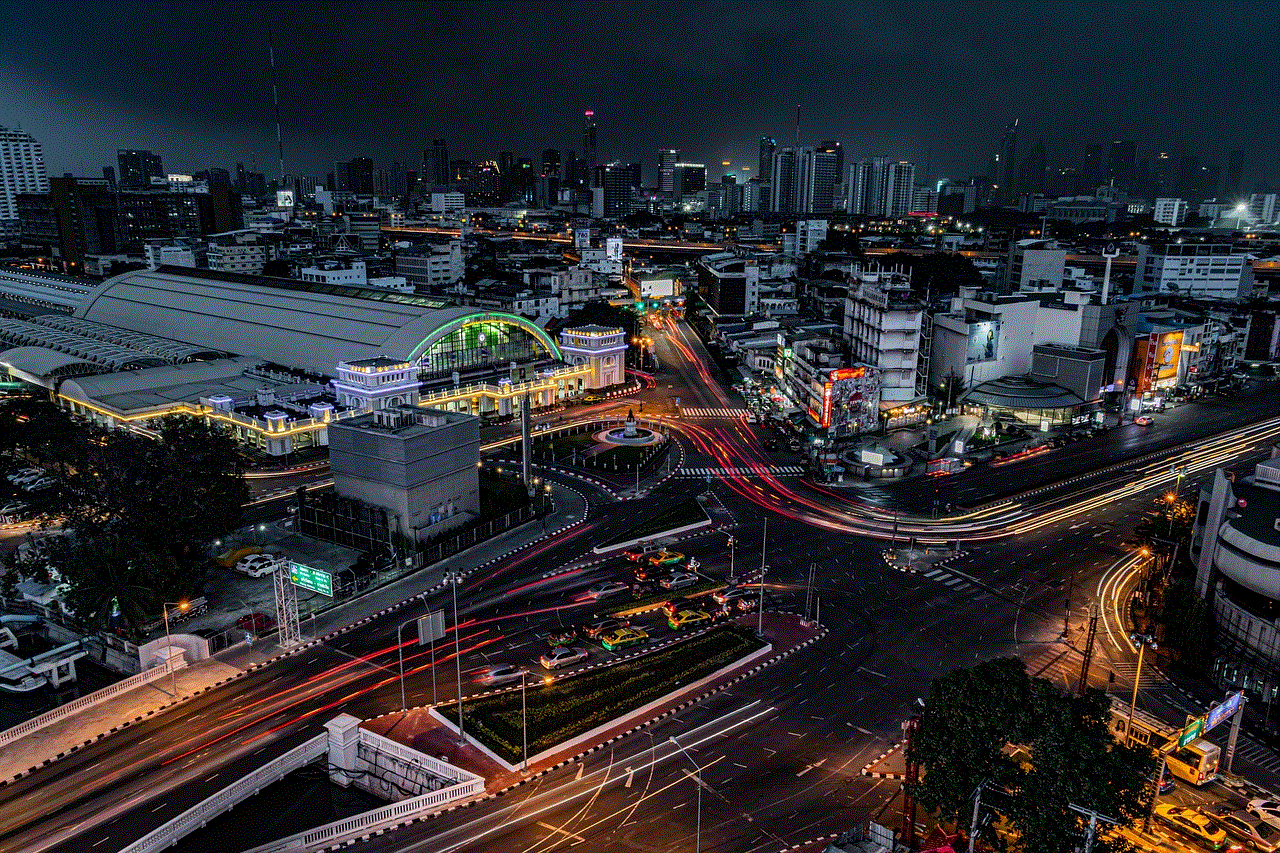
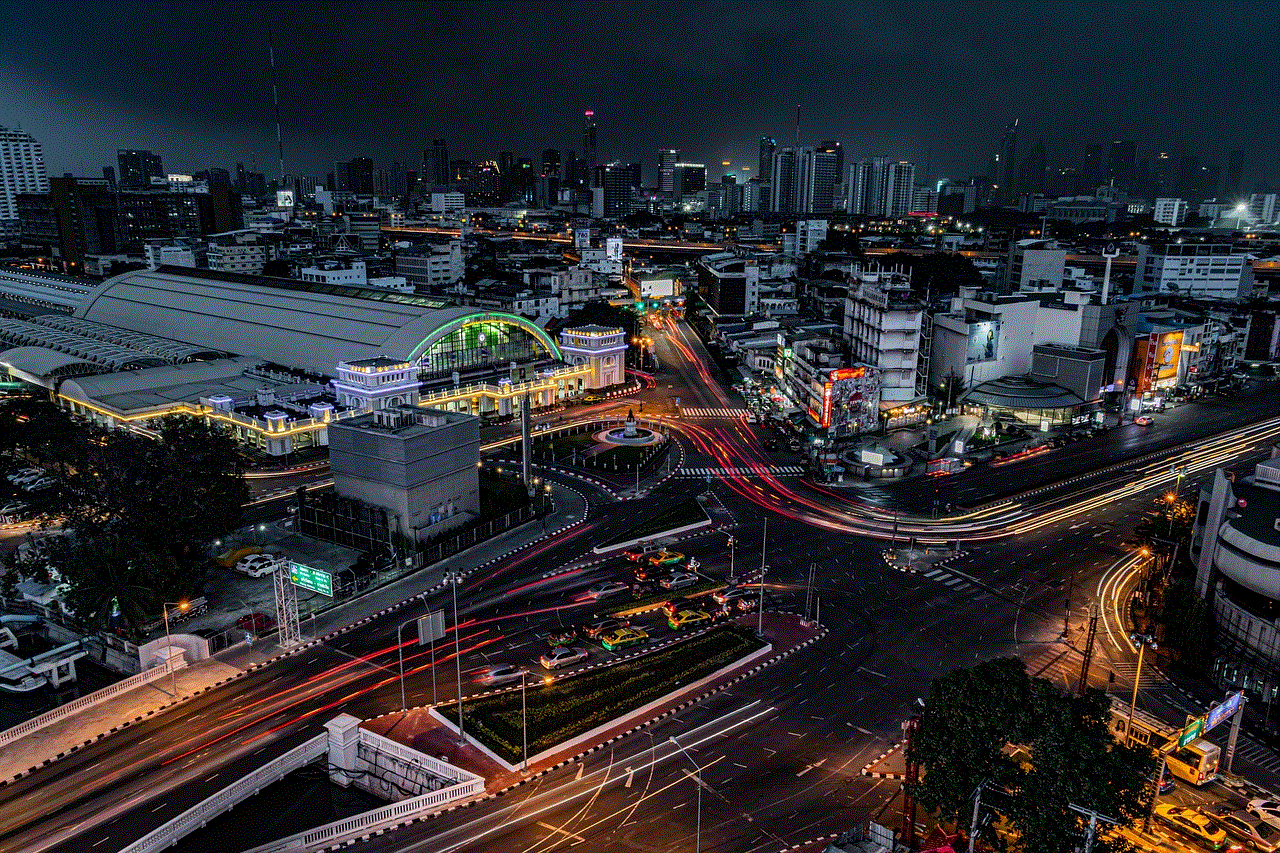
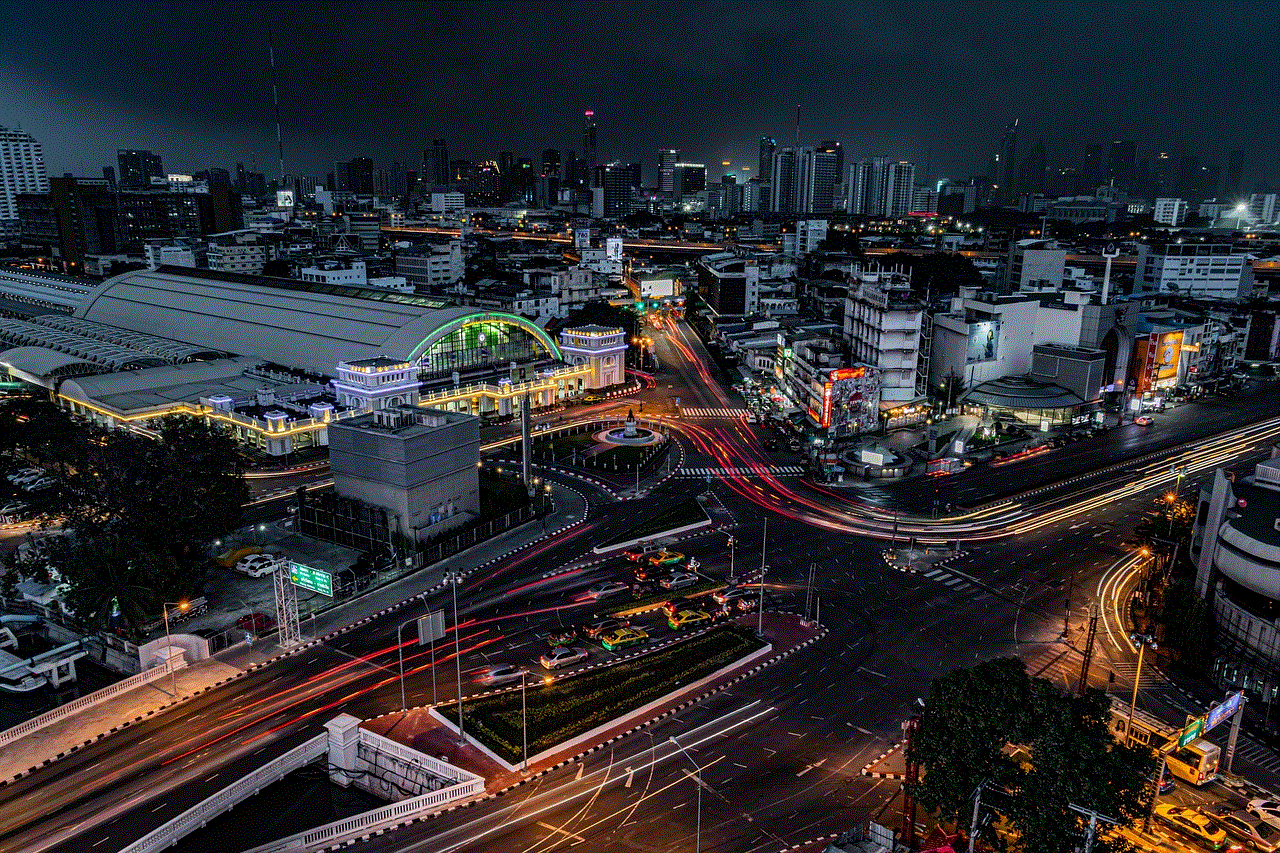
There have also been some concerns about privacy with Family Sharing. With location sharing and the ability to see each other’s purchases and downloads, some family members may feel like their privacy is being invaded. However, Apple has strict privacy policies in place to protect users’ personal information and gives users the option to turn off any sharing features they are not comfortable with.
In conclusion, the iPod Touch and Family Sharing have made it easier and more affordable for families to stay connected and share content. It’s a great option for families who want to give their children access to technology without breaking the bank. And with features like parental controls and location sharing, parents can have peace of mind knowing that their children are safe and responsible while using their devices. However, it’s important to note that Family Sharing may not be suitable for families with members who use non-Apple devices. Overall, the iPod Touch and Family Sharing have definitely made a positive impact on how families use and share technology.
0 Comments