using apps find friends after quarantine
The COVID-19 pandemic has completely changed the way we live our lives. From social distancing to wearing masks, our daily routines have been altered to adapt to the new normal. One of the biggest changes has been the need for quarantine and self-isolation. As we stayed indoors for weeks on end, our social interactions were limited to virtual platforms. But now, with the easing of restrictions and the availability of vaccines, the end of quarantine is in sight. And with that comes the question – how can we find friends after quarantine using apps?
The pandemic has highlighted the importance of human connection and the need for social interactions. While technology has helped us stay connected during quarantine, it cannot replace physical interactions and the joy of meeting friends in person. However, with the fear of a possible resurgence of the virus, many of us may still be hesitant to meet people in person. This is where apps come into play.
There are numerous apps available today that can help us find friends after quarantine. These apps not only provide a platform for meeting new people but also offer a safe and convenient way to connect with them. In this article, we will explore some of the best apps that can help us find friends after quarantine.
1. Bumble BFF
Bumble is a popular dating app, but it also has a feature called BFF that is designed specifically for finding friends. This app allows you to create a profile and swipe through potential friends based on your interests. If there’s a mutual interest, you can start a conversation and plan to meet up. Bumble BFF provides a safe and convenient way to connect with new people and expand your social circle.
2. Meetup
Meetup is an app that connects people in the same locality who share similar interests. You can join groups based on your hobbies, such as hiking, photography, or book clubs, and attend events organized by the group. Meetup is a great way to meet people with similar interests and make new friends in your area. With the option to attend virtual events, you can also connect with people from different parts of the world.
3. Hey! VINA
Hey! VINA is an app similar to Bumble BFF, but it is exclusively for women. This app allows you to connect with like-minded women and build genuine friendships. You can create a profile, swipe through potential friends, and start a conversation. Hey! VINA also offers a community feature where you can join different interest-based groups and connect with women who share similar passions.
4. Peanut
Peanut is another app designed for women to connect and build friendships. It is a great app for moms who are looking to connect with other moms in their area. You can join groups based on your child’s age and find other moms who are going through similar experiences. Peanut also has a feature called Peanut Pages, where you can ask questions and get advice from other moms.
5. Nextdoor
Nextdoor is a neighborhood-based app that connects people living in the same area. It is a great way to get to know your neighbors and build a sense of community. You can join groups based on your interests, such as gardening or cooking, and plan events with your neighbors. Nextdoor also provides a platform to buy and sell items, ask for recommendations, and even report neighborhood issues.
6. Friender
Friender is an app that matches you with potential friends based on your interests. You can create a profile, add your interests, and swipe through potential friends. If there’s a mutual interest, you can start a conversation and plan to meet up. Friender also offers a feature called Friender Parties, where you can join virtual events and connect with people from all over the world.
7. Skout
Skout is a global app that connects people from different parts of the world. You can set your location and connect with people in your area or use the “Travel” feature to connect with people in other countries. Skout has a feature called “Shake to Chat,” where you can shake your phone, and it will match you with someone for a random chat. This is a fun way to meet new people and expand your social circle.
8. Meet My Dog
Meet My Dog is an app for dog owners to connect with other dog owners in their area. You can create a profile for your dog, add their interests, and swipe through potential dog friends. Meet My Dog also offers a feature called “DogBuddy,” where you can connect with other dog owners who are looking for someone to take their dog on walks or to the park.
9. Patook
Patook is an app that focuses on building platonic relationships. It has a unique feature called “Platonic Mode,” which allows you to connect with people of the same gender while indicating that you are only looking for friendship. This helps to avoid any confusion and ensures that you are connecting with people who have the same intentions as you.
10. Couchsurfing
Couchsurfing is a popular app among travelers, but it can also be used to connect with people in your own city. You can join events or host travelers in your city and get to know people from different parts of the world. This is a great way to expand your social circle and learn about different cultures.
In conclusion, the end of quarantine does not mean the end of virtual connections. Apps provide a safe and convenient way to connect with people, especially during these uncertain times. Whether you are looking to make new friends in your area or connect with people from different parts of the world, these apps can help you find friends after quarantine. So, don’t hesitate to download these apps and start swiping to expand your social circle and build meaningful friendships.
how can you tell if someone is on the phone
In today’s world, where communication plays a vital role in our daily lives, it is often necessary to know if someone is on the phone. Whether it is for work or personal reasons, being able to tell if someone is on the phone can save us time and frustration. But how exactly can we determine if someone is on the phone? In this article, we will explore the various ways to tell if someone is on the phone and the technology behind it.
1. Observe the Physical Signs
One of the most obvious ways to tell if someone is on the phone is by observing their physical signs. When someone is on the phone, their body language changes. They might be holding the phone to their ear, using their hands to gesture while talking, or have a concentrated look on their face. These are all telltale signs that someone is on the phone.
Another physical sign to look for is the presence of a hands-free device. Many people use Bluetooth headsets or earphones to talk on the phone while keeping their hands free. If you see someone with a device in their ear, it is highly likely that they are on the phone.
2. Listen for Background Noise
If you are in close proximity to someone, you can try to listen for any background noise that might indicate they are on the phone. When talking on the phone, people tend to speak louder than they would in a face-to-face conversation. You might hear them speaking in a different tone or using phrases like “can you hear me?” or “sorry, I’m on the phone.” This can be a good indicator that the person is on a call.
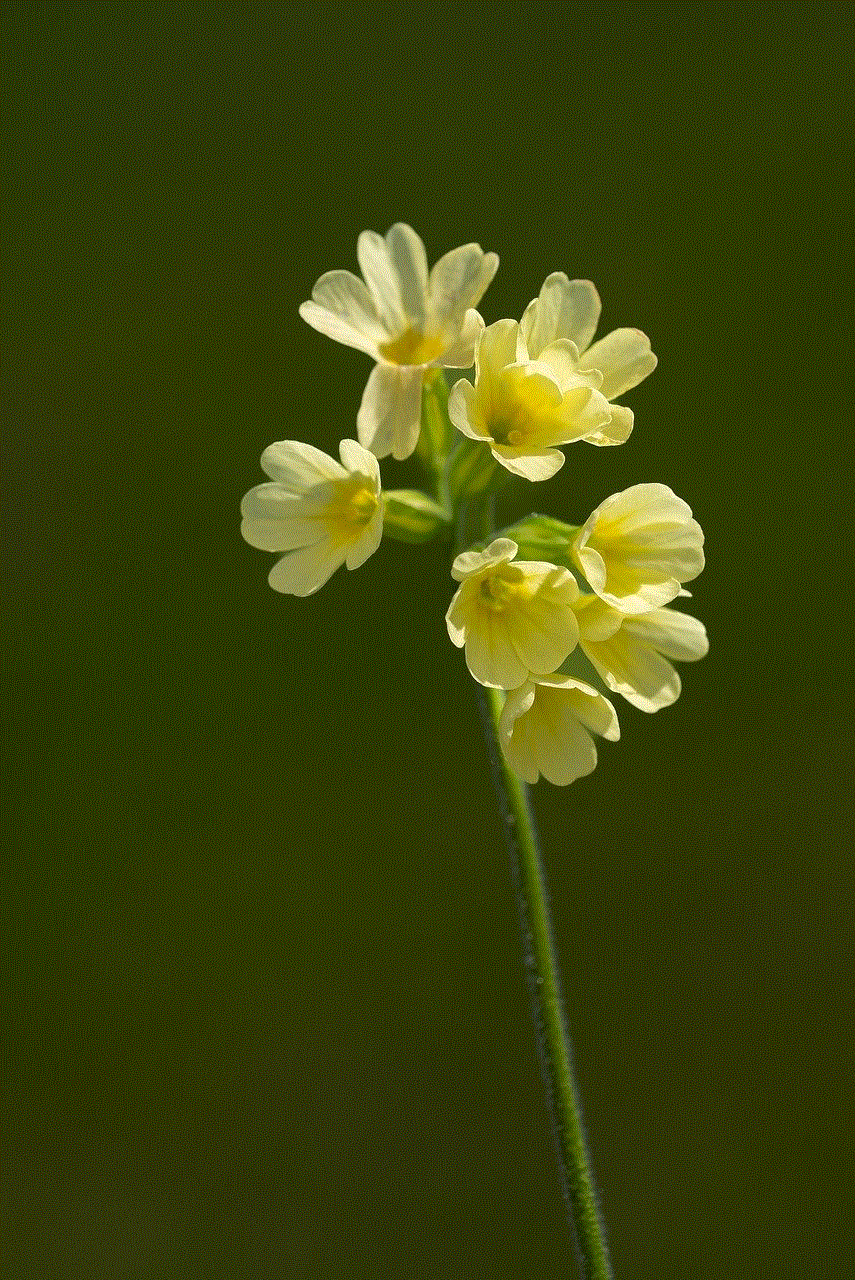
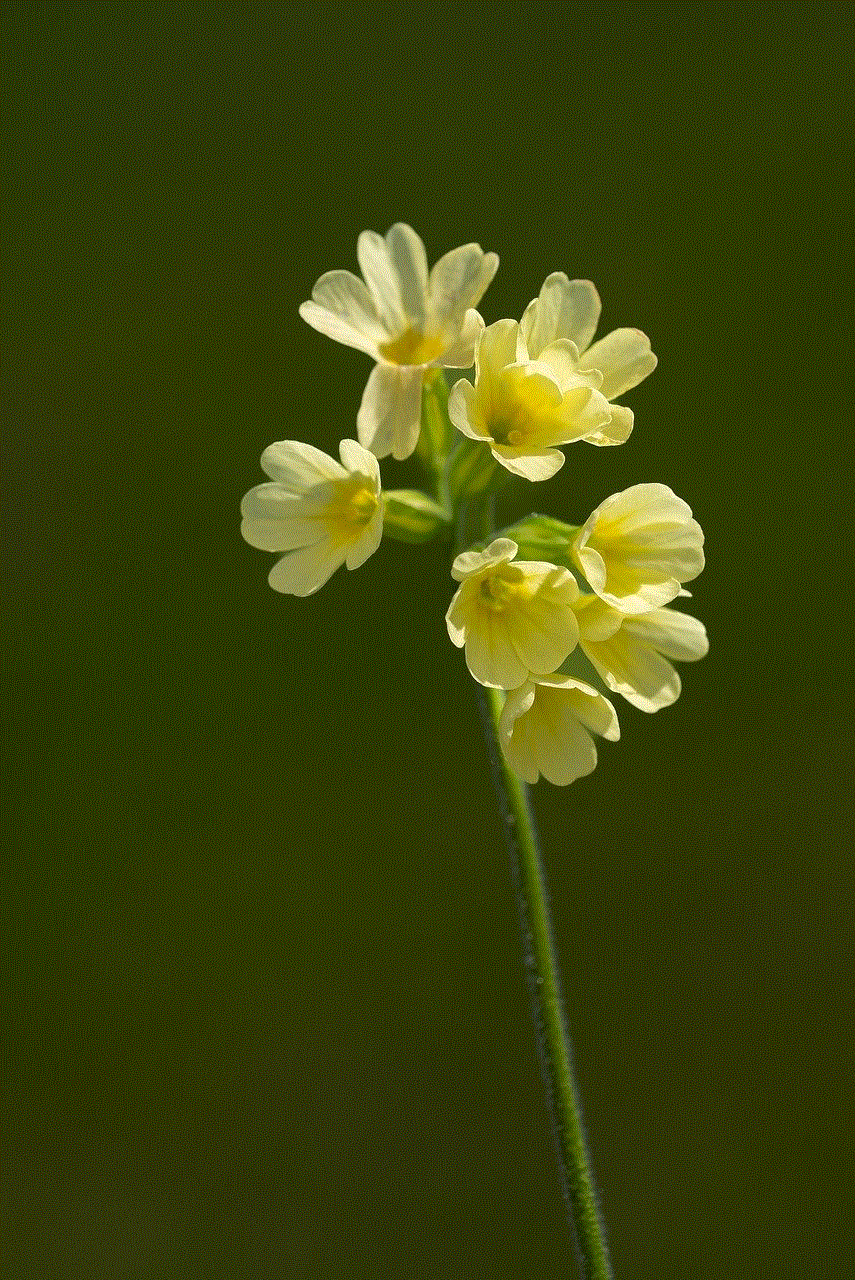
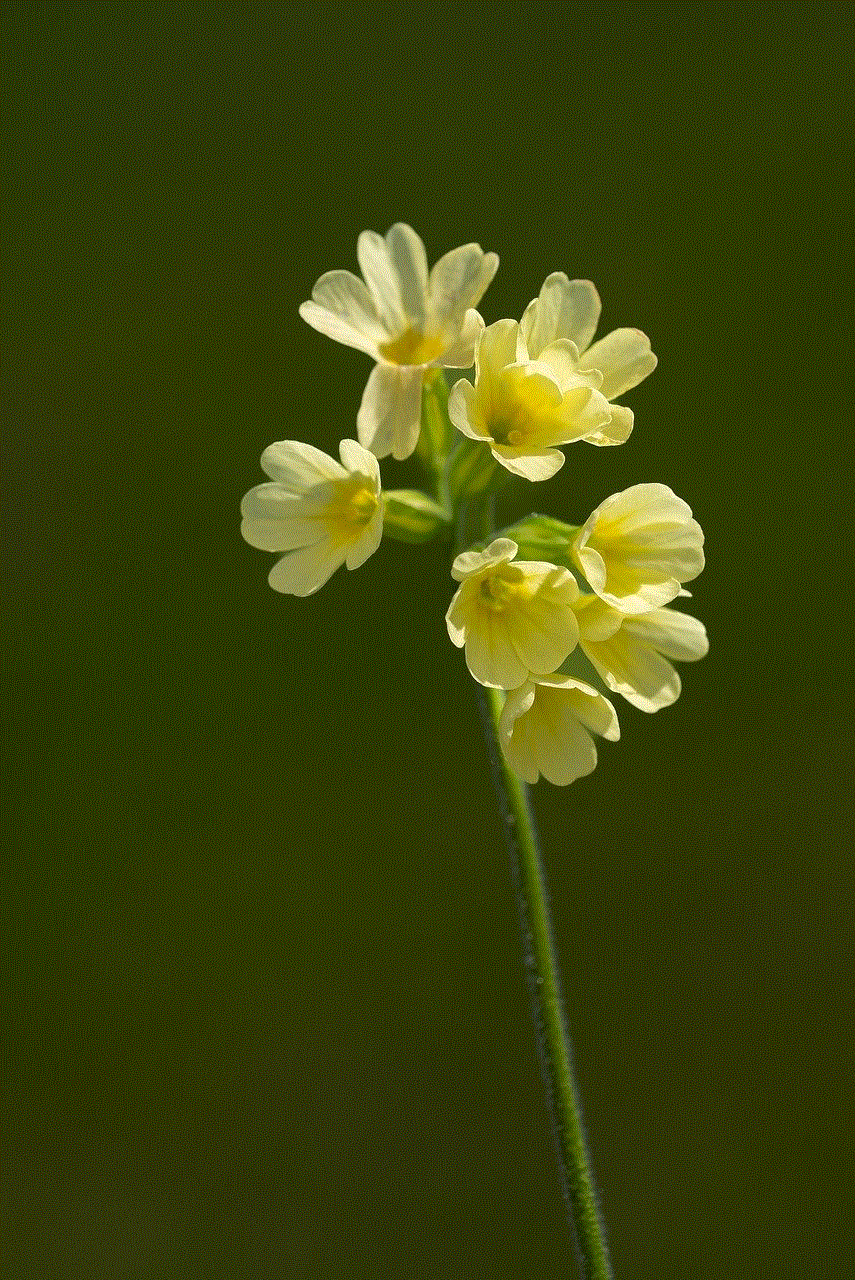
Additionally, you might hear the person’s voice coming from a different direction than usual. This could mean that they are using a speakerphone or have their phone on a table or surface nearby.
3. Check for a Busy Signal
A busy signal is a classic indicator that someone is on the phone. If you try to call someone and get a busy signal, it means that their phone line is currently in use. While this method is not foolproof, it can give you a general idea if someone is on the phone or not.
4. Look for Call Waiting
Another way to tell if someone is on the phone is by using the call waiting feature. This feature allows a person to receive a call while already on another call. If you call someone and they are on the phone, you might hear a beep, indicating that they have another call coming in. This means that they are already on the phone and cannot take your call at the moment.
5. Use Caller ID
If you have the person’s phone number saved in your contacts, you can use the caller ID feature to determine if they are on the phone. When you call someone and they are on the phone, their caller ID will show a busy or occupied symbol, depending on the type of phone they have. This can save you the trouble of constantly calling someone who is already on the phone.
6. Try Texting or Messaging
If you are not sure if someone is on the phone, you can try texting or messaging them instead. If they are on the phone, they might not be able to respond to your text or message right away. This can be a good way to tell if someone is on the phone without interrupting their call.
7. Use a Call Blocking App
There are also various call blocking apps available that can help you determine if someone is on the phone. These apps can block calls from specific numbers or show you if someone is currently on a call. Some apps even have a feature that allows you to listen in on a call if you are calling from a different phone.
8. Check Their Social Media Activity
Another way to tell if someone is on the phone is by checking their social media activity. If someone is on a call, they might not be active on their social media accounts. You can check their last active status or see if they have recently posted anything. If they have not been active for a while, it could mean that they are on the phone.
9. Use a phone tracker



Phone tracking apps can also help you determine if someone is on the phone. These apps allow you to track a person’s phone and see their call history. If the person is currently on a call, you will be able to see the call duration and who they are talking to. However, it is important to note that using a phone tracker without the person’s permission can be a violation of their privacy.
10. Ask Someone Close to Them
If you are trying to reach someone who is always on their phone, you can ask someone close to them if they are currently on a call. This could be a family member, friend, or coworker. If they know the person’s schedule or habits, they might be able to tell you if the person is on the phone or not.
Technology Behind Detecting if Someone is on the Phone
In addition to the methods mentioned above, there are also advanced technologies that can help detect if someone is on the phone. These technologies use different methods to determine if a person is on a call or not.
1. Cell Phone Network
When someone is on a call, their phone connects to the nearest cell phone tower. This connection is used to transmit and receive data, allowing the person to make and receive calls. By analyzing the cell phone network, it is possible to determine if a person is on a call. If the person’s phone is connected to a cell phone tower for a long time, it could mean that they are on a call.
2. Bluetooth Technology
Bluetooth technology is commonly used in hands-free devices and can also be used to detect if someone is on the phone. Bluetooth signals are sent and received between devices, and when a person is on a call, their phone sends out a specific signal to the hands-free device. By analyzing these signals, it is possible to tell if someone is on a call or not.
3. Voice Recognition
Voice recognition technology is used in many devices, such as virtual assistants and smart home systems. This technology can also be used to detect if someone is on a call. By analyzing the sound waves of someone’s voice, it is possible to determine if they are talking on the phone or not.
4. Call Analytics
Call analytics is a technology used by businesses to track and analyze their call data. This technology can also be used to determine if someone is on a call. By monitoring the number of calls made and the duration of each call, it is possible to tell if someone is currently on a call or not.
Conclusion
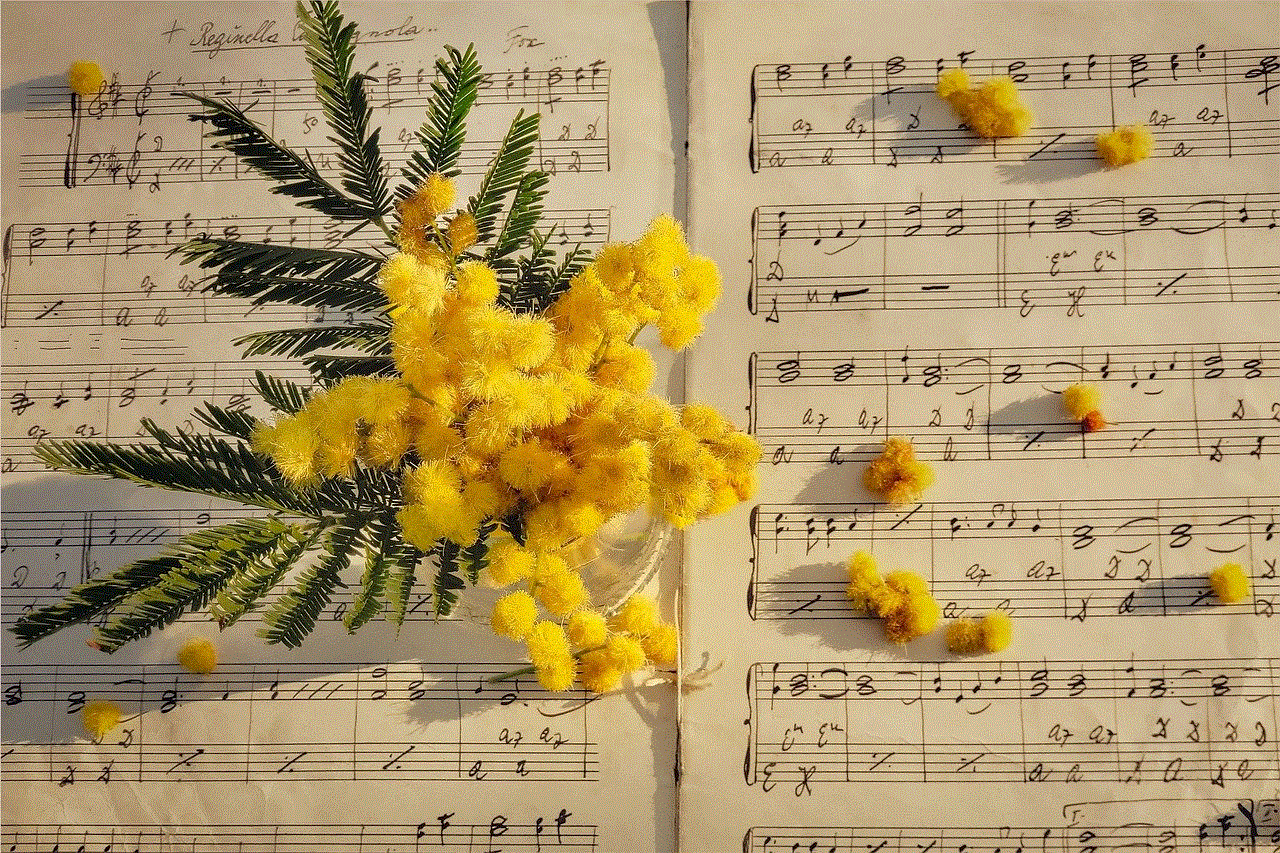
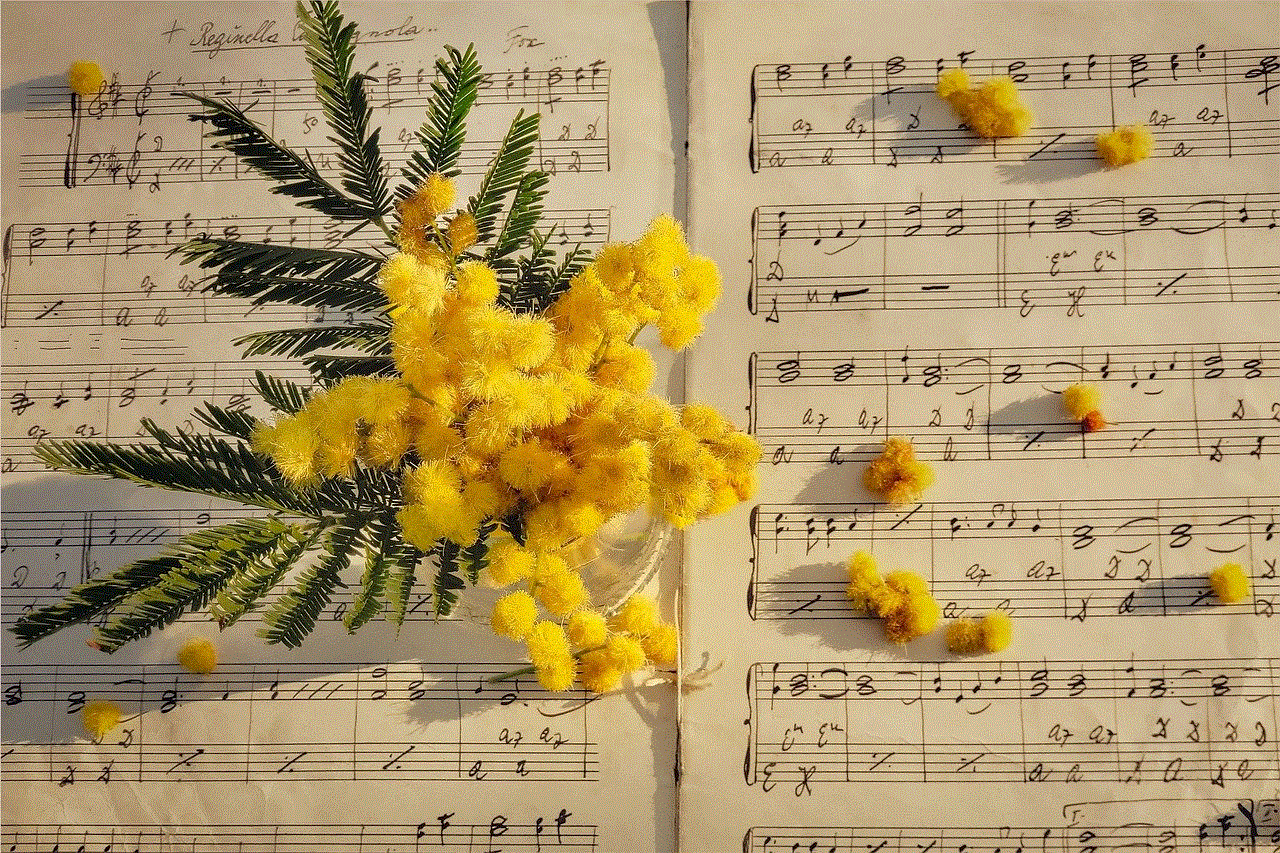
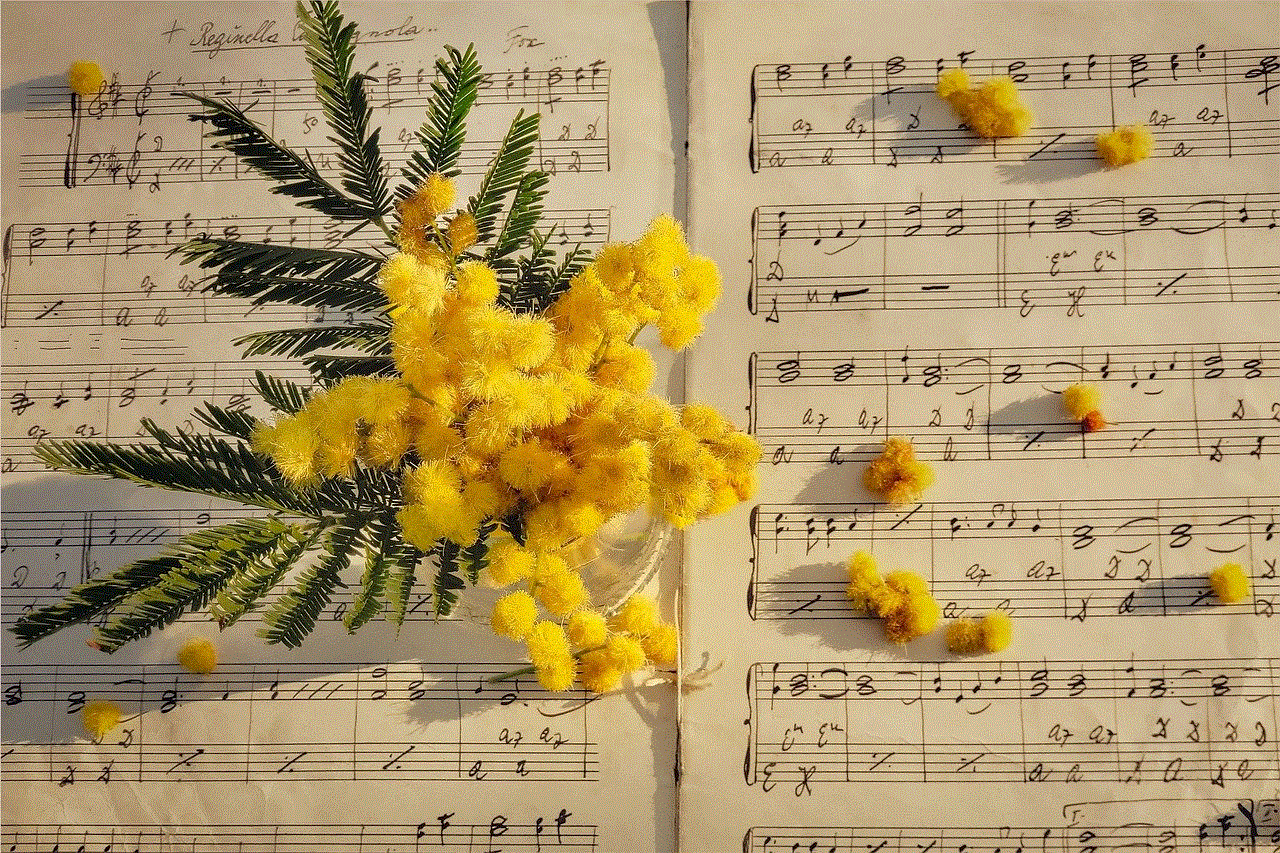
In conclusion, there are various ways to tell if someone is on the phone, from observing their physical signs to using advanced technologies. While some methods may be more reliable than others, it is always important to respect someone’s privacy and not invade their personal space. In today’s digital age, communication has become easier and more accessible, and being able to tell if someone is on the phone can help us navigate our daily lives more efficiently.
0 Comments