how to read redacted text
Redacted text, also known as censored text, is a form of information or content that has been intentionally obscured or removed. This is often done to protect sensitive or confidential information from being revealed to the public. It can also be used as a means of censorship by governments or organizations to control the flow of information.
In today’s digital age, with the constant sharing and dissemination of information, the need for redaction has become more prevalent. From government documents to social media posts, redacted text can be found in various forms. But how does one read redacted text? Is there a way to uncover the hidden information? In this article, we will explore the methods and techniques used to read redacted text.
Before we delve into the ways of reading redacted text, it is crucial to understand the reasons behind it. As mentioned earlier, redaction is primarily done to protect sensitive information. This could include personal information such as names, addresses, or financial details. It could also involve classified information related to national security or ongoing investigations.
One of the most common forms of redacted text is blacking out or covering up sensitive information with a black marker or tape. This method is often used in physical documents or papers. The blacked-out portions are usually accompanied by a note stating the reason for the redaction, such as “confidential” or “classified.”
In digital documents, redaction is done by using specialized software that allows for the selective removal of information. This is often done by using the “black box” technique, where a black box is placed over the sensitive information, making it unreadable. In some cases, the text is completely removed, leaving a blank space in its place.
Now that we have a basic understanding of redacted text let us explore the ways in which it can be read. The first and most obvious way is to obtain an unredacted version of the document. This can be done by filing a request under the Freedom of Information Act (FOIA) in the case of government documents. However, this process can be time-consuming and may not always yield positive results.
Another way to read redacted text is by using specialized software designed to uncover hidden information. These software programs use various techniques such as optical character recognition (OCR) and image enhancement to reveal the redacted text. However, these methods are not always foolproof and may not work on heavily redacted documents.
One of the most commonly used methods to read redacted text is by using the “copy and paste” technique. This involves copying the redacted text and pasting it into a different document or text editor. In some cases, the hidden text may be revealed, as the black box or marker is only a visual overlay and does not actually remove the text.
Another technique that can be used is by adjusting the contrast and brightness levels of a digital document. This can sometimes reveal the hidden text, as it may have a different color or shade than the surrounding text. However, this method may not work if the redacted portions are completely removed.
In some cases, redacted text can also be read by using simple deduction and inference. For example, if a name is redacted in a document, but the surrounding text refers to a specific person, it can be inferred that the redacted text is that person’s name. This method requires critical thinking and may not always be accurate.
Apart from these methods, there are also tools and techniques used by professionals, such as forensic document examiners, to read redacted text. These experts use specialized equipment and techniques such as infrared imaging, ultraviolet light, and chemical treatments to uncover hidden information. However, these methods are often expensive and not accessible to the general public.
In recent years, there have also been advancements in artificial intelligence and machine learning that have made it possible to read redacted text. These technologies use algorithms to analyze patterns and predict the redacted information based on the surrounding text. While not 100% accurate, these methods have shown promising results.
While there are various ways to read redacted text, it is essential to remember that tampering with or attempting to uncover redacted information without proper authorization is illegal. In some cases, it may also be a violation of national security or privacy laws. It is crucial to respect the reasons behind redaction and not attempt to uncover information that is meant to be protected.
In conclusion, redacted text is a form of censorship used to protect sensitive or confidential information. It can be found in various forms, from physical documents to digital files. While there are ways to read redacted text, it is essential to understand the reasons behind it and respect the boundaries set by the authorities. As technology continues to advance, the methods of reading redacted text may also evolve, but the need for redaction to protect sensitive information will always remain.
my steam account got hacked and changed email
In today’s digital age, where almost everything is connected to the internet, our online accounts hold a significant amount of personal information. One of these accounts, often overlooked, is our Steam account. Steam is a popular platform for gamers to purchase and play their favorite games. However, what happens when your Steam account gets hacked and the email associated with it is changed? This is a nightmare scenario for any Steam user and can lead to a variety of consequences. In this article, we will discuss the implications of a hacked Steam account and the steps you can take to protect yourself.
First and foremost, let’s understand what it means to have your Steam account hacked. This refers to unauthorized access to your account by an individual or group of individuals. These hackers can gain access to your account in various ways, including phishing scams, malware attacks, or by exploiting security vulnerabilities. Once they have access to your account, they can change the login credentials, including the email address, effectively locking you out of your own account.
The consequences of having your Steam account hacked can be severe. Not only do you lose access to your games, but your personal information is also at risk. The hacker now has access to your email address, which may be linked to other online accounts. They can also view your purchase history, including your credit card information, if you have saved it on your account. This puts you at risk of identity theft and financial fraud.
Moreover, having your Steam account hacked can also lead to a loss of in-game items and progress. Many games on Steam have valuable in-game items that can be bought or earned through gameplay. Hackers can sell these items on the black market, leaving you with nothing. They can also delete your progress in games, forcing you to start over from scratch. This can be frustrating, especially if you have spent countless hours on a particular game.
So, how does one protect themselves from having their Steam account hacked and the email changed? The first and most crucial step is to have a strong and unique password for your account. Avoid using the same password for multiple accounts, as this makes it easier for hackers to gain access to all your accounts if one is compromised. Make sure your password is a combination of letters, numbers, and special characters, and change it regularly.
Another preventive measure is to enable two-factor authentication for your Steam account. This adds an extra layer of security by requiring a code sent to your email or phone whenever you log in from a new device. This way, even if a hacker has your login credentials, they won’t be able to access your account without the code.
It’s also crucial to be cautious of phishing scams. These are fraudulent attempts to obtain sensitive information, such as login credentials, by posing as a legitimate entity. These scams can come in the form of emails, messages, or even fake websites. Always double-check the sender’s email address and never click on suspicious links or download attachments from unknown sources.
In the unfortunate event that your Steam account does get hacked and the email is changed, there are steps you can take to regain access to your account. The first thing to do is to contact Steam Support immediately. They have a dedicated team to help users in such situations. Provide them with as much information as possible, including your account details, recent login activity, and any evidence of unauthorized access.
In most cases, Steam Support will be able to help you regain access to your account. They may ask for additional information to verify your identity, such as a previous purchase or the CD key of a game you own. Once you have regained access, make sure to change your password and enable two-factor authentication to prevent future attacks.
If you’re unable to regain access to your account through Steam Support, you can also try contacting the hacker directly. They may be willing to return your account if you offer them compensation or threaten to report them to the authorities. However, we do not recommend this approach, as it can be risky and may not always yield positive results.
In the event that your Steam account has been permanently lost, there are still steps you can take to protect yourself. The first is to change the passwords of all your other accounts, especially those linked to the same email address. This includes your email, social media, and online banking accounts. You should also keep an eye on your credit card and bank statements for any suspicious activity.
To prevent future attacks, it’s essential to stay updated on the latest security measures and scams. Steam regularly posts security updates on their website and social media platforms. It’s also a good idea to follow cybersecurity experts and stay informed about the latest threats and preventive measures.
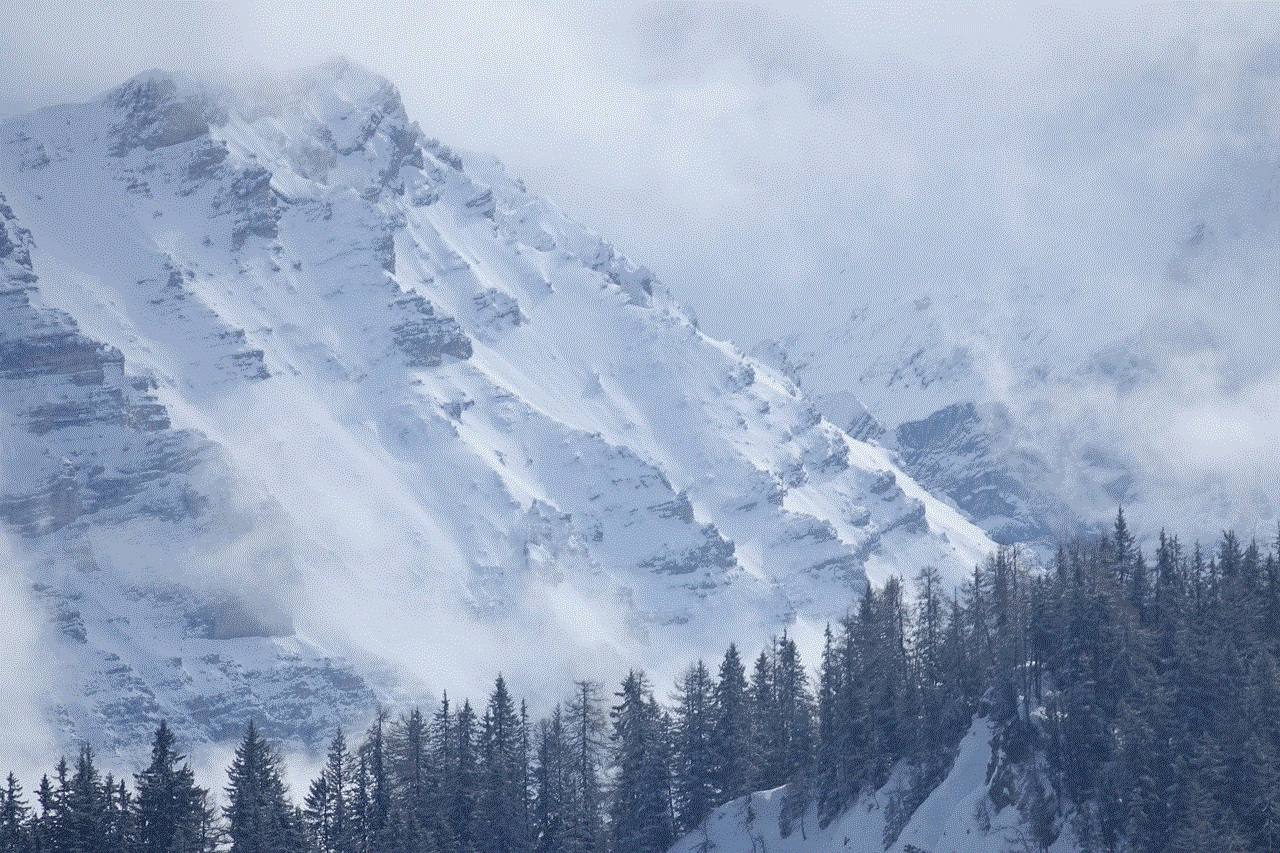
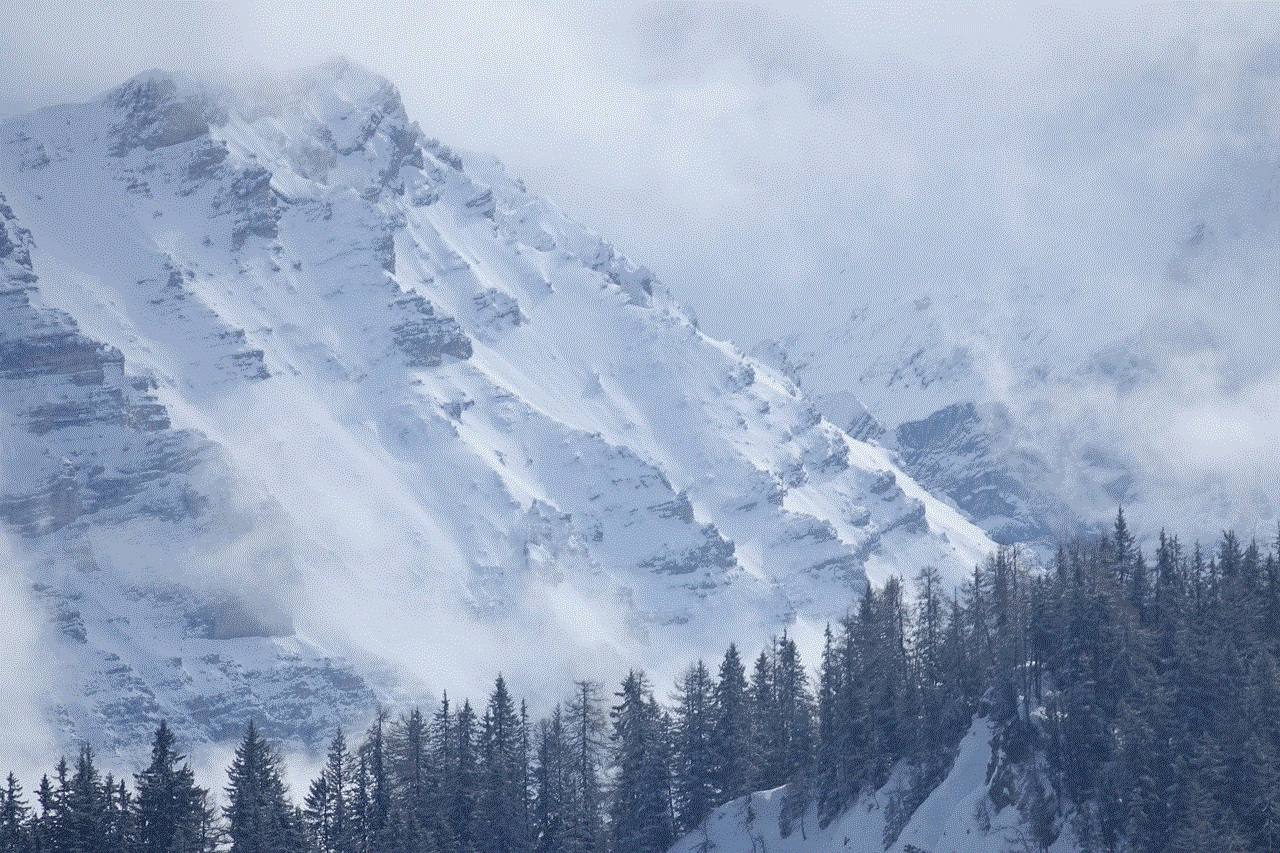
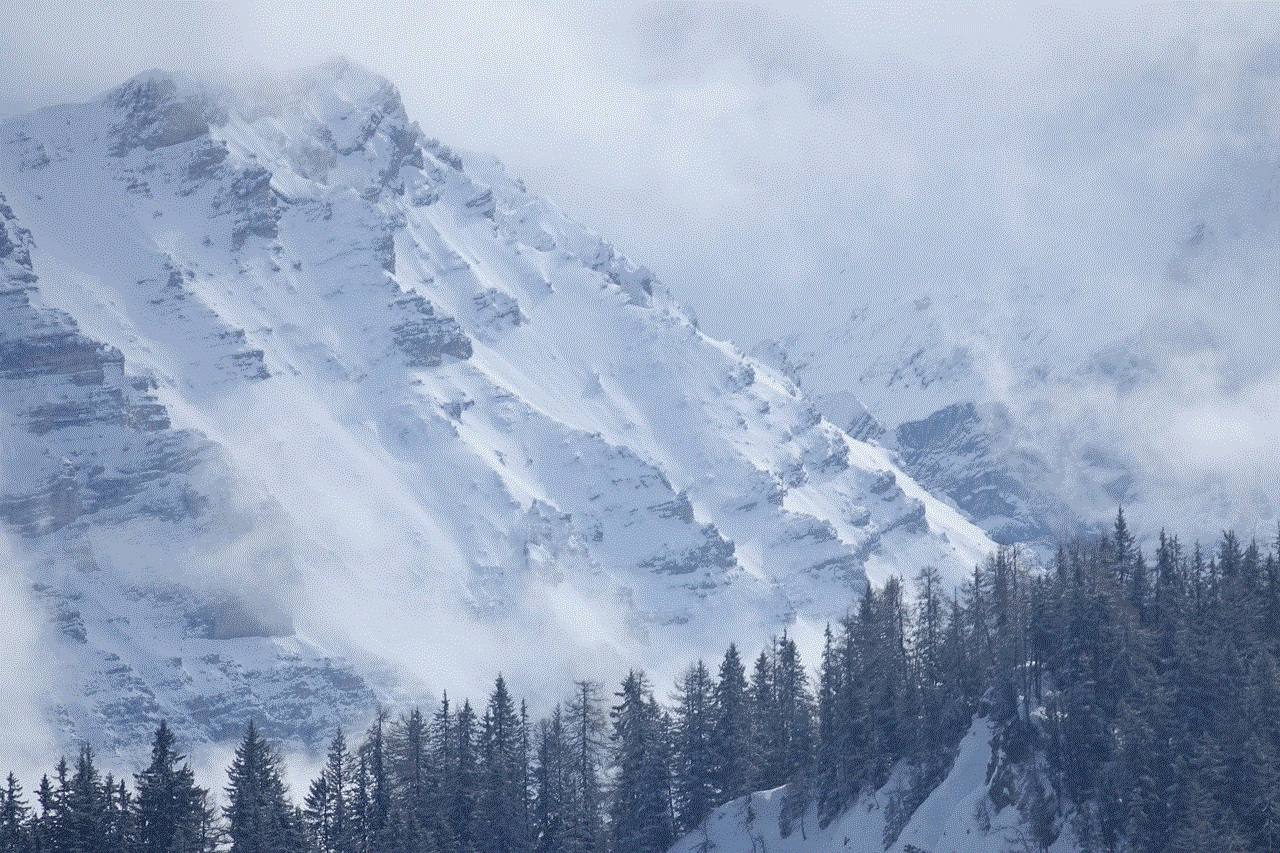
In conclusion, having your Steam account hacked and the email changed can have severe consequences. It’s essential to take preventive measures to protect your account and personal information. In the event of a hack, it’s crucial to act quickly and contact Steam Support for assistance. By following these steps, you can minimize the risk of having your Steam account hacked and enjoy a safe and secure gaming experience.
how to set up apple id for child under 13
As a parent, it is natural to want to protect your child and monitor their online activities. With the increasing use of technology and the internet, it is essential to educate and guide children in using it responsibly. One of the most crucial steps in this process is setting up an Apple ID for your child under 13 years. An Apple ID is a unique account that allows you to access and use Apple services such as the App Store, iCloud, and Apple Music. It is essential to set up an Apple ID for your child to ensure their safety and manage their purchases and activities. In this comprehensive guide, we will discuss everything you need to know about setting up an Apple ID for your child under 13.
Why Should You Set Up an Apple ID for Your Child Under 13?
The primary reason for setting up an Apple ID for your child is to ensure their safety while using Apple devices and services. By creating a child’s Apple ID, you can restrict access to inappropriate content and monitor their activities. It also allows you to approve purchases and downloads made by your child, preventing them from making unauthorized purchases. Additionally, with an Apple ID, your child can access age-appropriate content and services on Apple devices, such as educational apps and games.
Steps to Set Up an Apple ID for a Child Under 13
Setting up an Apple ID for your child under 13 is a straightforward process that can be completed in a few easy steps.
Step 1: Prepare Your Apple Devices
Before creating an Apple ID for your child, ensure that your Apple devices, such as an iPhone, iPad, or iPod Touch, are up-to-date with the latest version of iOS. It is also crucial to have a valid payment method linked to your Apple account, as this will be used to verify your identity.
Step 2: Go to the Apple ID Creation Page
To set up an Apple ID for your child, go to the Apple ID creation page (https://appleid.apple.com/account#!&page=create) on your web browser. Click on the “Create Your Apple ID” button to begin the process.
Step 3: Enter Your Child’s Information
On the Apple ID creation page, you will be prompted to enter your child’s first and last name, date of birth, and email address. It is essential to use a valid email address that you have access to as it will be used to verify your identity and manage your child’s account.
Step 4: Select “For a Child” Option
Next, you will be asked to select whether the Apple ID you are creating is for you or your child. Choose the “For a child” option and click on the “Continue” button.



Step 5: Enter Your Child’s Password and Security Questions
On the next page, you will be asked to create a password and select security questions for your child’s Apple ID. It is crucial to choose a strong and unique password and security questions that your child can remember easily.
Step 6: Set Up Parental Controls
After creating a password and security questions, you will be prompted to set up parental controls for your child’s account. Here, you can choose to enable “Ask to Buy,” which requires your approval for any purchase made by your child. You can also choose to turn on “Screen Time,” which allows you to manage your child’s screen time and restrict access to certain apps and features.
Step 7: Verify Your Identity
To complete the process, you will be asked to verify your identity by entering the security code sent to the email address you provided earlier. Once verified, your child’s Apple ID will be created, and you can start managing their account.
Managing Your Child’s Apple ID
As a parent, you have complete control over your child’s Apple ID and can manage it from your own Apple account. You can access your child’s account by going to the “Family Sharing” section in the “Settings” app on your device. From here, you can approve purchases, manage screen time, and change the password or security questions for your child’s account.
Safety Tips for Children Using Apple Devices
While setting up an Apple ID for your child is a great step towards keeping them safe online, it is also essential to educate them about responsible internet usage. Here are a few safety tips to share with your child when using Apple devices:
– Never share personal information, such as name, address, or phone number, with strangers online.
– Always ask for permission before downloading or purchasing anything from the App Store.
– Be cautious when clicking on links or opening emails from unknown sources.
– Never share passwords with anyone, including friends.
– Use strong and unique passwords for all accounts and devices.
– Report any suspicious or inappropriate content immediately to a trusted adult.
Conclusion



Setting up an Apple ID for your child under 13 is a crucial step in ensuring their safety and responsible internet usage. By following the steps mentioned above, you can easily create an Apple ID for your child and manage their activities on Apple devices. It is also essential to educate your child about online safety and monitor their activities regularly to ensure they are using technology responsibly. With the right guidance and precautions, your child can safely explore the digital world and make the most out of their Apple devices.
0 Comments