how to teach a child to swim
Teaching a child to swim is an essential life skill that can bring a lot of joy and confidence to their lives. Not only does swimming provide a great form of exercise and recreation, but it also ensures their safety around water bodies. However, it is important to approach swimming lessons with patience, understanding, and a focus on the child’s comfort level. In this article, we will discuss various strategies and techniques to help you teach a child to swim effectively.
1. Start Early: The earlier you introduce your child to water, the more comfortable they will become. Begin by introducing them to water in a controlled environment, such as a bathtub or a baby pool. This will help them get familiar with the sensation of water on their skin and build confidence.
2. Enroll in Swimming Classes: Consider enrolling your child in swimming lessons conducted by certified instructors. These classes are specifically designed to teach children the basics of swimming in a safe and structured manner. Instructors are trained to handle different age groups and can tailor their teaching methods accordingly.
3. Create a Positive Environment: Make sure the swimming experience is fun and enjoyable for your child. Create a positive environment by using toys, games, and songs to engage them in the learning process. Encourage and praise their efforts, even for small accomplishments, to boost their confidence and keep them motivated.
4. Teach Water Safety: Alongside swimming skills, it is crucial to teach your child about water safety. Teach them the importance of never swimming alone and always having adult supervision. Explain the dangers of deep water and how to recognize warning signs in different water bodies. This knowledge will help them become responsible swimmers.
5. Gradual Introduction to Water: When teaching a child to swim, it is important to introduce them to water gradually. Start by sitting on the pool steps or the edge and let your child dangle their feet in the water. Slowly progress to wading in the shallow end and gradually move deeper as their comfort level increases.
6. Teach Basic Floating Techniques: Floating is an essential skill that helps children feel more secure in water. Begin by teaching them to lie on their backs and float with their ears, eyes, and mouth above water. Encourage them to relax their bodies and trust the water to support them.
7. Practice Breath Control: Teach your child breath control techniques to get them comfortable with submerging their face in the water. Start by having them blow bubbles on the water’s surface and gradually progress to fully submerging their face while holding their breath. This will help them become more confident in the water.
8. Teach Kicking and Arm Movements: Once your child becomes comfortable with floating and submerging their face, introduce them to kicking and arm movements. Teach them to kick their legs while holding onto the pool’s edge or using a kickboard. Demonstrate proper arm movements and encourage them to imitate you.
9. Use Swim Aids: Swim aids such as arm floats, kickboards, and life jackets can be valuable tools during the learning process. These aids provide additional support and stability, allowing your child to focus on their swimming technique. However, it is important to gradually reduce the reliance on these aids as their swimming skills improve.
10. Practice Water Entries and Exits: In addition to swimming skills, teach your child how to safely enter and exit the water. Teach them to use the pool steps or a ladder to enter and exit the pool independently. This will ensure their safety and independence when swimming in different water bodies.
11. Consistency and Repetition: Consistency and repetition are key factors in teaching a child to swim. Schedule regular swimming sessions to help them build their skills and confidence. Practice the techniques learned during swimming lessons and gradually introduce new skills as they progress.
12. Be Mindful of Individual Differences: Every child is unique and learns at their own pace. Some children may take longer to develop swimming skills, while others may progress quickly. Be patient and understanding, and avoid comparing your child’s progress to others. Focus on their individual growth and celebrate their achievements along the way.
13. Water Safety Rules: Alongside teaching swimming skills, it is important to establish water safety rules with your child. Teach them to never run near water bodies, never dive into unknown waters, and always swim with a buddy. Reinforce these rules consistently to ensure their safety.
14. Open Water Swimming: Once your child has gained proficiency in swimming in a pool, consider introducing them to open water swimming. However, it is crucial to ensure the water is safe and appropriate for their skill level. Start in calm, shallow waters and gradually progress to deeper waters as their confidence grows.
15. Stay Calm and Patient: Teaching a child to swim can sometimes be challenging, as they may experience fear or resistance. It is important to stay calm, patient, and understanding throughout the learning process. Reassure them, provide encouragement, and address any concerns they may have.
In conclusion, teaching a child to swim is an important and rewarding endeavor. By starting early, enrolling in swimming classes, creating a positive environment, and focusing on water safety, you can help your child develop essential swimming skills. Remember to be patient, consistent, and mindful of individual differences. With time, practice, and encouragement, your child will become a confident and proficient swimmer, opening up a world of water-based activities and ensuring their safety around water bodies.
are steam accounts free
Steam is a popular online gaming platform developed by Valve Corporation. It was launched in 2003 and has since become one of the leading platforms for purchasing and playing video games. With its vast collection of games, user-friendly interface, and active community, Steam has become a household name among gamers. One of the most frequently asked questions about Steam is whether or not it offers free accounts. In this article, we will explore the answer to this question in detail and provide you with all the information you need to know about Steam and its account policies.
Firstly, let’s address the question at hand – are Steam accounts really free? The short answer is yes, Steam accounts are free to create. Anyone can sign up for a Steam account without having to pay any money. All you need is a valid email address and a few minutes of your time. However, there are certain features and services that may require you to spend money. We will delve into this aspect later in the article, but for now, let’s focus on the process of creating a free Steam account.
To create a Steam account, you can simply visit the official website and click on the “Join Steam” button on the homepage. You will be prompted to enter your email address and create a password. Once you have completed this step, you will receive a verification email. Click on the link provided in the email to verify your account, and voila, your free Steam account is now ready to use. You can then log in and start exploring the platform’s vast library of games and features.
Now that we have established that a Steam account can be created for free, let’s take a closer look at what the platform has to offer. As mentioned earlier, Steam is primarily a digital distribution platform for video games. It allows users to purchase, download, and play games from a variety of genres. From action-packed first-person shooters to relaxing puzzle games, there is something for everyone on Steam. The platform boasts a vast collection of games, both from major publishers and independent developers.
One of the main advantages of using Steam is its user-friendly interface. The platform is designed to be accessible to users of all ages and technical abilities. The library section allows you to browse through games, filter them by genre, price, and other criteria, and add them to your wishlist. The store section is where you can purchase games, view sales and discounts, and redeem gift cards or codes. The community section allows you to interact with other users, join groups, and participate in discussions. Overall, Steam offers a seamless and immersive experience for its users.
Apart from games, Steam also offers various other features and services. One of the most popular ones is Steam Workshop, which allows users to create and share user-generated content for their favorite games. This includes mods, maps, and skins, to name a few. Steam also offers a messaging system, where users can chat with their friends and create group chats. The platform also has a built-in streaming service, allowing users to broadcast their gameplay live. However, for some of these features, you may need to spend money on the games or items that support them.
Now, let’s address the elephant in the room – what are the features and services on Steam that require you to spend money? Firstly, as with any other gaming platform, you will need to purchase games to play them on Steam. While the platform does offer some free-to-play games, the majority of titles come at a price. However, Steam often offers discounts and sales, where you can purchase games at a lower price. Additionally, you can also add funds to your Steam Wallet, which can then be used to buy games and other items.
Another feature that may require you to spend money is Steam Trading. This feature allows users to trade in-game items, such as skins and weapons, with other users. While some items can be obtained for free, others may require you to purchase them in the game or from the Steam marketplace. Additionally, Steam also offers a subscription service called Steam Plus, which provides users with exclusive features and benefits, such as discounts, game betas, and cloud storage for game saves.
One of the most significant advantages of using Steam is its active community. The platform has a massive user base, and its forums are always buzzing with activity. You can join groups, interact with other users, and even make new friends with similar gaming interests. Steam also allows users to review and rate games, which can help you make an informed decision before making a purchase. The platform also has a robust customer support system, which can assist you with any queries or issues you may have.
In conclusion, Steam offers free accounts that allow users to access its vast collection of games and features. However, some features and services may require you to spend money. Steam is an excellent platform for gamers, providing a seamless and immersive experience. With its user-friendly interface, active community, and regular sales and discounts, it has become the go-to platform for gamers worldwide. Whether you are a casual gamer or a hardcore enthusiast, Steam has something for everyone. So, go ahead and create your free account today and start exploring the world of gaming on Steam.
how to change password for messenger
Changing your password for Messenger is an important step in ensuring the security and privacy of your personal information. With the rise of cybercrime and hacking, it is more important than ever to regularly update and strengthen your passwords. In this article, we will discuss the steps to change your password for Messenger and provide tips for creating a strong and secure password.
1. Why should you change your password for Messenger?
Messenger is a popular messaging app owned by facebook -parental-controls-guide”>Facebook , with over 1.3 billion active users. This high number of users makes it a prime target for hackers and cybercriminals. If your password is compromised, it can lead to unauthorized access to your personal messages, photos, and other sensitive information. By changing your password regularly, you can prevent potential hackers from gaining access to your account.
2. How often should you change your password for Messenger?
It is recommended to change your password for Messenger at least once every 3-6 months. This frequency may vary depending on your level of activity on the app and the sensitivity of the information shared through it. If you notice any suspicious activity on your account, it is best to change your password immediately.
3. How to change your password for Messenger?
To change your password for Messenger, follow these simple steps:
Step 1: Open the Messenger app on your device.
Step 2: Tap on your profile picture located in the top left corner of the screen.
Step 3: From the drop-down menu, select “Privacy and Support.”
Step 4: Under the “Security” section, tap on “Security and Login.”
Step 5: Scroll down and tap on “Change Password.”
Step 6: Enter your current password, followed by your new password. Make sure to create a strong and unique password that is difficult to guess.
Step 7: Confirm your new password and tap on “Save Changes.”
Congratulations, you have successfully changed your password for Messenger!
4. Additional tips for creating a strong password
A strong password is crucial in protecting your personal information from potential hackers. Here are some tips to help you create a strong and secure password:
– Use a combination of uppercase and lowercase letters, numbers, and special characters.
– Avoid using personal information such as your name, birthdate, or phone number in your password.
– Make sure your password is at least 8 characters long.
– Do not use the same password for multiple accounts.
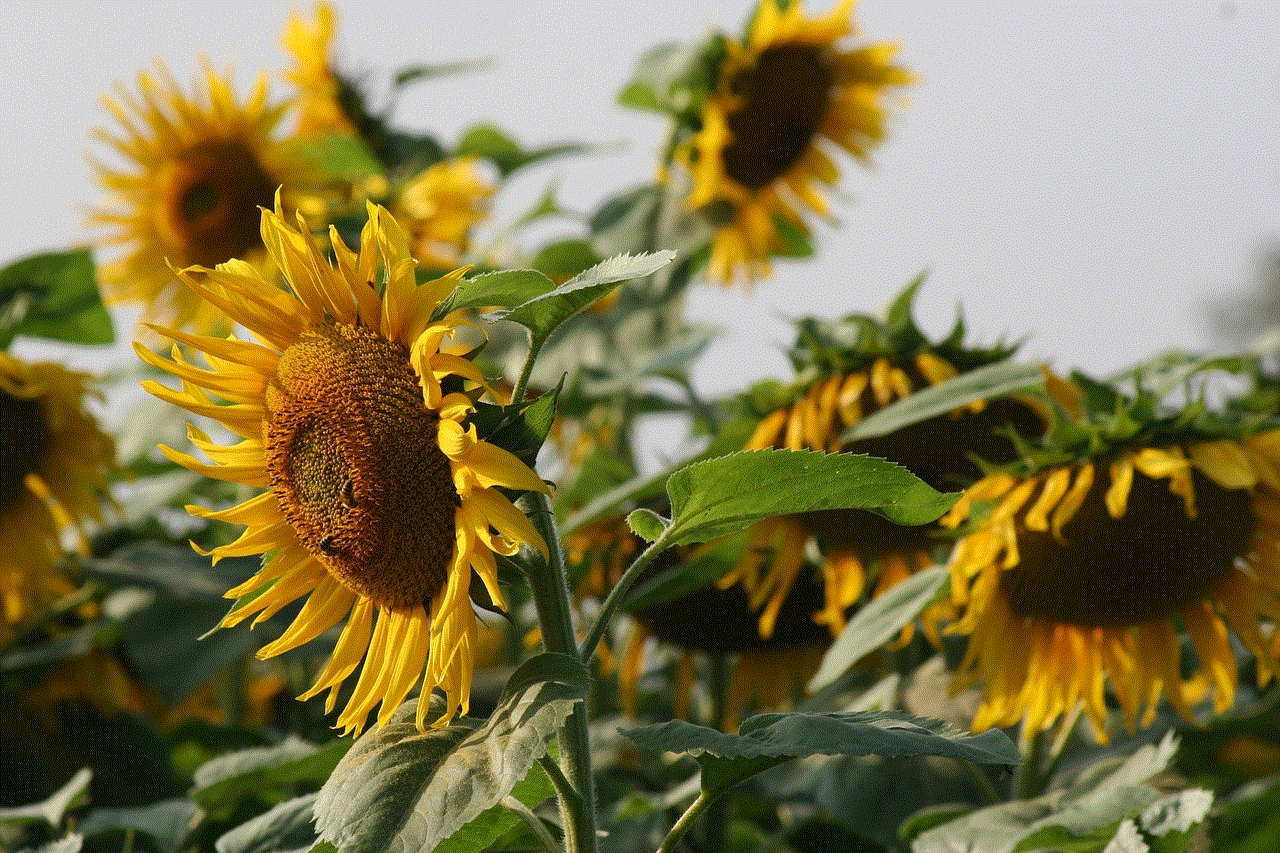
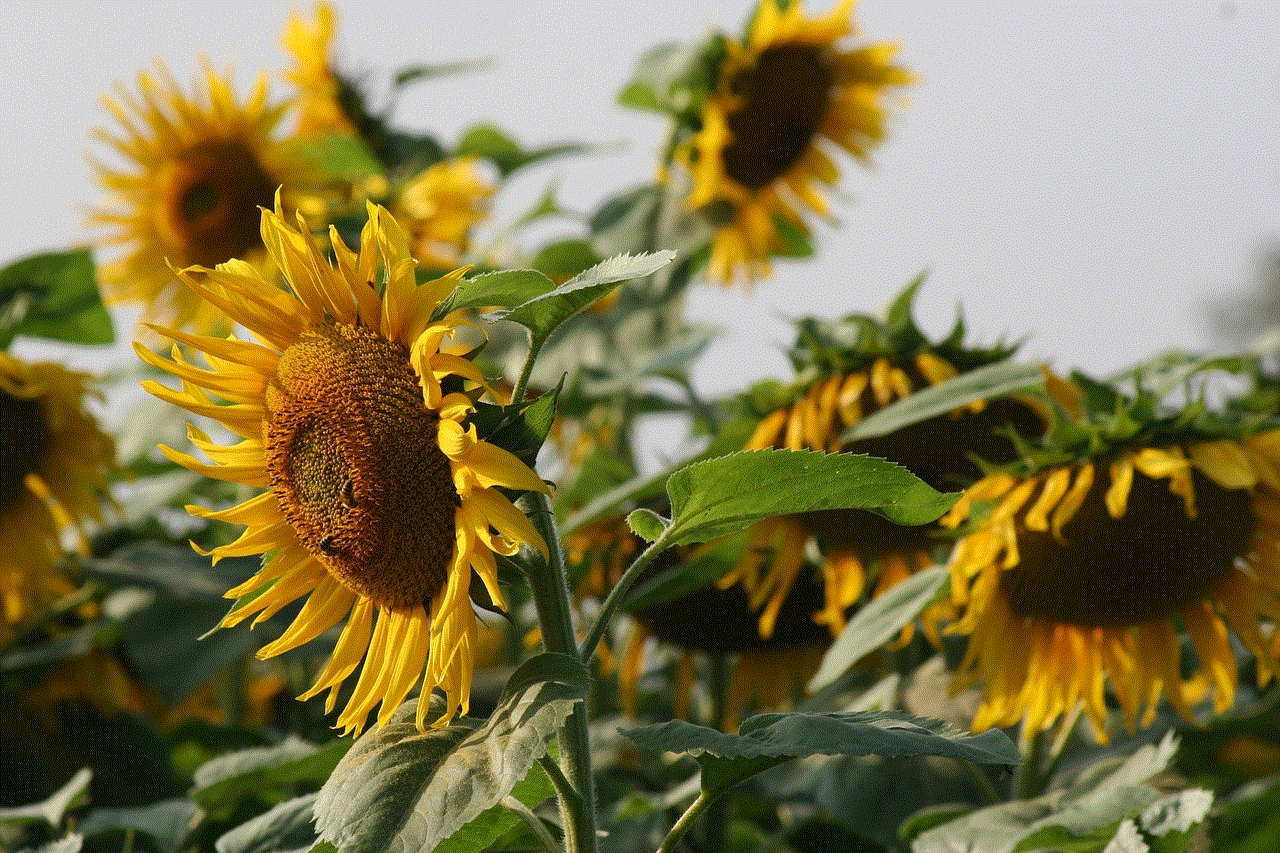
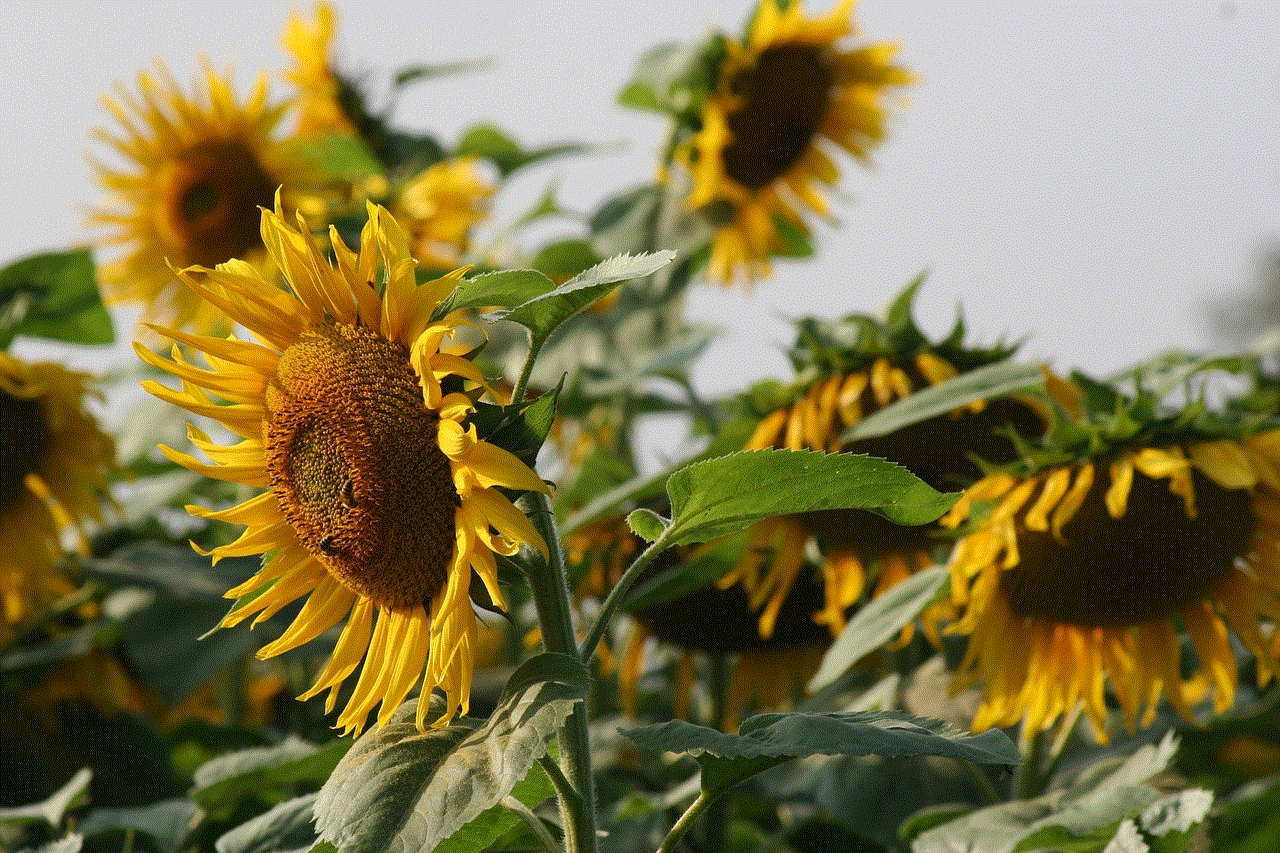
– Consider using a password manager to generate and store strong passwords for all your accounts.
5. How to recover a forgotten password?
If you have forgotten your password for Messenger, you can easily recover it by following these steps:
Step 1: Open the Messenger app on your device.
Step 2: Tap on “Forgot Password?” located below the login button.
Step 3: Enter your phone number or email associated with your Messenger account.
Step 4: Follow the prompts to reset your password.
6. How to enable Two-Factor Authentication for Messenger?
Two-factor authentication (2FA) is an extra layer of security that requires you to enter a code sent to your phone or email before logging into your account. Enabling 2FA for Messenger adds an additional layer of protection to your account and prevents unauthorized access. To enable 2FA for Messenger, follow these steps:
Step 1: Open the Messenger app on your device.
Step 2: Tap on your profile picture located in the top left corner of the screen.
Step 3: From the drop-down menu, select “Privacy and Support.”
Step 4: Under the “Security” section, tap on “Security and Login.”
Step 5: Scroll down and tap on “Two-Factor Authentication.”
Step 6: Follow the prompts to set up 2FA for your Messenger account.
7. How to keep your password for Messenger safe?
Apart from regularly changing your password, there are other measures you can take to keep your password for Messenger safe. These include:
– Avoid using public or shared devices to log into your Messenger account.
– Do not share your password with anyone, even friends or family members.
– Be cautious of phishing emails or messages that ask for your personal information or login credentials.
– Enable login alerts to receive notifications when your account is accessed from an unrecognized device.
8. What to do if your account has been hacked?
If you believe your Messenger account has been compromised, it is essential to take immediate action to secure it. Here are the steps to follow if your account has been hacked:
– Change your password immediately.
– Check if any unauthorized activity has taken place on your account.
– Report the incident to Messenger by following the steps on their Help Center.
– Enable 2FA for added security.
– Run a virus scan on your device to ensure it has not been infected with malware.



9. Conclusion
In conclusion, changing your password for Messenger is a simple yet crucial step in protecting your personal information and preventing unauthorized access to your account. By following the steps outlined in this article, you can easily change your password and take additional measures to keep your account safe. Remember to update your password regularly and create a strong and unique password to ensure the security of your Messenger account.
0 Comments