mirror text messages on iphone
How to Mirror Text Messages on iPhone: A Comprehensive Guide
In today’s fast-paced digital world, staying connected is essential. One of the most popular means of communication is text messaging. Whether it’s for personal or professional use, being able to mirror text messages on your iPhone can be incredibly useful. This allows you to access and manage your messages from multiple devices, enhancing convenience and productivity. In this article, we will explore various methods and tools that enable you to mirror text messages on your iPhone.
1. Introduction to Text Message Mirroring
Text message mirroring refers to the process of replicating your iPhone’s text messages on other devices, such as iPads, Macs, or even Windows PCs. By mirroring your text messages, you can conveniently view and respond to them from any connected device, eliminating the need to switch back and forth between devices.
2. iCloud Message Sync
One of the most straightforward methods to mirror text messages on your iPhone is through iCloud Message Sync. This feature allows you to sync your messages across multiple Apple devices using the same iCloud account. To enable iCloud Message Sync, follow these steps:
– Go to “Settings” on your iPhone.
– Tap on your Apple ID at the top.
– Select “iCloud” and then “Messages.”
– Toggle on the “Messages” option.
3. Continuity Feature
Another built-in feature that facilitates text message mirroring is Continuity. Continuity allows your Apple devices to work seamlessly together, enabling you to start a conversation on one device and continue it on another. To use Continuity for text message mirroring, ensure that all your devices are logged in to the same iCloud account and meet the minimum system requirements.
4. Third-party Apps: Syncing Text Messages
If you prefer using third-party apps to mirror your text messages, there are several options available in the App Store. These apps provide additional features and customization options that may not be available through built-in methods. Some popular third-party apps for syncing text messages include Syncios, AnyTrans, and iMazing.
5. Syncios
Syncios is a comprehensive iOS data transfer and management tool that offers text message mirroring capabilities. With Syncios, you can transfer your messages between your iPhone and other devices, including Android phones and Windows PCs. The app also allows you to back up and restore your messages, ensuring that you never lose important conversations.
6. AnyTrans
AnyTrans is another powerful tool that enables you to mirror text messages on your iPhone. It provides a straightforward interface and seamless syncing capabilities across multiple devices. AnyTrans also supports advanced features such as selective message syncing and message merging, allowing you to manage your messages more efficiently.
7. iMazing
iMazing is a popular iOS device manager that offers a range of features, including text message mirroring. With iMazing, you can easily transfer and view your messages on your Mac or Windows PC. The app also provides options for exporting and printing messages, making it a versatile tool for managing your text conversations.
8. Benefits of Text Message Mirroring
There are several benefits to mirroring your text messages on your iPhone. Firstly, it allows you to access your messages from any device, providing flexibility and convenience. Additionally, mirroring enables you to manage and respond to messages more efficiently, especially when using a larger screen or a keyboard. It also serves as a backup, ensuring that you don’t lose any important conversations in case of device loss or damage.
9. Security and Privacy Considerations
While mirroring text messages can be highly beneficial, it’s essential to consider security and privacy aspects. Make sure to use reliable and reputable apps when syncing or mirroring your messages. Additionally, be cautious when granting permissions or accessing your messages through third-party apps, as they may compromise your data security.
10. Troubleshooting Common Issues
Sometimes, you may encounter issues when attempting to mirror your text messages. One common problem is messages not syncing across devices. To troubleshoot this, ensure that you have a stable internet connection, verify that your devices are using the same iCloud account, and check for any software updates. If the problem persists, consider restarting your devices or contacting Apple Support for further assistance.
11. Conclusion
In conclusion, mirroring text messages on your iPhone can greatly enhance your communication experience. Whether you choose to use built-in features like iCloud Message Sync and Continuity or opt for third-party apps like Syncios, AnyTrans, or iMazing, the ability to access and manage your messages across multiple devices offers convenience and productivity. Remember to prioritize security and privacy when selecting and using these tools. Start mirroring your text messages today and enjoy seamless communication across all your devices.
how to remove snoopza
Snoopza is a popular mobile application that claims to offer a range of features such as tracking phone calls, monitoring social media activity, and recording keystrokes. It is marketed as a parental control tool to help parents keep an eye on their children’s online activities. However, there has been a growing concern among users about the invasion of privacy and safety issues associated with this app. In this article, we will discuss the various aspects of Snoopza and how to remove it from your device.
Overview of Snoopza
Snoopza is a mobile spy app that was developed by a company called Snoopza LLC. It is available for both Android and iOS devices and can be downloaded from the Google Play Store or Apple App Store. The app claims to offer a range of features that can help parents keep an eye on their children’s online activities. Some of the key features include call tracking, text message monitoring, social media tracking, and location tracking.
The app also has a hidden mode that allows it to run in the background without the user’s knowledge. This makes it difficult to detect and remove from the device. Snoopza also offers a free trial version, which has limited features, and a paid version that offers full access to all the features.
Why do people want to remove Snoopza?
While Snoopza claims to be a useful tool for parents to monitor their children’s online activities, there are several reasons why people want to remove it from their devices. The most common concerns among users are the invasion of privacy and safety issues.
Privacy concerns: Snoopza claims to monitor all the activities on the device, including calls, text messages, and social media activity. This can be seen as a violation of privacy, especially if the app is installed without the user’s knowledge. Many users have also reported that the app continues to run in the background even after it has been uninstalled, raising serious concerns about data privacy.
Safety issues: Snoopza has been accused of compromising the safety of users by collecting sensitive information such as passwords, credit card details, and other personal data. This can make users vulnerable to identity theft and other cybercrimes. Moreover, the app has a hidden mode that allows it to run in the background, making it difficult for users to know if their activities are being monitored.
How to remove Snoopza from your device?
If you have decided to remove Snoopza from your device, here are the steps you can follow:
1. Uninstall the app: The first step is to uninstall the app from your device. To do this, go to the app drawer and tap and hold on the Snoopza icon. Then, drag it to the “Uninstall” option and tap on it to confirm.
2. Check for any remaining files: After uninstalling the app, make sure to check for any remaining files or folders associated with Snoopza. These files could be stored in different locations on your device, such as the “Downloads” folder or the “Android” folder. Delete these files to ensure that the app is completely removed from your device.
3. Clear your device’s cache: Snoopza may have stored some data on your device’s cache, which can continue to run even after the app has been uninstalled. To clear your device’s cache, go to “Settings” > “Storage” > “Cached data” and tap on “Clear cache.”
4. Reboot your device: After clearing the cache, reboot your device to ensure that any remaining data is cleared from your device’s memory.
5. Use an anti-malware tool: If you are concerned about the safety of your device, you can also use an anti-malware tool to scan your device for any malicious files or applications. This can help you identify and remove any potential threats that may have been installed along with Snoopza.



6. Contact Snoopza support: If you are still facing issues with removing Snoopza from your device, you can contact their support team for assistance. They may be able to provide you with further instructions on how to completely remove the app from your device.
Alternatives to Snoopza
If you are looking for a safer and more ethical way to monitor your child’s online activities, there are several alternatives to Snoopza that you can consider. These include:
1. mSpy: mSpy is a popular parental control app that offers a range of features similar to Snoopza. However, it is more transparent and ethical in its approach, allowing parents to monitor their child’s activities while respecting their privacy.
2. Qustodio: Qustodio is another app that is designed specifically for parents to monitor their child’s online activities. It offers features such as app blocking, content filtering, and location tracking, while also respecting the child’s privacy.
3. Norton Family: Norton Family is a comprehensive parental control tool that not only allows parents to monitor their child’s online activities but also offers features such as time management and social media supervision.
Conclusion
Snoopza may have been marketed as a useful tool for parents to monitor their children’s online activities, but the concerns raised by users cannot be ignored. The app has faced criticism for its invasion of privacy and safety issues, making it a cause for concern for many users. If you have decided to remove Snoopza from your device, the steps mentioned above can help you do so. Additionally, it is essential to consider ethical alternatives to such apps that respect the privacy and safety of both parents and children.
can sprint give you a printout of text messages
In today’s digital age, the use of text messaging has become an integral part of our daily lives. Gone are the days of handwritten letters and phone calls, as texting has become the preferred mode of communication for many people. With the rise of mobile technology, it has become easier than ever to send quick messages to our friends, family, and colleagues. However, with the increasing reliance on texting, there comes a need for efficient and convenient ways to manage and store our messages. This is where the question arises: can Sprint give you a printout of text messages?
Before we delve into the answer to this question, let’s first understand what Sprint is. Sprint Corporation, commonly referred to as Sprint, is an American telecommunications company that provides wireless services and internet services. It is one of the largest telecommunications companies in the United States, serving over 54 million customers. Sprint offers a wide range of services, including mobile communication, wireless data communication, and internet services. With such a vast customer base, it is not surprising that many people are wondering if Sprint can provide a printout of their text messages.
There are various reasons why someone might need a printout of their text messages. It could be for legal purposes, to keep a record of important conversations, or simply to have a hard copy of sentimental messages. Whatever the reason may be, the demand for text message printouts has increased over the years. However, not all telecommunication companies offer this service, which has left many Sprint customers wondering if their provider can fulfill this request.
To answer the question, yes, Sprint does offer the option to print out text messages. However, there are certain conditions and limitations that need to be considered. First and foremost, Sprint requires a court order or subpoena before they can release any customer’s text message records. This is in adherence to their privacy policy, which states that they will only disclose customer information when required by law or to protect their rights, safety, and property.
This means that Sprint will not provide a printout of text messages to customers who request it without a valid legal reason. The court order or subpoena must be issued by a judge and include specific information such as the date range of the messages, the phone numbers involved, and the reason for the request. This process ensures that Sprint is not violating any privacy laws and is only releasing information to the appropriate parties.
In addition to legal requirements, Sprint also has technical limitations when it comes to providing a printout of text messages. The company’s website states that they can only provide customers with a maximum of 90 days worth of text message records. This means that if you require messages older than three months, Sprint will not be able to provide them. However, customers can request the messages from the past 90 days to be printed out or downloaded in a PDF format.
Another important factor to consider is the cost associated with obtaining a printout of text messages from Sprint. The company charges a fee of $35 for each request, which must be paid upfront. This fee is non-refundable, even if Sprint is unable to fulfill the request due to legal or technical limitations. It is also worth noting that the $35 fee is per phone number, meaning if you have multiple lines under your account, you will need to pay the fee for each line.
Now that we have established that Sprint can provide a printout of text messages under certain conditions, let’s look at the process of obtaining them. The first step is to obtain a court order or subpoena, as mentioned earlier. This can be a lengthy and costly process, and it is advisable to seek legal advice before proceeding with this option. Once you have the court order, you can submit it to Sprint along with the $35 fee and the details of the requested messages.
If you do not have a legal reason for requesting text message records, you can still obtain them through a more straightforward process. Sprint offers an online portal called My Sprint, where customers can log in and access their account information, including text message records. However, this option is only available for customers who have an online account with Sprint. If you do not have an online account, you can create one by registering on their website.
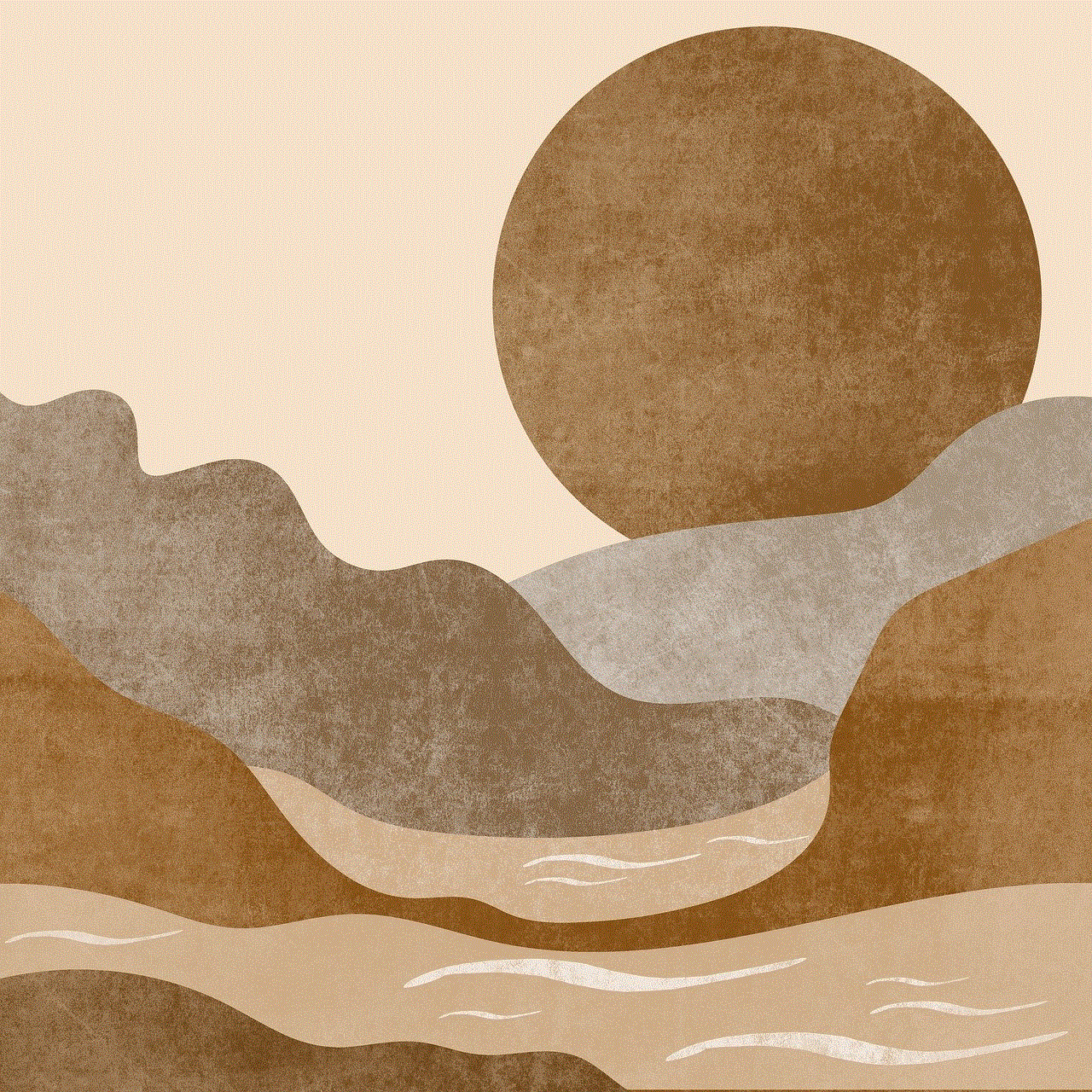
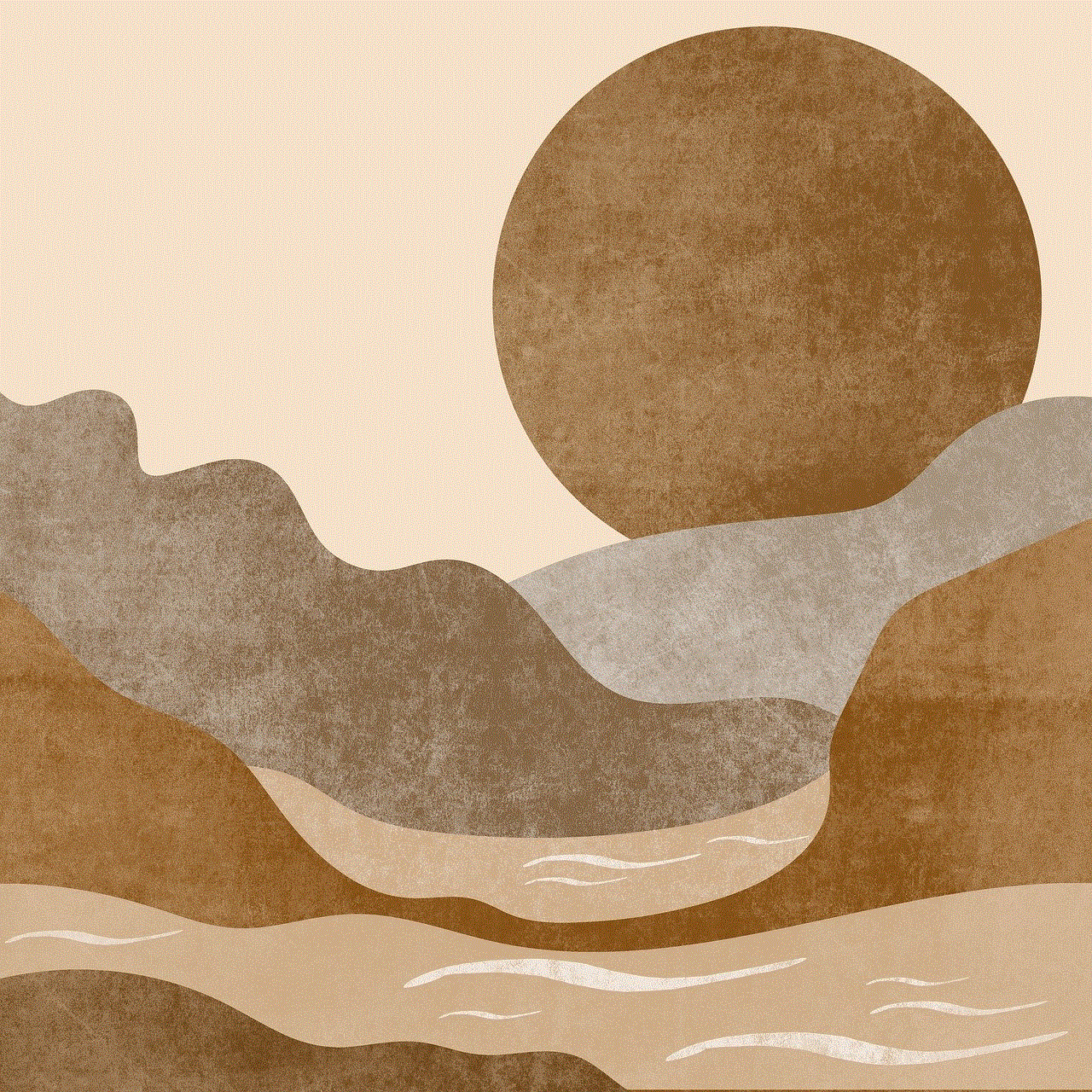
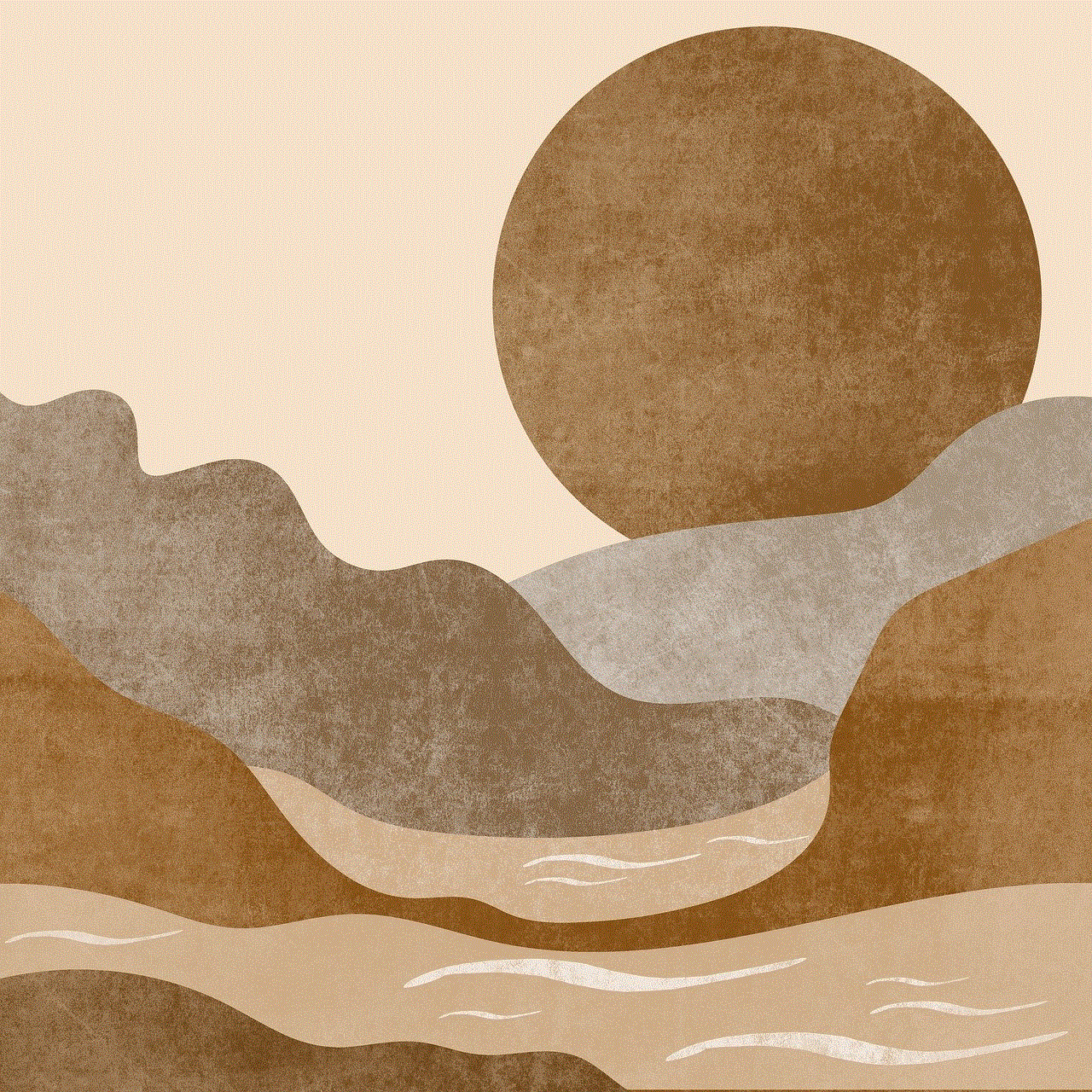
Once logged in, customers can view and print their text message records from the past 90 days. The process is quite simple, and users can select the date range and the phone number for which they want to retrieve messages. The messages can be viewed on the website or downloaded in a PDF format for printing. This option is convenient for customers who require their text message records for personal use and do not need a court order to access them.
In conclusion, Sprint can provide a printout of text messages, but there are certain conditions and limitations that need to be considered. The company requires a court order or subpoena before releasing any customer’s text message records and charges a fee of $35 per phone number. Additionally, they can only provide records for the past 90 days, and customers can also access their text message records through their online portal, My Sprint. With the increasing importance of text messaging in our daily lives, it is reassuring to know that Sprint offers a way for customers to manage and store their messages effectively.
0 Comments