bullying vs cyberbullying
Bullying vs. Cyberbullying: Understanding the Differences and Impacts
Introduction:
Bullying has been a prevalent issue throughout history, but the advent of technology has given rise to a new form of harassment known as cyberbullying. While both bullying and cyberbullying share similarities, they also have distinct differences that make them unique. This article aims to delve deeper into the concepts of bullying and cyberbullying, exploring their definitions, characteristics, impacts, and potential solutions. By understanding these differences, we can develop effective strategies to combat these issues and create safer environments for individuals of all ages.
Definition and Characteristics of Bullying:
Bullying is generally defined as the repeated aggressive behavior intended to harm, intimidate, or dominate another individual or group. It typically occurs within a power imbalance where the perpetrator feels superior to the victim. Bullying can take various forms, including physical, verbal, relational, or psychological aggression. Common characteristics of bullying include the intent to harm, repetitive nature, perceived power imbalance, and an imbalance of physical or social strength.
Definition and Characteristics of Cyberbullying:
Cyberbullying, on the other hand, involves the use of digital communication tools such as social media, text messages, emails, or online platforms to harass, intimidate, or harm others. Unlike traditional bullying, cyberbullying can occur at any time and reach a broader audience due to the anonymity and global reach of the internet. Cyberbullies exploit the relative anonymity offered by online platforms to target their victims, often feeling detached from the consequences of their actions. Characteristics of cyberbullying include the use of technology, anonymity, wider reach, and the potential for permanence of harmful content.
Impacts of Bullying:
Bullying, regardless of its form, can have severe and long-lasting impacts on both the victims and the perpetrators. Victims of bullying often experience physical, emotional, and psychological harm, leading to decreased self-esteem, depression, anxiety, and even suicidal thoughts. They may also exhibit academic difficulties, social withdrawal, and increased risk of substance abuse. Bullying can also negatively affect the overall school climate, leading to decreased academic performance, attendance, and increased incidents of violence. Additionally, bullies themselves can suffer long-term consequences, such as difficulty forming healthy relationships, higher rates of criminal behavior, and a perpetuation of aggression into adulthood.
Impacts of Cyberbullying:
Similar to traditional bullying, cyberbullying can have profound effects on the mental health and well-being of victims. However, due to its unique characteristics, cyberbullying can be even more detrimental. The constant digital harassment can lead to feelings of helplessness, isolation, and a lack of control over one’s online presence. Victims may experience anxiety, depression, and even post-traumatic stress disorder (PTSD). Additionally, cyberbullying can have a lasting impact due to the potential permanence of digital content, which can resurface and continue to harm victims even after the initial incident. The wider reach of cyberbullying also means that victims may face public humiliation and social exclusion on a larger scale, further exacerbating the negative impacts.
Addressing Bullying and Cyberbullying:
To address bullying and cyberbullying effectively, it is crucial to adopt a multi-faceted approach involving all stakeholders, including schools, parents, communities, and policymakers. Prevention efforts should focus on promoting a positive school climate, fostering empathy and respect among students, and implementing comprehensive anti-bullying policies. Education on the consequences of bullying, both offline and online, should be integrated into school curricula to raise awareness and empower students to become upstanders rather than bystanders.
In the case of cyberbullying, digital literacy programs should be implemented to educate students about responsible online behavior, privacy settings, and the importance of seeking help when facing online harassment. Schools should also establish clear reporting mechanisms for cyberbullying incidents and collaborate with law enforcement agencies to appropriately address cyberbullying cases. Additionally, parents and guardians play a crucial role in monitoring their children’s online activities and fostering open communication channels to address any issues they may encounter.
Conclusion:
Bullying and cyberbullying are complex issues that require a comprehensive and collaborative approach to address effectively. While they share similarities in their intent to harm and their impacts on victims, their unique characteristics distinguish them from one another. By understanding the differences between bullying and cyberbullying, we can develop tailored prevention and intervention strategies to create safer spaces both offline and online. It is essential for individuals, communities, and policymakers to work together to combat these issues and ensure the well-being and safety of individuals of all ages.
best baby monitor iphone compatible
As a new parent, keeping a watchful eye on your baby is of utmost importance. However, with the many tasks and responsibilities that come with caring for a baby, it can be challenging to be physically present in the same room with your little one at all times. This is where a baby monitor becomes an essential tool for parents. And with the advancement of technology, there are now baby monitors that are compatible with iPhones, making it easier for parents to keep an eye on their babies even when they are not in the same room. In this article, we will discuss the best baby monitors that are iPhone compatible, their features, and why they are a must-have for every new parent.
1. What is a baby monitor?
A baby monitor is an electronic device that allows parents to remotely monitor their baby’s activities, such as sounds, movements, and even temperature. It consists of a transmitter, which is placed in the baby’s room, and a receiver, which the parent carries with them. The receiver can be in the form of a handheld device or a smartphone app, depending on the type of baby monitor. Most baby monitors also come with additional features such as night vision, two-way audio, and room temperature sensors.
2. Why choose an iPhone compatible baby monitor?
With the increasing use of smartphones, it is no surprise that baby monitors are now compatible with iPhones. This is a great advantage for parents who are always on the go or those who prefer to have all their devices synced. With an iPhone compatible baby monitor, parents can easily monitor their babies’ activities even when they are not at home. They can also receive alerts and notifications on their iPhones, making it more convenient for them to keep track of their baby’s well-being.
3. What to look for in a baby monitor?
When choosing a baby monitor, there are a few key features that you should consider. First, the range of the monitor is crucial, especially if you have a large house or if you want to use it outdoors. It is also important to consider the battery life of the monitor and how long it can last on a single charge. Other features to look for include night vision, two-way audio, and room temperature sensors. These features will ensure that you can see and hear your baby clearly and also monitor their environment.
4. Top iPhone compatible baby monitors
a. Nanit Plus Smart Baby Monitor
The Nanit Plus Smart Baby Monitor is one of the top-rated baby monitors that is compatible with iPhones. It is a Wi-Fi enabled monitor that offers excellent video and audio quality. With its advanced night vision feature, parents can see their baby clearly even in the dark. The two-way audio allows parents to talk to their baby remotely, comforting them when needed. The Nanit Plus also has temperature and humidity sensors, which send alerts to the parent’s iPhone when the baby’s room is too hot or cold. It also has a sleep tracking feature that provides insights into the baby’s sleep patterns, helping parents to create a sleep schedule.
b. iBaby M7 Baby Monitor
The iBaby M7 Baby Monitor is another excellent option for parents looking for an iPhone compatible monitor. It has a 1080p HD camera with night vision, allowing parents to see their baby clearly at all times. The monitor also has a built-in moonlight soother that projects stars and moon images onto the ceiling, helping to soothe the baby to sleep. It also has two-way audio, temperature and humidity sensors, and a sleep tracking feature. The iBaby M7 also has a unique feature called “early warning” that alerts parents when the baby is starting to wake up, allowing them to intervene before the baby starts crying.
c. Arlo Baby Monitor
The Arlo Baby Monitor is a popular choice for parents due to its sleek design and advanced features. It has a 1080p HD camera with night vision and a 2-way audio feature. The monitor also has a lullaby player, allowing parents to remotely play soothing music to their baby. The temperature and humidity sensors send alerts to the parent’s iPhone when the room is too hot, cold, or humid. The Arlo Baby Monitor also has a rechargeable battery that can last up to 6 hours on a single charge, making it perfect for outdoor use.
d. Motorola Halo+ Over the Crib Baby Monitor
The Motorola Halo+ Over the Crib Baby Monitor is a unique monitor that can be mounted directly on the baby’s crib. It has a 1080p HD camera with a wide-angle lens, providing a clear view of the entire crib. The monitor also has a built-in night light and light show projector, which can be controlled remotely from the parent’s iPhone. It also has a two-way audio feature, temperature and humidity sensors, and a sleep tracking feature. The Motorola Halo+ also has a detachable camera that can be used as a standalone baby monitor, making it a versatile option for parents.
5. How to set up an iPhone compatible baby monitor
Setting up an iPhone compatible baby monitor is a simple process. First, ensure that your Wi-Fi network is stable and has a strong signal in the baby’s room. Then, download the baby monitor app on your iPhone and follow the instructions to connect the monitor to your Wi-Fi network. Once the monitor is connected, you can customize the settings, such as adjusting the sensitivity of the alerts and notifications. Some monitors also allow you to share the app with your partner or other caregivers, so they can also monitor the baby from their iPhones.
6. Safety precautions when using a baby monitor



While baby monitors are a great tool for parents, it is essential to take safety precautions when using them. Firstly, make sure to place the monitor at least 3 feet away from the baby’s crib to prevent any potential hazards. Also, ensure that all cords and wires are out of the baby’s reach. It is also recommended to use a secure Wi-Fi network and change the default password of the baby monitor to prevent hacking. Lastly, always monitor your baby in person and do not solely rely on the monitor.
7. Conclusion
Choosing the right baby monitor is crucial for new parents. With the advancement of technology, iPhone compatible baby monitors offer convenience and peace of mind for parents. The Nanit Plus Smart Baby Monitor, iBaby M7 Baby Monitor, Arlo Baby Monitor, and Motorola Halo+ Over the Crib Baby Monitor are some of the best options for parents looking for iPhone compatible monitors. However, it is essential to remember that a baby monitor should not replace the need for physical supervision. With the right precautions, an iPhone compatible baby monitor can be a valuable tool for every new parent.
how to connect accounts on origin
Connecting accounts on Origin is a simple process that allows users to access all their games and services in one place. Origin is Electronic Arts’ digital distribution platform, similar to Steam, which offers a vast collection of games from EA and other publishers. By linking accounts, users can manage their games, friends, and settings seamlessly without having to switch between different platforms. In this article, we will discuss how to connect accounts on Origin and the benefits of doing so.
Before we dive into the steps of connecting accounts on Origin, let’s first understand what accounts can be linked. Origin allows users to link their EA account, PlayStation Network, Xbox Live, and Nintendo accounts. This means that if you have purchased games from these platforms, you can add them to your Origin library and access them from there. Additionally, linking accounts also enables cross-platform play for certain games, allowing you to play with friends who are on different consoles.
Now, let’s look at the steps to connect accounts on Origin. The process may vary slightly depending on which platform you are linking, but the overall steps remain the same.
Step 1: Create an Origin account
If you don’t have an Origin account yet, you will need to create one to link your other accounts. Go to the Origin website and click on the “Sign Up” button. Enter your details, including your email, password, and date of birth, and click on “Create Account.” An email will be sent to your registered email address to verify your account.
Step 2: Sign in to your Origin account
Once you have verified your account, go to the Origin website and click on the “Sign In” button. Enter your login details, and you will be directed to your Origin library.
Step 3: Go to “Account and Privacy”
On the top-right corner of the page, click on the “Origin” dropdown menu and select “Account and Privacy.”
Step 4: Click on “Security”
On the left side of the page, click on “Security” under the “My Account” section.
Step 5: Click on “Connect” under the “Connected Accounts” section
Scroll down until you see the “Connected Accounts” section and click on “Connect.”
Step 6: Choose the platform you want to link
A list of platforms, including EA, PlayStation, Xbox, and Nintendo, will be displayed. Click on the platform you want to connect.
Step 7: Sign in to your account on the chosen platform
A pop-up window will appear, asking you to sign in to your account on the chosen platform. Enter your login details and click on “Sign In.”
Step 8: Authorize the connection
Once you have signed in, a message will appear asking for your permission to connect your accounts. Click on “Authorize.”



Step 9: Repeat the process for other platforms
If you want to link other platforms, repeat the same process by clicking on “Connect” under the “Connected Accounts” section and choosing the platform you want to add.
Step 10: Verify the connection
After completing the steps for all the platforms you want to link, go back to the “Security” page and check if the accounts are now connected. You will see a green tick next to each platform, indicating that the connection was successful.
Congratulations! You have now linked your accounts on Origin, and you can access all your games and services from one place. But why should you bother connecting your accounts? Let’s look at some benefits of doing so.
1. Easy access to all games
The primary benefit of connecting accounts on Origin is that you can access all your games from one platform. This eliminates the need to switch between different platforms, saving you time and effort.
2. Cross-platform play
By linking your accounts, you can play certain games with friends who are on different consoles. This feature is not available for all games, but it is undoubtedly a handy feature for multiplayer games.
3. Common friends list
When you connect your accounts, your friends from different platforms will be added to one common friends list on Origin. This makes it easier to see who is online and what games they are playing.
4. Cloud saves
Origin offers cloud saves, which means that your game progress is automatically saved to the cloud. By linking your accounts, you can access your saved games from any platform, allowing you to continue playing from where you left off.
5. Exclusive offers and discounts
By linking your accounts, you will receive exclusive offers and discounts on games and other services from EA. This is a great way to save money on your favorite games.
6. One-time login
Once you have linked your accounts, you will only need to sign in to your Origin account to access all your games and services. This eliminates the need to remember multiple login details.
7. Better game management
Origin offers a user-friendly interface that allows you to manage your game library efficiently. By linking your accounts, you can organize your games and access them quickly without having to navigate through different platforms.
8. Access to all Origin features
When you connect your accounts, you will have access to all the features that Origin offers, such as in-game overlays, live streaming, and game broadcasting.
9. Enhanced security
Linking your accounts on Origin adds an extra layer of security to your gaming experience. This is because you can enable two-factor authentication, which requires you to enter a code sent to your registered email address or phone number each time you log in.
10. Better customer support
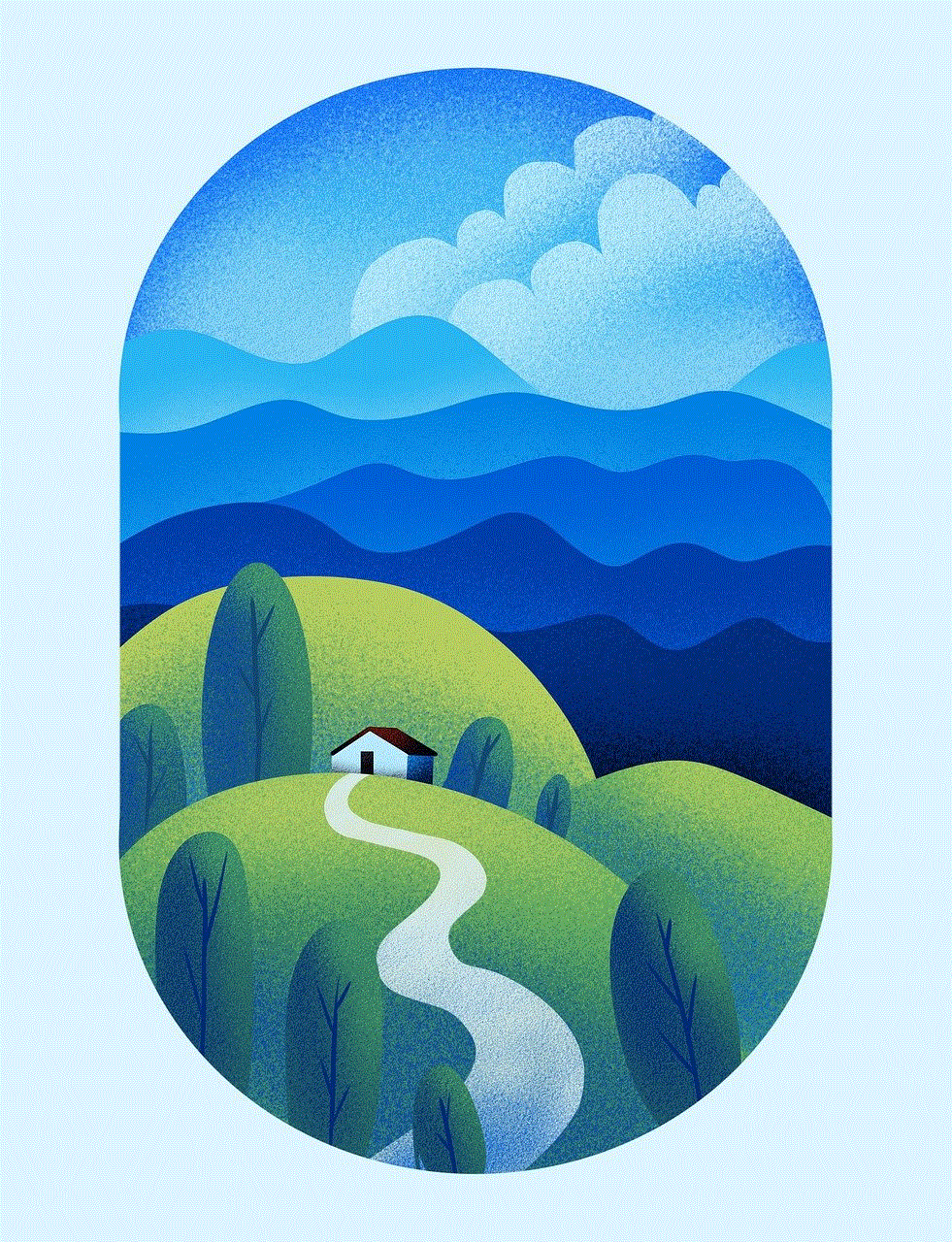
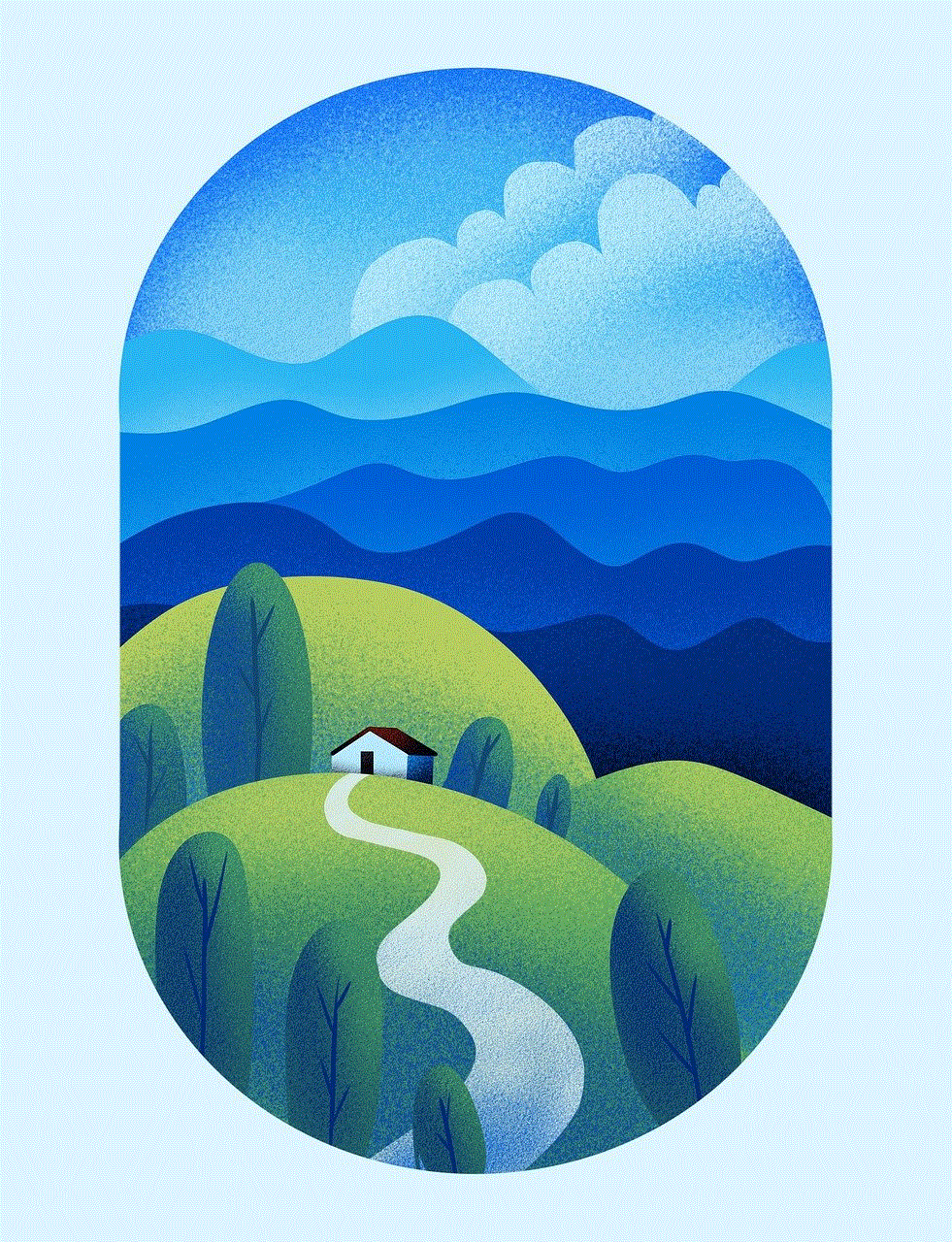
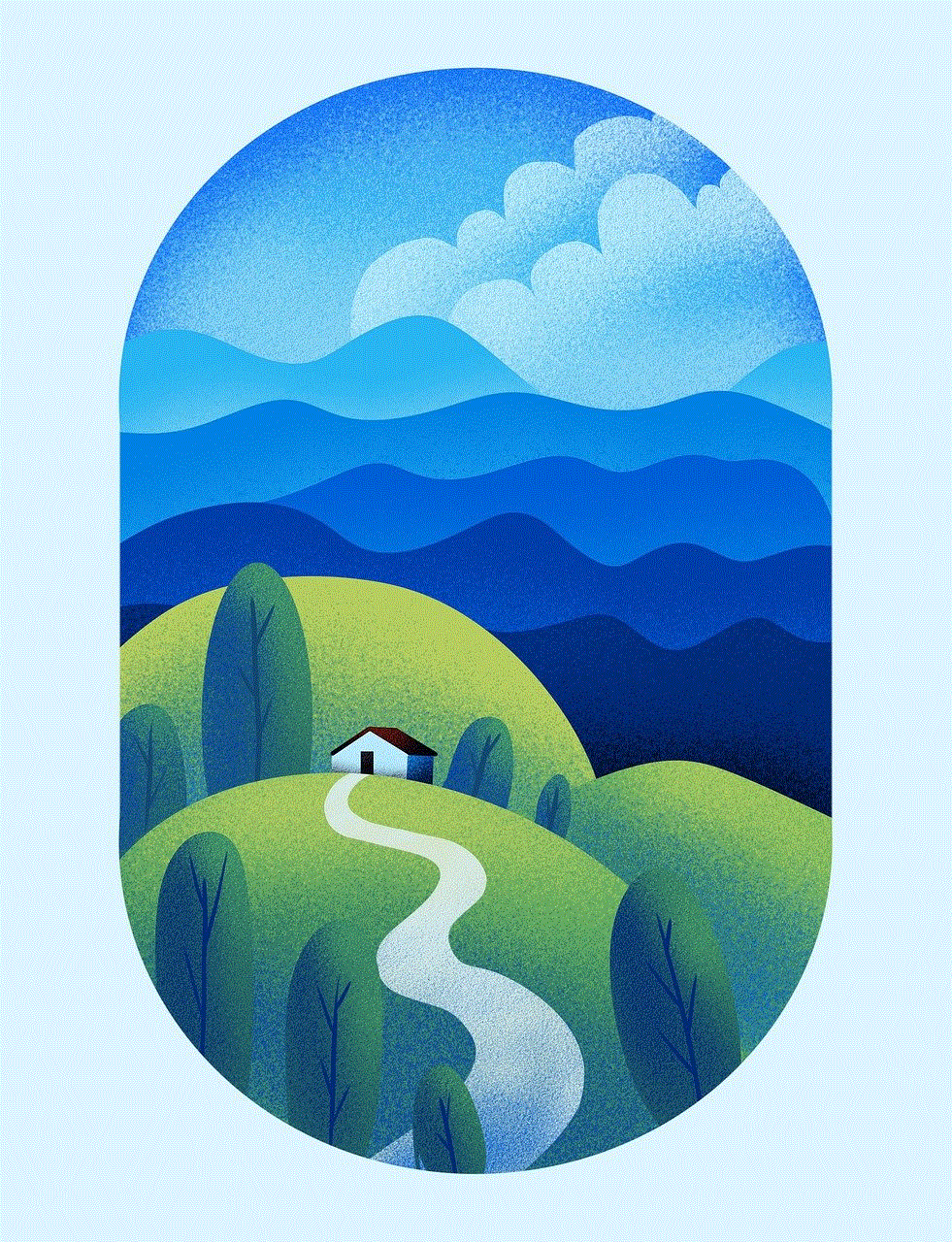
By linking your accounts, you will have all your games and services in one place, making it easier for customer support to assist you with any issues you may encounter. This saves you the hassle of contacting different platforms separately.
In conclusion, connecting accounts on Origin offers numerous benefits, including easy access to games, cross-platform play, and exclusive offers. The process is simple and can be completed in a few steps. So, if you haven’t already, go ahead and link your accounts to enhance your gaming experience on Origin.
0 Comments