parental control iphone vs android
Parental Control on iPhone vs Android: Which Platform Offers Better Protection?
Introduction:
In today’s digital age, it has become essential for parents to monitor and control their children’s online activities. With smartphones being an integral part of our lives, it is crucial to ensure that children are using these devices responsibly and safely. parental control apps and features have emerged as a solution to help parents regulate their children’s smartphone usage. This article will explore parental control options on iPhone and Android devices, comparing their features, effectiveness, and ease of use.
1. Overview of Parental Control on iPhone:
Apple offers a built-in parental control feature called “Screen Time” that allows parents to manage their child’s device usage. With Screen Time, parents can set time limits, restrict specific apps or content, and monitor app usage and screen time statistics. This feature also includes useful features like “Downtime,” which allows parents to schedule device-free periods for their children.
2. The Effectiveness of Parental Control on iPhone:
Screen Time on iPhone provides effective control over app usage, screen time, and content restrictions. Parents can easily manage their child’s device usage and set limits according to their preferences. Additionally, it offers options to filter explicit content, restrict inappropriate apps, and set age restrictions on movies, music, and books.
3. Ease of Use on iPhone:
The parental control features on iPhone are integrated within the device’s settings, making it easy for parents to access and configure. Screen Time offers a simple and intuitive interface, allowing parents to set restrictions and manage their child’s device usage without any hassle.
4. Overview of Parental Control on Android :
Android devices offer a wide range of parental control apps , both built-in and third-party options. Google’s “Family Link” app is a popular choice among parents. It allows parents to manage app usage, set time limits, and filter content. Additionally, many third-party apps offer advanced features like location tracking and web filtering.
5. The Effectiveness of Parental Control on Android:
Parental control options on Android devices can be highly effective in managing and monitoring children’s smartphone usage. The Family Link app allows parents to set daily usage limits, track app activity, and remotely lock their child’s device. Furthermore, third-party apps like Norton Family and Kaspersky Safe Kids offer additional features like web filtering and location tracking.
6. Ease of Use on Android:
Parental control features on Android devices can vary depending on the device manufacturer and version of the operating system. However, apps like Family Link provide a user-friendly interface, making it easy for parents to set up and manage restrictions. Additionally, third-party apps offer more customization options but may require additional setup steps.
7. Comparison of Features:
Both iPhone and Android devices offer robust parental control features. However, iPhone’s Screen Time provides more comprehensive control over app usage, content restrictions, and screen time management. Android devices, on the other hand, offer a wider range of third-party apps with advanced features like web filtering and location tracking.
8. Privacy and Security Considerations:
When using parental control apps or features, privacy and security are crucial factors to consider. Both Apple and Google have implemented measures to protect user data and ensure secure usage of parental control features. However, it is essential for parents to research and choose reputable apps that prioritize data privacy and encryption.
9. Conclusion:
Parental control options on both iPhone and Android devices have significantly evolved over the years, offering parents valuable tools to monitor and regulate their children’s smartphone usage. While iPhone’s Screen Time provides a more integrated and seamless experience, Android devices offer a wider range of third-party apps with advanced features. Ultimately, the choice between the two platforms depends on individual preferences and requirements.
10. Final Thoughts:
No matter which platform parents choose, it is crucial to have open and honest conversations with children about responsible smartphone usage. Parental control features should be used as a tool for guidance and education rather than strict surveillance. By finding the right balance between monitoring and trust, parents can ensure their children’s safety and help them develop healthy digital habits.
difference between hazing and bullying



Hazing and bullying are two forms of harmful behaviors that have been prevalent in many institutions, particularly in schools and colleges. While both of these actions involve mistreating others, there are significant differences between hazing and bullying. Hazing is a form of initiation ritual that involves subjecting new members of a group to humiliating or dangerous tasks, whereas bullying is a repeated pattern of aggressive behavior towards someone who is perceived as weaker or vulnerable. Despite the differences, both hazing and bullying can have serious consequences on the victims, including physical and psychological harm. In this article, we will explore the differences between hazing and bullying and discuss the impact of these behaviors on individuals and society.
Hazing is often associated with groups such as fraternities, sororities, and sports teams. It is a ritual that new members must undergo to prove their loyalty and commitment to the group. Hazing can take various forms, including physical, psychological, and sexual. Some common examples of hazing include forced consumption of alcohol, sleep deprivation, physical exercises, public humiliation, and sexual acts. The purpose of hazing is to establish a hierarchy within the group and to create a sense of unity among the members. However, hazing is a dangerous practice that can have severe consequences for the victims.
On the other hand, bullying is a form of aggressive behavior that involves repeated acts of intimidation, harassment, and violence towards an individual. Unlike hazing, bullying is not limited to specific groups or institutions. It can occur in any setting, including schools, workplaces, and online platforms. Bullying can take various forms, including physical, verbal, social, and cyberbullying. It is often characterized by an imbalance of power, with the bully being more powerful or popular than the victim. The purpose of bullying is to exert control over the victim and to cause them harm. Like hazing, bullying can have severe consequences for the victims, including physical injuries, mental health issues, and even suicide.
One of the main differences between hazing and bullying is the intention behind the behavior. Hazing is usually perceived as a rite of passage or a tradition within a group. It is often seen as a harmless activity that strengthens the bond between members. However, the intention of bullying is to cause harm and to assert dominance over the victim. Bullies often target individuals who are perceived as weak or different from the rest of the group. In some cases, bullying can also be a result of envy or jealousy towards the victim.
Another significant difference between hazing and bullying is the level of consent from the victims. In hazing, victims are often aware of the tasks they are expected to perform and have the choice to participate or not. However, the pressure to conform to the group’s expectations and the fear of being ostracized can make it challenging for victims to refuse to participate. On the other hand, bullying is usually non-consensual, and victims do not have a choice in the matter. Bullies use their power and influence to intimidate and harm their victims, leaving them with no option but to endure the abuse.
The impact of hazing and bullying on victims can be devastating. Both of these behaviors can cause physical, emotional, and psychological harm to the victims. In hazing, victims may experience physical injuries, alcohol poisoning, sleep deprivation, and humiliation. These experiences can have long-term effects on their mental and emotional well-being. Victims of hazing may also develop a sense of fear and mistrust towards the group, leading to a breakdown in relationships and friendships. In some cases, hazing can also result in the death of the victim, as seen in several high-profile cases in recent years.
Similarly, bullying can also have severe consequences for the victims. Bullies often target individuals who are perceived as weak or vulnerable, such as those who are shy, introverted, or have a disability. Victims of bullying may experience physical injuries, depression, anxiety, low self-esteem, and academic problems. They may also have trouble forming relationships and trusting others, leading to social isolation and loneliness. In extreme cases, bullying can also result in suicide, as seen in many tragic incidents in the past.
Apart from the impact on the victims, both hazing and bullying have far-reaching consequences for society. These behaviors promote a culture of violence and aggression, which can have a negative impact on the community as a whole. Hazing and bullying create an environment of fear and intimidation, making it challenging for individuals to express themselves freely and feel safe. These behaviors also perpetuate harmful gender stereotypes and reinforce toxic notions of masculinity, which can contribute to the prevalence of sexual harassment and violence against women.
Moreover, hazing and bullying also have economic implications for society. Victims of hazing and bullying may experience a decline in academic performance, leading to lower productivity and reduced earning potential in the future. The incidents of hazing and bullying also incur significant costs for institutions, which must spend resources on investigations, legal fees, and settlements. Additionally, hazing and bullying can also have long-term effects on the mental health and well-being of victims, resulting in increased healthcare costs and lost productivity.
To address the issue of hazing and bullying, it is essential for institutions to have strict policies in place to prevent and address these behaviors. These policies should clearly define what constitutes hazing and bullying and outline the consequences for those who engage in such activities. Institutions should also provide education and training to students and staff on the harmful effects of hazing and bullying and promote a culture of respect and inclusivity. It is also crucial for institutions to have resources available for victims to seek support and for perpetrators to receive appropriate interventions to address their behavior.
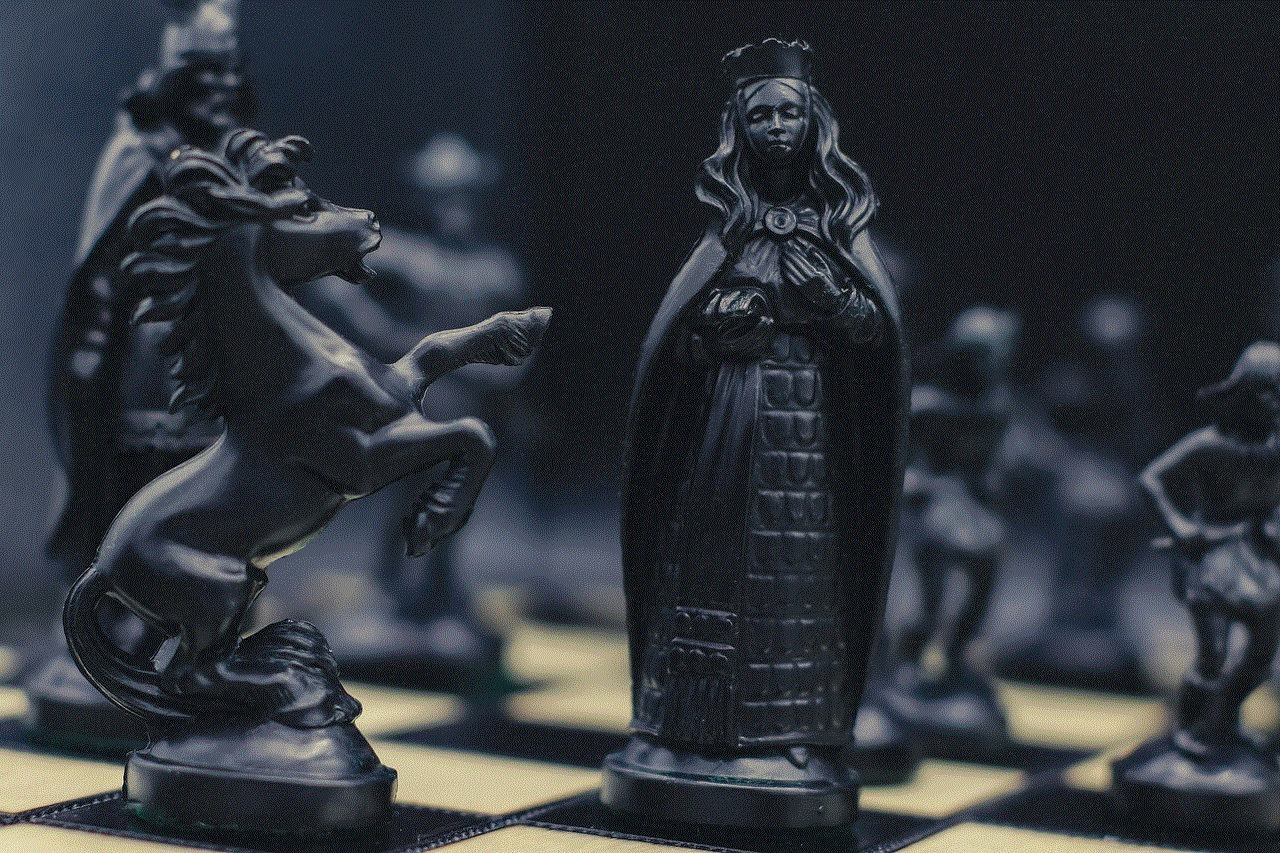
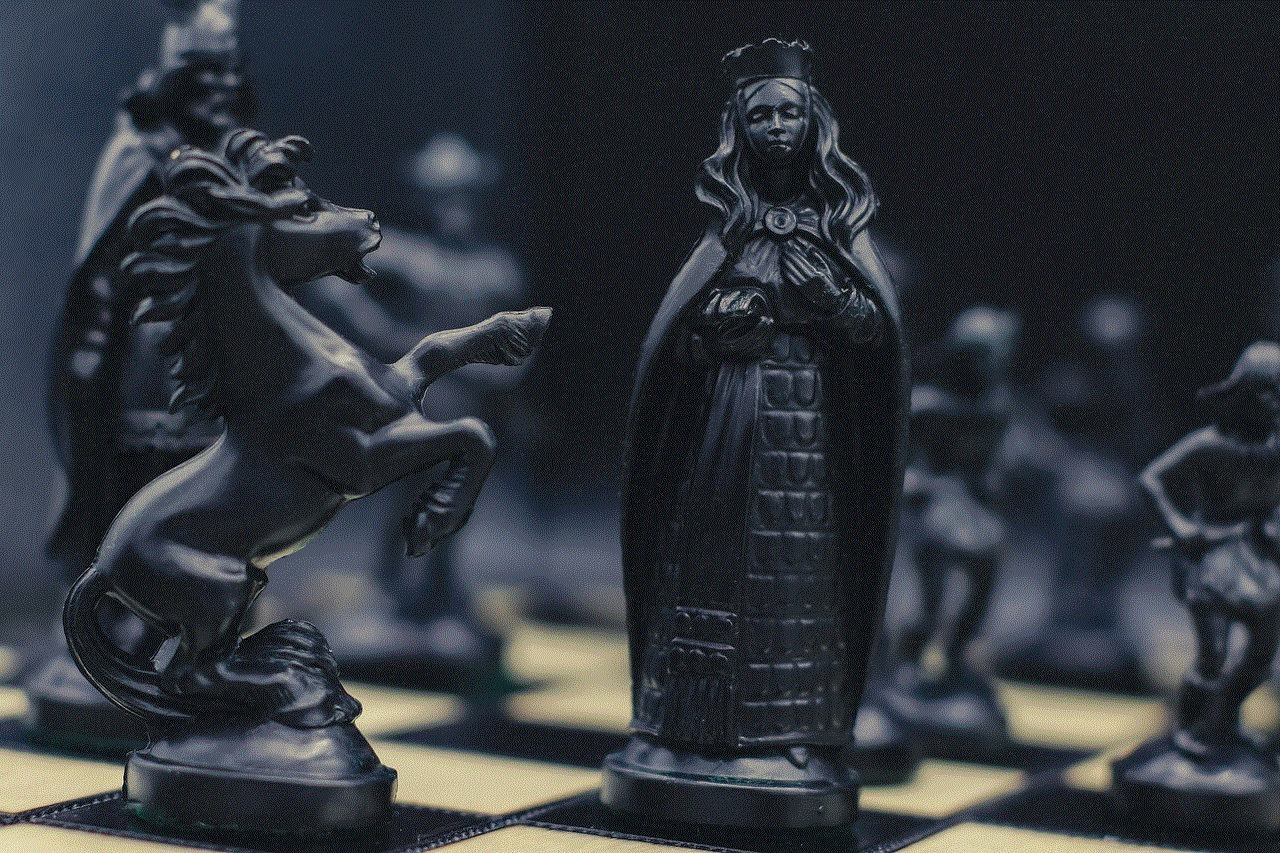
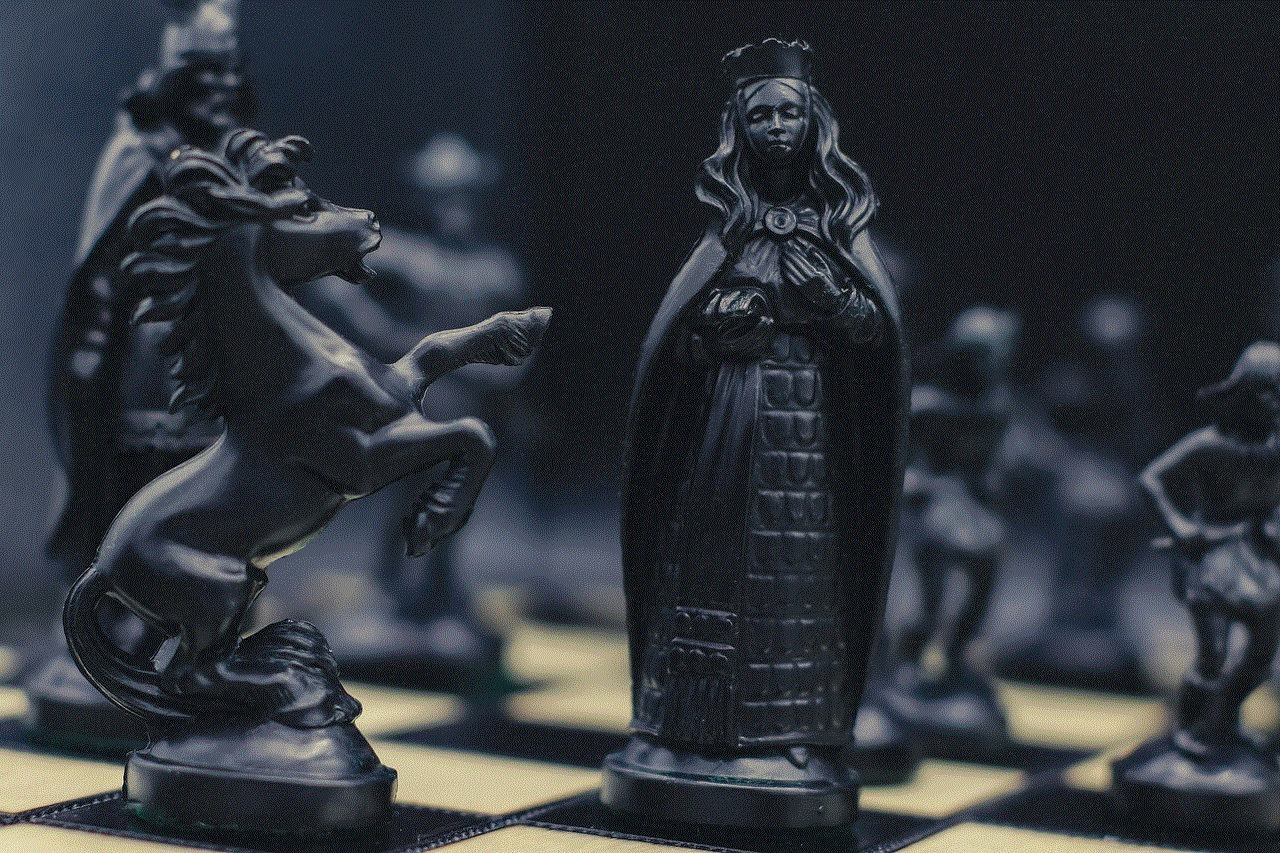
In conclusion, hazing and bullying may have some similarities, but they are fundamentally different behaviors that have serious consequences for individuals and society. While hazing is often perceived as a tradition or a rite of passage, it is a dangerous practice that can result in physical and psychological harm to victims. On the other hand, bullying is a repeated pattern of aggressive behavior with the intention to cause harm and assert dominance over the victim. It is crucial for institutions to take a strong stance against hazing and bullying and work towards creating a safe and inclusive environment for all individuals.
disable snap scrolling instagram
Snap scrolling on Instagram has become a popular feature among users, allowing them to quickly navigate through their feed by tapping on the right side of their screen. However, not everyone is a fan of this feature and many have been seeking ways to disable it. In this article, we will explore the reasons behind the desire to disable snap scrolling on Instagram and provide a step-by-step guide on how to do so.
Firstly, let’s delve into why users might want to disable snap scrolling on Instagram. One of the main reasons is the annoyance caused by accidentally tapping on the right side of the screen while scrolling. This results in the user being taken to the next post, disrupting the flow of their feed. This can be especially frustrating for those who have a large number of posts to catch up on, as they may have to go back and try to find the post they were on before the accidental tap.
Another reason for wanting to disable snap scrolling is the speed at which it operates. For some users, the quick scrolling can be too fast and they may miss posts that they wanted to see. This can be particularly frustrating for businesses and creators who rely on engagement from their followers. The fast scrolling can also make it difficult to properly engage with content, as users may not have enough time to fully read or appreciate a post before it disappears from their screen.
Moreover, the snap scrolling feature can also be disabling for users with motor or visual disabilities. The quick and constant scrolling can make it challenging for these users to navigate through their feed, causing them to miss out on important posts or content. This goes against Instagram’s commitment to accessibility and inclusivity for all users.
Fortunately, there is a way to disable snap scrolling on Instagram. The process may vary slightly depending on whether you are using the app on iOS or Android, but the general steps remain the same. Let’s take a closer look at how to disable snap scrolling on both platforms.
For iOS users, the first step is to open your Instagram app and go to your profile by tapping on the profile icon in the bottom right corner. Then, tap on the three horizontal lines in the top right corner to access the menu. From the menu, tap on “Settings” and then select “Account”. Next, tap on “Cellular Data Use” and toggle off the “Use Less Data” option. This will disable snap scrolling on your Instagram app.
For Android users, the first step is also to open your Instagram app and go to your profile by tapping on the profile icon in the bottom right corner. Next, tap on the three horizontal lines in the top right corner to access the menu. From the menu, tap on “Settings” and then select “Account”. Then, tap on “Cellular Data Use” and toggle off the “Use Less Data” option. This will also disable snap scrolling on your Instagram app.
If you are using an older version of Instagram, the steps may be slightly different. In this case, you can go to your profile, tap on the three horizontal lines, and then select “Settings”. From there, tap on “Account” and then toggle off the “Cellular Data Use” option. This will also disable snap scrolling on your Instagram app.
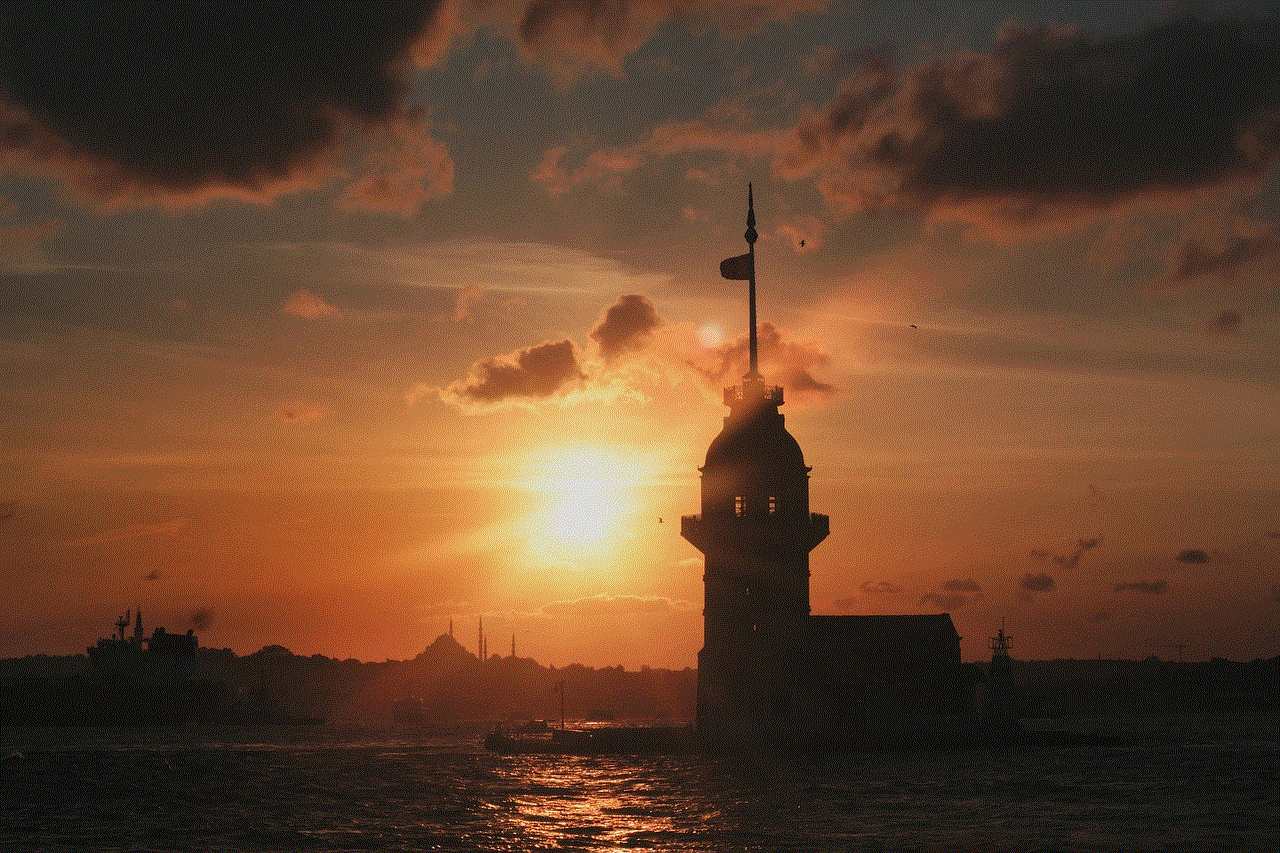
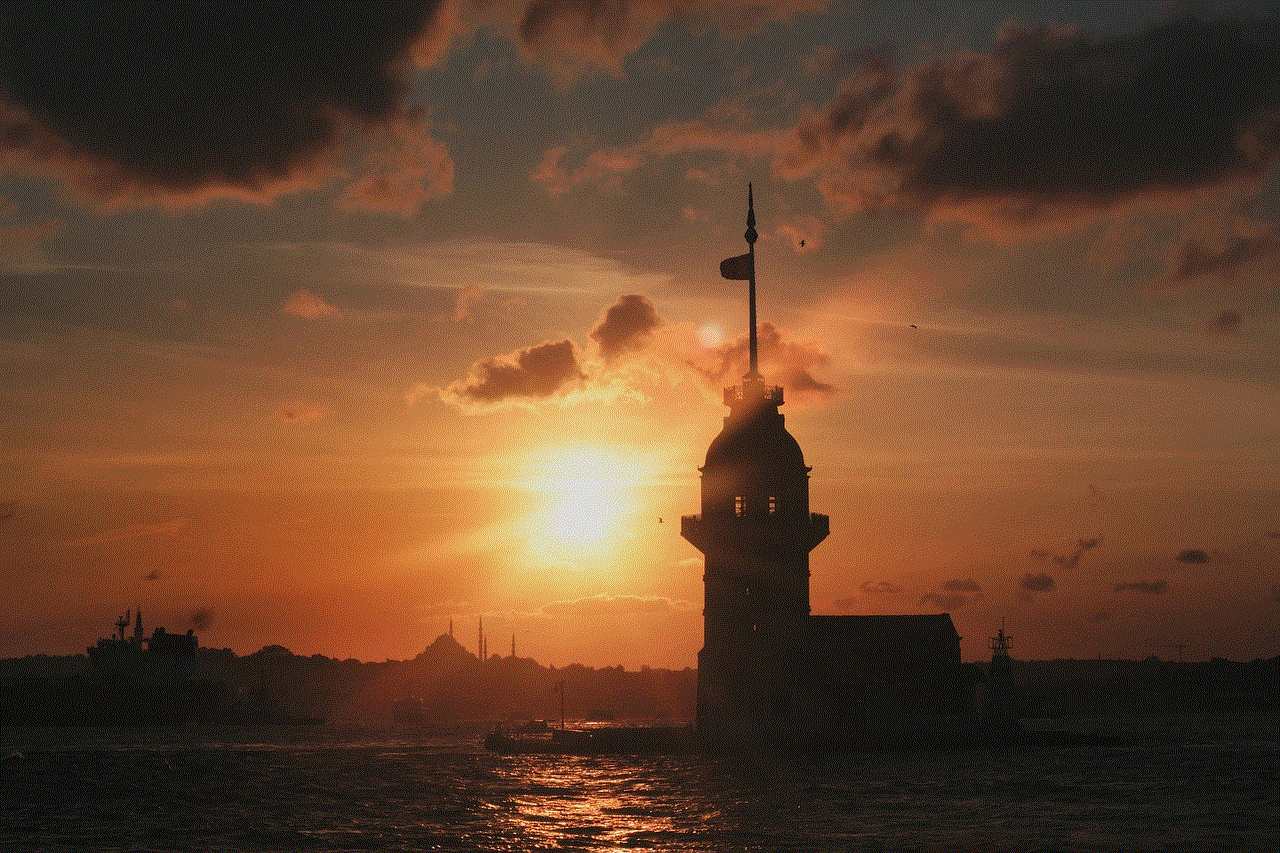
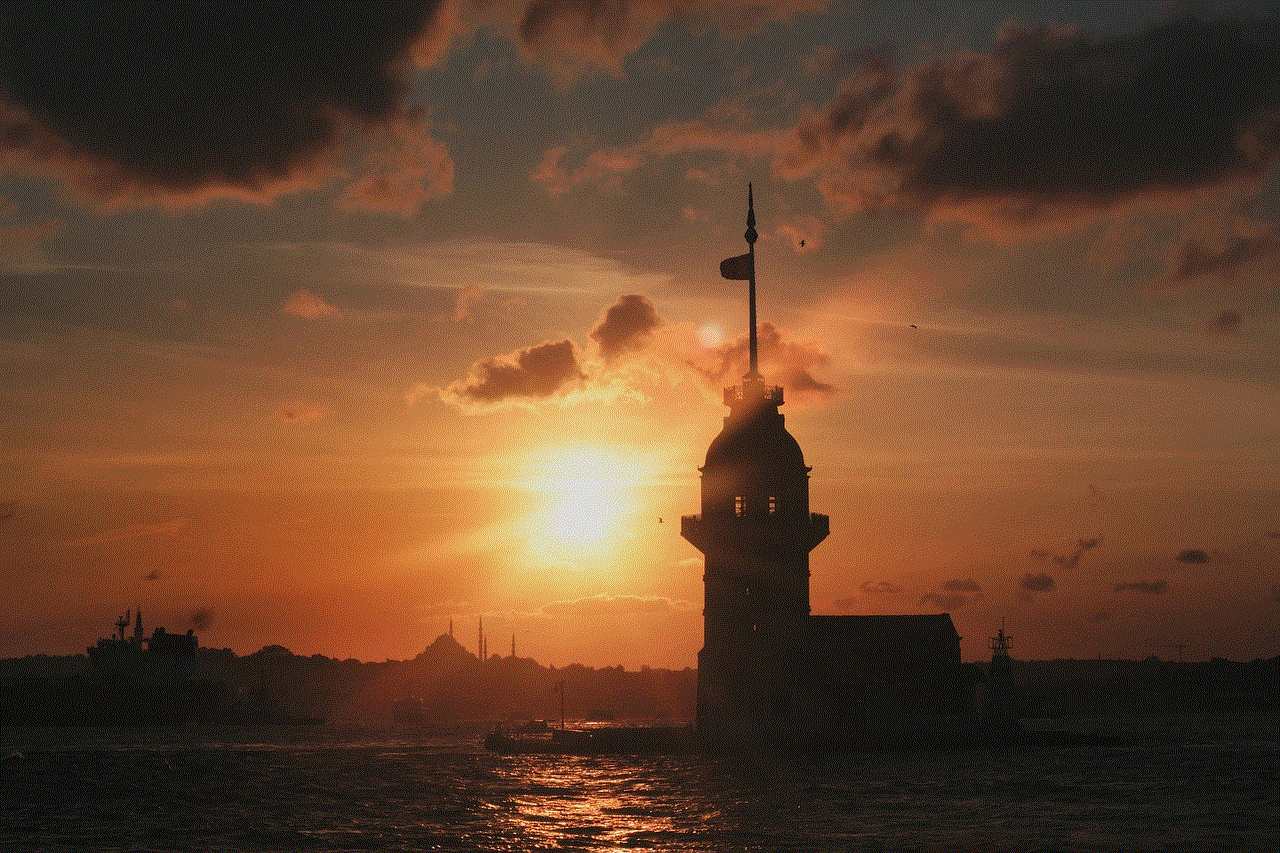
In addition to disabling snap scrolling on your own app, you can also request for Instagram to remove the feature altogether. Many users have expressed their desire for this option on social media and have created petitions to gather support. While there is no guarantee that Instagram will comply with these requests, it is worth giving it a try if you feel strongly about removing snap scrolling from the app.
In conclusion, snap scrolling on Instagram has its benefits for some users, but for others, it can be quite a nuisance. The quick and constant scrolling can disrupt the flow of their feed, make it difficult to engage with posts, and even hinder accessibility for some users. Fortunately, there are ways to disable this feature on both iOS and Android devices. Whether you choose to disable it for yourself or join the movement to have it removed altogether, the choice is yours.
0 Comments