how to find your deleted instagram posts
How to Find Your Deleted Instagram Posts: A Comprehensive Guide
Instagram has become one of the most popular social media platforms, allowing users to share their photos and videos with their followers. However, there may be instances where you accidentally delete a post and later regret it. Thankfully, there are ways to recover your deleted Instagram posts. In this comprehensive guide, we will walk you through various methods to find your deleted Instagram posts, ensuring that you don’t lose your precious memories forever.
1. Check the “Archived” Section:
Instagram introduced an “Archived” feature that allows users to hide their posts without permanently deleting them. To check if your deleted posts are in the “Archived” section, follow these steps:
– Open the Instagram app and go to your profile page.
– Tap the three horizontal lines on the top right corner.
– Select “Archive” from the menu.
– Now, tap on “Posts” at the top of the screen.
– Here, you will find all your archived posts, including the deleted ones.
2. Explore Instagram Data Download:
Instagram provides an option for users to download their data, which includes all their posts, stories, and messages. This feature can be helpful if you want to recover deleted posts. Follow these steps to download your Instagram data:
– Open the Instagram app and go to your profile page.
– Tap the three horizontal lines on the top right corner.
– Select “Settings” from the menu.
– Scroll down and tap on “Security.”
– Under the “Data and History” section, select “Download Data.”
– Enter your email address and tap “Request Download.”
– Instagram will now send you an email with a link to download your data.
3. Utilize Third-Party Apps:
There are several third-party apps available that claim to recover deleted Instagram posts. These apps use various techniques to retrieve lost data from your account. One such app is “Instaport,” which allows you to download all your Instagram content, including deleted posts, in a zip file. However, be cautious while using third-party apps and ensure they are reputable and secure.
4. Check with Instagram Support:
If you have exhausted all other options and still can’t find your deleted posts, you can reach out to Instagram support for assistance. Although it may take some time for a response, they might be able to help you recover your lost content. To contact Instagram support, follow these steps:
– Open the Instagram app and go to your profile page.
– Tap the three horizontal lines on the top right corner.
– Select “Settings” from the menu.
– Scroll down and tap on “Help.”
– Tap on “Report a Problem.”
– Describe your issue in detail, including the posts you are trying to recover, and tap “Send.”
5. Search for Cached Versions:
When you delete an Instagram post, it may not be immediately removed from the internet. Search engines like Google often keep cached versions of web pages, including Instagram posts. To find cached versions of your deleted posts:
– Open your preferred search engine (e.g., Google).
– Enter the exact username and caption of the deleted post in the search bar.
– Look for any cached versions of the post in the search results.
– Click on the cached version to view the deleted post.
6. Utilize Instagram Analytics Tools:
If you have a business or creator account on Instagram, you can take advantage of analytics tools provided by third-party platforms. These tools often have features that allow you to track and save your posts’ metrics, including deleted ones. Analyzing your posts’ metrics can help you determine the impact and engagement of your deleted content.
7. Explore Local Device Backups:
If you have backed up your device, there might be a chance that your deleted Instagram posts are still saved on your local backups. Here’s how you can check for deleted posts in your local device backups:
– Connect your device to a computer or laptop.
– Open the backup folder on your computer .
– Look for the Instagram folder or any relevant files that might contain your deleted posts.
– Copy the files to your device or computer and restore them to your Instagram account.
8. Check with Instagram’s “Recently Deleted” Feature:
Instagram recently introduced a “Recently Deleted” feature, which allows you to recover deleted posts, stories, reels, and IGTV videos. To access this feature:
– Open the Instagram app and go to your profile page.
– Tap the three horizontal lines on the top right corner.
– Select “Settings” from the menu.
– Scroll down and tap on “Account.”
– Tap on “Recently Deleted.”
– Here, you will find all your deleted content, and you can choose to restore or permanently delete them.
9. Collaborate with Friends and Followers:
If you have shared your deleted post with friends or followers, they might still have a copy of it. Reach out to them and ask if they can provide you with the deleted content. This method can be particularly useful for recovering posts that hold sentimental value or were part of a collaboration.
10. Be Mindful of Privacy Settings:
Lastly, ensure that your privacy settings on Instagram are not preventing you from finding your deleted posts. Check if your posts are set to “Private” or if you have blocked certain accounts that might have access to your deleted content. Adjust your settings accordingly to ensure you can locate your deleted posts.
In conclusion, losing your Instagram posts can be disheartening, but with the various methods outlined in this comprehensive guide, you have a good chance of recovering your deleted content. Remember to check the “Archived” section, explore Instagram’s data download feature, utilize third-party apps cautiously, contact Instagram support, search for cached versions, use analytics tools, explore local device backups, utilize the “Recently Deleted” feature, collaborate with friends and followers, and check your privacy settings. By following these steps, you can increase your chances of finding and restoring your deleted Instagram posts.
how to install game center app on iphone
Game Center is an app developed by Apple Inc. for its iOS devices, including the iPhone. It is a social gaming network that allows users to play and connect with their friends and other players around the world. With its sleek design and user-friendly interface, Game Center has become a popular app among iPhone users. In this article, we will discuss how to install Game Center on your iPhone and all the features it offers.
To start off, Game Center comes pre-installed on most iOS devices, including the iPhone. However, some users may have accidentally deleted the app or are using an older version of iOS that does not have Game Center. In that case, you can easily download and install the app from the App Store. Here’s how:
Step 1: Open the App Store on your iPhone. You can find the App Store icon on your home screen or by swiping down on your screen and using the search function.
Step 2: Once the App Store is open, tap on the search bar and type in “Game Center” in the search field.
Step 3: From the search results, select the official Game Center app, which is developed by Apple Inc.
Step 4: Tap on the “Get” button next to the app icon. If you have already downloaded the app before, it will show the “Download” button instead.
Step 5: The app will start downloading and installing on your iPhone. Once the installation is complete, the app’s icon will appear on your home screen. You can now open the app and start using it.
Another way to install Game Center is by updating your iOS software to the latest version. Apple constantly releases updates for its operating system, which not only brings new features but also bug fixes and improvements. If your iPhone has an older version of iOS, it may not have Game Center pre-installed. To update your iOS, follow these steps:
Step 1: Go to “Settings” on your iPhone and tap on “General.”
Step 2: From the General settings, tap on “Software Update.” This will check for any available updates for your device.
Step 3: If there is an update available, tap on “Download and Install.” This will start the process of installing the latest version of iOS on your device.
Step 4: Once the update is complete, your iPhone will restart, and you will have the latest version of iOS with Game Center pre-installed.
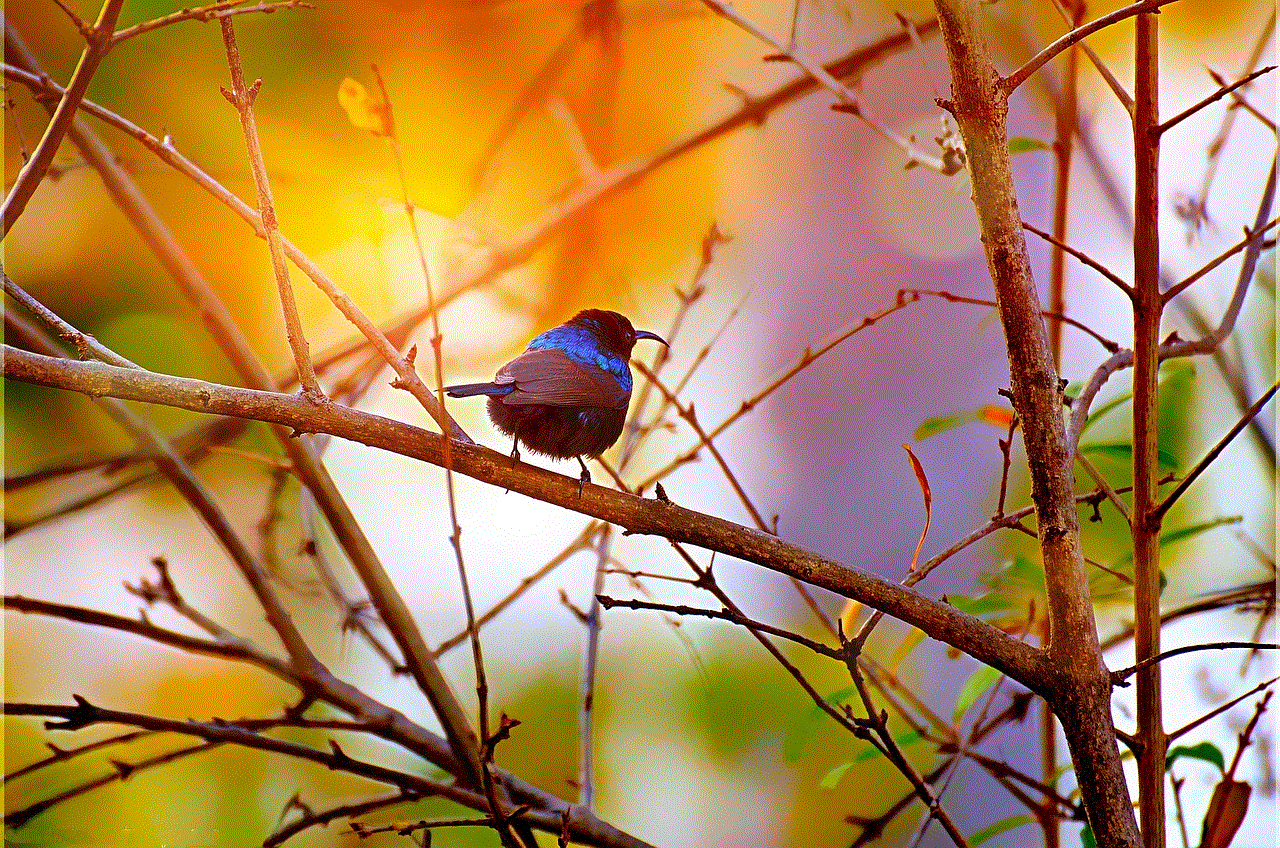
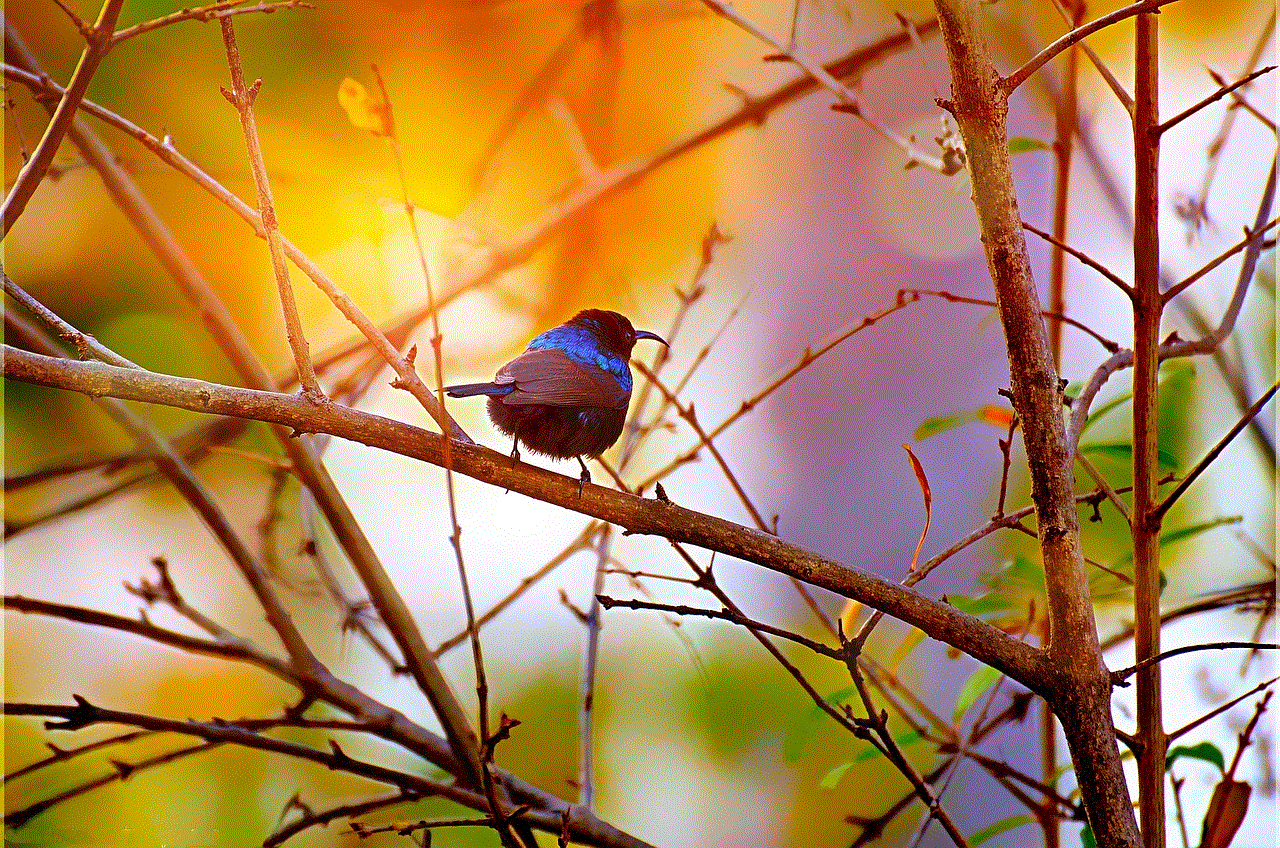
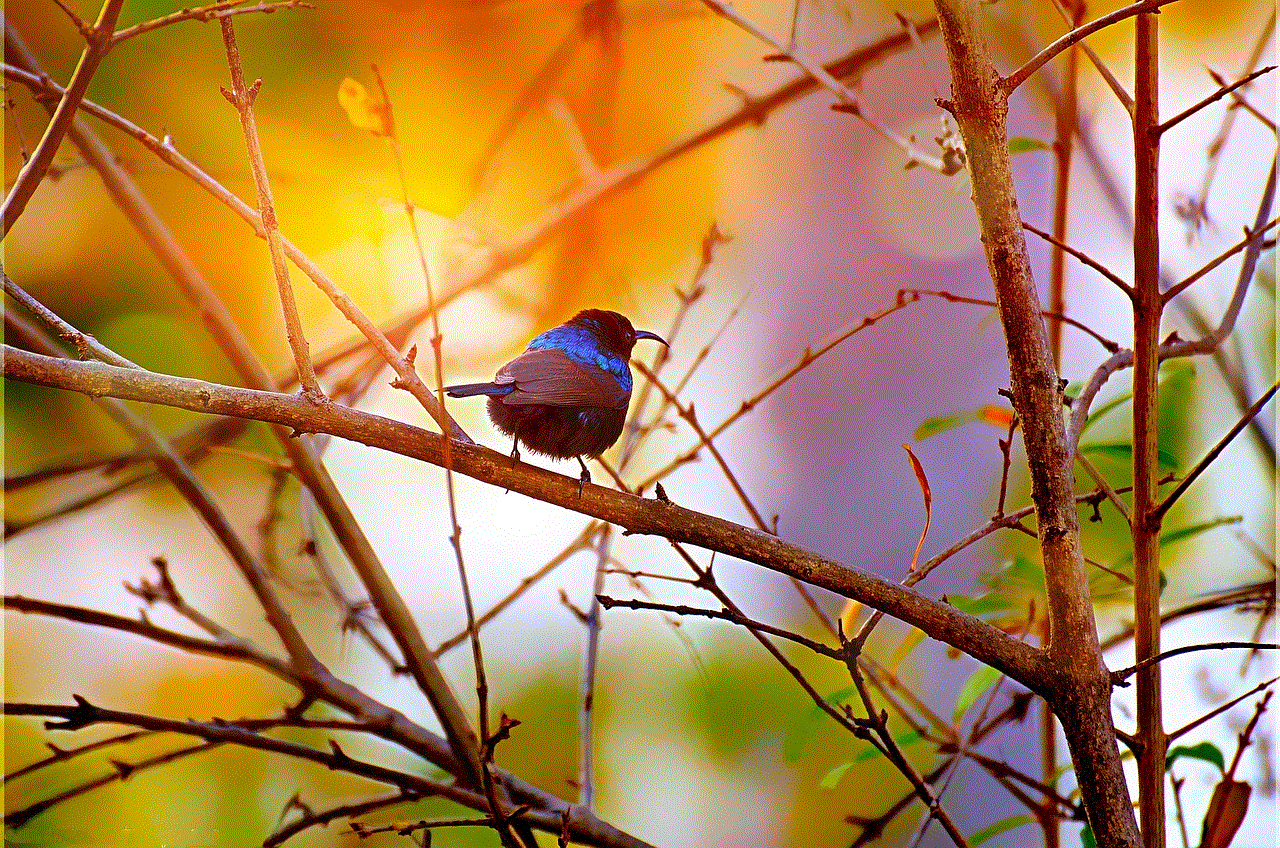
Now that you have successfully installed Game Center on your iPhone, let’s explore the features it offers. The main purpose of Game Center is to connect with other players around the world and compete with them in various games. To get started, you will need an Apple ID to sign in to the app. If you don’t have an Apple ID, you can easily create one by following the on-screen instructions.
Once you are signed in, you will be able to see your Game Center profile, which includes your username, profile picture, and friends list. You can add friends by searching for their username or by connecting your Game Center account with your social media accounts.
One of the main features of Game Center is the ability to play multiplayer games with your friends. You can either invite your friends to play a game with you or join a game that they have initiated. You can also see your friends’ high scores and compete with them to see who is the best.
In addition to multiplayer games, Game Center also offers a wide variety of single-player games that you can play for free. These games are developed by different developers and are regularly updated, providing endless hours of entertainment. Some popular games on Game Center include Angry Birds, Doodle Jump, and Fruit Ninja .
Apart from playing games, Game Center also allows you to track your achievements and progress in each game. This feature is particularly useful for gamers who like to complete challenges and earn rewards. You can also compare your achievements with your friends and see who has completed more tasks.
Another feature of Game Center is the leaderboard, which shows the top players in each game. If you are competitive, this feature will keep you motivated to improve your skills and climb up the leaderboard. You can also see the global leaderboard, which shows the top players from all around the world.
Game Center also has a messaging system, allowing you to chat with your friends while playing games. This feature makes the gaming experience more interactive and fun. You can also share your achievements and high scores with your friends through the messaging system.
Furthermore, Game Center has a parental control feature that allows parents to restrict certain features of the app, such as multiplayer games and adding friends. This feature ensures that children can safely use the app without any exposure to inappropriate content.
In conclusion, Game Center is a must-have app for iPhone users who enjoy playing games and connecting with their friends. With its wide range of features and constantly updated games, it provides endless entertainment for users of all ages. Whether you are a casual gamer or a competitive one, Game Center has something for everyone. So, if you haven’t already, go ahead and install Game Center on your iPhone and join the millions of users who are already enjoying this social gaming network.
leaked snapchat accounts
Snapchat is a popular social media platform that allows users to share photos and videos with their friends and followers. With over 210 million daily active users, it has become one of the most widely used apps among teenagers and young adults. However, like any other social media platform, Snapchat is not immune to security breaches and leaks. In recent years, there has been a rise in the number of leaked Snapchat accounts, raising concerns about the safety and privacy of users.
But what exactly are leaked Snapchat accounts? How do they happen, and what are the consequences for users? In this article, we will delve deeper into the world of leaked Snapchat accounts, discussing everything from how they happen to ways to protect yourself from becoming a victim.
What are leaked Snapchat accounts?
A leaked Snapchat account is a profile that has been compromised, and the user’s personal information, including their photos and videos, has been made public without their consent. This can happen through various means, such as hacking, phishing, or even willingly sharing login credentials with someone else.
One of the main reasons for leaked Snapchat accounts is the app’s popularity among young users who may not be fully aware of the potential risks associated with it. They may unknowingly share their login information with friends or strangers, making it easier for hackers to gain access to their account. Moreover, many users tend to use the same password for multiple accounts, making it easier for hackers to gain access to their Snapchat account if one of their other accounts gets compromised.
How do leaked Snapchat accounts happen?
As mentioned earlier, there are several ways in which Snapchat accounts can get leaked. Let’s take a closer look at some of the most common methods used by hackers to compromise Snapchat accounts.
1. Phishing
Phishing is a type of cyber attack where hackers use fake websites or emails to trick users into revealing their login credentials. In the case of Snapchat, hackers may create a fake login page that looks similar to the original one and send it to users via email or social media. When users enter their login information, it gets sent to the hacker, giving them access to their account.
2. Third-party apps
There are many third-party apps and websites that claim to offer additional features for Snapchat, such as saving snaps, viewing hidden messages, or increasing followers. However, these apps often require users to enter their Snapchat login information, and in doing so, users unknowingly give them access to their account. Moreover, these apps may also contain malicious code that can compromise the security of the user’s account.
3. Social engineering
Social engineering is a technique used by hackers to manipulate users into revealing their personal information. They may use various tactics such as creating a sense of urgency or offering rewards to trick users into sharing their login credentials. In the case of Snapchat, hackers may pretend to be friends or acquaintances and ask for login information, claiming that they are unable to access their account.
4. Hacking
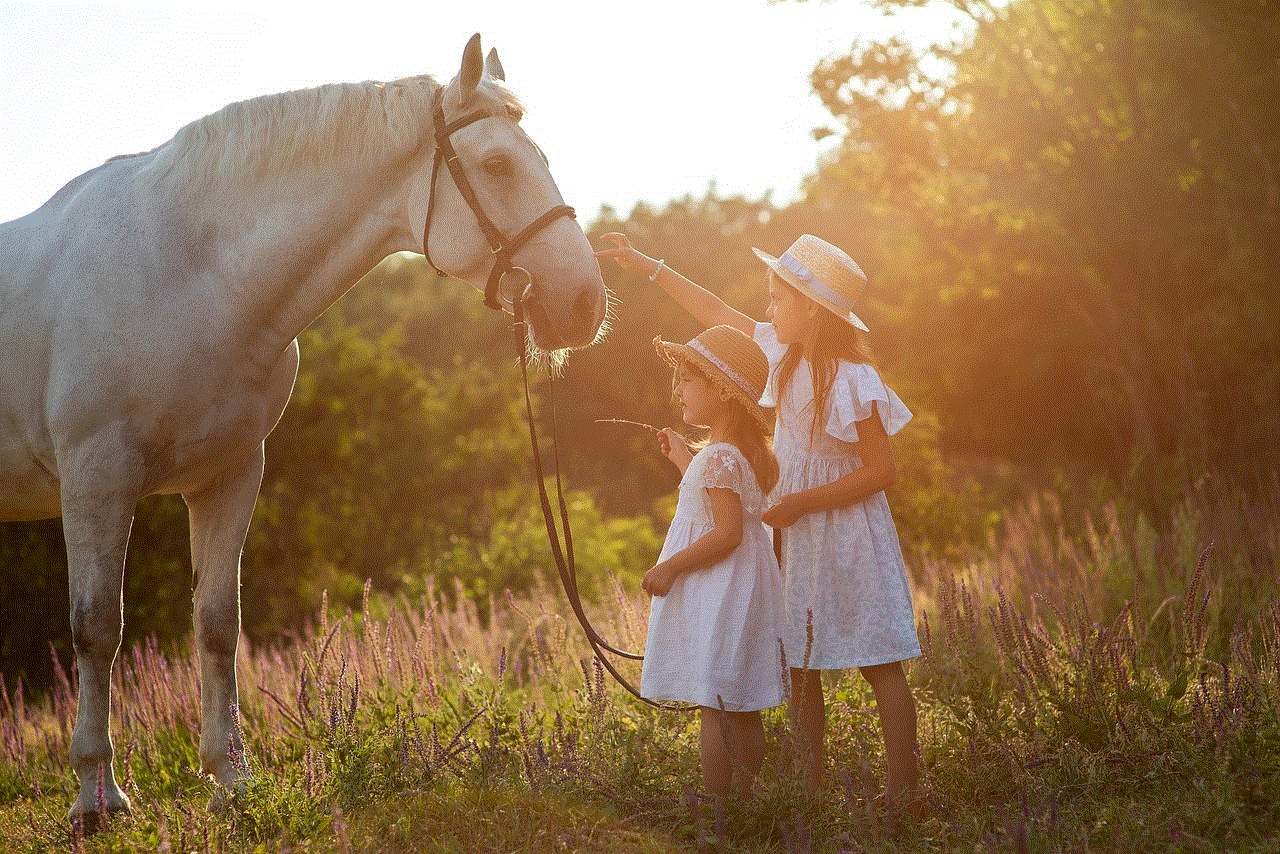
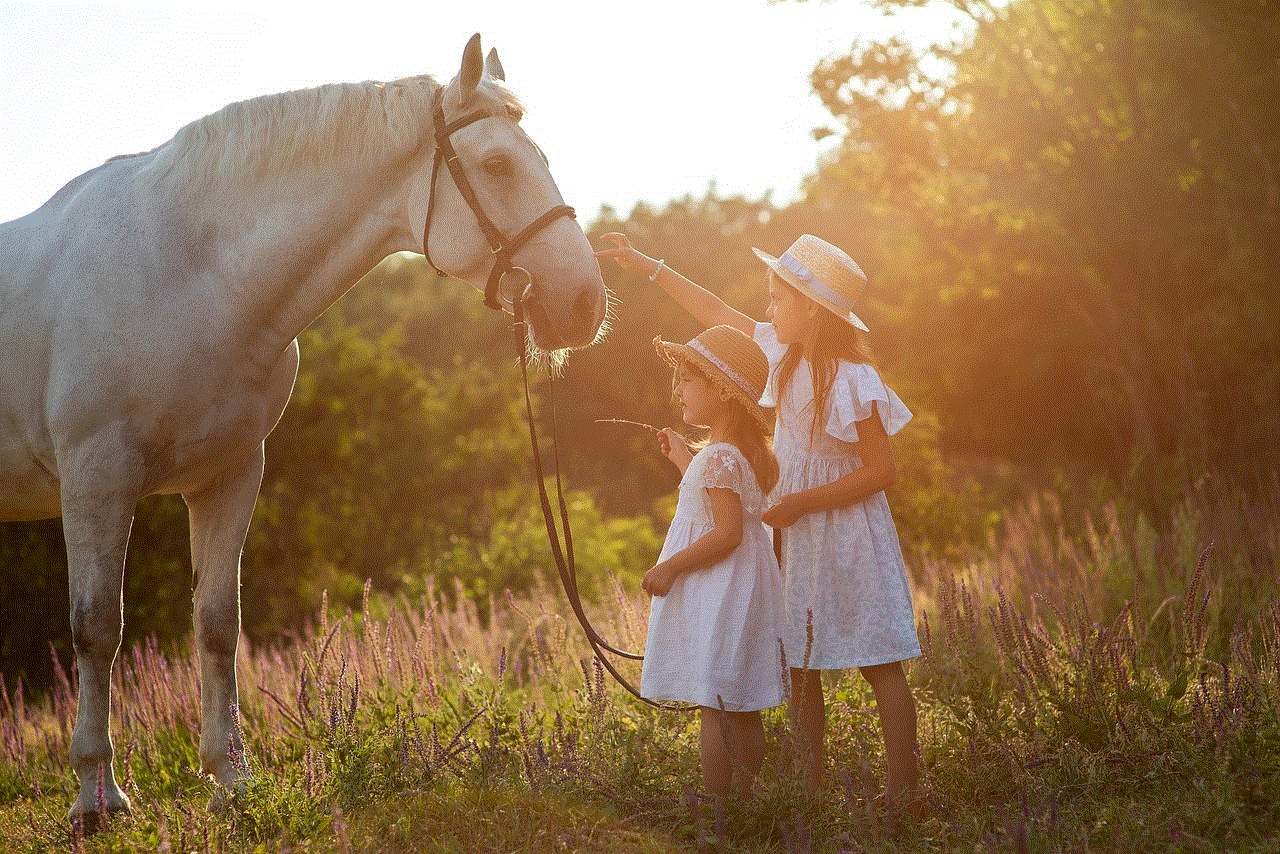
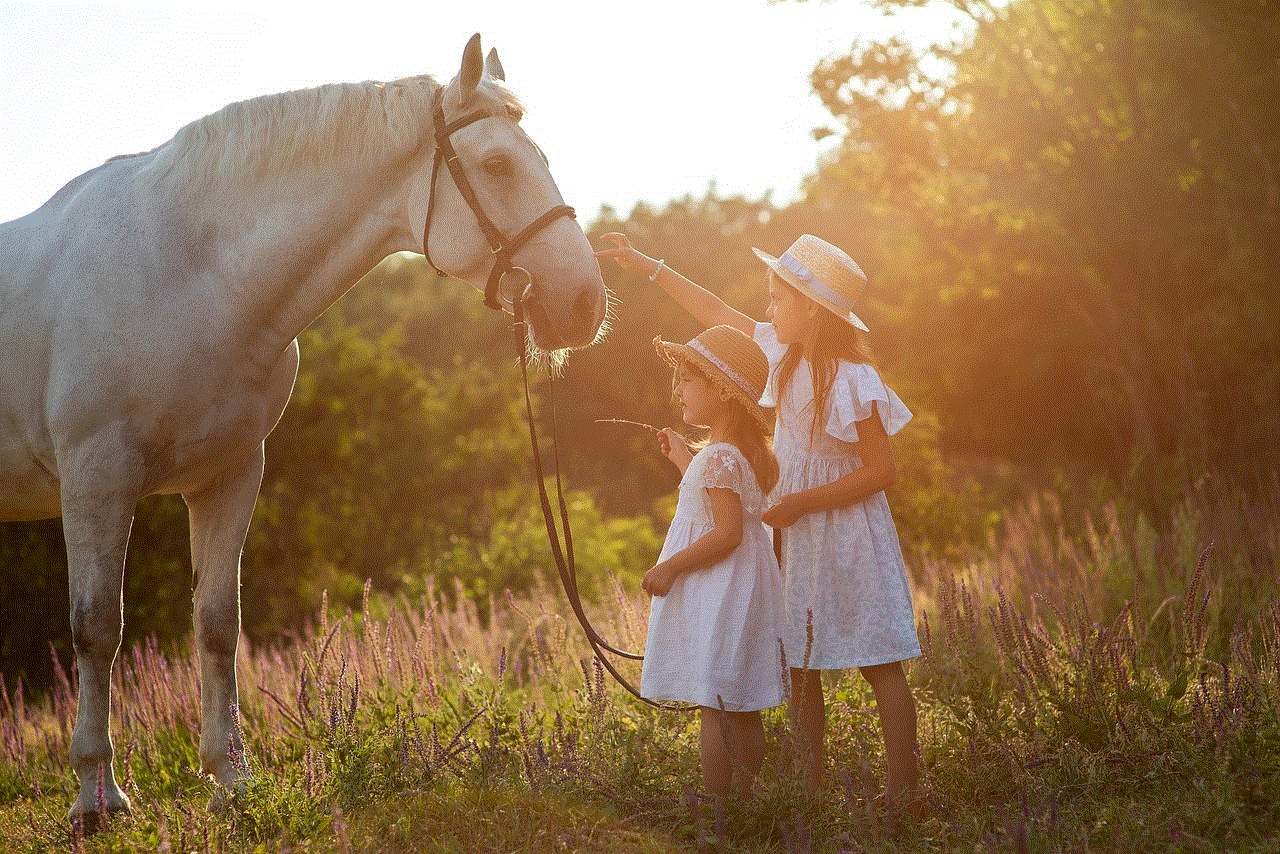
Hacking is the most common and direct way of gaining access to someone’s Snapchat account. Hackers use various methods, such as brute force attacks, to crack user passwords and gain access to their account. They may also use keyloggers to record user keystrokes and steal their login information.
Consequences of leaked Snapchat accounts
The consequences of a leaked Snapchat account can be severe, both for the user whose account has been compromised and the people in their friend list. Here are some of the potential consequences of a leaked Snapchat account.
1. Personal information exposure
Snapchat is a platform where people often share personal photos and videos with their friends. If their account gets leaked, these private images and videos can become public, causing embarrassment and humiliation for the user. Moreover, since Snapchat is often used by teenagers and young adults, their personal information, such as their location or phone number, can also get exposed, putting them at risk of being targeted by cybercriminals.
2. Reputation damage
For many users, their Snapchat account is an extension of their social life. A leaked account can cause significant damage to their reputation, especially if the compromised account contains sensitive or embarrassing content. This can have a long-lasting impact on their personal and professional life.
3. Identity theft
In some cases, hackers may use the information obtained from a leaked Snapchat account to commit identity theft. They may use the user’s personal information to open credit card accounts, take out loans, or make purchases, leaving the user with a massive financial burden.
4. Cyberbullying
As mentioned earlier, a leaked Snapchat account can expose personal photos and videos, making the user vulnerable to cyberbullying. Cyberbullies may use this content to harass, embarrass, or blackmail the user, causing them emotional distress and trauma.
How to protect yourself from leaked Snapchat accounts?
Now that we know the potential consequences of a leaked Snapchat account, it is essential to take measures to protect ourselves from such incidents. Here are some tips to help you safeguard your Snapchat account from being compromised.
1. Use a strong password
The first and most crucial step to protect your Snapchat account is to use a strong and unique password. Avoid using the same password for multiple accounts and make sure to include a combination of letters, numbers, and special characters in your password.
2. Enable two-factor authentication
Two-factor authentication adds an extra layer of security to your account by requiring you to enter a code sent to your phone or email before logging in. This way, even if someone manages to get hold of your password, they won’t be able to access your account without the code.
3. Be cautious of third-party apps
As mentioned earlier, avoid using third-party apps or websites that claim to offer additional features for Snapchat. These apps can compromise the security of your account, so it is best to stick to the official Snapchat app.
4. Don’t share login information
Never share your Snapchat login information with anyone, even if they claim to be a friend or acquaintance. If someone asks for your login credentials, be wary and report it to Snapchat immediately.
5. Regularly change your password
It is good practice to change your password regularly to prevent anyone from gaining access to your account. Snapchat also recommends changing your password every six months to ensure the security of your account.
Final thoughts



Leaked Snapchat accounts have become a common occurrence in recent years, and it is essential to be aware of the potential risks associated with it. By following the tips mentioned in this article, you can protect your account from being compromised and enjoy using Snapchat without worrying about your privacy and security. Remember, prevention is always better than cure, so be cautious and stay safe on social media.
0 Comments