nanostation access point setup
NanoStation Access Point Setup: A Comprehensive Guide
Introduction:
In today’s digital age, reliable and high-speed internet connectivity is crucial for both personal and business use. Access points play a vital role in extending the reach and improving the quality of wireless networks. One such access point is the NanoStation, a popular choice among network administrators and enthusiasts. In this article, we will delve into the topic of NanoStation access point setup, providing a comprehensive guide for users looking to deploy this device in their networks.
What is a NanoStation Access Point?
The NanoStation is a compact and versatile access point manufactured by Ubiquiti Networks. It is designed to provide long-range wireless connectivity with high data transfer rates. With features like advanced antenna technology and ruggedized enclosure, NanoStations are widely used in various applications, including point-to-point bridging, wireless backhaul, and outdoor Wi-Fi coverage.
Step-by-Step Setup Guide:
Setting up a NanoStation access point may seem daunting at first, but with proper guidance, it can be a relatively straightforward process. Let’s explore the step-by-step setup guide to help you get started:
1. Hardware Preparation:
Before diving into the setup process, ensure that you have all the necessary hardware components. These components typically include the NanoStation unit, a power adapter, an Ethernet cable, and mounting hardware. Additionally, make sure you have access to a computer or mobile device with a web browser.
2. Mounting the NanoStation:
Select a suitable location to mount the NanoStation access point. It is recommended to place it in an elevated position, such as a rooftop or a pole, for better signal propagation. Once the location is finalized, securely attach the NanoStation using the provided mounting hardware.
3. Connecting to Power:
Connect the power adapter to the NanoStation unit and plug it into a power outlet. Ensure that the power source is stable and reliable to avoid any disruptions in the network connectivity.
4. Establishing a Network Connection:
To configure the NanoStation, you need to establish a network connection between your computer or mobile device and the access point. Connect one end of the Ethernet cable to the NanoStation’s LAN port and the other end to your computer or mobile device’s Ethernet port.
5. Accessing the NanoStation Interface:
Open a web browser on your computer or mobile device and enter the default IP address of the NanoStation (typically 192.168.1.20) in the address bar. Press Enter to access the login page of the NanoStation interface.
6. Logging in to the Interface:
On the login page, enter the default username and password. The default username is usually “ubnt,” and the password is “ubnt” or “admin.” It is highly recommended to change the default login credentials to enhance the security of your access point.
7. Configuring Basic Settings:
Once logged in to the interface, you can start configuring the basic settings of the NanoStation. These settings include the network mode (Access Point, Station, or Bridge), SSID (network name), password, and security options. Make sure to set a strong password and enable encryption to protect your network from unauthorized access.
8. Advanced Configuration:
In addition to basic settings, the NanoStation provides several advanced configuration options to optimize network performance. These options include channel selection, wireless transmission power, antenna alignment, and bandwidth management. Adjust these settings according to your specific network requirements and environment conditions.
9. Network Testing and Optimization:
After configuring the NanoStation, it is essential to test the network connectivity and optimize the signal strength. Perform a signal strength test using a Wi-Fi analyzer tool to identify any potential interference or coverage issues. Adjust the antenna alignment and transmission power if required to achieve optimal network performance.
10. Monitoring and Maintenance:
Once the NanoStation access point is up and running, it is crucial to regularly monitor its performance and conduct routine maintenance tasks. Keep an eye on the access point’s signal strength, network traffic, and device status using the management interface. Additionally, install firmware updates and perform periodic security audits to ensure the access point’s stability and security.
Conclusion:
Deploying a NanoStation access point can significantly enhance your wireless network’s range and performance. By following this comprehensive setup guide, you can easily configure and optimize the NanoStation to meet your specific networking requirements. Remember to consider factors such as mounting location, network security, and advanced configuration options to achieve the best possible results. With a well-configured NanoStation access point, you can enjoy seamless internet connectivity and expand your network’s reach.
snap hack without survey
Snapchat is one of the most popular social media platforms today, with millions of users worldwide. It allows users to share photos and videos with their friends and followers, but sometimes people may wonder if there is a way to hack into someone’s Snapchat account without having to complete a survey. In this article, we will discuss the concept of Snapchat hacking, the reasons why people might want to hack into someone’s Snapchat account, and the potential dangers associated with it. We will also explore the methods that hackers use to gain unauthorized access to Snapchat accounts and provide tips on how to protect your own Snapchat account from being hacked.
Hacking someone’s Snapchat account without their permission is considered illegal and unethical. It violates the privacy and trust of the person whose account is being compromised. It is important to remember that hacking into someone’s account without their consent is a criminal offense and can result in severe consequences, including legal action.
There are various reasons why someone might want to hack into someone’s Snapchat account. One common reason is jealousy or suspicion in relationships. People may want to gain access to their partner’s Snapchat account to see if they are being unfaithful or hiding something. However, it is important to address these concerns through open communication and trust-building rather than resorting to hacking, which can lead to further damage to the relationship.
Another reason why someone might want to hack into someone’s Snapchat account is for personal gain. Hackers may try to gain access to valuable information, such as financial details, personal photos, or sensitive conversations. They may use this information for blackmail, identity theft, or other malicious activities. It is crucial to protect your Snapchat account by following security best practices and being cautious about the information you share on the platform.
Hackers employ various methods to gain unauthorized access to Snapchat accounts. One common method is phishing, where hackers create fake websites or emails that resemble the official Snapchat login page. When a user enters their login credentials on these fake pages, the hackers capture the information and use it to gain access to the account. To avoid falling victim to phishing attacks, it is important to always verify the authenticity of the login page before entering your credentials.
Another method employed by hackers is using keyloggers or spyware. Keyloggers are software programs that record every keystroke made on a computer or mobile device, including usernames and passwords. Similarly, spyware can be installed on a device to monitor and record the user’s activities, including their Snapchat login credentials. To protect yourself from keyloggers and spyware, it is crucial to keep your devices up to date with the latest security patches and regularly scan for malware.
One method that hackers often use to gain unauthorized access to Snapchat accounts is through brute force attacks. In a brute force attack, hackers use automated software to try different combinations of usernames and passwords until they find the correct one. To protect your Snapchat account from brute force attacks, it is important to use a strong, unique password and enable two-factor authentication, which adds an extra layer of security by requiring a verification code in addition to the password.
In addition to protecting your own Snapchat account, it is essential to be cautious about the information you share on the platform. Avoid sharing personal or sensitive information that could be used against you, such as your address, phone number, or financial details. Be mindful of the photos and videos you share, as they can potentially be saved or screenshotted by others without your knowledge.
If you suspect that your Snapchat account has been hacked or compromised, it is important to take immediate action. Change your password and enable two-factor authentication to prevent further unauthorized access. It is also recommended to report the incident to Snapchat’s support team, who can assist you in securing your account and investigating the breach.
In conclusion, hacking into someone’s Snapchat account without their consent is illegal and unethical. It is important to respect the privacy and trust of others and address concerns through open communication and trust-building. Protecting your own Snapchat account from hacking attempts involves following security best practices, such as using strong passwords, enabling two-factor authentication, and being cautious about the information you share. If you suspect that your Snapchat account has been hacked, take immediate action to secure it and report the incident to Snapchat’s support team.
mysterious threat actor running relays
Title: The Mysterious Threat Actor Running Relays: Unraveling the Intricate Web of Cyber Espionage
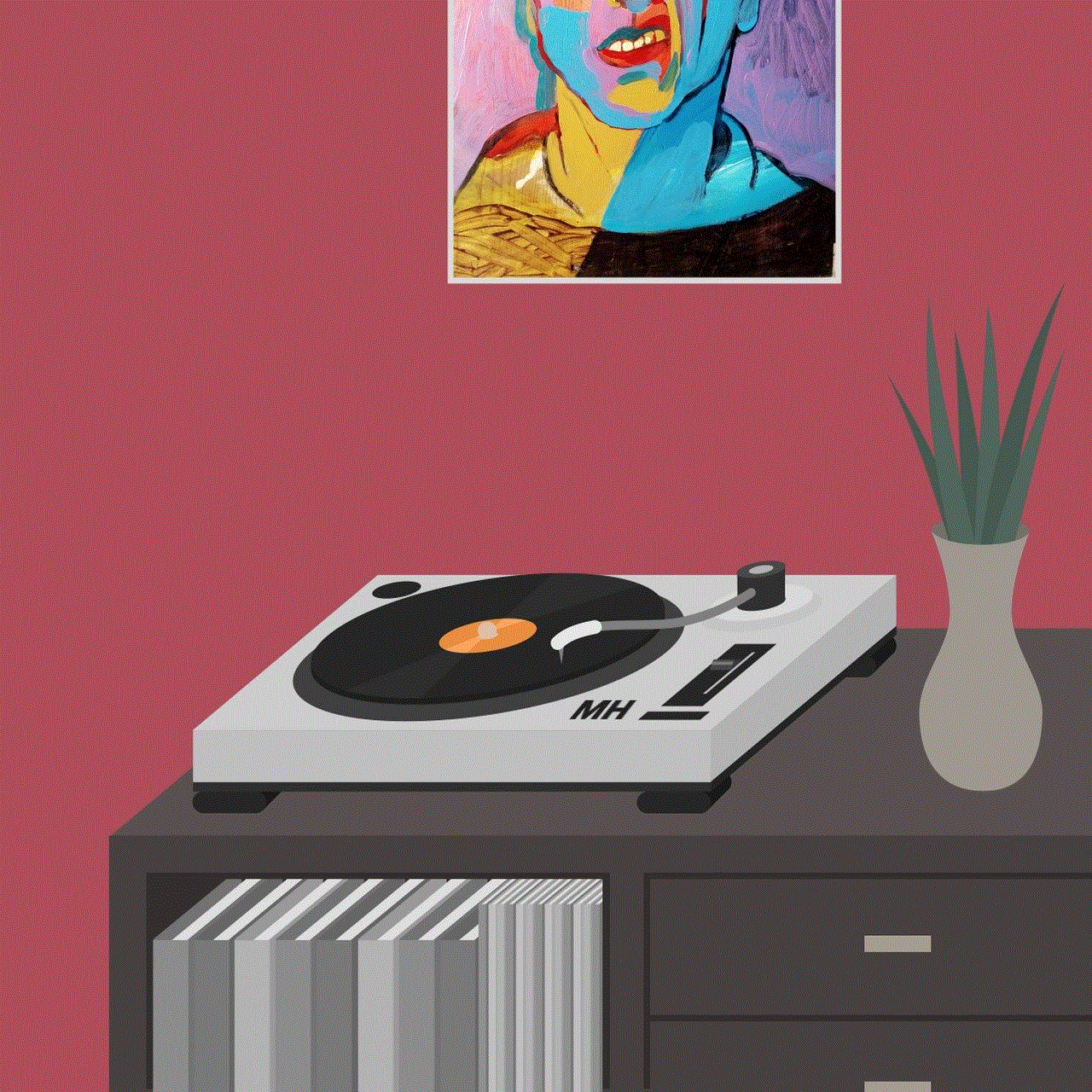
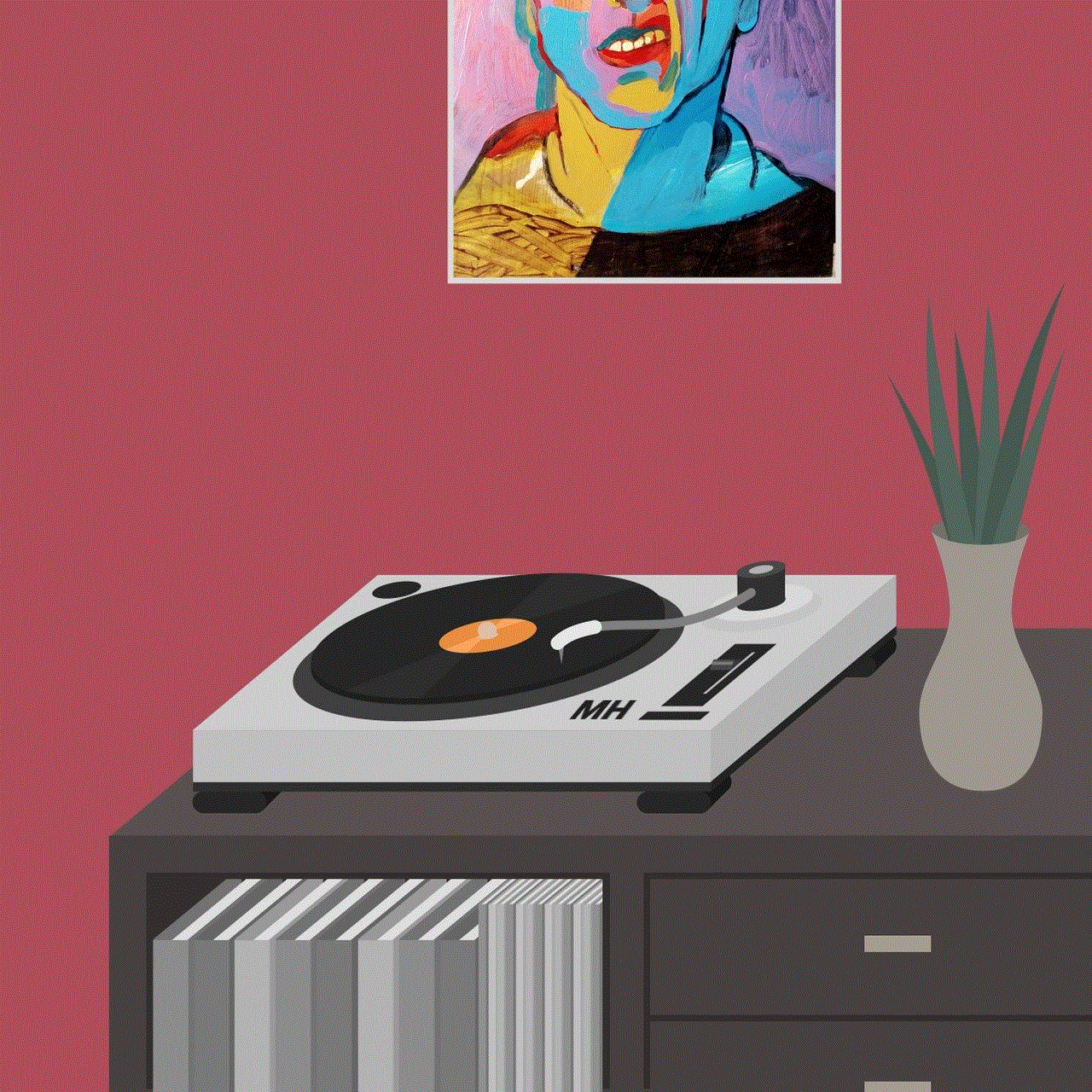
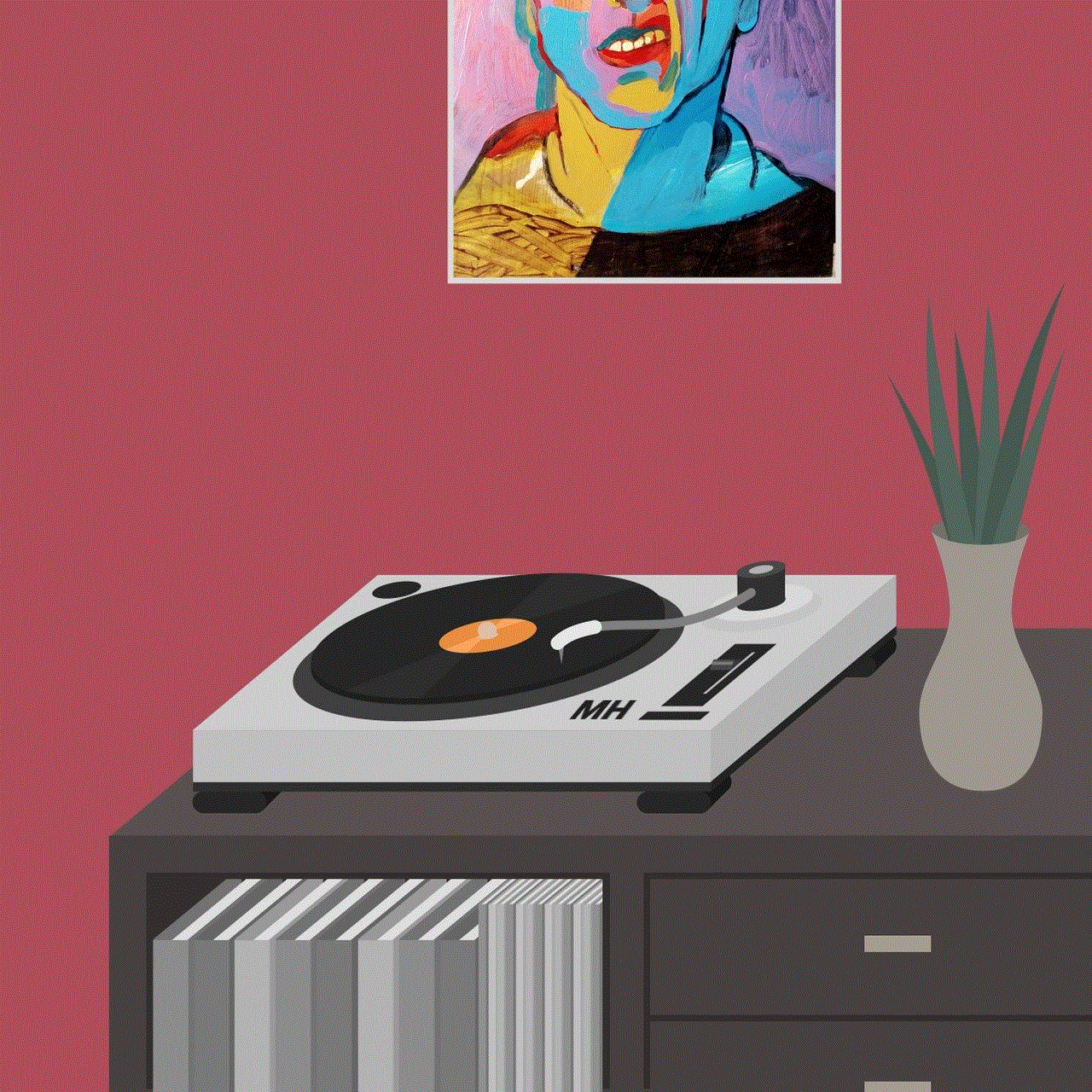
Introduction
In the ever-evolving landscape of cybersecurity, threat actors constantly adapt and refine their tactics to exploit vulnerabilities and gain unauthorized access to sensitive information. One such enigmatic entity that has caught the attention of experts and security researchers is a mysterious threat actor running relays. This article aims to delve into the intricate web woven by this enigmatic actor, exploring their methods, motivations, and potential implications for global cybersecurity.
1. Understanding the Role of Relays
Relays play a vital role in the functioning of the Tor network, an anonymizing network that enables users to protect their privacy and anonymity online. Tor relays act as intermediaries, forwarding encrypted traffic between users and their destinations, making it difficult to trace the original source. However, this anonymity also provides a potential cover for threat actors seeking to conduct nefarious activities.
2. The Mysterious Threat Actor: Unmasking the Enigma
Despite their efforts to maintain anonymity, security researchers have identified a series of relays operated by a mysterious threat actor. These relays have been found to exhibit suspicious behavior, raising concerns about the intentions behind their operation and the potential risks they pose to users’ privacy and security.
3. Tactics and Techniques Employed
The threat actor running relays employs a range of tactics and techniques to maintain their covert activities. These include exploiting vulnerabilities in the Tor network, leveraging known weaknesses in the network’s design, and manipulating the traffic to extract valuable information or launch attacks against targeted entities.
4. Motivations: Unraveling Intentions
Understanding the motivations of this mysterious threat actor is crucial in assessing the potential risks they pose. While concrete evidence is scarce, several theories have emerged. Some experts believe this actor may be state-sponsored, seeking to gather intelligence on specific targets, while others suggest they may be part of a cybercriminal syndicate looking to profit from their illicit activities.
5. Potential Implications for Global Cybersecurity
The presence of a mysterious threat actor running relays raises significant concerns for global cybersecurity. Their activities could have far-reaching consequences, including compromising the privacy and security of individuals, organizations, and even governments. The ability to intercept and manipulate traffic within the Tor network could enable the threat actor to conduct espionage, exfiltrate sensitive information, or launch disruptive attacks on critical infrastructure.
6. The Cat and Mouse Game: Efforts to Counteract the Threat
Efforts to counteract the activities of the mysterious threat actor have been underway. Security researchers, law enforcement agencies, and intelligence communities are actively collaborating to identify and neutralize the malicious relays. Countermeasures such as enhanced monitoring, behavioral analysis, and improved threat intelligence sharing have been implemented to detect and mitigate potential risks associated with these relays.
7. Strengthening the Tor Network: Addressing Vulnerabilities
The discovery of this mysterious threat actor highlights the need to address vulnerabilities within the Tor network. Researchers are working to enhance the security of relays, improve the detection of malicious activity, and develop mechanisms to minimize the potential impact of compromised relays on the network’s overall integrity.
8. User Awareness and Best Practices
While the responsibility to ensure a secure and private online experience lies with the developers and maintainers of the Tor network, users can also adopt best practices to minimize potential risks. This includes keeping the Tor browser and associated software up to date, avoiding visiting suspicious websites, and being cautious when sharing sensitive information over the network.
9. Collaboration and Information Sharing: Key to Combating Threats
The discovery of the mysterious threat actor running relays underscores the importance of collaboration and information sharing between security researchers, law enforcement agencies, and intelligence communities. By pooling resources, expertise, and knowledge, stakeholders can better understand the threat landscape, detect emerging threats, and collectively develop effective strategies to counteract such threats.
10. Conclusion



The presence of a mysterious threat actor running relays within the Tor network poses significant challenges to global cybersecurity. Their methods and motivations remain elusive, raising concerns about the potential risks they pose to individuals, organizations, and governments. However, ongoing efforts by security researchers, law enforcement agencies, and intelligence communities to identify and neutralize the malicious relays offer hope in mitigating the risks associated with this enigmatic threat actor. By addressing vulnerabilities within the Tor network and promoting user awareness, stakeholders can work together to strengthen cybersecurity measures and safeguard privacy in the digital era.
0 Comments