youtube video menu won’t go away
YouTube Video Menu Won’t Go Away: Troubleshooting Guide
Introduction
YouTube is the go-to platform for millions of users around the world to watch and share videos. However, like any other technology, it is not immune to glitches and issues. One of the common problems encountered by YouTube users is the video menu not disappearing when it should. This can be frustrating and disrupt the viewing experience. In this article, we will explore the possible reasons behind this issue and provide troubleshooting steps to help resolve it.
Understanding the YouTube Video Menu
Before delving into troubleshooting, let’s understand what the YouTube video menu is. When you watch a video on YouTube, there is a menu bar at the bottom of the screen that provides various options, such as play/pause, volume control, video quality, closed captions, and more. This menu is designed to be accessible when needed and disappear when not in use. However, sometimes it may persist on the screen, obstructing the view and causing inconvenience.
Possible Reasons for the Persistent Video Menu
Several factors can contribute to the YouTube video menu not disappearing as it should. Let’s explore some of the common reasons:
1. Browser Compatibility: YouTube is designed to work seamlessly on popular web browsers like Chrome, Firefox , and Safari . However, using an outdated browser or one that is not fully compatible with YouTube may cause the video menu to glitch.
2. Browser Extensions: Browser extensions can enhance the functionality of web browsers, but they can also interfere with certain websites, including YouTube. Conflicting extensions or outdated versions may cause the video menu to behave abnormally.
3. Cache and Cookies: Accumulated cache and cookies can affect the performance of websites, including YouTube. Corrupted or outdated cache and cookies may disrupt the proper functioning of the video player, leading to the persistent menu.
4. Video Player Settings: Within the YouTube video player, there are various settings that users can customize according to their preferences. Misconfigured settings, such as the “Always show captions” option, can cause the video menu to remain visible even when not in use.
Troubleshooting Steps to Resolve the Issue
Now that we have a better understanding of the possible causes, let’s explore some troubleshooting steps to resolve the persistent YouTube video menu issue:
1. Refresh the Page: Start by refreshing the YouTube page. This simple step can often resolve temporary glitches and refresh the video player, making the menu disappear.
2. Update the Browser: Ensure that you are using the latest version of your web browser. Outdated browsers may have compatibility issues with YouTube, leading to the persistent video menu problem.
3. Disable Browser Extensions: Temporarily disable all browser extensions and check if the video menu disappears. If it does, enable the extensions one by one to identify the conflicting extension. Update or remove the conflicting extension to resolve the issue.
4. Clear Cache and Cookies: Clearing accumulated cache and cookies can improve the performance of websites. Go to your browser’s settings and clear the cache and cookies specific to YouTube. Restart the browser and check if the video menu issue is resolved.
5. Try a Different Browser: If the problem persists, try accessing YouTube on a different browser. This can help determine if the issue is browser-specific or related to YouTube itself.
6. Disable Hardware Acceleration: Hardware acceleration uses your computer ‘s hardware resources to enhance performance. However, it can sometimes conflict with certain websites, including YouTube. Disable hardware acceleration in your browser settings and check if the video menu disappears.
7. Check Video Player Settings: Within the YouTube video player, click on the gear icon to access the settings menu. Ensure that the “Always show captions” option is disabled, as this can cause the persistent video menu problem.
8. Update Adobe Flash Player: YouTube relies on Adobe Flash Player to play videos. Make sure you have the latest version of Adobe Flash Player installed on your computer. Outdated versions may cause compatibility issues, leading to the persistent video menu.
9. Disable Ad Blockers: Ad blockers are popular browser extensions that block advertisements on websites. However, they can sometimes interfere with the functionality of certain websites, including YouTube. Temporarily disable your ad blockers and check if the video menu disappears.
10. Contact YouTube Support: If none of the above troubleshooting steps resolve the persistent video menu issue, it is recommended to reach out to YouTube support for further assistance. They can provide personalized guidance and help resolve the issue.
Conclusion
The persistent YouTube video menu can be a frustrating problem for users. However, by following the troubleshooting steps outlined in this article, you can identify and resolve the issue. Remember to keep your browser and extensions up to date, clear cache and cookies regularly, and check the video player settings for any misconfigurations. With a little patience and persistence, you can enjoy uninterrupted YouTube viewing without any menu-related glitches.
retrieve someone elses text messages
Title: The Ethical Dilemma: Retrieving Someone Else’s Text Messages
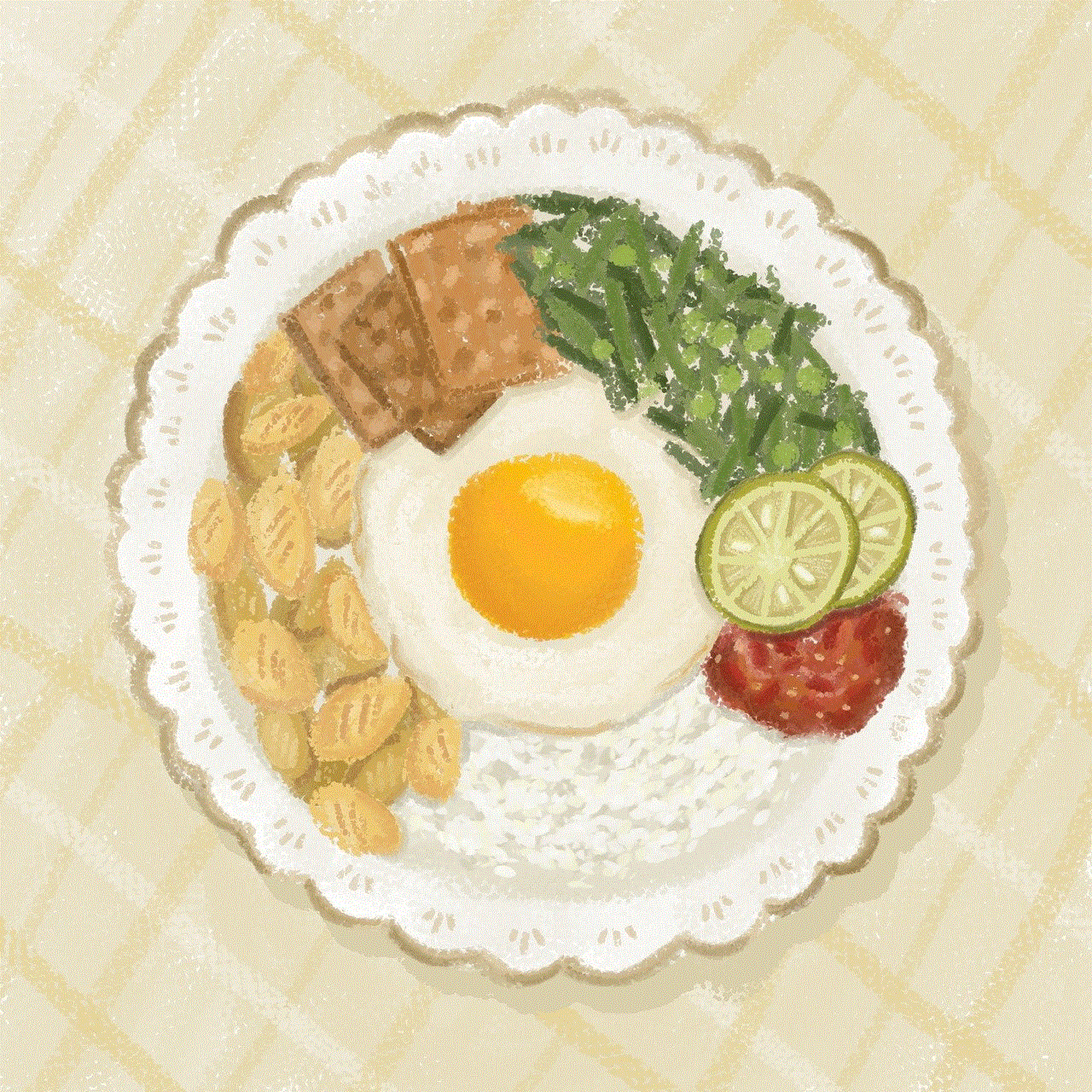
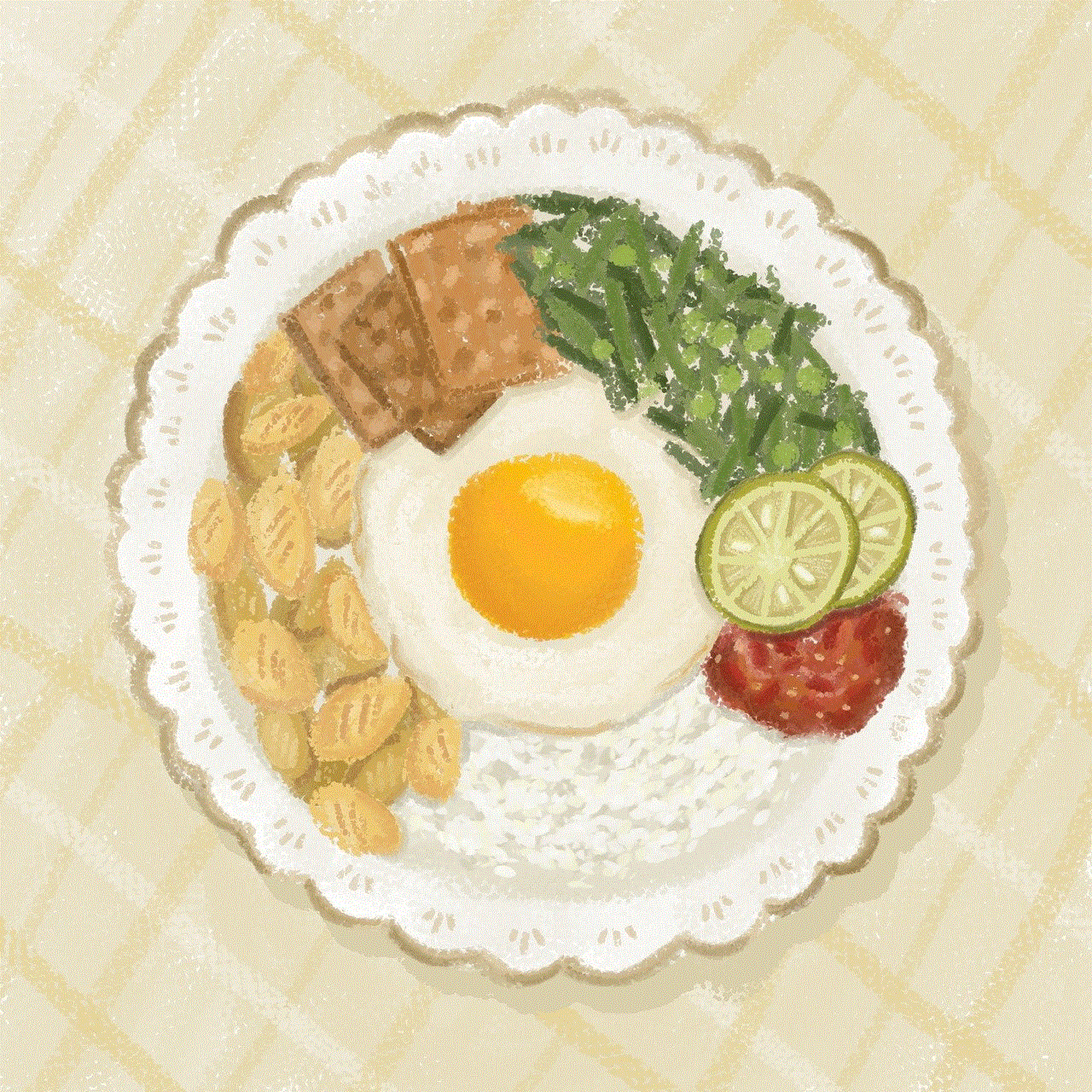
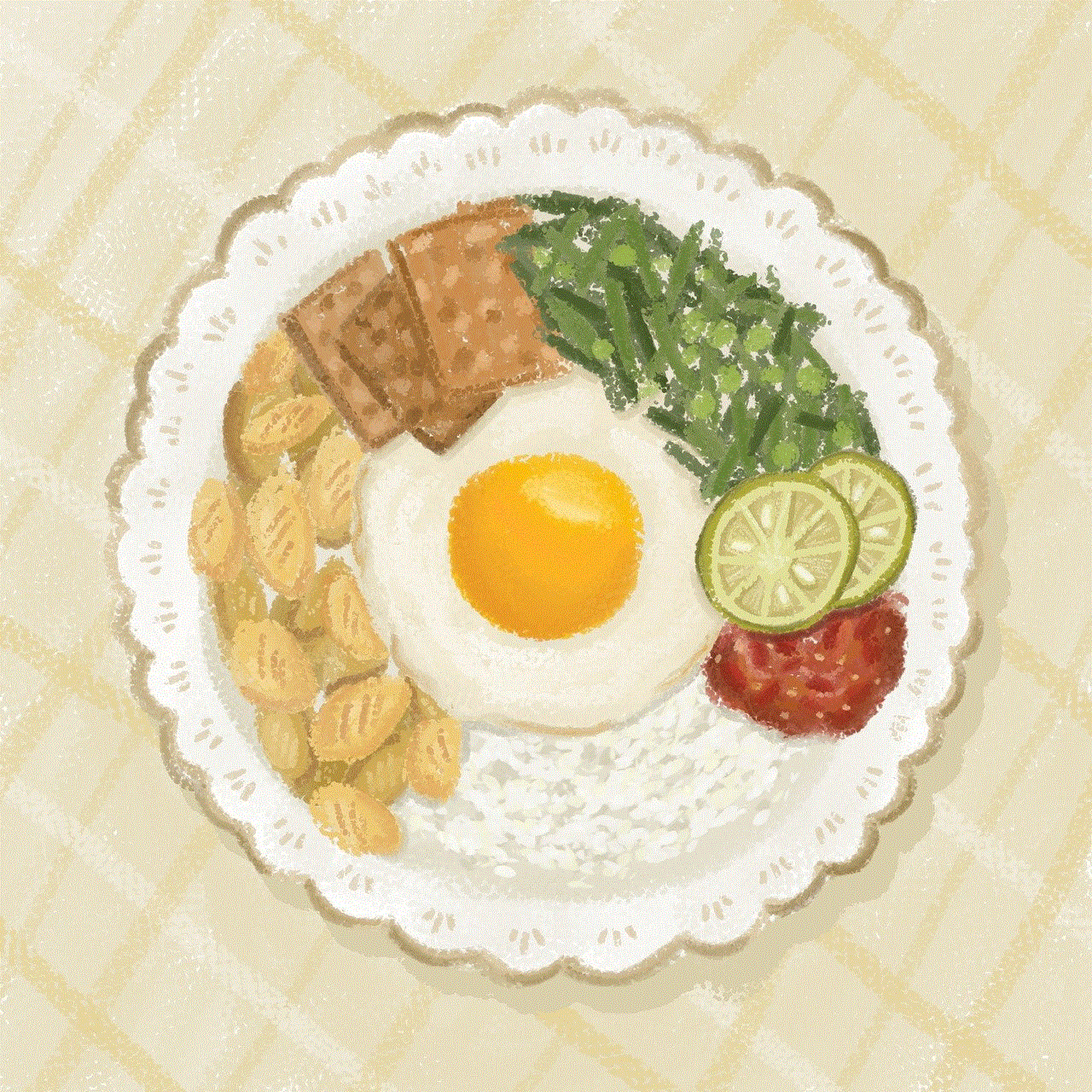
Introduction (Word count: 200)
In an era where technology has become an integral part of our lives, our personal devices, particularly our smartphones, contain a wealth of personal information. Text messages, in particular, serve as a medium for communication, often containing sensitive and private conversations. However, the question arises: Is it ethical to retrieve someone else’s text messages without their knowledge or consent? This article aims to delve into the ethical implications surrounding this controversial topic, exploring the legal aspects, personal privacy, and potential consequences.
1. Understanding the Legal Landscape (Word count: 200)
Before diving into the ethical aspects, it is crucial to address the legal framework surrounding the retrieval of someone else’s text messages. Laws differ across jurisdictions, but in general, unauthorized access to someone’s electronic communications is illegal. Unauthorized access typically entails hacking, using spyware, or other intrusive methods to gain access to someone’s device or accounts. Engaging in such activities can lead to serious legal consequences, including criminal charges and hefty fines.
2. The Right to Privacy (Word count: 250)
Privacy is a fundamental human right that must be respected, even in the digital age. Everyone has the right to maintain their personal information, including text messages, in complete confidence. Violating someone’s privacy by accessing their messages without their consent not only breaches their trust but also infringes upon their autonomy and personal boundaries. Respect for privacy is essential for fostering healthy relationships and maintaining the integrity of personal communication.
3. Consent and Trust (Word count: 250)
Gaining access to someone else’s text messages without their knowledge or consent is a clear violation of trust. Trust is the foundation of any relationship, and breaching it can have severe consequences, such as damaged relationships, emotional distress, and a loss of respect between individuals. Consent is crucial in any situation involving personal information, and without it, the act of retrieving text messages becomes ethically questionable.
4. Unintended Consequences (Word count: 300)
Retrieving someone else’s text messages can have unintended consequences, not only for the person whose messages are being accessed but also for the individual doing the accessing. For the person whose messages are being accessed, it can lead to feelings of betrayal, invasion of privacy, and emotional distress. On the other hand, the person accessing the messages may face legal repercussions, damaged relationships, and a tarnished reputation if their actions are discovered.
5. Contextual Integrity (Word count: 300)
Contextual integrity refers to maintaining the appropriate context and norms within which information is shared. Violating contextual integrity by accessing someone else’s text messages disrupts the balance of trust and privacy within relationships. By ignoring the norms and expectations of communication, the person accessing the messages risks damaging their relationships and undermining the foundations of trust upon which those relationships are built.
6. Psychological and Emotional Impact (Word count: 250)
The psychological and emotional impact of accessing someone else’s text messages without consent should not be underestimated. For the person whose messages are being accessed, it can lead to feelings of violation, loss of trust, and increased anxiety around personal privacy. The individual accessing the messages may also experience guilt, shame, and a sense of moral conflict, as they are aware that their actions are ethically questionable.
7. The Role of Technology Companies (Word count: 300)
Technology companies play a significant role in protecting user privacy and ensuring the integrity of personal information. They are responsible for implementing robust security measures and maintaining user trust. These companies must prioritize user privacy and actively work to prevent unauthorized access to personal data, including text messages. By doing so, they contribute to a safer digital environment and uphold ethical standards.
8. Ethical Alternatives (Word count: 200)
Rather than resorting to unauthorized access, there are ethical alternatives for resolving concerns related to someone else’s text messages. Open communication, trust-building dialogues, and establishing healthy boundaries can address underlying issues. If concerns persist, seeking professional help, such as counseling or mediation, may provide a more ethical and productive approach.



Conclusion (Word count: 200)
Retrieving someone else’s text messages without their knowledge or consent raises numerous ethical concerns. From legal implications to psychological and emotional impacts, engaging in such behavior can have severe consequences for all parties involved. Respecting privacy, fostering trust, and adhering to ethical standards are essential for maintaining healthy relationships and a harmonious digital society.
can someone tell when you screenshot instagram dm
Title: Understanding the Implications and Methods of Screenshotting Instagram DMs
Introduction (150 words)
In today’s digital age, social media platforms like Instagram have become an integral part of our personal and professional lives. Instagram Direct Messages (DMs) provide a convenient and private way to communicate with friends, family, and colleagues. However, users often wonder if their conversations are truly private and if others can tell when they take a screenshot of their DMs. In this article, we will delve into the implications and methods of screenshotting Instagram DMs, shedding light on how this practice affects privacy, trust, and the dynamics of online communication.
1. The Purpose of Screenshotting Instagram DMs (200 words)
While the primary intention of Instagram DMs is to facilitate private conversations, people may screenshot DMs for various reasons. Some users engage in screenshotting to preserve important or memorable conversations, while others may do so to gather evidence of inappropriate behavior or conversations. Understanding the motivations behind screenshotting can help us grasp the implications of this action.
2. Can Others Know When You Screenshot Instagram DMs? (250 words)
As of now, Instagram does not notify users when someone takes a screenshot of their DMs. This lack of notification has led to both relief and concern among users. On one hand, it provides a sense of privacy and freedom to capture conversations, but on the other hand, it raises concerns about the potential misuse of screenshots.
3. Privacy and Trust Considerations (250 words)
The absence of a screenshot notification on Instagram DMs can impact privacy and trust among users. While some users appreciate the discretion, others may feel betrayed or deceived if they discover their private conversations have been captured without their knowledge. This discrepancy highlights the importance of establishing clear boundaries and expectations when engaging in private messaging on social media platforms.
4. Ethical Considerations (200 words)
Screenshotting Instagram DMs raises ethical concerns, as it blurs the line between private and public conversations. Users should consider the potential consequences of capturing and sharing screenshots, especially if they involve sensitive or personal information. Respecting the privacy of others should be a top priority when engaging in online conversations.
5. Methods of Screenshotting Instagram DMs (300 words)
There are several ways users can capture screenshots of Instagram DMs. The simplest method is to use the default screenshot feature on their device. However, this method may trigger notifications on some platforms, such as Snapchat . Alternatively, users can employ third-party apps or screen recording software to capture DMs without triggering notifications. It is important to note that using third-party apps carries its own risks, including potential security breaches or violating Instagram’s terms of service.
6. The Role of Social Media Platforms (200 words)
Social media platforms, including Instagram, play a crucial role in ensuring user privacy and maintaining trust. While Instagram currently does not notify users about screenshots, they continually update their privacy policies and terms of service. It is essential for users to stay informed about these policies to understand the implications and potential changes regarding screenshot notifications.
7. Navigating the Landscape of Online Communication (250 words)



Given the prevalence of screenshotting and the implications it carries, it is crucial for users to navigate the online communication landscape responsibly. Clear communication, consent, and respect for privacy are vital when engaging in DM conversations. Users should be aware of their actions and consider the potential impact of screenshotting on relationships and trust.
Conclusion (150 words)
Screenshotting Instagram DMs is a practice that raises various ethical and privacy concerns. While Instagram currently does not notify users about screenshots, it is essential for users to approach private conversations with respect and consideration for others’ privacy. By understanding the implications and methods of screenshotting Instagram DMs, we can foster a safer and more trustworthy environment for online communication.
0 Comments