how to see your recent activity on facebook
How to See Your Recent Activity on Facebook
Facebook is one of the most popular social media platforms, with billions of users worldwide. It allows people to connect, share, and engage with friends, family, and even businesses. With so much activity happening on the platform, it can sometimes be challenging to keep track of everything. Fortunately, Facebook provides a feature that allows you to see your recent activity, ensuring that you never miss an important update or interaction. In this article, we will explore how to access and utilize this feature effectively.
1. Understanding the Recent Activity Log
The Recent Activity Log is a feature on Facebook that allows you to see a detailed history of your actions and interactions on the platform. It records various activities such as posts, comments, likes, shares, and even when someone tags you in a photo. It is a valuable tool for reviewing your engagement and can help you stay updated on your Facebook activity.
2. Accessing the Recent Activity Log
To access your Recent Activity Log on Facebook, follow these simple steps:
a. Open the Facebook app on your mobile device or visit the Facebook website on your computer .
b. Log in to your Facebook account using your username and password.
c. On the Facebook homepage or News Feed, locate the menu on the top right corner of the screen (represented by three horizontal lines).
d. Click on the menu, and a dropdown list will appear.
e. Scroll down the list and click on “Settings & Privacy” and then select “Activity Log.”
3. Navigating the Recent Activity Log
Once you have accessed the Activity Log, you will find an extensive list of your recent actions on Facebook. The log is organized chronologically, with the most recent activity appearing at the top. You can scroll through the log to review your actions and interactions.
4. Filtering Your Recent Activity
If you want to narrow down your activity log to specific actions or timeframes, Facebook provides various filters. These filters allow you to sort your activity by category, such as posts, photos, videos, or likes, and even specify a particular date range. By using these filters, you can quickly locate specific activities or review your engagement during a particular period.
5. Deleting or Hiding Activity
Sometimes, you may want to remove or hide certain activities from your Recent Activity Log. Facebook allows you to delete individual actions or hide them from your timeline. To delete an activity, hover over the right side of the activity and click on the three dots that appear. From the dropdown menu, select “Delete” to remove it permanently. If you want to hide an activity from your timeline, choose the “Hide from timeline” option instead.
6. Viewing Activity from Specific Apps or Pages
If you frequently engage with specific apps, games, or Facebook Pages, you can filter your Recent Activity Log to display only activities related to those entities. This can be useful if you want to review your interactions with a particular app or see how engaged you are with a specific page. To do this, click on the “Filter” option on the left side of the Activity Log page and select the desired app or page.
7. Monitoring Privacy Settings and Security
Regularly reviewing your Recent Activity Log is an excellent way to monitor your privacy settings and ensure the security of your Facebook account. By checking your log, you can identify any unauthorized activities or interactions that may have occurred. If you notice any suspicious actions, it is essential to update your privacy settings and take necessary measures to secure your account.
8. Analyzing Your Engagement and Interests
Your Recent Activity Log can provide valuable insights into your engagement and interests on Facebook. By reviewing your activities, you can identify the type of content you interact with the most, the friends you engage with frequently, and the topics that interest you. This information can help you better understand your online behavior and make informed decisions about the content you consume and share.
9. Using Activity Log on Facebook Pages
In addition to personal accounts, Facebook Pages also have an Activity Log feature. Page admins can access this log to review the activities performed on the page, including posts, comments, and interactions with followers. The Activity Log for Pages is an essential tool for managing and monitoring the engagement on your business or brand page.
10. Exporting Your Activity Log
If you want to keep a record of your Facebook activities outside the platform, you have the option to export your Activity Log. Facebook allows you to download a copy of your log, which includes information such as posts, photos, videos, and more. This feature can be useful for personal archiving, analyzing your online behavior, or even for legal purposes.
In conclusion, the Recent Activity Log on Facebook is a powerful feature that enables users to keep track of their actions, interactions, and engagement on the platform. By accessing and utilizing this log effectively, you can stay updated on your Facebook activity, filter and manage your actions, monitor privacy and security, and gain valuable insights into your interests and online behavior. Whether you are using Facebook for personal or business purposes, understanding and utilizing the Recent Activity Log is essential for maximizing your experience on the platform.
iphone text message forwarding no code
Title: iPhone Text Message Forwarding: How to Enable It Without a Verification Code
Introduction (150 words)
Text message forwarding is a convenient feature on iPhones that allows users to receive and respond to SMS and MMS messages on their Mac or iPad. However, the setup process typically requires a verification code sent to the iPhone for security purposes. But what if you don’t have access to the verification code? In this article, we will explore alternative methods to enable iPhone text message forwarding without a verification code, providing you with step-by-step instructions and troubleshooting tips.
1. Understanding iPhone Text Message Forwarding (200 words)
Before diving into the process of enabling text message forwarding without a verification code, it’s essential to understand the concept behind this feature. Text message forwarding is an Apple ecosystem feature that syncs SMS and MMS messages across multiple Apple devices, allowing users to seamlessly manage their conversations. It enables you to receive and respond to text messages on devices like your Mac or iPad, even if your iPhone is not nearby.
2. The Importance of Verification Codes (150 words)
Verification codes play a crucial role in securing text message forwarding. When enabling this feature, Apple verifies that you are the rightful owner of the devices involved. By sending a verification code to your iPhone, Apple confirms that you have physical access to the device. This process protects your privacy and prevents unauthorized individuals from accessing your messages.
3. Traditional Method: Using a Verification Code (200 words)
The conventional way to enable text message forwarding is by using a verification code. After updating your devices to the latest software versions, you can follow a few simple steps to activate this feature. Firstly, ensure that all devices are signed in to the same Apple ID and connected to the same Wi-Fi network. Then, on your iPhone, go to “Settings,” tap on your name, select “iCloud,” and enable “Messages.” Next, on your Mac or iPad, launch the “Messages” app, go to “Preferences,” select the “Accounts” tab, and enable “Enable this account.” A verification code will be sent to your iPhone, which you will need to enter on your other devices to complete the setup.
4. Alternative Method: Using iCloud Keychain (250 words)
If you don’t have access to the verification code, you can try using iCloud Keychain to enable text message forwarding. iCloud Keychain is a feature that securely stores passwords, credit card information, and other sensitive data across your Apple devices. To use this method, make sure iCloud Keychain is enabled on your iPhone. On your iPhone, go to “Settings,” tap on your name, select “iCloud,” and enable “Keychain.” On your Mac or iPad, open “Safari ,” go to “Preferences,” select the “Passwords” tab, and enable “AutoFill passwords.” Then, on your iPhone, go to “Settings,” tap on “Passwords,” and select “Website & App Passwords.” Authenticate with Face ID, Touch ID, or your passcode. Search for the device you want to enable text message forwarding on and tap on it. A list of saved passwords will appear. Look for “com.apple.apsd,” tap on it, and select “Show Password.” Authenticate again, and the password will be revealed. Use this password when prompted to enter the verification code on your Mac or iPad.
5. Troubleshooting Tips (200 words)
Sometimes, even after following the alternative methods, you may encounter issues with text message forwarding. Here are some troubleshooting tips to help you resolve common problems:
– Ensure all devices are using the latest software versions.
– Check that all devices are connected to the same Wi-Fi network.
– Turn off iMessage and FaceTime on all devices, restart them, and then turn iMessage and FaceTime back on.
– Sign out of iCloud on all devices, restart them, and then sign back in to iCloud.
– Reset network settings on your devices.
– Contact Apple Support if the issue persists.
Conclusion (150 words)



While enabling text message forwarding without a verification code may not be the conventional method, alternative options like using iCloud Keychain can provide a workaround. However, it’s important to remember that the verification code is designed to ensure the security and privacy of your messages. If you’re unable to access the verification code, make sure to troubleshoot the issue and consider reaching out to Apple Support for further assistance. With the right steps and troubleshooting, you can take advantage of the convenient text message forwarding feature on your iPhone and other Apple devices.
psychological effects of yelling at a teenager
The Psychological Effects of Yelling at a Teenager
Introduction:
Yelling or shouting at a teenager is a common occurrence in many households. Parents often resort to this form of communication when they are frustrated, angry, or seeking control. However, it is important to recognize that yelling can have significant psychological effects on teenagers. In this article, we will explore the various consequences of yelling at a teenager, including emotional and cognitive effects, relationship strain, and potential long-term consequences. By understanding these effects, parents can learn alternative ways to communicate and foster a healthier parent-teenager relationship.
1. Emotional Effects:
Yelling at a teenager can have a profound impact on their emotional well-being. It can lead to feelings of fear, sadness, shame, and humiliation. Teenagers are still developing their self-esteem and identity, and being yelled at can undermine their confidence and cause them to doubt themselves. These emotional effects can manifest in various ways, such as increased anxiety, depression, or even aggression.
2. Cognitive Effects:
The cognitive effects of yelling at a teenager are equally significant. When a teenager is yelled at, their brain enters a stress response, triggering the release of stress hormones like cortisol. This can impair their cognitive functioning, making it difficult for them to concentrate, remember information, or make sound decisions. Consequently, their academic performance may suffer, leading to a decline in self-esteem and motivation.
3. Damaged Parent-Teenager Relationship:
Yelling at a teenager can also strain the parent-teenager relationship. Trust and open communication are essential for healthy relationships, and yelling erodes these foundations. Teenagers may become distant or resentful towards their parents, feeling unheard or misunderstood. This breakdown in communication can lead to further conflicts, making it challenging to resolve issues effectively.
4. Emotional Regulation:
Yelling at a teenager can also disrupt their emotional regulation skills. Teenagers learn how to manage their emotions through observing their parents’ behavior and receiving guidance. When parents resort to yelling, they model unhealthy coping mechanisms and hinder the development of their teenager’s emotional regulation skills. This may result in difficulties expressing and managing emotions appropriately, leading to a higher likelihood of impulsive behaviors or emotional outbursts.
5. Increased Risk of Aggression:
Yelling at a teenager may unintentionally teach them that aggression is an acceptable way to deal with conflict. Teenagers who are frequently yelled at may develop aggressive tendencies themselves, as they learn that raising their voice and using force is an effective means of getting their point across. This can manifest in their relationships with peers, teachers, and even future partners, perpetuating a cycle of aggression.
6. Lowered Self-Esteem:
Teenagers who are subjected to frequent yelling may experience a decline in self-esteem. Yelling can make them feel as though they are not good enough, leading to negative self-perception. These feelings of inadequacy can impact their confidence, relationships, and overall mental well-being. It is crucial to note that low self-esteem can have far-reaching consequences, affecting various aspects of a teenager’s life, including their academic performance, social interactions, and career prospects.
7. Increased Risk of Mental Health Issues:
The psychological effects of yelling at a teenager can contribute to the development of mental health issues. The constant exposure to stress and negative emotions can increase the likelihood of anxiety and depression. Additionally, teenagers who experience frequent yelling may be at a higher risk of developing maladaptive coping strategies, such as substance abuse or self-harm, as they seek ways to escape or manage their emotional pain.
8. Impact on Brain Development:
The teenage years are a critical period for brain development, and yelling can have a lasting impact on this process. Research suggests that chronic exposure to stress, including yelling, can alter the structure and function of the brain. It can impair the growth of the prefrontal cortex, which is responsible for executive functions like decision-making, emotional regulation, and impulse control. Consequently, teenagers who are frequently yelled at may struggle with these skills well into adulthood.
9. Difficulty in Forming Healthy Relationships:
The psychological effects of yelling at a teenager can extend beyond the parent-teenager relationship. Teenagers who have been subjected to frequent yelling may have difficulty forming healthy relationships with peers and future romantic partners. They may struggle with trust, communication, and conflict resolution, as their experiences with yelling have shaped their understanding of relationships. This can lead to social isolation and difficulties maintaining long-term friendships or intimate relationships.
10. Breaking the Cycle:
Recognizing the psychological effects of yelling at a teenager is the first step towards breaking the cycle. Parents must find alternative ways to communicate and discipline their teenagers effectively. This can involve active listening, using assertive communication techniques, and seeking professional help if needed. By fostering a supportive and respectful environment, parents can promote their teenager’s emotional well-being, strengthen the parent-teenager relationship, and help them develop healthy coping mechanisms.
Conclusion:
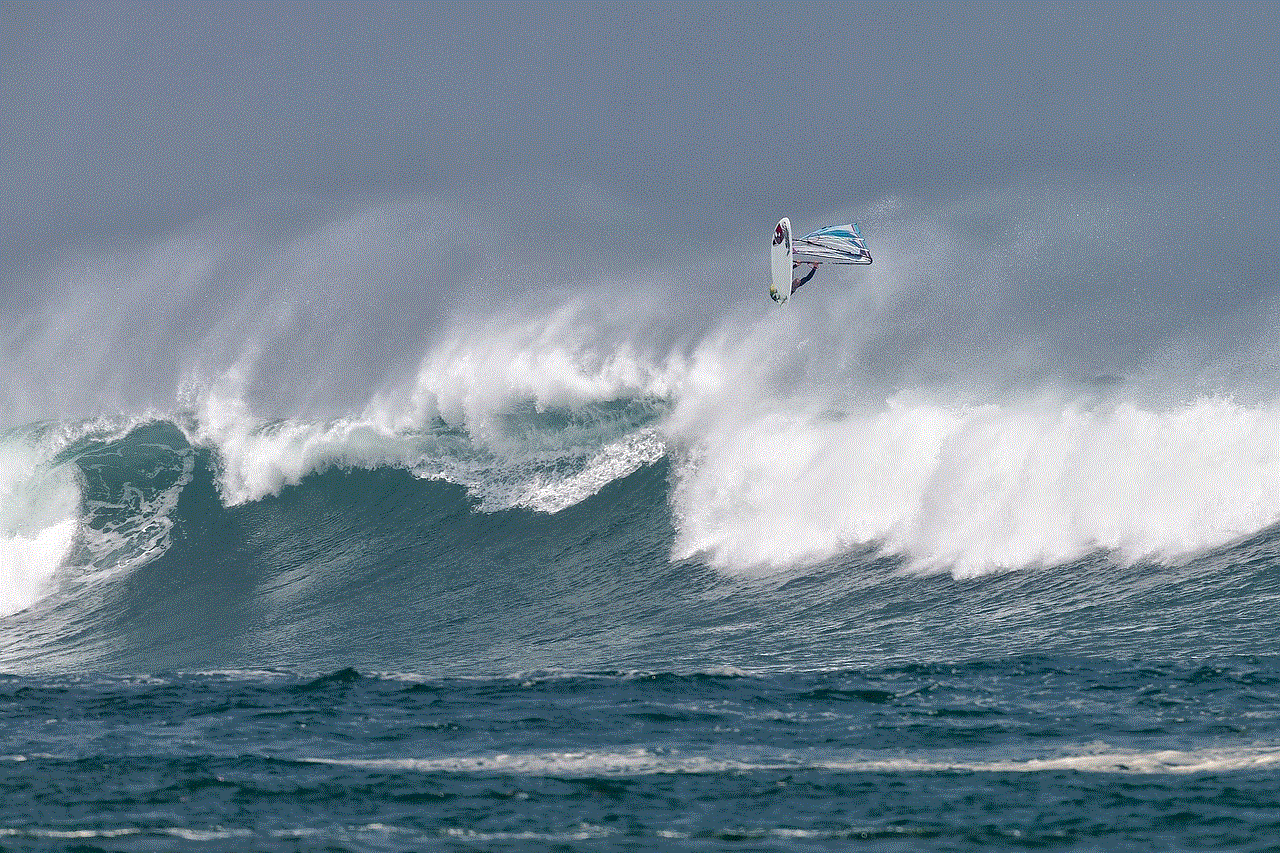
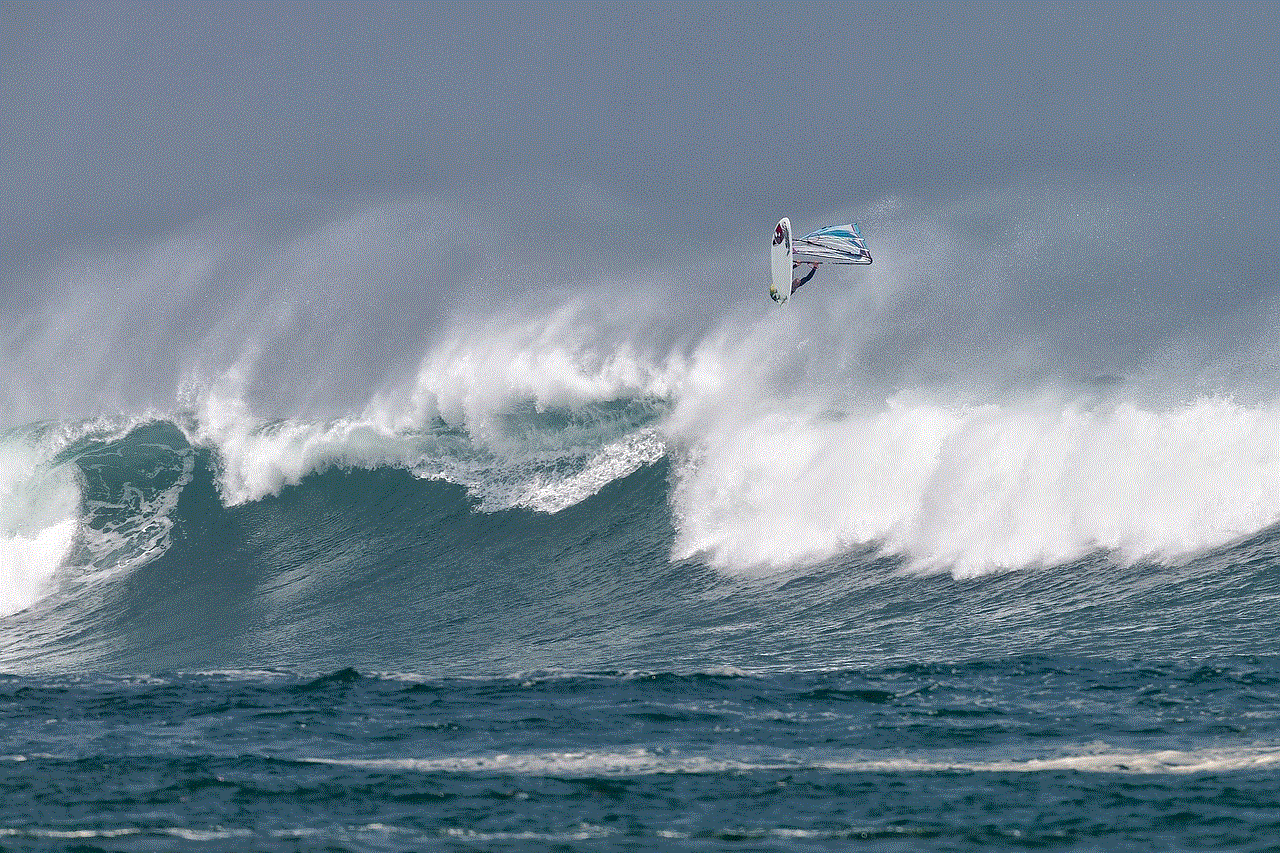
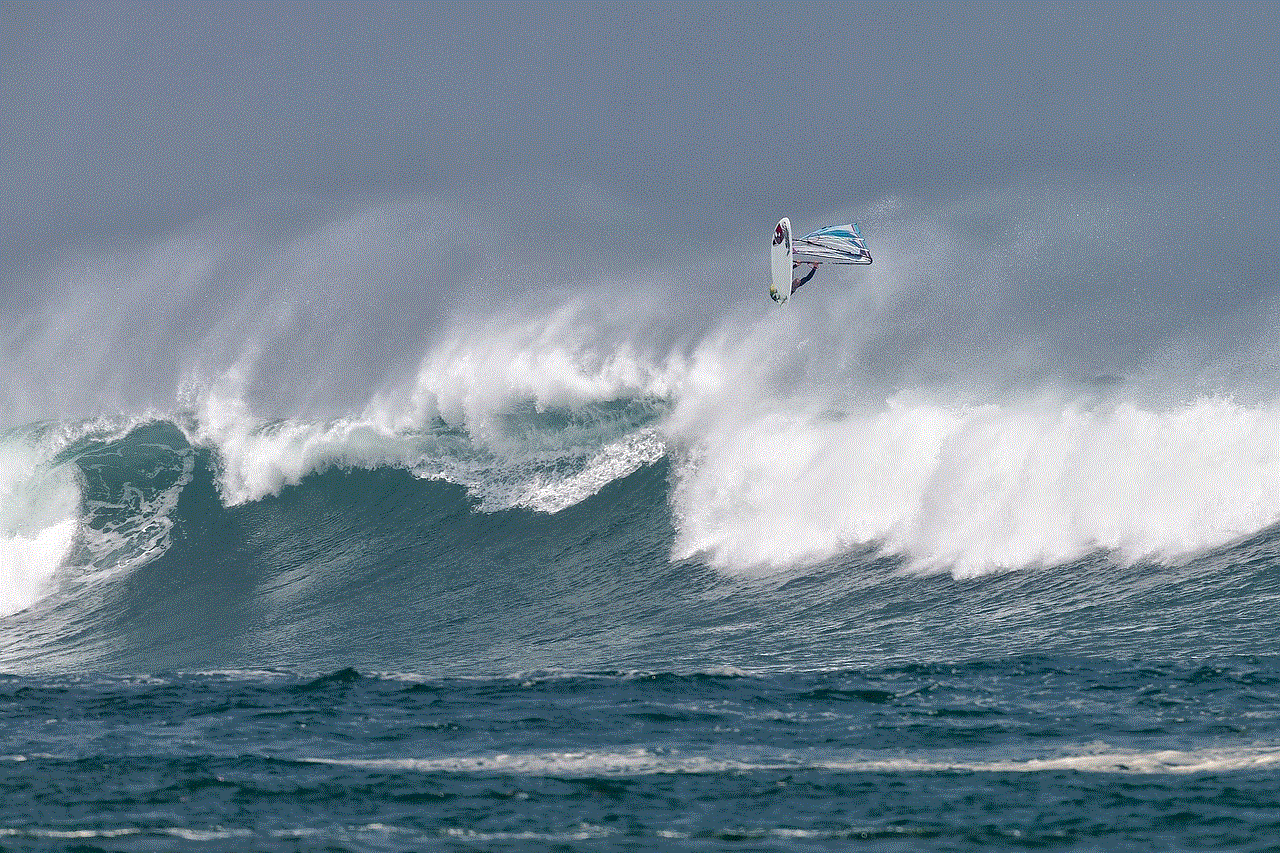
Yelling at a teenager can have severe psychological effects, impacting their emotional well-being, cognitive functioning, and relationships. It is crucial for parents to understand the negative consequences of this behavior and seek alternative ways to communicate and discipline their teenagers. By fostering a supportive and respectful environment, parents can help their teenagers navigate the challenges of adolescence and develop into emotionally resilient and well-adjusted adults.
0 Comments