iphone restricted mode
iPhone Restricted Mode: Enhancing Security and Privacy
Introduction:
In an era where personal information has become increasingly valuable and vulnerable, safeguarding our digital lives has become a top priority. Apple, one of the world’s leading technology companies, has made significant strides in enhancing security and privacy for its users. One of the latest advancements in this regard is the introduction of iPhone Restricted Mode. In this article, we will explore what iPhone Restricted Mode is, how it works, its benefits, and its impact on user privacy.
1. What is iPhone Restricted Mode?
iPhone Restricted Mode is a security feature introduced by Apple in iOS 11.4.1 and later versions. It is designed to prevent unauthorized access to an iPhone or iPad, especially in situations where the device has been seized by law enforcement agencies or hackers. When enabled, Restricted Mode restricts USB access to the device, making it more difficult for hackers to gain unauthorized access to personal data.
2. How does iPhone Restricted Mode work?
Restricted Mode works by disabling the USB data transfer functionality after a certain period of inactivity or when the device has been locked for more than an hour. This prevents external devices from establishing a data connection with the iPhone, effectively blocking data extraction attempts by hackers or unauthorized individuals. However, it is important to note that charging functionality is not affected by Restricted Mode.
3. Benefits of iPhone Restricted Mode:
3.1 Enhanced Security: By restricting USB access, iPhone Restricted Mode adds an extra layer of security to protect user data. This is particularly important in situations where the device has been stolen or confiscated, as it becomes significantly harder for unauthorized individuals to extract sensitive information.
3.2 Protection against hacking: With the rise in hacking attempts and data breaches, the need for robust security measures has never been greater. iPhone Restricted Mode helps protect against hacking attempts that rely on physical access to the device, making it more challenging for hackers to gain unauthorized entry.
3.3 Privacy preservation: By disabling USB data transfer, Restricted Mode ensures that user data remains private and secure. This is crucial in maintaining user trust and confidence in Apple’s commitment to privacy.
4. Activation and Deactivation of iPhone Restricted Mode:
iPhone Restricted Mode is not enabled by default, and users have the option to activate or deactivate it manually. To enable Restricted Mode, users can go to “Settings” > “Face ID & Passcode” or “Touch ID & Passcode,” depending on the device. Under the “Allow Access When Locked” section, users can toggle off the “USB Accessories” option.
5. Impact on Law Enforcement Agencies:
The introduction of iPhone Restricted Mode has sparked debates among law enforcement agencies. While it enhances user privacy and security, it also poses challenges for agencies attempting to extract data from seized devices. In the past, law enforcement agencies relied on third-party tools to break into locked iPhones. However, with the implementation of Restricted Mode, these methods become less effective.
6. Limitations and Workarounds:
While iPhone Restricted Mode provides significant security benefits, it is not foolproof. Researchers have discovered potential workarounds, including hardware-based attacks, which allow attackers to bypass the restrictions and gain access to the device. However, these methods require specialized equipment and expertise, making them less accessible to common criminals.
7. The Legal Landscape:
The implementation of iPhone Restricted Mode has raised legal questions regarding law enforcement’s ability to access suspect’s devices for criminal investigations. Apple has consistently emphasized the importance of user privacy, and Restricted Mode further strengthens their commitment to protecting user data. However, the debate between privacy and security continues, with some arguing that access to encrypted devices is essential for effective law enforcement.
8. Comparison with Android:
Apple’s commitment to privacy and security is a key differentiator between its devices and Android devices. While Android offers similar security features, including encryption and device lockdown, the implementation of Restricted Mode provides an additional layer of protection for iPhone users. This further solidifies Apple’s reputation as a leader in privacy-focused technology.
9. Conclusion:
With the increasing prevalence of cyber threats and data breaches, the introduction of iPhone Restricted Mode by Apple has been a significant step towards enhancing user privacy and security. By restricting USB access to the device, Restricted Mode adds an extra layer of protection against unauthorized access and hacking attempts. While it is not without limitations, Restricted Mode significantly raises the bar for potential attackers. As technology continues to evolve, it is crucial for companies like Apple to prioritize user privacy and take proactive measures to safeguard personal data. With iPhone Restricted Mode, Apple has once again demonstrated its commitment to protecting its users and their digital lives.
search messenger chat
Messenger Chat: A Comprehensive Guide
Introduction:
In the digital age, communication has evolved significantly, and messaging apps have become an integral part of our daily lives. One such app that has gained immense popularity is Messenger, developed by facebook -parental-controls-guide”>Facebook . Messenger Chat allows users to connect with friends and family, send messages, make video and voice calls, and share media files. In this article, we will delve into the various features and functionalities of Messenger Chat, its benefits, and how to make the most out of this widely used messaging app.
1. Overview of Messenger Chat:
Messenger Chat is a free instant messaging app that can be used on both mobile devices and desktops. It was launched in 2011 as a standalone app, separate from the Facebook platform, but later integrated with it. Today, Messenger Chat has over 1.3 billion users worldwide, making it one of the most popular messaging apps globally.
2. Key Features of Messenger Chat:
a. Messaging: Messenger Chat allows users to send text messages to individuals or groups. Users can also send voice messages, photos, videos, and even GIFs to add more fun to their conversations.
b. Voice and Video Calls: With Messenger Chat, users can make high-quality voice and video calls to anyone, anywhere in the world. The app also offers features like group video calls, where multiple people can join a video call simultaneously.
c. Stickers and Emojis: Messenger Chat provides a vast collection of stickers and emojis to express emotions and add personality to conversations. Users can browse through a wide range of stickers and emojis and even download additional ones.
3. Privacy and Security:
Messenger Chat prioritizes user privacy and provides several security features to protect user information. Users can control their privacy settings, choose who can send them messages, and block unwanted contacts. Messenger Chat also uses end-to-end encryption for voice and video calls, ensuring that conversations remain private and secure.
4. Integration with Facebook:
As Messenger Chat is developed by Facebook, it seamlessly integrates with the Facebook platform. Users can sync their Facebook contacts with Messenger Chat, making it easier to find and connect with friends. Additionally, Messenger Chat allows users to share posts from their Facebook feed directly within the app.
5. Additional Features:
Messenger Chat offers several additional features to enhance the user experience. These include:
a. Stories: Similar to other social media platforms, Messenger Chat allows users to share stories that disappear after 24 hours. Users can add text, stickers, and filters to their stories to make them more engaging.
b. Games: Messenger Chat provides a wide range of games that can be played within the app. Users can challenge their friends or play solo to beat high scores and have fun.
c. Payments: Messenger Chat allows users in certain countries to send and receive money securely within the app. Users can link their debit or credit cards to make payments hassle-free.
6. Business and Marketing on Messenger Chat:
Messenger Chat offers a valuable platform for businesses to connect with customers and provide customer support. Businesses can create a Messenger Chatbot, a virtual assistant that can interact with customers and answer frequently asked questions. Additionally, Messenger Chat provides features like chat blasts and sponsored messages, allowing businesses to reach a wider audience and promote their products or services.
7. Tips and Tricks for Using Messenger Chat:
To make the most out of Messenger Chat, here are some useful tips and tricks:
a. Pin Conversations: Users can pin important conversations to the top of their chat list for quick access.
b. Customization: Messenger Chat allows users to customize chats with different colors, nicknames, and even emojis.
c. Reactions: Users can react to specific messages in a chat by long-pressing the message and selecting the desired reaction.
d. Chat Heads: Chat Heads is a feature that allows users to have floating icons of their conversations on their home screens. This enables users to quickly access their chats without opening the app.
8. Alternatives to Messenger Chat:
While Messenger Chat is undoubtedly a popular messaging app, there are several alternatives available in the market. Some of the notable alternatives include WhatsApp, WeChat, Telegram, and Signal. Each app has its own unique features and user base, so users can explore different options based on their preferences and needs.
9. Frequently Asked Questions (FAQs):
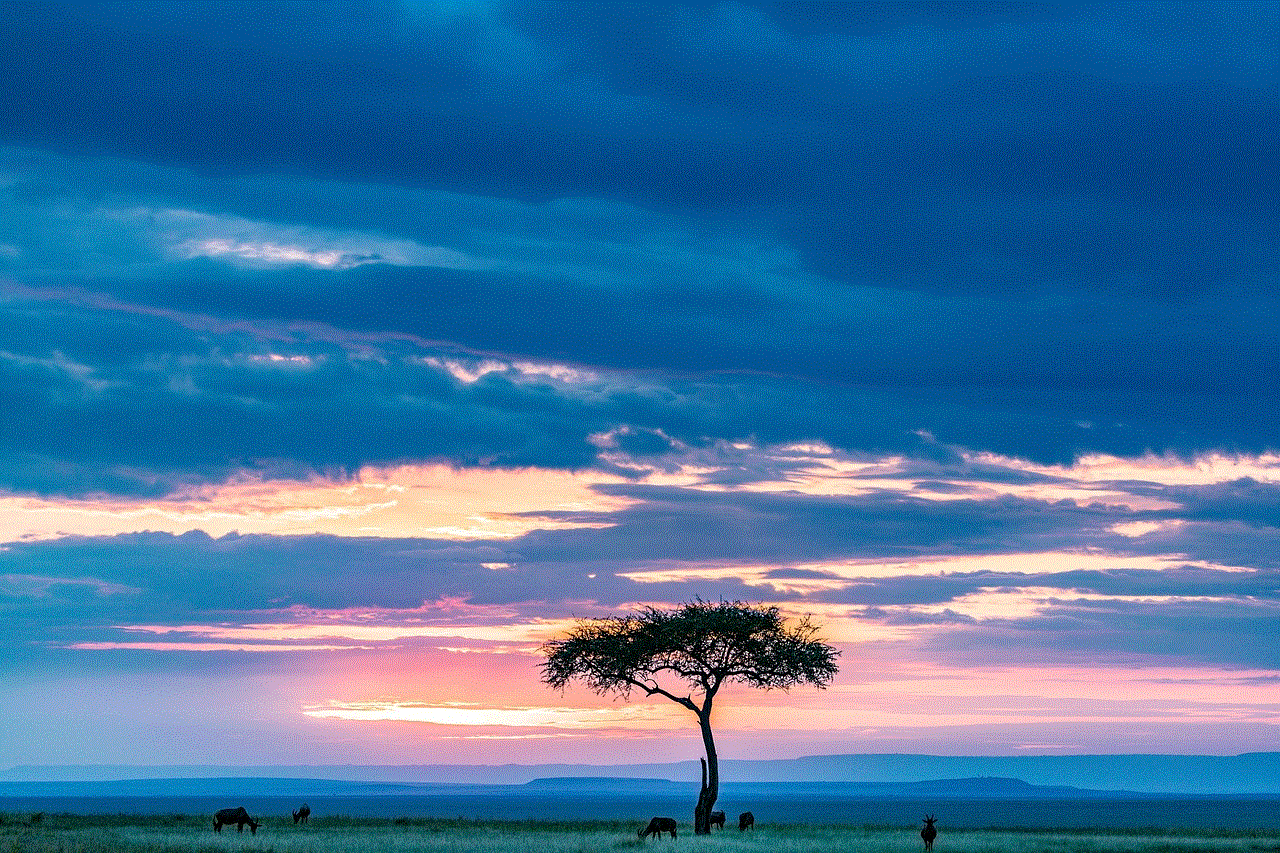
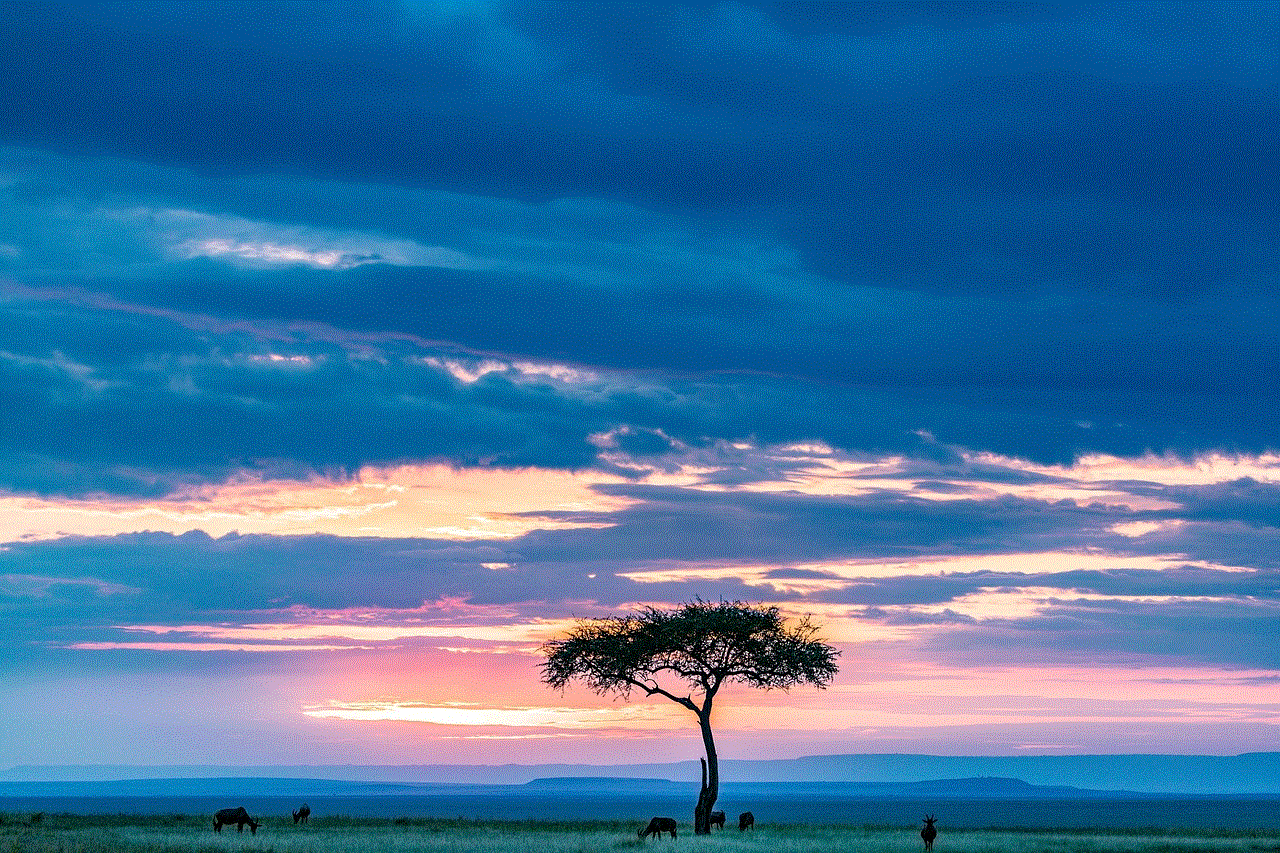
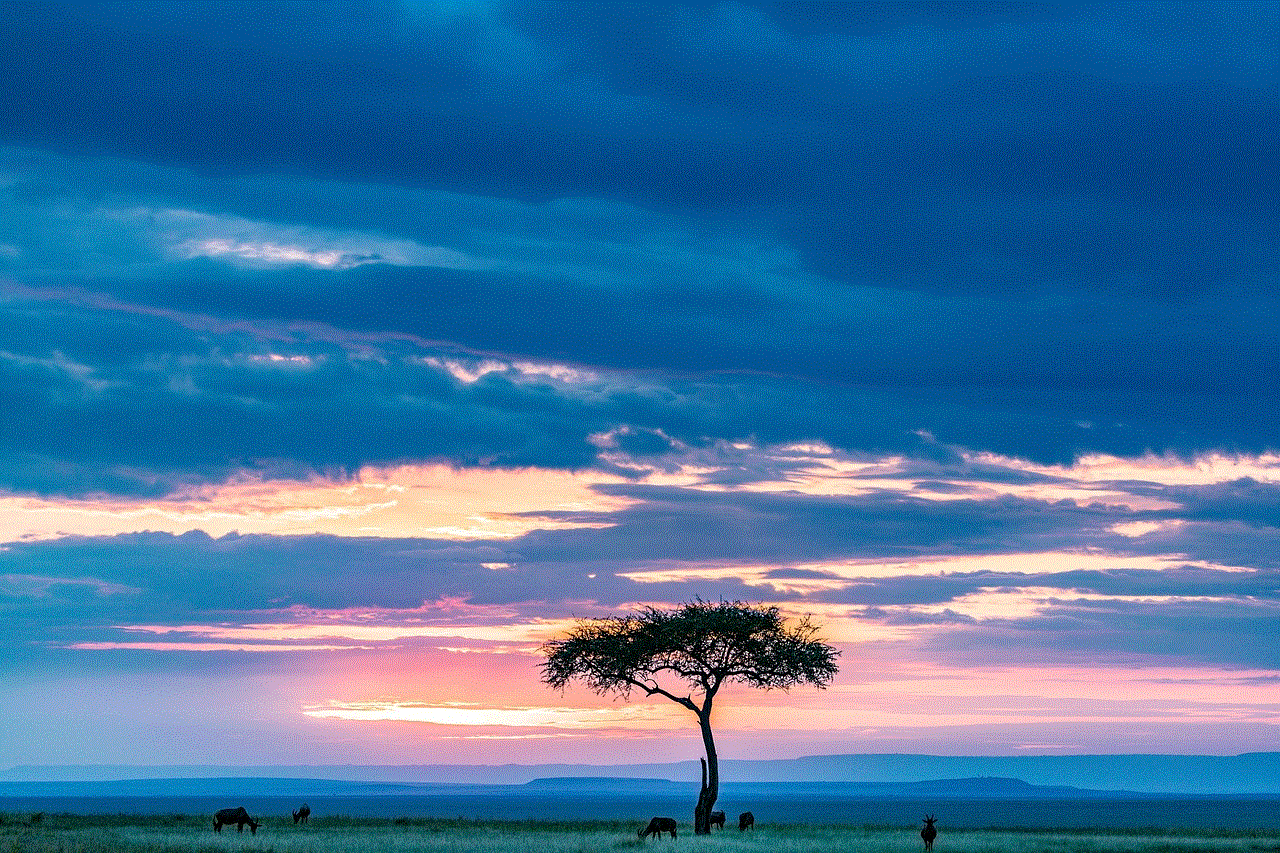
a. Can I use Messenger Chat without a Facebook account?
No, a Facebook account is required to use Messenger Chat as it is integrated with the Facebook platform.
b. Can I use Messenger Chat on my computer ?
Yes, Messenger Chat can be accessed on desktops and laptops through the Messenger website or the Messenger desktop app.
c. Is Messenger Chat available for both Android and iOS devices?
Yes, Messenger Chat is available for both Android and iOS devices, and users can download it from the respective app stores.
10. Conclusion:
Messenger Chat has revolutionized the way we communicate, providing a convenient and feature-rich messaging platform. With its extensive features, user-friendly interface, and seamless integration with Facebook, Messenger Chat has become a go-to app for billions of users worldwide. Whether it’s staying in touch with loved ones, connecting with businesses, or simply having fun with friends, Messenger Chat offers a comprehensive messaging experience that caters to all user needs.
how can i see what others liked on instagram
Title: How to See What Others Liked on Instagram : A Comprehensive Guide
Introduction (Approximately 150 words)
In today’s digital age, social media platforms have become an integral part of our lives. Instagram, one of the most popular social media platforms, allows users to share photos and videos with their followers. While you can see the posts your friends and followers share, ever wondered if there’s a way to see what they’ve liked? In this article, we will explore different methods to help you see what others have liked on Instagram, providing insights into their interests and preferences.
1. Understanding Instagram’s Like Functionality (Approximately 200 words)
Before we delve into the methods, let’s first understand how Instagram’s like functionality works. When you like a post, it indicates your appreciation or approval for the content. Generally, likes are visible only to the person who posted the content. Instagram prioritizes privacy and limits users’ ability to see what others have liked to ensure a safe and secure environment for its users. However, there are a few workarounds that can give you some insights into the posts others have liked.
2. Exploring Instagram’s Activity Tab (Approximately 250 words)
One of the easiest ways to see what others have liked on Instagram is by using the Activity tab. Located at the bottom right corner of the app, this tab displays recent activity, including likes and comments on your posts. However, you can only see the activity of those you follow, making it a limited option.
3. Utilizing Instagram’s Following Activity (Approximately 250 words)
Instagram’s Following Activity feature, previously available on the Explore page, provided a broader view of what the people you follow liked and commented on. Unfortunately, this feature was removed in 2019 due to low usage. As a result, it is no longer a viable option for seeing what others liked on Instagram.
4. Using Third-Party Applications (Approximately 300 words)
To overcome the limitations imposed by Instagram’s native features, many individuals turn to third-party applications. These applications provide additional insights into others’ Instagram activity, including liked posts. However, it is important to exercise caution when using such apps, as they may violate Instagram’s terms of service and compromise your account’s security.
5. Exploring Instagram’s API (Approximately 300 words)
For developers or individuals with coding skills, Instagram’s API (Application Programming Interface) offers a way to access data that is not readily available to the average user. By building custom scripts or applications using the API, you may be able to retrieve information about the posts others have liked. However, this method requires technical expertise and is not recommended for casual users.
6. Analyzing Instagram Stories (Approximately 250 words)
Instagram Stories, a popular feature that allows users to share temporary content, offer another avenue to see what others have liked. While you cannot directly view liked posts, you can observe the stories that others engage with. By paying attention to the stickers and tags used in these stories, you can gain insights into the content they have liked.
7. Engaging in Conversations (Approximately 250 words)
One of the simplest ways to find out what others have liked on Instagram is by engaging in conversations with them. By discussing recent trends, popular posts, or shared interests, you can indirectly discover the content they appreciate. This method not only fosters relationships but also provides a more personal understanding of their preferences.
8. Utilizing Instagram’s Explore Page (Approximately 300 words)
Instagram’s Explore page is a powerful tool for discovering new content. By analyzing the posts and accounts recommended to you, you can gain insights into the types of content that others might have liked. While this approach does not provide a direct view of their liked posts, it helps in understanding their broader interests and preferences.
9. Following Third-Party Blogs and Influencers (Approximately 250 words)
Following popular Instagram blogs and influencers who share content similar to your friends or followers can be an effective way to discover what others have liked. Many influencers collaborate with each other or repost content, giving you a glimpse into the posts they appreciate. Engaging with these influencers and exploring their content can provide valuable insights into the preferences of others.
10. Participating in Instagram Challenges and Trends (Approximately 250 words)
Instagram challenges and trends often go viral, attracting the attention of users worldwide. By participating in these challenges, you can indirectly see what others have liked. By observing the hashtags and accounts engaged in these challenges, you can gain insights into the content that resonates with your friends and followers.
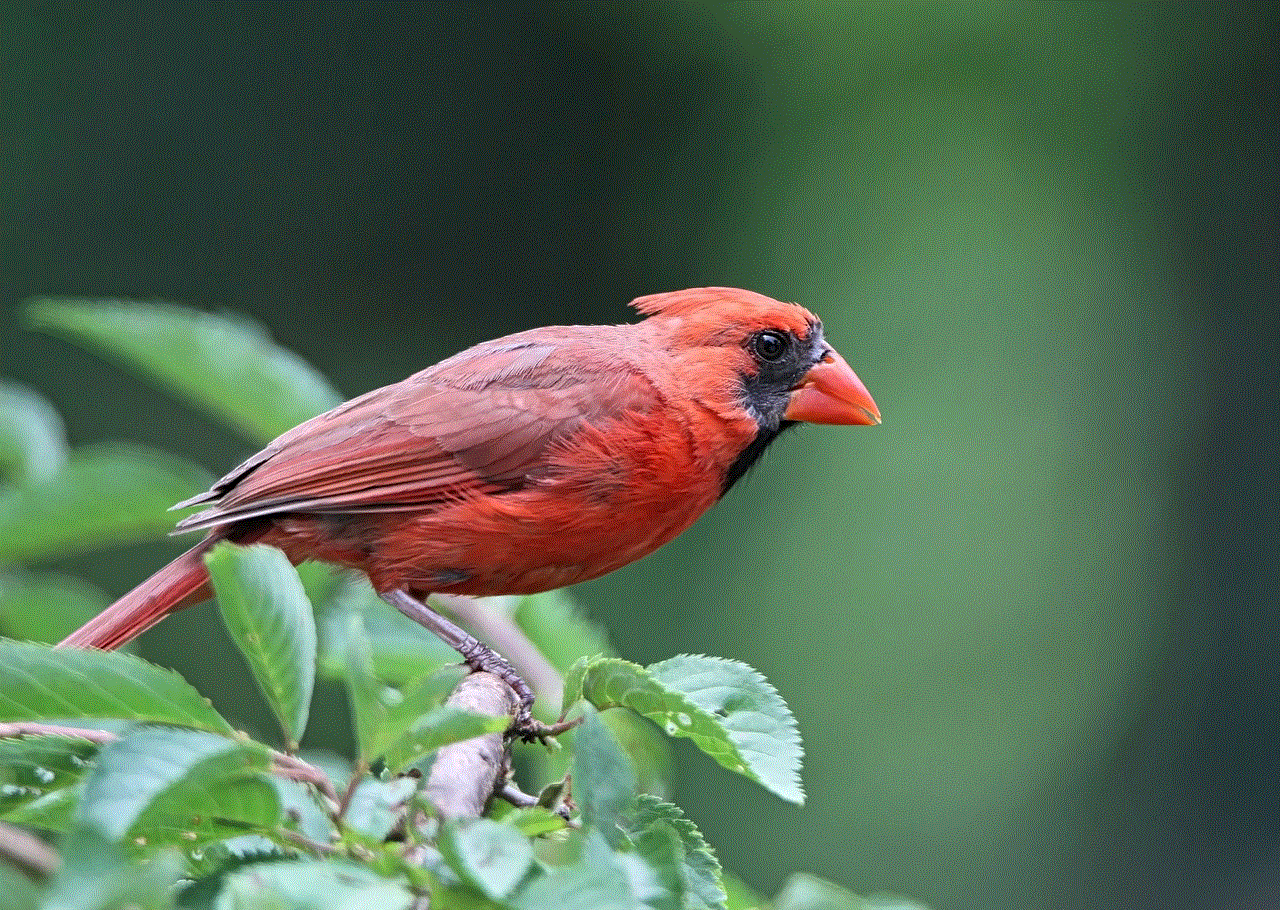
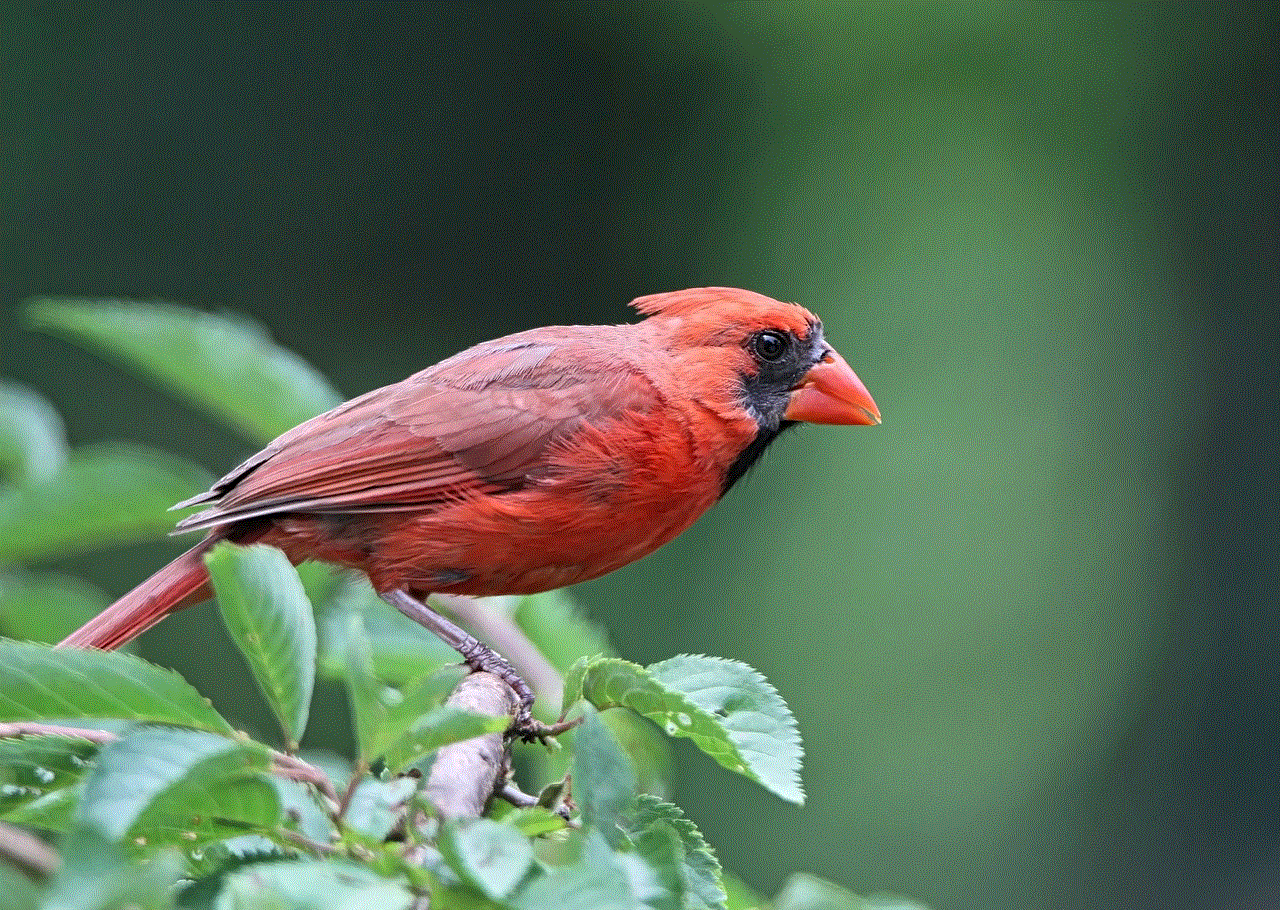
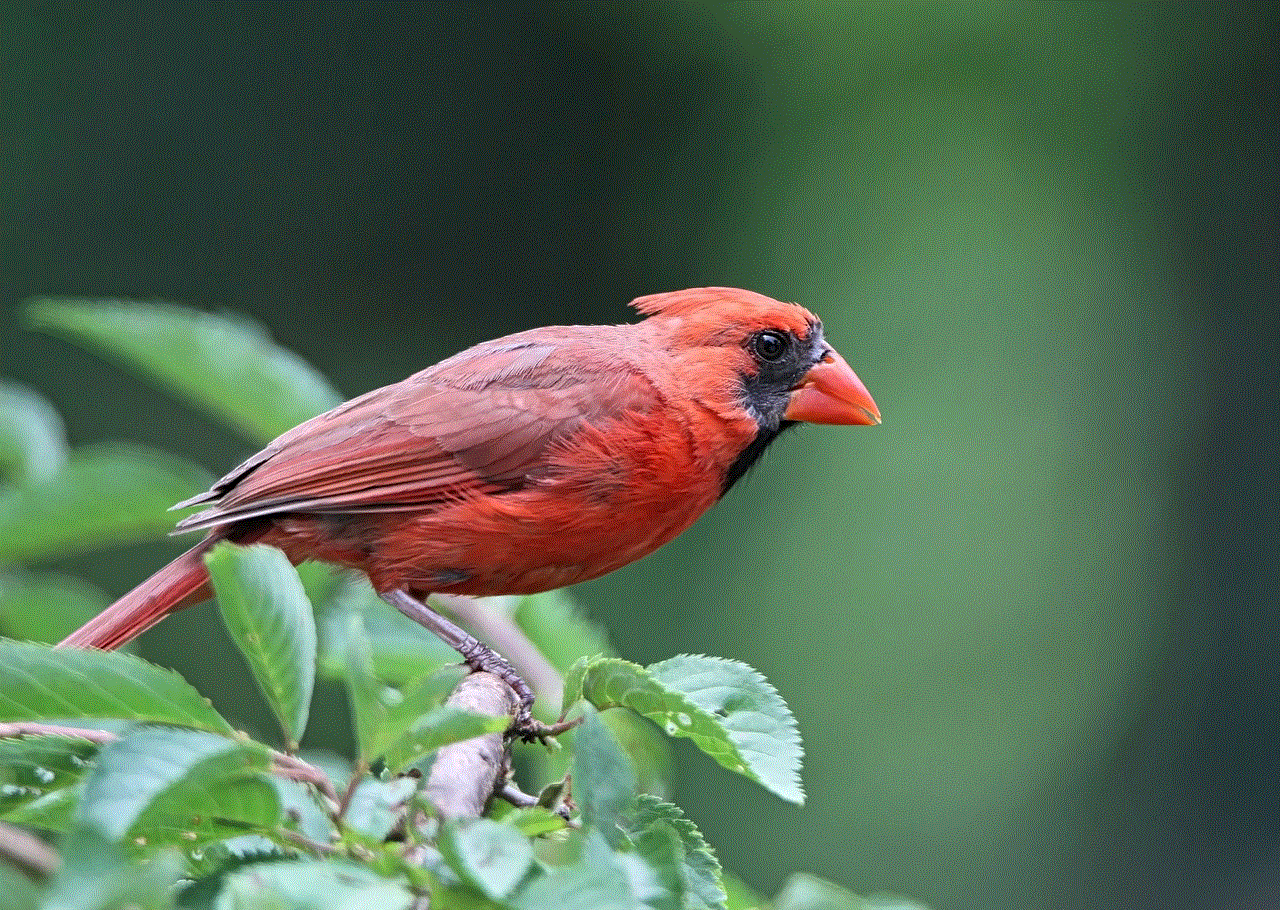
Conclusion (Approximately 150 words)
While Instagram primarily emphasizes privacy and limits the ability to see what others have liked, there are several methods you can explore to gain insights into their preferences. From using Instagram’s Activity tab and Explore page to engaging in conversations and participating in challenges, each approach offers a unique perspective on the content others appreciate. It is essential to remember that privacy and security should be respected, and utilizing third-party applications or APIs should be done with caution. By leveraging these methods ethically and responsibly, you can expand your understanding of the content your friends and followers engage with on Instagram.
0 Comments