how to sync smartwatch to phone
How to Sync Your Smartwatch to Your Phone: A Comprehensive Guide
Smartwatches have become an essential accessory for many tech-savvy individuals. These devices offer a wide range of features and functionalities that make our lives more convenient and connected. One of the key benefits of owning a smartwatch is its ability to sync with our smartphones, allowing us to receive notifications, track fitness activities, and even make calls directly from our wrists. In this comprehensive guide, we will walk you through the step-by-step process of syncing your smartwatch to your phone, regardless of the brand or operating system. So, let’s get started!
Before we dive into the syncing process, it is important to note that there are various smartwatch brands and operating systems available in the market. Some of the popular smartwatch brands include Apple, Samsung, Fitbit, Garmin, and Huawei, to name a few. Additionally, these smartwatches may run on different operating systems such as Apple’s watchOS, Samsung’s Tizen, Google’s Wear OS, or proprietary software developed by the respective brands. While the syncing process may differ slightly based on the brand and operating system, the underlying principles remain the same.
Step 1: Compatibility Check
The first step in syncing your smartwatch to your phone is to ensure compatibility between the two devices. Check whether your smartwatch supports the operating system of your phone. For example, an Apple Watch can only be synced with an iPhone, while an Android-based smartwatch can be synced with Android smartphones or iPhones. Additionally, make sure that your phone’s operating system is up to date. Outdated software may cause compatibility issues and hinder the syncing process.
Step 2: Download the Companion App
Most smartwatches require a companion app to be installed on your phone for seamless syncing. These apps are available for download on the respective app stores, such as the Apple App Store or Google Play Store. Search for the companion app specific to your smartwatch brand and install it on your phone. Ensure that you download the latest version of the app to have access to all the features and bug fixes.
Step 3: Enable Bluetooth on Your Phone
Bluetooth is the primary technology used to establish a connection between your smartwatch and phone. Make sure that Bluetooth is turned on in your phone’s settings. This can usually be done by swiping down from the top of your phone’s screen and tapping on the Bluetooth icon. Once enabled, your phone will start searching for nearby Bluetooth devices.
Step 4: Power on Your Smartwatch
To initiate the syncing process, power on your smartwatch. This can usually be done by pressing and holding the power button or a combination of buttons, depending on the brand and model of your smartwatch. Once powered on, your smartwatch will start searching for nearby devices to establish a Bluetooth connection.
Step 5: Pairing Process
Now that both your phone and smartwatch are ready, it’s time to pair the two devices. Open the companion app that you downloaded in Step 2 and follow the on-screen instructions to begin the pairing process. Typically, the app will prompt you to select your specific smartwatch model and guide you through the pairing steps. The process may involve entering a passcode or confirming a pairing request on both your smartwatch and phone.
Step 6: Grant Necessary Permissions
During the pairing process, the companion app may ask for certain permissions to access features such as location, notifications, contacts, and health data. Grant the necessary permissions to ensure that your smartwatch can sync and function properly with your phone. These permissions may vary based on the brand and operating system.
Step 7: Customize Your Settings
Once the pairing is complete, you can customize various settings on your smartwatch through the companion app. These settings may include watch faces, notifications, app preferences, and fitness tracking options. Explore the options available and personalize your smartwatch to suit your preferences and needs.
Step 8: Syncing Data
With the initial setup complete, your smartwatch will start syncing data from your phone. This includes contacts, calendars, notifications, and other relevant information. Depending on the amount of data to be synced, the process may take a few minutes to complete. Make sure that your phone and smartwatch are in close proximity during this time for a stable Bluetooth connection.
Step 9: Test the Syncing
Once the data syncing is complete, it’s time to test whether your smartwatch is properly synced with your phone. Send a test notification or make a phone call to see if the smartwatch receives the notification or allows you to answer the call directly from your wrist. Additionally, explore other features such as fitness tracking, music control, and app integration to ensure that everything is functioning as expected.
Step 10: Troubleshooting
In some cases, you may encounter issues during the syncing process. If your smartwatch fails to connect or sync with your phone, here are a few troubleshooting steps you can follow:
1. Restart both your phone and smartwatch.
2. Check whether Bluetooth is turned on and try disabling and re-enabling it.
3. Confirm that your smartwatch and phone are within the Bluetooth range.
4. Unpair and re-pair your smartwatch with your phone.
5. Update the software on both your phone and smartwatch.
6. Consult the user manual or support resources provided by the smartwatch manufacturer for specific troubleshooting steps.
By following these troubleshooting steps, you should be able to overcome most common syncing issues and establish a seamless connection between your smartwatch and phone.
Conclusion
Syncing your smartwatch to your phone enhances the functionality and convenience of both devices. Whether you own an Apple Watch, Samsung Galaxy Watch, Fitbit Versa, or any other smartwatch, the syncing process usually involves downloading a companion app, enabling Bluetooth, pairing the devices, granting necessary permissions, and customizing settings. Once synced, you can enjoy features such as notifications, fitness tracking, music control, and more directly from your wrist. In case of any issues, consult the user manual or support resources provided by the smartwatch manufacturer for specific troubleshooting steps. So, go ahead and sync your smartwatch to your phone to unlock the full potential of both devices!
gmail password hacker tools
Title: Debunking the Myth of Gmail Password Hacker Tools: Protecting Your Digital Security
Introduction:
In the digital age, the security of our personal information is of utmost importance. One area that frequently comes under attack is email accounts, with hackers attempting to gain unauthorized access to sensitive information. However, it is crucial to debunk the myth surrounding “Gmail password hacker tools.” This article aims to explore the reality behind these tools, the consequences of using them, and provide practical tips to protect your Gmail account.
1. Understanding the Concept:
Gmail password hacker tools are often promoted as software or online services claiming to have the ability to bypass Gmail’s security measures and retrieve someone’s password. While this may sound tempting to individuals seeking to gain unauthorized access to someone’s email account, it is essential to understand the illegality and unethical nature of such actions.
2. Illegality and Ethical Concerns:
Using Gmail password hacker tools violates multiple legal and ethical boundaries. Unauthorized access to someone’s email account is a criminal offense and can result in severe legal consequences. Moreover, it infringes upon an individual’s privacy and trust, leading to significant ethical concerns.
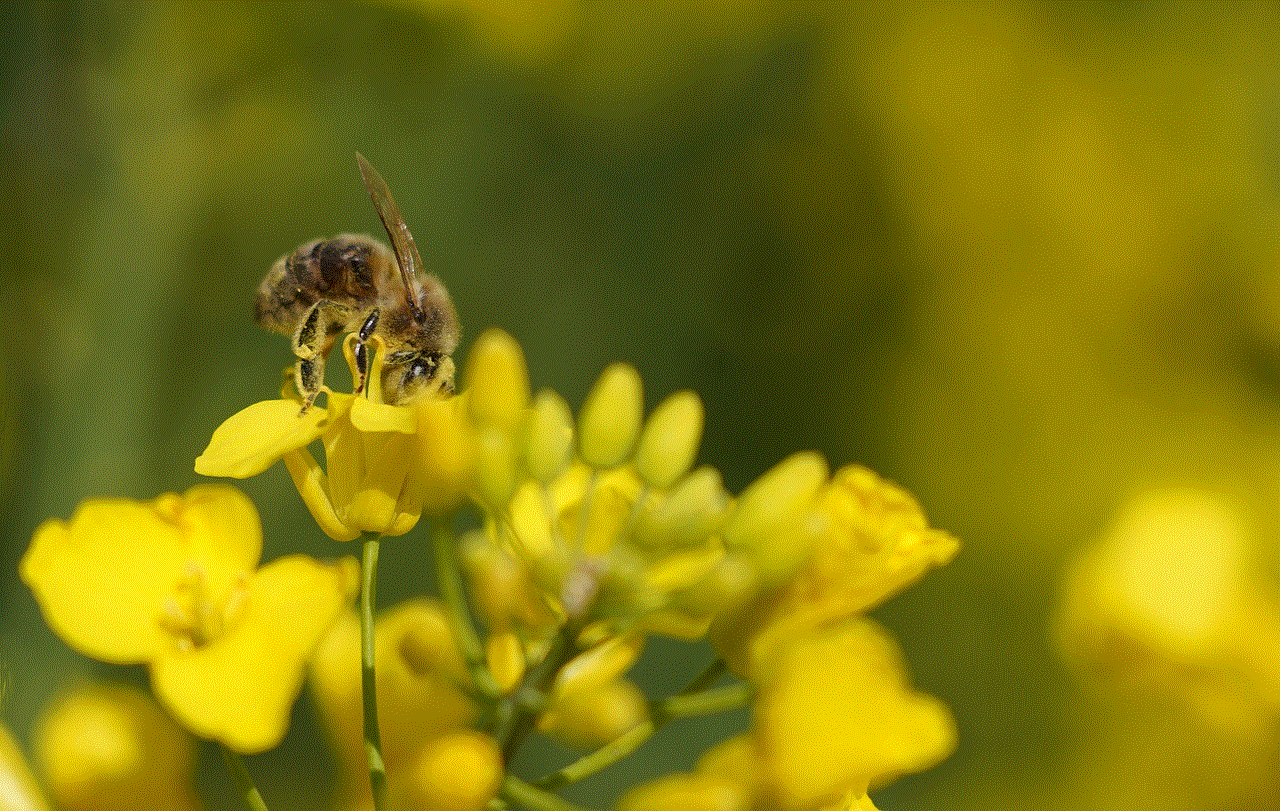
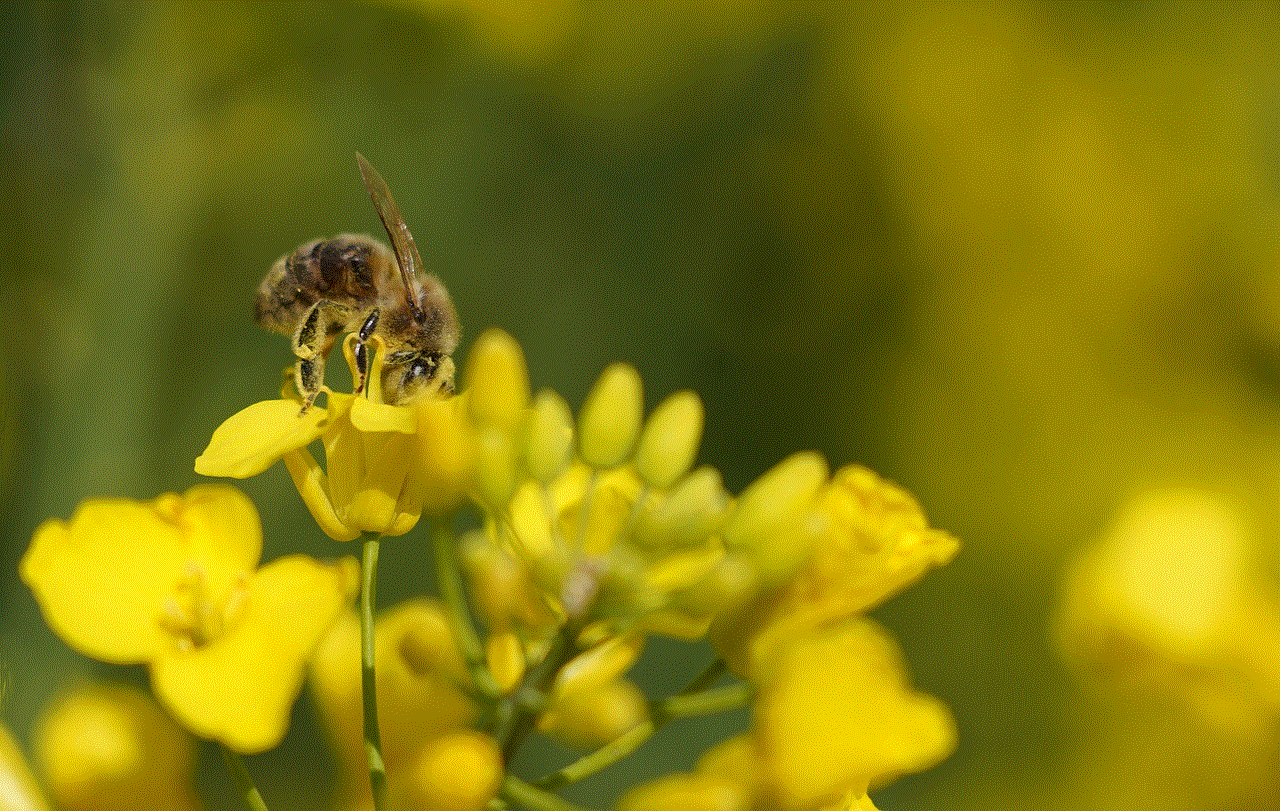
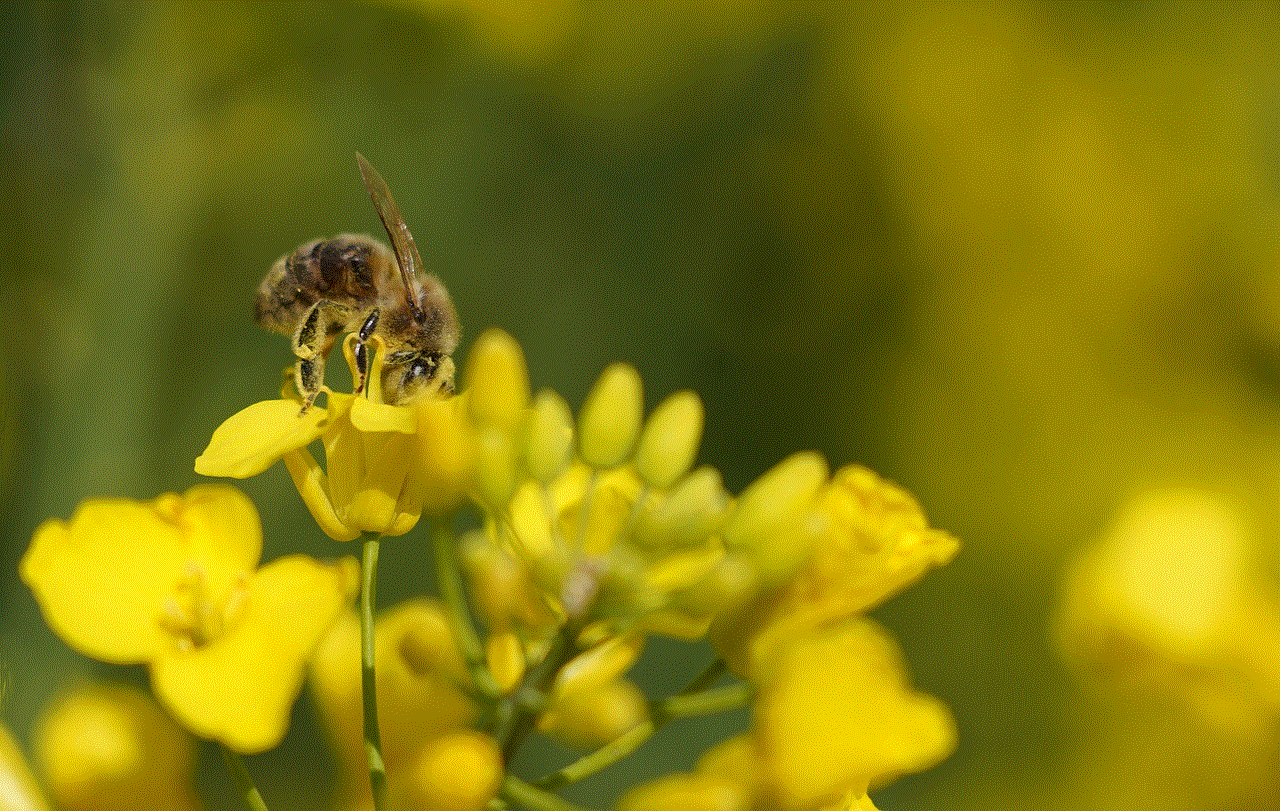
3. The Reality of Gmail’s Security:
Contrary to the claims made by these hacker tools, Gmail has robust security measures in place. Google invests heavily in ensuring the safety of its users’ accounts, implementing multiple layers of security such as two-factor authentication, strong encryption, and continuous monitoring for suspicious activities.
4. The Consequences of Using Gmail Password Hacker Tools:
Individuals who choose to use Gmail password hacker tools expose themselves to various risks. Firstly, they are likely to befall victim to malware or phishing attempts, as these tools often require users to download or provide personal information. Secondly, their actions reflect poorly on their character and may result in damaged personal and professional relationships.
5. Protecting Your Gmail Account:
Instead of resorting to illegal methods, it is crucial to focus on safeguarding your Gmail account through legitimate means. Begin by using a strong, unique password, combining uppercase and lowercase letters, numbers, and symbols. Additionally, enable two-factor authentication to add an extra layer of security.
6. Beware of Phishing Attempts:
One of the most common methods hackers use to gain access to Gmail accounts is through phishing attempts. Be cautious of emails or messages that appear suspicious or ask for personal information, such as your password or account details. Always cross-verify the legitimacy of such requests with the official Gmail website or customer support.
7. Regularly Update Your Security Settings:
To stay ahead of potential hackers, regularly update your Gmail security settings. Google provides options to review and manage account recovery information, connected devices, and app permissions. By staying vigilant and regularly reviewing these settings, you can ensure your account’s security.
8. Stay Informed About Security Threats:
Cybersecurity threats continue to evolve, making it essential to stay informed about the latest trends and tactics employed by hackers. Educate yourself on common security threats, such as phishing attacks, social engineering, and malware, and regularly update your knowledge through reputable sources.
9. Monitor Your Account Activity:
Check your Gmail account activity regularly to identify any suspicious login attempts or unrecognized devices. Gmail provides an option to review recent account activity, including sign-in locations and devices used. If you notice any discrepancies, take immediate action to secure your account.
10. Reporting Suspicious Activity:
If you suspect any unauthorized access attempts or notice suspicious activity in your Gmail account, report it immediately to Google. They have dedicated support channels to assist users in securing their accounts and investigating potential security breaches.
Conclusion:
While the allure of Gmail password hacker tools may be tempting to some, it is crucial to understand the illegality, ethical concerns, and risks associated with such actions. Instead, focus on legitimate methods of protecting your Gmail account, such as using strong passwords, enabling two-factor authentication, and staying informed about the latest security threats. By prioritizing digital security, you can safeguard your personal information and maintain the trust and privacy that Gmail provides.
how long are boomerangs
Boomerangs: A Fascinating Journey through Time and Space



Introduction
Boomerangs have captured the imagination of people around the world for centuries. These unique tools have been used by indigenous cultures for hunting, sport, and even as ceremonial objects. The question of how long boomerangs are may seem simple at first, but it leads us on a captivating journey through history, culture, and the physics of flight. In this article, we will explore the various dimensions of boomerangs, their origins, the different types, and their significance in different cultures. So, fasten your seatbelts, and get ready to embark on an enthralling adventure into the world of boomerangs.
Historical Roots
To understand the length of boomerangs, we must first consider their historical roots. Indigenous Australians are widely recognized as the originators of boomerangs, dating back over 10,000 years. These early boomerangs were primarily hunting tools, designed to be thrown at a target and return to the thrower. The length of these boomerangs varied depending on their intended purpose. For hunting, longer boomerangs were preferred due to their increased range and stability.
Traditional Boomerang Dimensions
Traditional Aboriginal boomerangs typically range from 30 to 90 centimeters in length. However, it is essential to note that not all boomerangs are designed to return. Some were created solely for hunting or warfare and were often larger, reaching lengths of up to 1 meter. These longer boomerangs provided increased range and accuracy, making them formidable weapons in the hands of skilled hunters or warriors.
Modern Boomerangs
In modern times, boomerangs have evolved beyond their traditional hunting and warfare uses. They have become popular recreational and sporting items, creating a demand for boomerangs that are specifically designed to return. These modern boomerangs are typically smaller in size, ranging from 20 to 40 centimeters in length. The reduced size allows for greater maneuverability and easier handling, making them more suitable for recreational use.
The Physics of Flight
To understand the dimensions of boomerangs fully, we must delve into the physics of their flight. Boomerangs are aerodynamically designed to generate lift and create a stable flight path. Their unique shape, with both wings curving upwards, creates an airfoil that generates lift as it spins through the air. The dimensions of the boomerang play a crucial role in achieving the desired flight characteristics. Longer boomerangs tend to have a slower spin rate, providing more stability in flight. On the other hand, shorter boomerangs have a higher spin rate, allowing for more maneuverability and tighter turns.
Types of Boomerangs
Boomerangs come in various shapes and sizes, each serving a different purpose. The most common types include returning boomerangs, non-returning boomerangs, and hunting boomerangs. Returning boomerangs are the most well-known and are designed to return to the thrower. Non-returning boomerangs, also known as “throwsticks,” are typically larger and do not have the aerodynamic properties necessary for a return flight. Hunting boomerangs, as the name suggests, were specifically designed for hunting and were often larger and heavier than other types.
Cultural Significance
Boomerangs hold significant cultural and spiritual significance for many indigenous cultures around the world. In Australia, they are considered a symbol of Aboriginal identity and cultural heritage. They are often used in ceremonies and rituals and are seen as a connection to the land and ancestors. Similarly, in Native American cultures, boomerangs are associated with spiritual beliefs and are utilized in ceremonial practices.
Beyond Australia and North America, boomerangs have also played a role in other cultures. In ancient Egypt, boomerang-like objects were found in tombs, emphasizing their significance in the afterlife. In Europe, boomerangs have been used in traditional games and competitions, showcasing their universal appeal and widespread adoption.



Conclusion
In conclusion, the length of boomerangs varies depending on their intended purpose and type. Traditional Aboriginal boomerangs range from 30 to 90 centimeters, with longer ones used primarily for hunting and warfare. Modern boomerangs designed for recreation and sport are typically smaller, ranging from 20 to 40 centimeters. The dimensions of boomerangs play a crucial role in their flight characteristics, with longer boomerangs offering stability and shorter ones providing maneuverability. Boomerangs, beyond their physical dimensions, hold a deep cultural significance for indigenous communities worldwide. They are not merely objects but symbols of heritage, spirituality, and connection to the land. The journey through the world of boomerangs reveals a rich tapestry of history, culture, and the fascinating physics of flight.
0 Comments