can you watch tv on a monitor
Can You Watch TV on a Monitor: The Ultimate Guide
In today’s digital age, our entertainment options have expanded exponentially. Television, once limited to a bulky box in the corner of our living rooms, has transformed into a versatile medium that can be accessed through various devices. One such device is a computer monitor, which begs the question: can you watch TV on a monitor? In this comprehensive guide, we will explore the possibilities, advantages, and limitations of using a monitor as a TV.
1. Understanding the Basics
To answer the question, yes, you can watch TV on a monitor. However, there are a few prerequisites. Firstly, you will need a monitor with an HDMI input port, as this is the most common method of connecting external devices, such as cable boxes or streaming devices, to a monitor. Additionally, the monitor should have built-in speakers or an audio output port to ensure you can hear the sound. If your monitor lacks these features, you may need additional accessories, such as external speakers or a separate audio connection.
2. Connecting a Cable Box
If you have a cable subscription, connecting a cable box to your monitor is a simple process. Start by connecting the HDMI cable from the cable box to the HDMI input port on the monitor. Next, connect the audio cable from the cable box to the audio input port on the monitor or use an external speaker system. Once everything is connected, turn on the monitor and cable box, and you should be able to access your cable channels on the monitor.
3. Streaming Devices
Streaming devices, such as Apple TV, Roku, or Amazon Fire TV, have become increasingly popular, offering access to a wide range of streaming services, apps, and content. To connect a streaming device to a monitor, follow a similar process to connecting a cable box. Connect the HDMI cable from the streaming device to the monitor’s HDMI input port and ensure the audio output is connected to the monitor or external speakers. Once connected, power on the monitor and streaming device, and you can begin streaming your favorite shows and movies.
4. Computer as a TV
One of the greatest advantages of using a monitor as a TV is the ability to utilize your computer’s capabilities. If you have a computer connected to your monitor, you can easily transform it into a TV. There are several software options available that allow you to watch live TV or stream content directly on your computer. With the right hardware, such as a TV tuner card or USB dongle, you can even connect an antenna to your computer and watch over-the-air channels.
5. Resolution and Display Quality
When using a monitor as a TV, one crucial aspect to consider is the resolution and display quality. Most modern monitors offer high-definition resolutions, such as 1080p or 4K, providing a crisp and clear image. However, it’s important to note that the size of the monitor can affect the viewing experience. A larger monitor will allow for a more immersive experience, while a smaller monitor may result in a slightly pixelated image. Nevertheless, the overall display quality is generally excellent when watching TV on a monitor.
6. Multi-Tasking and Productivity
Another advantage of using a monitor as a TV is the ability to multitask and be productive while watching your favorite shows or movies. With a computer connected to the monitor, you can easily switch between TV programs and other applications, such as a web browser or productivity software. This feature is particularly useful for those who like to stay updated with the news or enjoy watching live sports events while working on their computer.
7. Gaming on a Monitor
Gaming enthusiasts will be delighted to know that a monitor can enhance their gaming experience significantly. Monitors offer faster response times and higher refresh rates compared to traditional TVs, resulting in smoother gameplay and reduced motion blur. Additionally, many monitors support features like FreeSync or G-Sync, which synchronize the monitor’s refresh rate with the graphics card, eliminating screen tearing and providing a more immersive gaming experience.
8. Limitations of Using a Monitor as a TV
While using a monitor as a TV provides numerous advantages, there are certain limitations to consider. Firstly, monitors generally have smaller screens compared to TVs, which may not provide the same level of immersion or viewing comfort. Additionally, most monitors lack built-in TV tuners, meaning you will need an external device, such as a cable box or streaming device, to access TV channels. Lastly, monitors may not have the same audio capabilities as TVs, so external speakers or headphones may be necessary for optimal sound quality.
9. Additional Considerations
When using a monitor as a TV, it’s important to consider a few additional factors. Firstly, make sure your monitor is positioned correctly, allowing for comfortable viewing angles and reducing eye strain. Adjust the brightness, contrast, and color settings to ensure optimal picture quality. Additionally, invest in a good remote control or consider using a wireless keyboard and mouse for convenient navigation. Lastly, be mindful of any copyright restrictions or licensing agreements when streaming or accessing TV content on your monitor.
10. Conclusion
In conclusion, the answer to the question “can you watch TV on a monitor” is a resounding yes. With the right connections and accessories, a monitor can serve as an excellent alternative to a traditional TV. Whether you’re connecting a cable box, streaming device, or utilizing your computer’s capabilities, a monitor can provide a versatile and immersive viewing experience. While there may be some limitations, such as screen size and audio capabilities, the advantages, such as superior display quality and multi-tasking capabilities, make using a monitor as a TV a compelling option. So, go ahead, connect your monitor, and enjoy your favorite TV shows and movies in a whole new way.
does watching tv too close damage your eyes
Does Watching TV Too Close Damage Your Eyes?
Introduction:
In today’s digital age, television has become an integral part of our lives. From entertainment to news and educational programs, we rely on TV for various purposes. However, concerns have been raised about the potential harm that watching TV too close may have on our eyes. In this article, we will explore the facts and myths surrounding this issue and determine whether there is any truth to the notion that watching TV too close can damage our eyes.
Understanding How Our Eyes Work:
Before delving into the topic, it is essential to have a basic understanding of how our eyes function. Our eyes contain a lens that focuses incoming light onto the retina, a layer of cells at the back of the eye. The retina then converts this light into electrical signals that are sent to the brain via the optic nerve. This process allows us to see and perceive the world around us.
The Myth of TV Damaging Eyes:
One of the most common myths surrounding television is that watching it too close can damage our eyesight. This belief has been perpetuated for generations, with concerned parents often warning their children about the potential harm of sitting too close to the television. However, there is no scientific evidence to support this claim.
According to ophthalmologists, sitting close to the TV or any other screen does not directly cause damage to our eyes. The discomfort or eyestrain experienced when sitting too close to a screen is temporary and often a result of focusing for extended periods without blinking or taking breaks. This can lead to dryness, fatigue, and eye strain, but it does not cause permanent damage.
Factors Influencing Eye Health:
While watching TV too close may not directly damage our eyes, several factors can influence the overall health of our eyes and vision. These factors include:
1. Screen Time: Spending excessive amounts of time in front of screens, including TVs, computers, and smartphones, can lead to digital eye strain. This condition is characterized by symptoms such as dry eyes, headaches, blurred vision, and neck and shoulder pain. Taking regular breaks, practicing the 20-20-20 rule (looking at something 20 feet away for 20 seconds every 20 minutes), and ensuring proper lighting can help alleviate these symptoms.
2. Eye Conditions: Certain pre-existing eye conditions, such as myopia (nearsightedness) or astigmatism, can make it more challenging to see the TV clearly from a distance. In such cases, individuals may be prone to sitting closer to the screen to compensate for their visual impairment. Regular eye examinations and wearing corrective lenses can help manage these conditions effectively.
3. Ambient Lighting: The lighting conditions in the room where the TV is being watched can also impact eye health. Watching TV in a dark room or in conditions with high contrast can lead to eye strain. It is recommended to have adequate ambient lighting that evenly illuminates the room to reduce eye fatigue.
4. Ergonomics: The position and posture in which we watch TV can also affect eye health. Sitting too close or at awkward angles can strain the eyes and neck. It is essential to maintain a comfortable distance from the screen and ensure that the TV is positioned at eye level.
5. Genetics: Our genetic makeup can also play a role in determining our susceptibility to eye conditions. Some individuals may have a higher risk of developing conditions such as macular degeneration, cataracts, or glaucoma, which can impact vision.
Tips for Healthy TV Viewing:
While watching TV too close may not directly damage our eyes, it is crucial to ensure healthy viewing habits to maintain good eye health. Here are some tips to consider:
1. Maintain a proper viewing distance: Optimal viewing distance for a TV depends on its size. As a general rule, a distance of about 1.5 to 2.5 times the diagonal screen size is recommended. For example, if you have a 40-inch TV, you should sit about 5 to 8 feet away from the screen.
2. Take regular breaks: Engaging in long TV marathons without breaks can strain your eyes and lead to eye fatigue. Make sure to take short breaks every hour to rest your eyes and stretch.
3. Blink frequently: When we focus on screens, we tend to blink less frequently, leading to dry eyes. Consciously reminding yourself to blink and using artificial tears can help alleviate this issue.
4. Reduce glare: Glare from the TV screen can cause eye discomfort. Position your TV to minimize reflections from windows or other light sources, and consider using curtains or blinds to reduce external light.



5. Use proper lighting: Ensure that the room where the TV is located has adequate lighting to reduce eye strain. Avoid watching TV in complete darkness or high contrast settings.
6. Get regular eye exams: Regular eye examinations with an optometrist or ophthalmologist can detect any underlying eye conditions and provide appropriate treatment or corrective lenses.
Conclusion:
In conclusion, the myth that watching TV too close can damage our eyes is not supported by scientific evidence. However, it is crucial to adopt healthy viewing habits to maintain good eye health. Factors such as excessive screen time, pre-existing eye conditions, ambient lighting, ergonomics, and genetics can influence eye health and should be considered. By following the tips mentioned above and seeking regular eye exams, we can enjoy our favorite TV shows without compromising our eye health.
how to see someone’s screen without them knowing
Title: Ethical Considerations and Methods for Screen Monitoring: Balancing Privacy and Productivity
Introduction:
In a world where technology plays an integral role in both personal and professional spheres, the need to monitor screen activity has become a topic of interest. However, it is crucial to approach this matter ethically, respecting privacy boundaries while ensuring productivity and security. This article explores the different methods and considerations surrounding screen monitoring, focusing on ethical implications and privacy concerns.
1. Understanding the Importance of Privacy:
Respecting an individual’s privacy rights is vital when considering screen monitoring. Every person has the right to expect privacy, both at work and in their personal life. Invasion of privacy can lead to mistrust, resentment, and a negative work environment. Therefore, it is essential to strike a balance between monitoring for legitimate reasons and respecting individual boundaries.
2. Legal and Ethical Implications:
Before considering any form of screen monitoring, it is crucial to familiarize yourself with the legal and ethical implications in your jurisdiction. Laws and regulations vary from one country to another, and it is crucial to ensure compliance with local legislation. Additionally, organizations should establish clear policies and guidelines regarding screen monitoring to maintain transparency and ethical practices.
3. Transparent Communication:
Effective communication is key to maintaining trust and transparency when implementing screen monitoring. Clearly communicate the reasons for monitoring and how it benefits both the individual and the organization. By involving employees in the decision-making process, organizations can foster a sense of ownership and reduce potential concerns.
4. Consent and Employee Agreement:
In most jurisdictions, obtaining informed consent from employees is necessary before implementing any form of screen monitoring. Employees should have a clear understanding of what is being monitored, why, and how the data will be used. Consent should be explicitly obtained, preferably in writing, to avoid any future disputes.
5. Employee Education and Awareness:
Providing comprehensive training and education programs can help employees understand the purpose and benefits of screen monitoring. This includes explaining the potential risks and mitigating any concerns they may have. Educating employees ensures that they are aware of their rights, the organization’s policies, and the ethical considerations surrounding screen monitoring.
6. Balancing Privacy and Security:
Organizations must strike a balance between privacy and security concerns. While screen monitoring can help prevent data breaches and protect sensitive information, it should be implemented with caution. Employers should only monitor the necessary screens and applications, ensuring that personal and confidential data remains protected.
7. Choosing the Right Monitoring Tools:
When selecting screen monitoring tools, organizations must prioritize privacy and security features. Look for tools that offer encryption, data anonymization, and secure data storage. Additionally, consider features like selective monitoring, allowing employers to focus on specific applications or websites instead of monitoring the entire screen.
8. Regular Auditing and Compliance:
To maintain ethical screen monitoring practices, organizations should conduct regular audits to ensure compliance with established policies and legal requirements. Audits help identify any potential privacy breaches or misuse of monitoring tools and allow for prompt corrective measures.
9. Alternatives to Real-Time Monitoring:
Real-time screen monitoring may not always be necessary or appropriate. In some cases, periodic or random sampling of screen activity may provide sufficient insights while respecting privacy. Organizations should evaluate the need for continuous monitoring based on the nature of their operations and the sensitivity of the information being handled.
10. Employee Feedback and Continuous Improvement:
Lastly, organizations should encourage feedback from employees regarding the screen monitoring process. Regularly seeking input and addressing concerns can help refine monitoring practices, ensuring they align with ethical standards. Feedback loops also foster a culture of transparency and promote a positive work environment.
Conclusion:
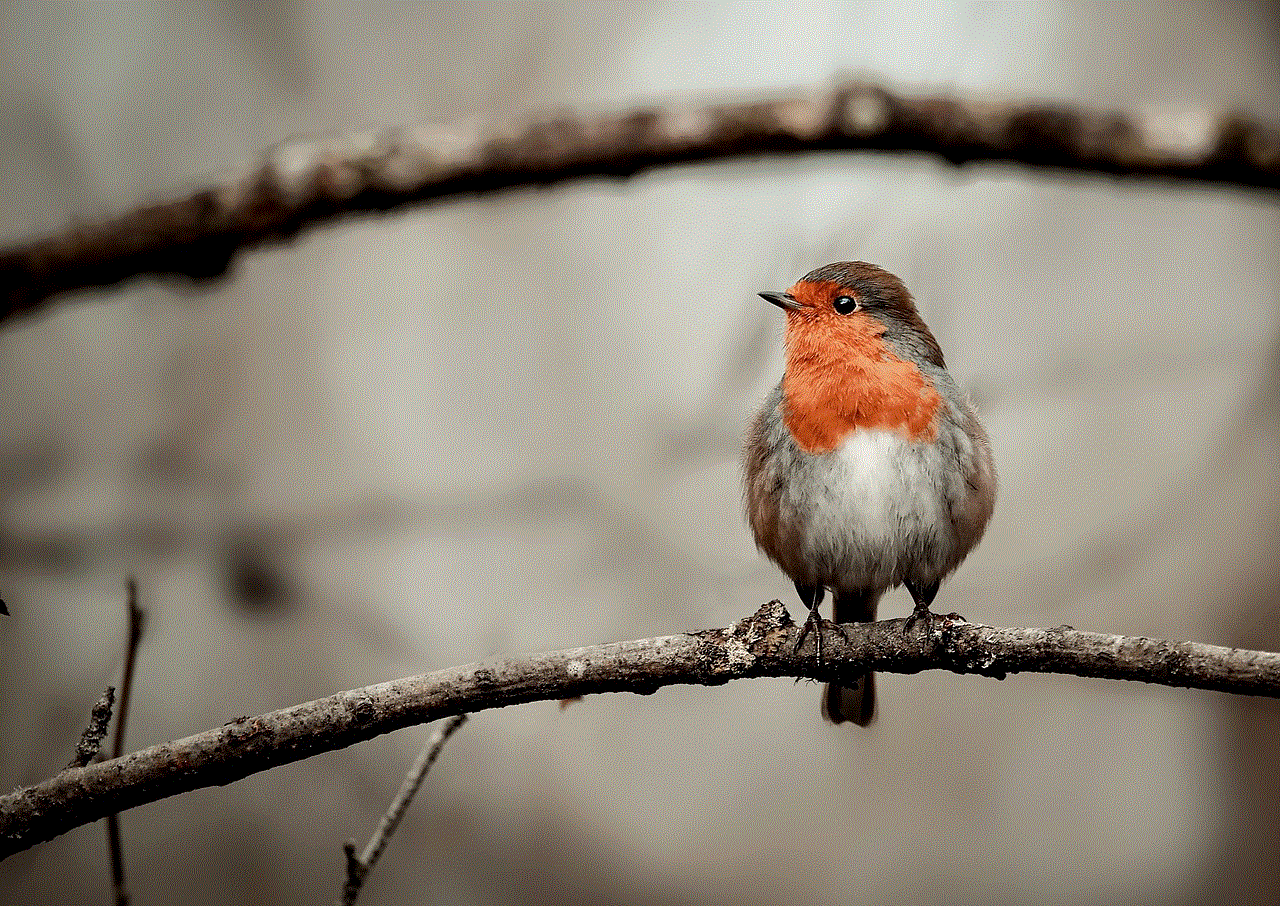
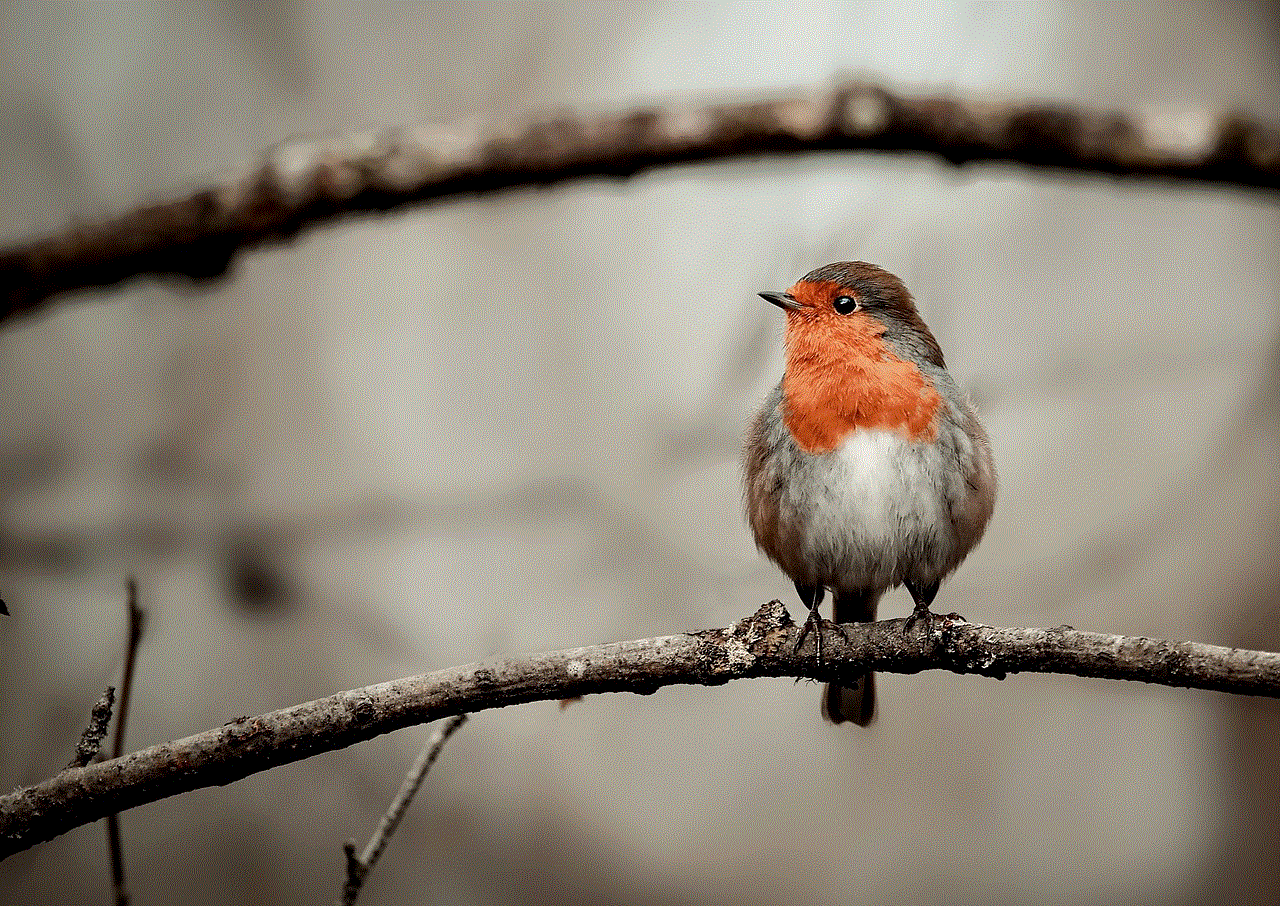
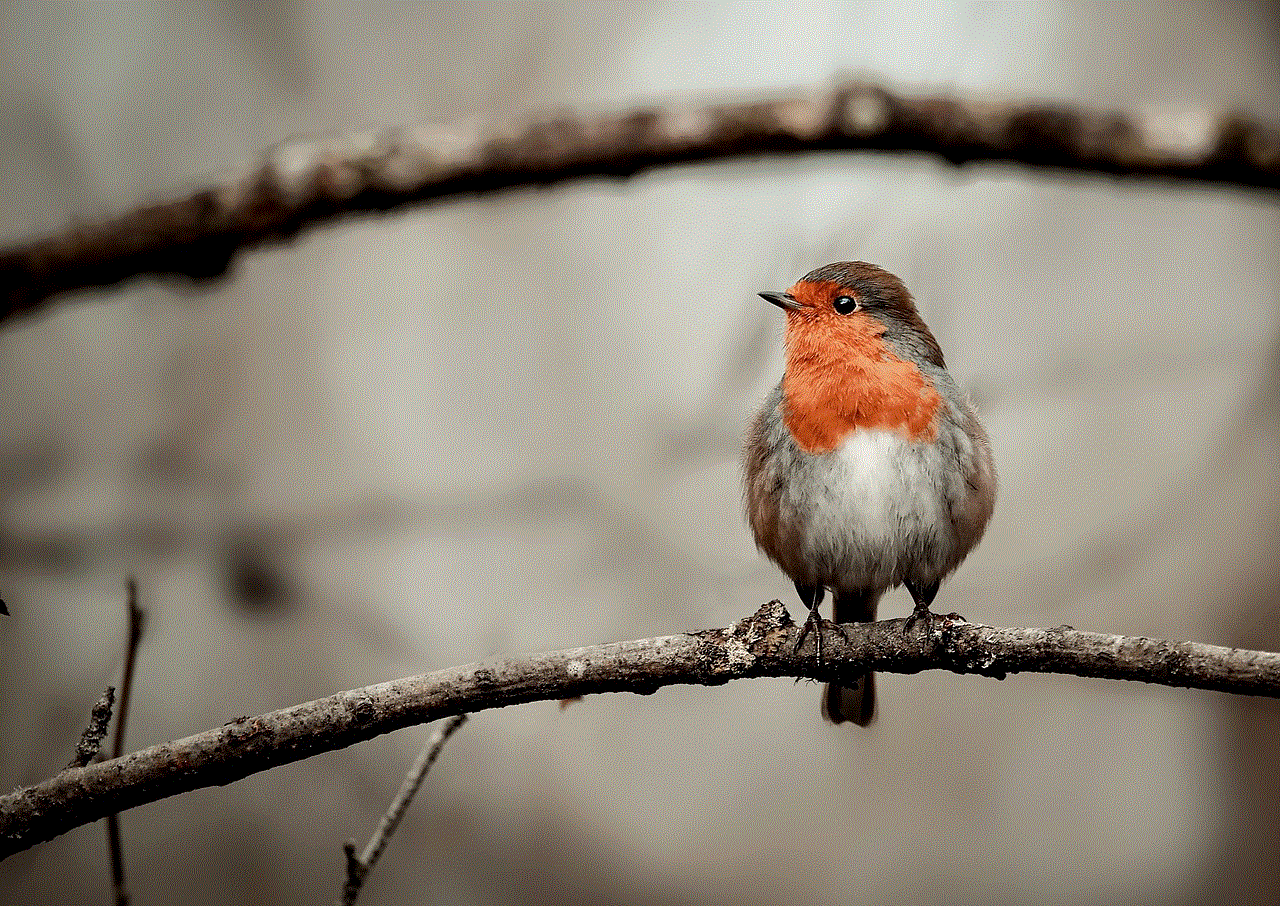
Screen monitoring can be a valuable tool for enhancing productivity and security in the workplace. However, it should always be approached with ethical considerations and respect for privacy rights. By following legal requirements, maintaining transparency, and considering employee feedback, organizations can strike a balance between monitoring and privacy, ensuring a harmonious work environment.
0 Comments