chrome temporary files
Chrome Temporary Files: Unveiling the Mysteries Behind Your Browser’s Hidden Data
Introduction:
In today’s digital age, web browsers have become an integral part of our lives. Amongst the various browsers available, Google Chrome stands out as one of the most popular choices due to its speed, versatility, and user-friendly interface. However, like any other software, Chrome generates and stores temporary files. These files play a crucial role in enhancing your browsing experience. In this article, we will delve into the world of Chrome temporary files, exploring their purpose, impact on system performance, and how to manage them effectively.
1. Understanding Temporary Files:
Temporary files, also known as cache files, are created by web browsers to store data temporarily. These files include images, scripts, CSS files, and other web page elements. When you visit a website, Chrome saves these files locally on your computer to reduce loading times when you revisit the same site. This method, known as caching, significantly improves your browsing experience by reducing page load times.
2. Benefits of Temporary Files:
The primary advantage of temporary files is faster browsing. By storing frequently accessed data locally, Chrome can retrieve it quickly, resulting in reduced loading times. This enables seamless navigation between web pages, especially when visiting websites with heavy multimedia content. Additionally, temporary files also reduce network bandwidth consumption, making your browsing experience more efficient.
3. Temporary Files and Privacy Concerns:
While temporary files offer several benefits, they also raise concerns about user privacy. These files can contain sensitive information such as session IDs, login credentials, or browsing history. Although Chrome takes precautions to protect user data, it is essential to be aware of potential risks. Clearing temporary files regularly is recommended to mitigate any potential privacy breaches.
4. Impact on System Performance:
Although temporary files improve browsing speed, they can also consume a significant amount of disk space over time. As the cache grows, it can slow down your computer, especially if your disk is nearing its capacity. Additionally, when temporary files become corrupted or outdated, they may cause browser crashes or display errors. Therefore, managing these files becomes vital for maintaining optimal system performance.
5. Clearing Temporary Files in Chrome:
To manage temporary files in Chrome, you can clear the browser cache manually. Simply open Chrome’s settings, navigate to the “Privacy and Security” section, and click on “Clear browsing data.” From there, you can select the types of data you want to remove, including cached images and files. It is advisable to clear temporary files periodically to free up disk space and ensure smooth browsing.
6. Extensions for Efficient Cache Management:
To simplify cache management, Chrome offers various extensions that automate the process. These extensions allow you to clear temporary files with a single click or schedule regular cache cleanups. Some popular extensions include “Click&Clean,” “Cache Killer,” and “Clear Cache.” Installing these extensions can save you time and effort while ensuring optimal system performance.
7. Impact of Temporary Files on Website Developers:
Temporary files not only impact users but also affect website developers. When updating a website, developers often face the challenge of ensuring that users see the latest changes. Temporary files can sometimes prevent users from seeing the updated content, as the browser displays the cached version instead. To overcome this issue, developers use cache-control headers and versioning techniques to force browsers to fetch the latest resources.
8. Temporary Files on Mobile Devices:
Temporary files are not limited to desktop browsing; they also play a vital role in mobile devices. Mobile browsers, such as Chrome for Android and iOS, generate temporary files to enhance browsing performance and reduce data consumption. However, due to limited storage space on mobile devices, managing these files becomes even more crucial. Clearing temporary files regularly helps improve device performance and frees up valuable storage space.
9. Troubleshooting Cache-Related Issues:
While temporary files generally improve browsing experience, they can occasionally cause issues. If you encounter problems like slow loading times, broken images, or outdated content, clearing the cache is often the first troubleshooting step. Clearing the cache eliminates any potential conflicts caused by outdated or corrupted temporary files, resolving most browser-related issues.
10. Conclusion:
Chrome temporary files, or cache files, are an essential component of your browsing experience. They enhance speed, reduce page load times, and improve overall performance. However, it is crucial to manage these files effectively to maintain privacy and prevent system slowdowns. By regularly clearing temporary files or using cache management extensions, you can ensure smooth browsing while optimizing your system’s performance. Remember, in the ever-evolving digital landscape, understanding and managing temporary files is key to a seamless browsing experience.
can i use two routers at the same time
Using two routers at the same time can provide several benefits for your home network. Whether you want to extend your Wi-Fi coverage, create a separate network for guests, or manage your network traffic more efficiently, having two routers can help you achieve these goals. In this article, we will explore the advantages of using two routers simultaneously and provide a step-by-step guide on how to set up a dual-router configuration.
1. Introduction to Dual Router Configuration
A dual-router configuration involves connecting two routers to your home network simultaneously. Each router serves a specific purpose, such as acting as the main router or extending the Wi-Fi range. By utilizing two routers, you can optimize your network’s performance and enhance its capabilities.
2. Extending Wi-Fi Coverage
One of the primary reasons people opt for a dual-router setup is to extend their Wi-Fi coverage. In larger homes or buildings with thick walls, a single router may not be sufficient to provide reliable Wi-Fi signals in all areas. By adding a second router, you can create a mesh network that blankets your entire space with a strong and stable Wi-Fi connection.
3. Guest Network Segregation
Setting up a guest network is another popular use case for dual-router configurations. With a separate router dedicated to the guest network, you can ensure that visitors can access the internet without compromising the security of your primary network. This segregation prevents guests from accessing sensitive files or devices on your main network while still allowing them to use the internet.
4. Load Balancing and Traffic Management
If you have a large number of devices connected to your network, you might experience congestion and slower internet speeds. By using two routers, you can distribute the network load between them, effectively managing traffic and reducing latency. This load balancing feature can significantly improve the overall performance of your network, especially during peak usage times.
5. Dedicated Router for Smart Home Devices
As smart home devices become more prevalent, having a dedicated router to handle their network traffic can be beneficial. Smart home devices often require a stable and reliable connection, and separating them from your main router can help ensure uninterrupted operation. By connecting these devices to a secondary router, you can prioritize their traffic and enhance their performance.
6. Step-by-Step Guide to Setting Up a Dual-Router Configuration
To set up a dual-router configuration, follow these steps:
a. Determine the primary and secondary routers: Decide which router will act as the main router, providing DHCP services and connecting to the internet. The other router will serve as the secondary router, extending the network or creating a guest network.
b. Connect the main router: Connect the primary router to your modem using an Ethernet cable. Configure the router’s settings, including the network name, password, and security options.
c. Connect the secondary router: Connect the secondary router to the primary router using another Ethernet cable. Ensure that the secondary router is set to bridge mode or access point mode, depending on your requirements.
d. Configure the secondary router: Access the secondary router’s settings page and configure its Wi-Fi network settings. Use a different network name (SSID) than the primary router to distinguish between the two networks.
e. Test the setup: Connect a device to each router’s network and verify that they can access the internet. Ensure that devices connected to the secondary router can communicate with devices connected to the primary router if required.
7. Troubleshooting Common Issues with Dual-Router Setups
While setting up a dual-router configuration is relatively straightforward, certain issues may arise. Some common problems include IP address conflicts, incorrect router settings, or connectivity issues. Troubleshooting these problems often involves checking the router configurations, ensuring proper network segmentation, and updating firmware if necessary.
8. Advanced Dual-Router Configurations
For more advanced users, there are additional configurations that can be implemented using two routers. These include creating a virtual private network (VPN), setting up a subnet for specific devices or users, or implementing Quality of Service (QoS) to prioritize certain types of network traffic. These advanced configurations require a deeper understanding of networking concepts and may involve more complex setups.
9. Security Considerations
When using two routers, it is vital to pay attention to security. Ensure that both routers have updated firmware to protect against potential vulnerabilities. Additionally, consider enabling encryption, using strong passwords, and disabling remote access to minimize the risk of unauthorized access.
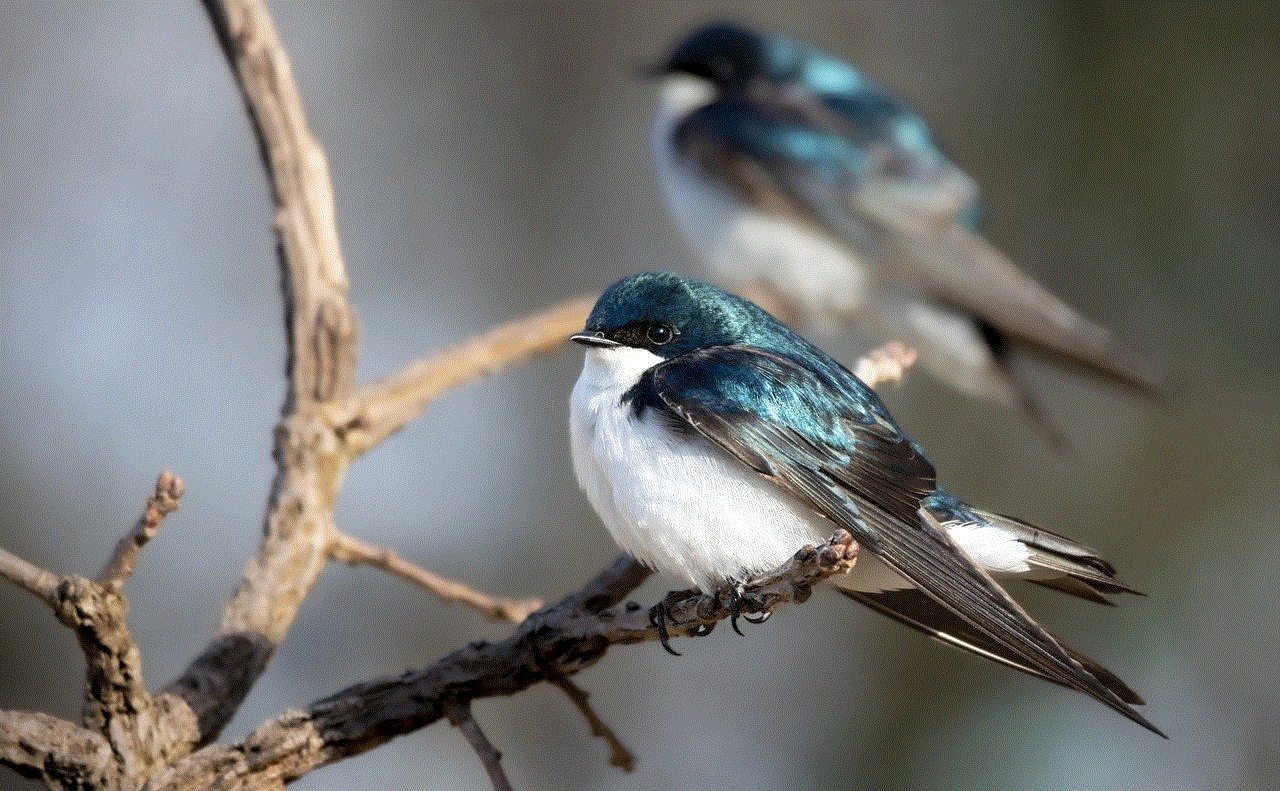
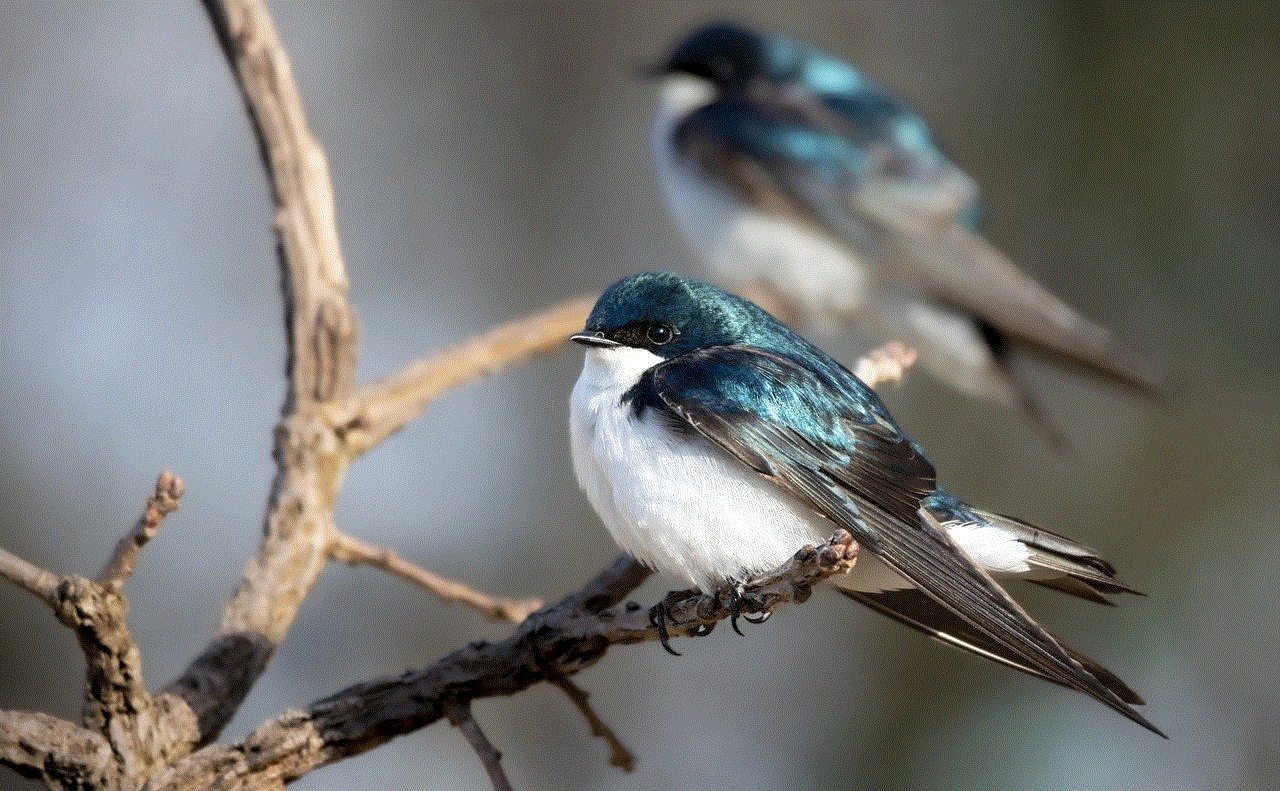
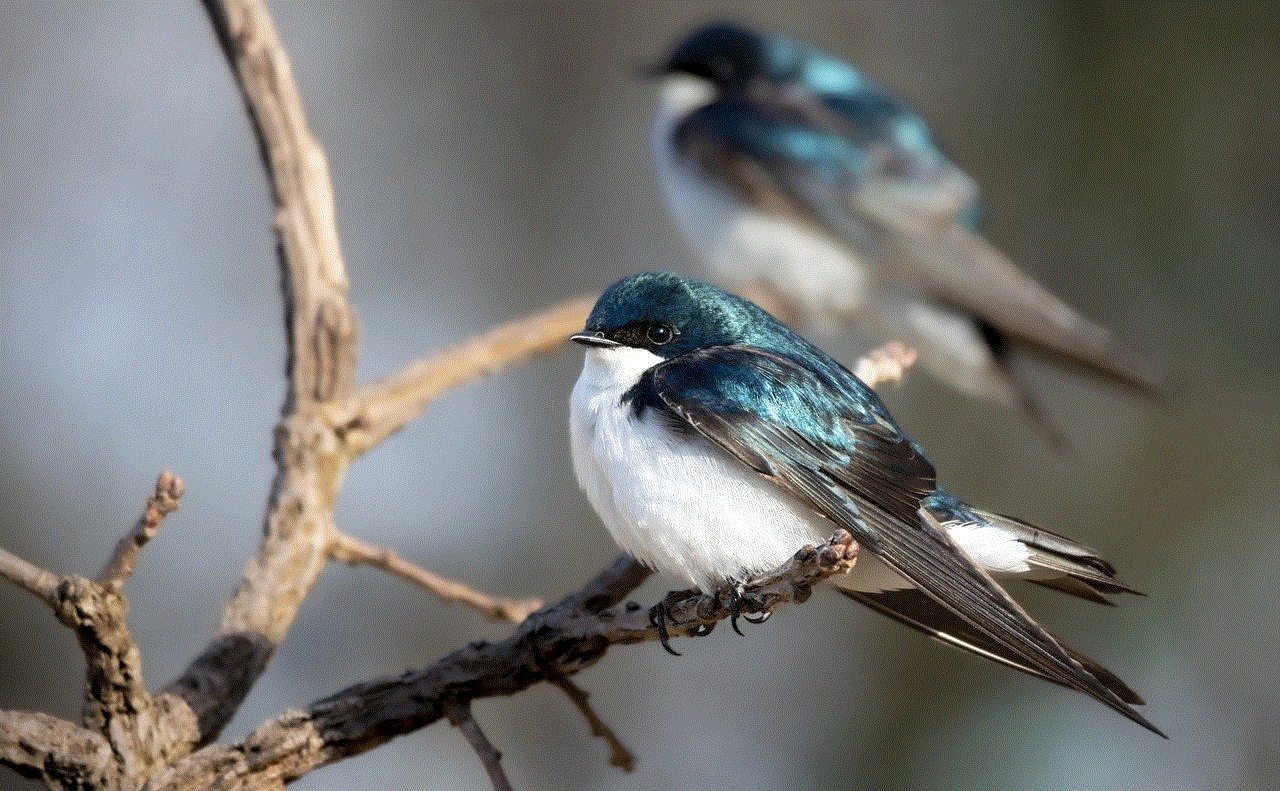
10. Conclusion
Using two routers simultaneously can offer numerous advantages for your home network. Whether you want to extend your Wi-Fi coverage, create a guest network, or manage traffic more efficiently, a dual-router configuration can help you achieve these goals. By following the step-by-step guide and considering the security considerations, you can set up a dual-router configuration that enhances your network’s performance and meets your specific needs.
it’s the blank for me ideas
Title: “It’s the Blank for Me: Unveiling Creative Ideas and Their Impact”
Introduction:
In the era of social media, trends often come and go in the blink of an eye. One such trend that has gained immense popularity is the phrase “It’s the blank for me.” This phrase has taken over various platforms, from TikTok to Twitter , with users filling in the blank with something they find impressive, humorous, or simply noteworthy. This article aims to explore the creative ideas behind “It’s the blank for me” and how they have captivated online communities, ultimately shaping modern discourse.
1. The Origins of “It’s the Blank for Me”:
The phrase “It’s the blank for me” emerged as a way to express strong opinions, often used in a humorous or sarcastic manner. It gained momentum through viral videos on TikTok, where users would highlight an aspect of something they found remarkable, disappointing, or amusing. By completing the sentence, people could convey their thoughts concisely, making it an ideal format for quick and relatable content.
2. Embracing Individuality and Relatability:
The success of “It’s the blank for me” lies in its ability to encourage individual expression and spark a sense of relatability. People can fill in the blank with anything they want, allowing them to share their personal opinions or experiences. This creative freedom fosters a sense of community, as others can identify with and respond to these shared sentiments, strengthening the bond between users.
3. Social Commentary and Memes:
Beyond its entertainment value, “It’s the blank for me” has become a platform for social commentary. Users have utilized the phrase to draw attention to pressing issues, making it a powerful tool for activism and raising awareness. Additionally, memes often accompany these phrases, adding an extra layer of humor and making them more shareable across various platforms.
4. The Evolution of Creative Ideas:
As “It’s the blank for me” became ingrained in online culture, it evolved into a broader concept rather than just a catchphrase. People started using it to describe a range of experiences, products, or emotions, expanding its reach and versatility. This adaptability showcases the ingenuity of creators in continually reinventing the phrase’s purpose while keeping it relevant and engaging.
5. Impact on Popular Culture:
“It’s the blank for me” has had a significant impact on popular culture, influencing music, fashion, and even advertising. Artists and brands have incorporated the phrase into their content to stay connected with their audience and tap into the trend’s popularity. This dynamic interaction between creators and consumers reflects the ever-evolving nature of online discourse.
6. Memorable Examples and Viral Sensations:
Numerous examples of “It’s the blank for me” have gone viral, leaving a lasting impression on social media users. From comedic videos highlighting quirky pet behaviors to critiques of societal norms, these instances have not only entertained but also shaped conversations around various topics. The phrase’s ability to capture attention and create memorable moments has solidified its place in online culture.
7. The Influence of Visuals:
The power of “It’s the blank for me” lies not only in the words but also in the accompanying visuals. Creators often pair their statements with relevant images, videos, or GIFs to enhance the impact and evoke the desired response. The combination of clever wording with visually appealing content creates a more immersive experience for the audience, increasing the likelihood of engagement and sharing.
8. The Psychological Appeal:
The popularity of “It’s the blank for me” can be attributed, in part, to the psychological appeal it holds. The phrase taps into the human desire for recognition and validation. By sharing personal opinions or experiences, individuals seek acknowledgment from others who share similar sentiments. This sense of validation creates a sense of belonging and fosters connections within online communities.
9. The Impact on Language and Communication:
As trends like “It’s the blank for me” become part of everyday conversations, they influence language and communication patterns. Such phrases infiltrate colloquial speech, introducing new vocabulary and altering traditional language conventions. This evolution in communication reflects the fluid nature of language, adapting to the digital era and the changing ways we express ourselves.
10. Critiques and Controversies:
Although “It’s the blank for me” has gained widespread popularity, it is not without its criticisms and controversies. Some argue that the trend promotes superficial judgment and encourages negativity. However, others maintain that it is a harmless form of expression and a way to share opinions. These debates highlight the complexities surrounding online trends and the diverse perspectives they elicit.
Conclusion:
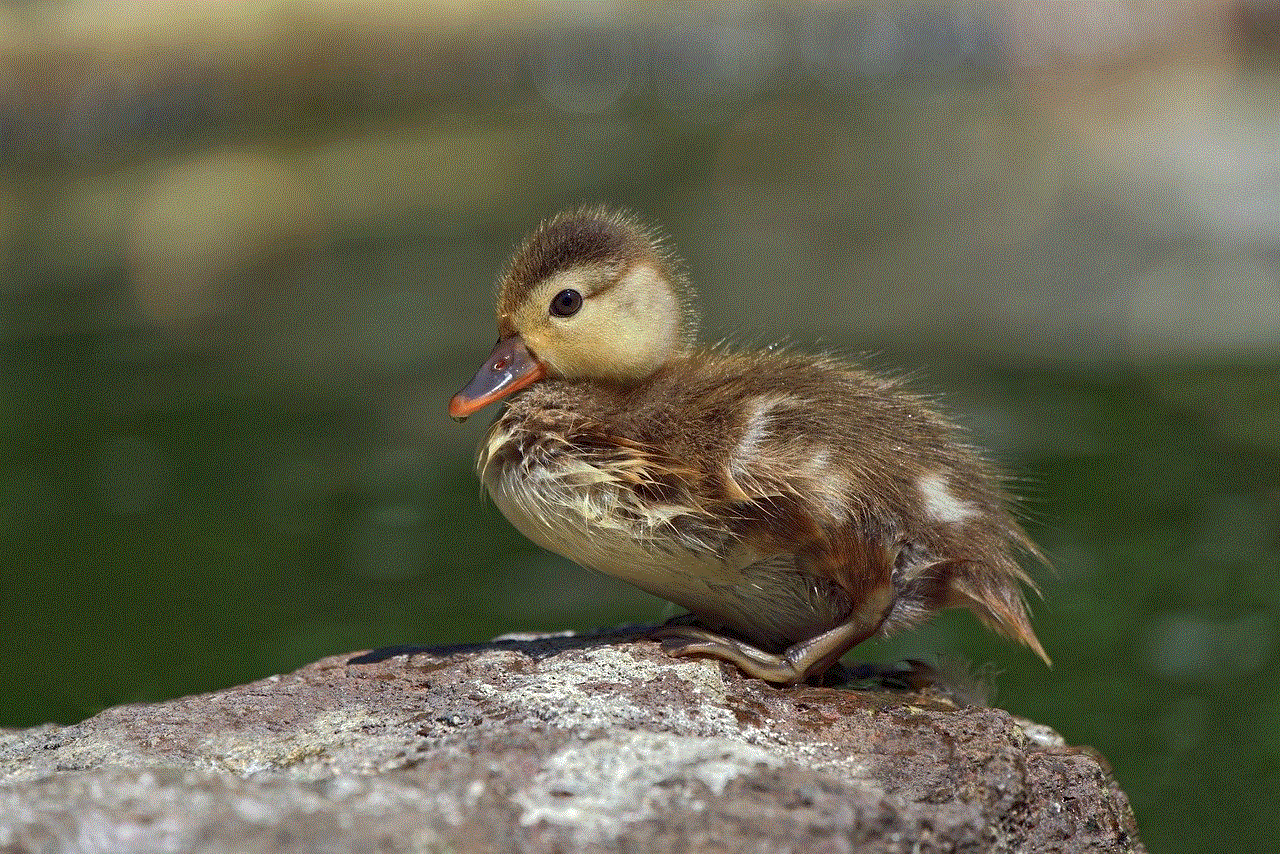
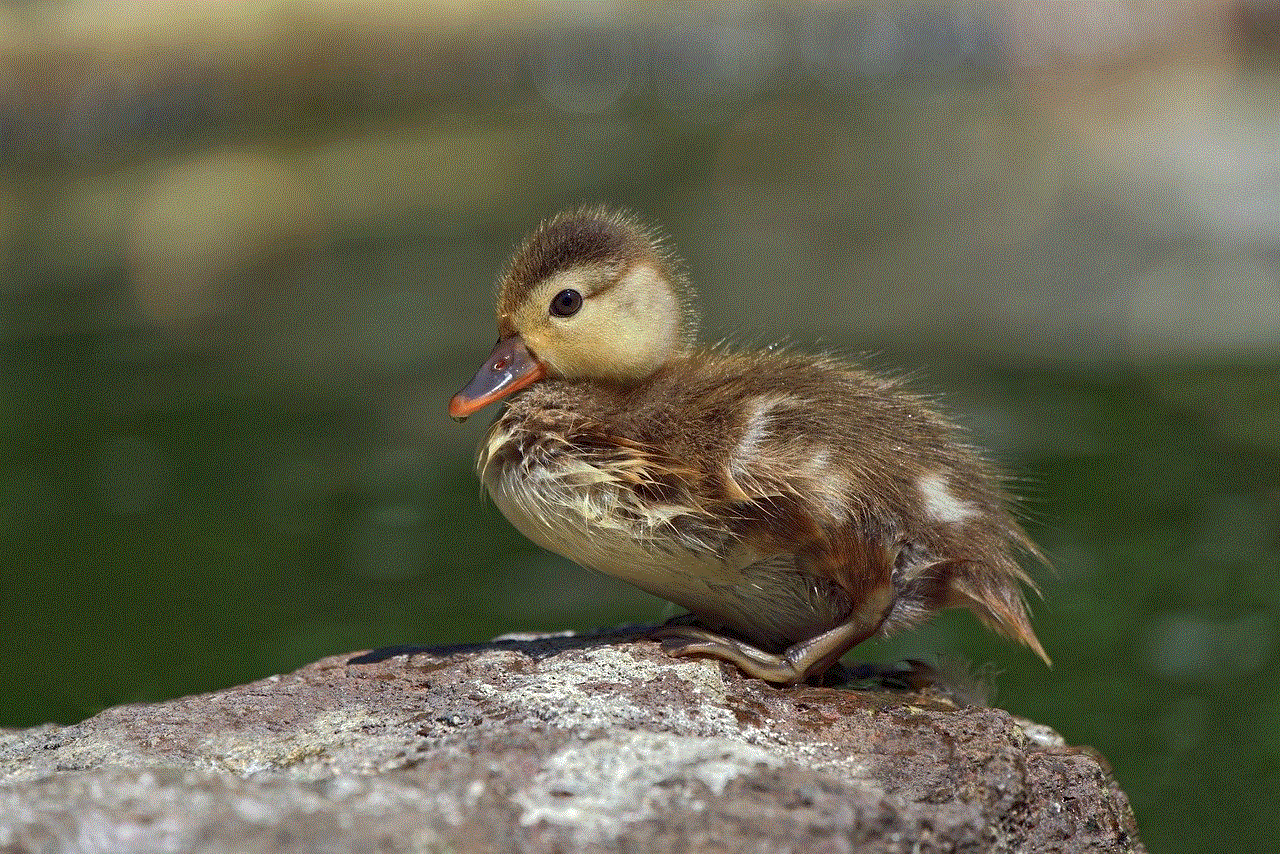
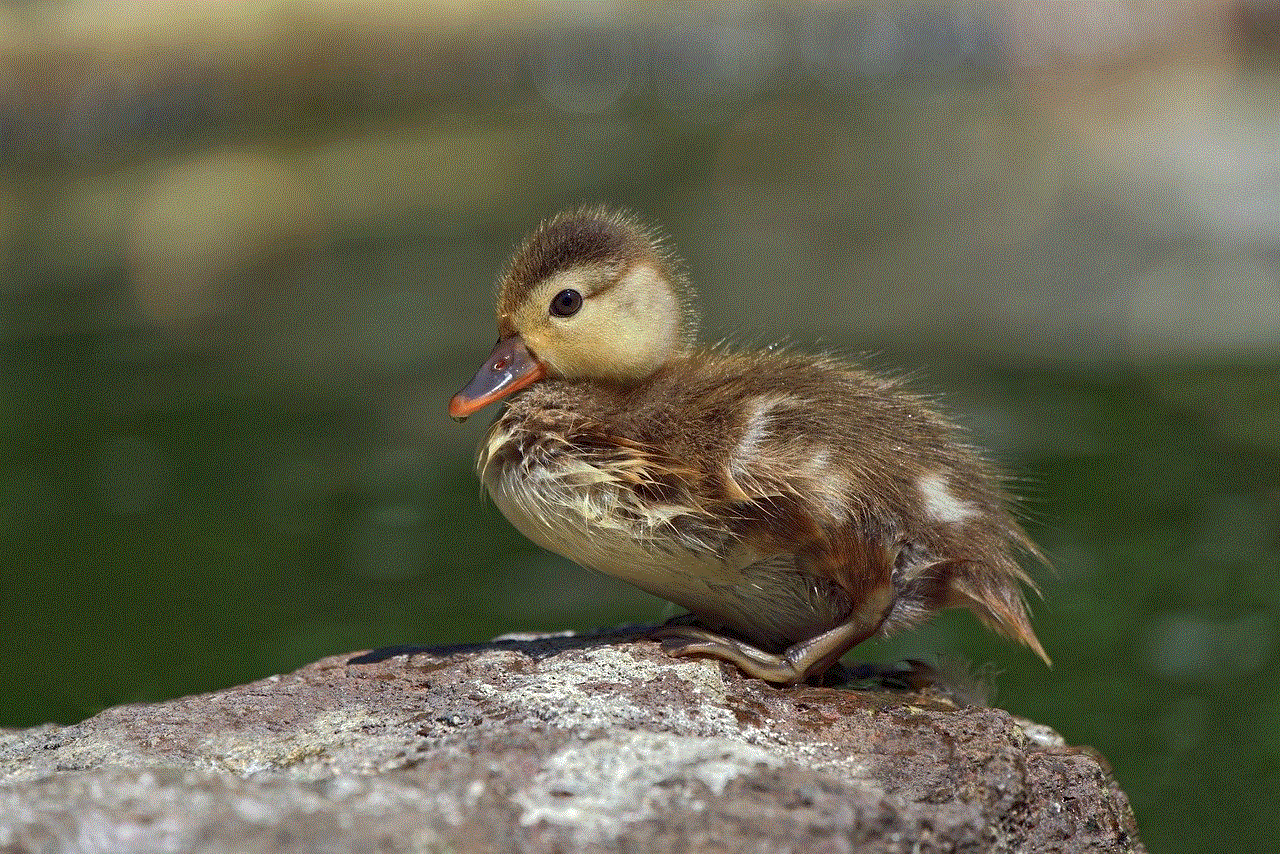
“It’s the blank for me” has emerged as a powerful creative idea that has captured the attention of online communities. Its ability to foster individual expression, facilitate social commentary, and create a sense of community has solidified its place in popular culture. As online trends continue to shape modern discourse, “It’s the blank for me” serves as a reminder of the ever-evolving nature of creativity and its impact on digital communication.
0 Comments