can people see my search history
Can People See My Search History?
In today’s digital world, where privacy has become a growing concern, many people wonder if their search history is visible to others. With the increasing reliance on search engines like Google, Bing, and Yahoo, individuals often explore a wide range of topics online. Whether it’s researching medical conditions, planning vacations, or simply satisfying curiosity, search engines have become an integral part of our daily lives. However, the question remains: can people see your search history? In this article, we will delve into the intricacies of search history visibility and shed light on the various factors that come into play.
To understand the visibility of your search history, it’s crucial to comprehend how search engines work and how they store and process your data. When you input a query into a search engine, it uses algorithms to scour the web for relevant information. The search engine then displays a list of results based on its assessment of the most suitable websites and webpages. However, during this process, search engines also collect and store data about your search history.
For many popular search engines, like Google, the primary purpose of collecting search history data is to personalize search results and improve the user experience. By analyzing your search patterns, search engines can present you with more relevant and tailored content in the future. This data can also be used to display personalized advertisements that align with your interests. However, let’s address the primary concern: can other people, besides the search engine, see your search history?
In general, your search history is not visible to other people unless you willingly share it with them. Search engines, like Google, prioritize user privacy and take significant measures to protect your data. They have strict privacy policies and implement advanced security measures to safeguard your search history from unauthorized access. So, in most cases, your search history is only accessible to you and the search engine itself.
That being said, there are certain scenarios where your search history might become visible to others. One such instance is if someone gains access to your device. If someone else uses your computer, smartphone, or tablet and has access to your search engine account, they can potentially view your search history. It’s important to secure your devices with passwords or biometric authentication to prevent unauthorized access.
Additionally, if you are using a shared or public computer, your search history might be visible to others who use the same device. In such cases, it is crucial to sign out of your search engine account after each session and clear your browsing data, including your search history. This ensures that others cannot access your search history even if they use the same device.
Another factor that can affect the visibility of your search history is your internet service provider (ISP). ISPs have the capability to track and record your online activities, including your search history. However, it’s important to note that ISPs generally collect this data for legitimate purposes, such as improving network performance or complying with legal requirements. While ISPs can potentially view your search history, the likelihood of them doing so for personal reasons is relatively low.
Moreover, search engines often anonymize your search history data to further protect your privacy. This means that the information collected is dissociated from your personal identifiers, such as your name or email address. Instead, search engines assign a unique identification number to your search history data. This anonymization process ensures that even if your search history is accessed by unauthorized individuals, it cannot be linked back to you personally.
It is worth mentioning that certain search engines, like DuckDuckGo, take privacy to the next level by not collecting any personal information or search history data. DuckDuckGo’s main focus is on providing anonymous and private searches. By using DuckDuckGo, you can be confident that your search history is not visible to anyone, not even the search engine provider itself.
Furthermore, it is important to be aware of the various privacy settings and options offered by search engines. Most search engines provide users with the ability to control their privacy preferences, allowing them to manage what data is collected and how it is used. These settings often include options to delete your search history, disable personalized search results, and limit the data that is shared with third-party applications.
To summarize, in most cases, your search history is not visible to other people. Search engines prioritize user privacy and employ robust security measures to protect your data. However, it is essential to take precautions to ensure that your search history remains private. Secure your devices, log out of shared computers, and regularly clear your browsing data. Additionally, familiarize yourself with the privacy settings offered by search engines and customize them according to your preferences.
By understanding how search engines work, the measures they take to protect your data, and the steps you can take to enhance your privacy, you can feel more confident and secure while using search engines to explore the vast digital landscape. Remember, your search history should remain your personal journey, accessible only to you and the search engine that powers it.
does ps4 have internet browser
Does PS4 Have an Internet Browser? Exploring the Web on Your PlayStation
In today’s digital age, the ability to access the internet has become an essential feature for most electronic devices. Whether it’s a smartphone, tablet, or gaming console, users expect to have the option to surf the web at their convenience. When it comes to gaming consoles, the PlayStation 4 (PS4) has gained immense popularity since its release in 2013. It offers an extensive range of features, including online multiplayer gaming and access to various entertainment applications. But does the PS4 also come equipped with an internet browser? In this article, we will delve deeper into this topic and explore the possibilities of web browsing on your PlayStation.
To answer the burning question, yes, the PS4 does have an internet browser. It allows users to browse the web, search for information, watch videos, and even access social media platforms. The browser on the PS4 is based on the WebKit rendering engine, which is also used by popular web browsers like Google Chrome and Apple Safari. This ensures a reliable and smooth web browsing experience on your PlayStation console.
To access the internet browser on your PS4, you can simply open the browser application from the main menu. It is represented by an icon that resembles a globe. Once launched, you will be greeted with a familiar browsing interface that includes an address bar, bookmarks, and options to navigate through web pages. The browser on the PS4 also supports multiple tabs, allowing you to switch between different websites seamlessly.
While the internet browser on the PS4 offers a decent browsing experience, it is worth noting that it does have some limitations. One of the primary limitations is the absence of support for popular browser plugins like Adobe Flash. This means that certain websites that heavily rely on Flash content may not load correctly or at all on your PS4. However, this limitation is not exclusive to the PS4 and is becoming more common as Flash is gradually being phased out in favor of newer web technologies.
Another limitation of the PS4 browser is its lack of support for streaming video content in HD or 4K resolutions. Although you can watch videos on platforms like YouTube or Netflix through their respective applications on the PS4, the browser itself is limited to streaming videos at a maximum resolution of 720p. This can be a drawback for users who prefer to watch videos directly within the browser rather than using dedicated applications.
Despite these limitations, the internet browser on the PS4 still has its advantages. One notable advantage is the ability to browse the web while gaming. This means that you can look up game guides, walkthroughs, or even stream gameplay videos without having to switch between different devices. It provides a convenient way to access information and communicate with other players without interrupting your gaming experience.
Furthermore, the web browser on the PS4 also supports social media platforms like Facebook and Twitter . This allows users to stay connected with their friends and share their gaming experiences directly from their console. You can post updates, share screenshots or videos, and interact with other players within the PlayStation community.
In addition to browsing the web, the PS4 browser also supports online shopping. You can visit e-commerce websites, browse through products, and make purchases directly from your console. This can be particularly useful during special sales events or when you want to take advantage of exclusive discounts available online.
It is important to note that the browsing experience on the PS4 can vary depending on your internet connection. A stable and high-speed internet connection is recommended to ensure smooth browsing and minimize loading times. Slow or unstable connections may result in sluggish performance and difficulty accessing certain websites.
To optimize your browsing experience on the PS4, you can also adjust some settings within the browser application. For example, you can enable or disable cookies, clear browsing data, or choose to display the mobile version of websites instead of the desktop version. These settings allow you to customize your browsing experience according to your preferences.



In conclusion, the PlayStation 4 (PS4) does indeed have an internet browser. While it may have some limitations compared to traditional web browsers, it still provides a convenient way to access the internet, search for information, and engage with various online platforms. Whether you want to browse the web while gaming, access social media, or shop online, the PS4 browser offers a range of features that can enhance your overall gaming experience. So, next time you’re exploring your PS4’s features, don’t forget to give the internet browser a try and unlock new possibilities on your gaming console.
twitch private streaming
Title: Twitch Private Streaming: A Comprehensive Guide to Securing Your Live Streaming Experience
Introduction:
In recent years, Twitch has emerged as the go-to platform for gamers and content creators to share their live streaming experiences with a global audience. With its interactive features and vast community, Twitch has revolutionized the way we consume and engage with gaming content. While Twitch offers public streaming as the default option, there is also the possibility of utilizing Twitch private streaming for a more controlled and secure experience. In this article, we will explore the concept of private streaming on Twitch, its advantages, and how to set it up effectively.
1. What is Twitch Private Streaming?
Twitch private streaming allows users to restrict access to their live streams, making them visible only to a select group of viewers. Unlike public streams, private streams require an invitation or specific permissions to access the content. This feature is particularly useful for streamers who want to maintain a more intimate experience, such as hosting exclusive events, private gaming sessions, or sharing sensitive content with a limited audience.
2. Advantages of Private Streaming on Twitch:
a. Enhanced Privacy: Private streaming ensures that your content remains exclusive to a chosen audience, preventing unwanted viewers from accessing your stream.
b. Controlled Interactions: By limiting the audience, streamers can foster a more intimate and focused environment, allowing for better engagement and interaction with viewers.
c. Monetization Opportunities: Private streaming can be leveraged for exclusive events or access, providing streamers with the opportunity to generate additional revenue through subscriptions or pay-per-view options.
d. Content Protection: If you have valuable or sensitive content that you want to share exclusively with a particular group, private streaming ensures that it remains within a controlled environment, minimizing the risk of unauthorized distribution.
3. How to Set Up Private Streaming on Twitch:
a. Becoming an Affiliate or Partner: To enable private streaming, streamers must first become a Twitch Affiliate or Partner. These programs have certain requirements, including the number of followers and average viewers, which need to be met before eligibility.
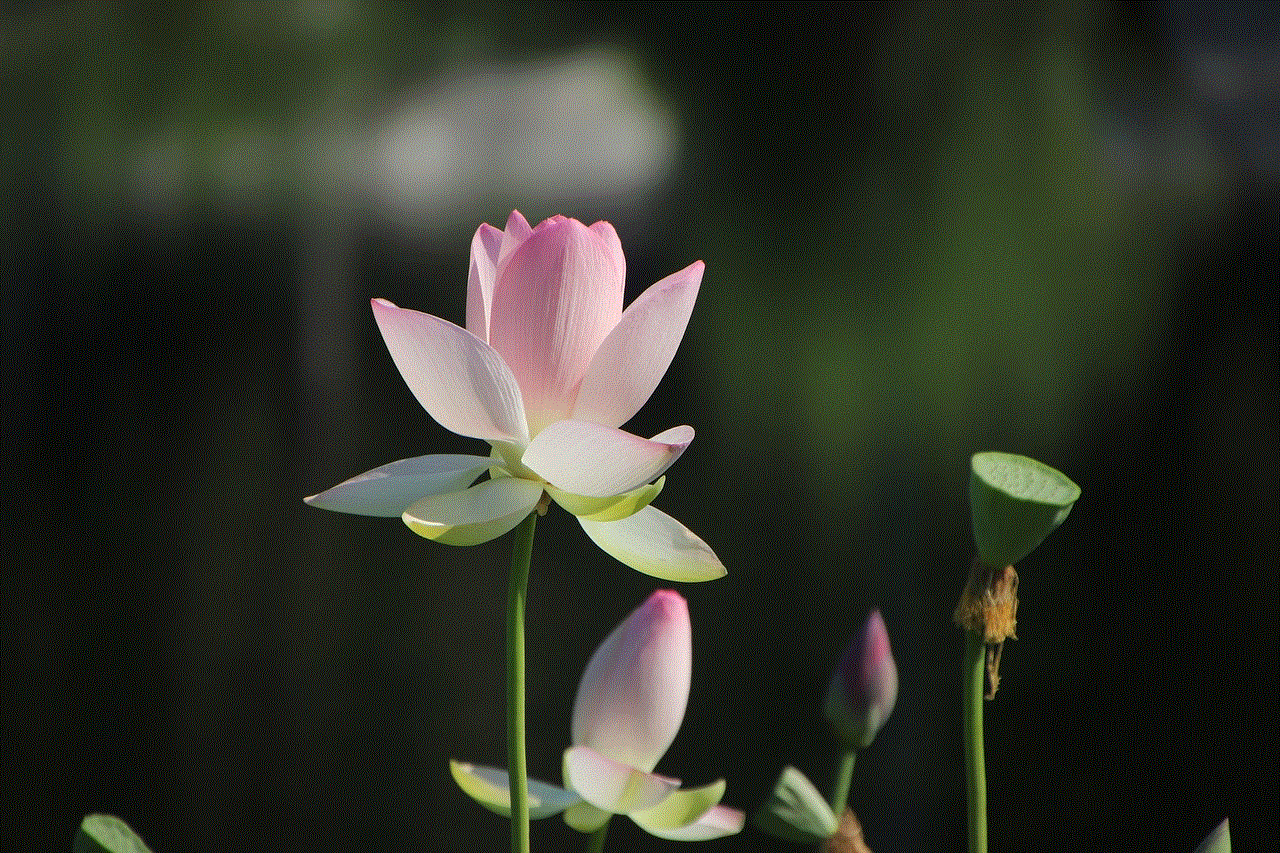
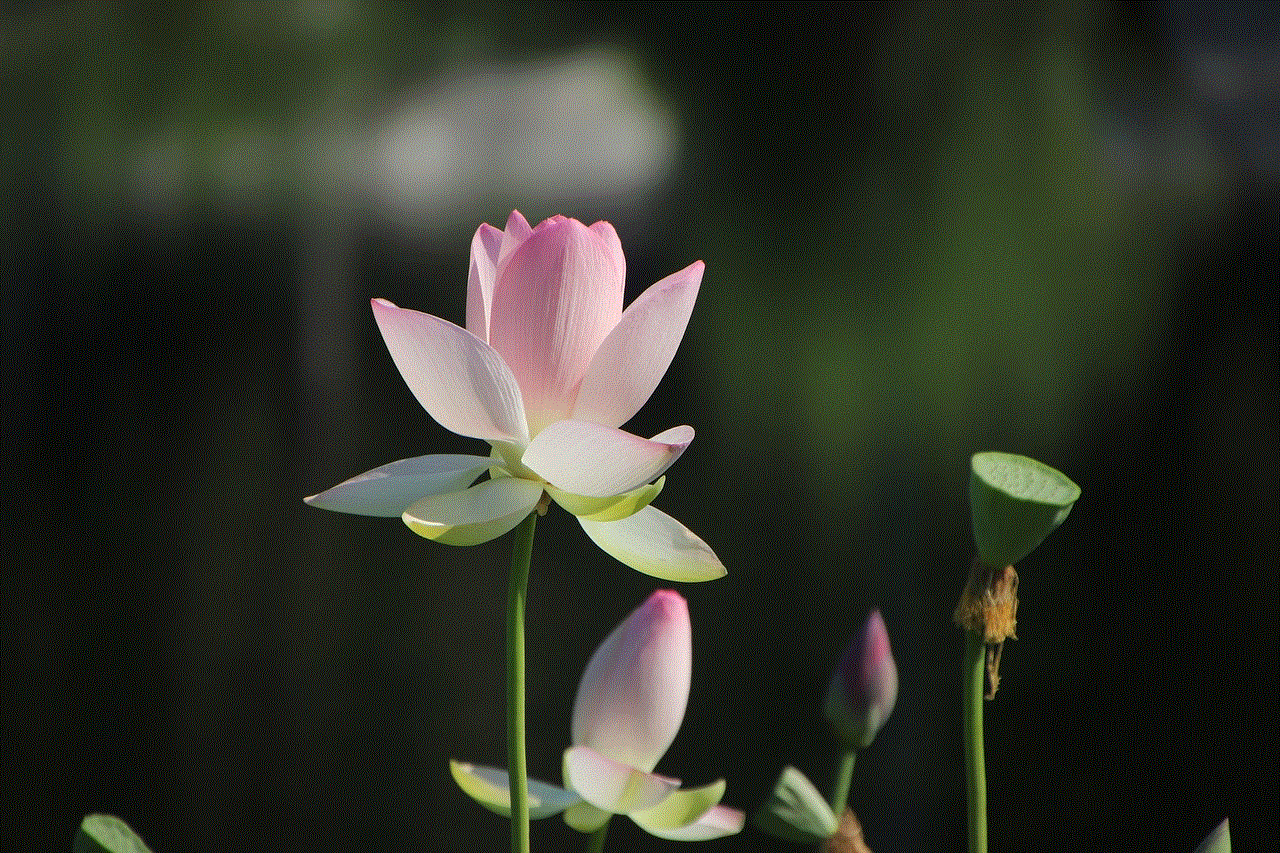
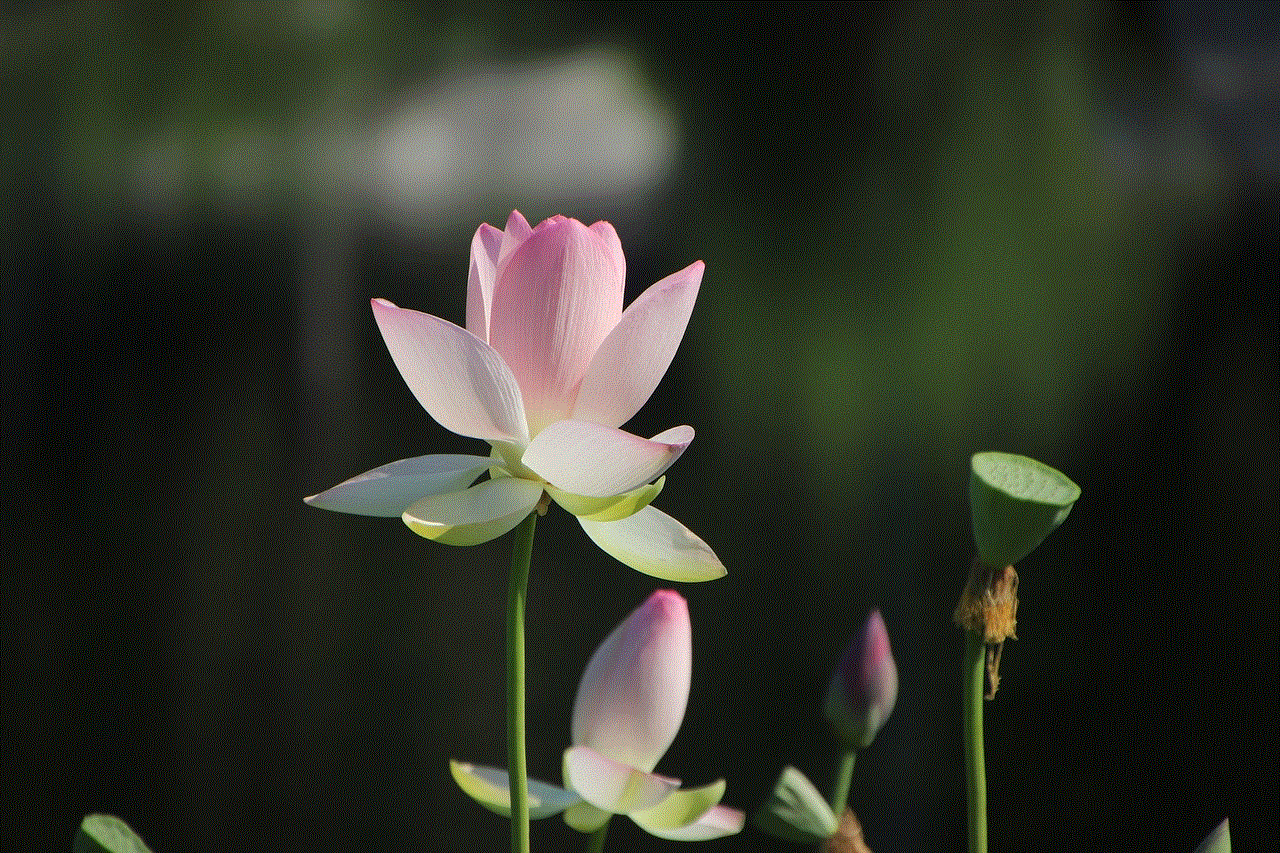
b. Enabling Stream Delay: To prevent unauthorized sharing or recording of your private stream, consider enabling stream delay, which adds a time delay between the live stream and the viewer’s experience.
c. Invitation-Only Access: Streamers have the option to invite specific viewers to access their private streams by sharing a unique URL or through a pre-approved list of usernames. This ensures only invited individuals can view the stream.
d. Password Protection: Another method to restrict access to private streams is by setting up a password that viewers must enter to gain entry. This approach is particularly useful when sharing sensitive content within a closed group.
4. Best Practices for Private Streaming on Twitch:
a. Clearly Define Your Audience: Before setting up a private stream, identify who your intended audience is and ensure you have a clear understanding of their interests and preferences.
b. Promote and Communicate: Once your private stream is set up, promote it through your existing channels, such as social media, newsletters, or announcements on your public Twitch channel. Communicate the benefits of joining your private stream to build anticipation and interest.
c. Create Exclusive Content: To entice viewers to join your private stream, offer exclusive content, such as behind-the-scenes footage, Q&A sessions, or early access to new games or updates.
d. Interact with Your Audience: During private streams, make an effort to engage with your audience by responding to their comments, questions, or even inviting them to join you in multiplayer games. This personal touch builds a stronger connection with your viewers.
5. Security Considerations for Private Streaming:
a. Monitor and Moderate: Despite the private nature of your stream, it is essential to have active moderation in place to ensure a safe and respectful environment for all viewers. Assign trusted moderators or use Twitch’s moderation tools to manage chat and enforce community guidelines.
b. Protect Personal Information: Streamers should be cautious not to reveal personal or sensitive information during private streams. Encourage viewers to respect each other’s privacy as well.
c. Copyright and Licensing: When sharing copyrighted content during private streams, ensure you have the necessary licenses or permissions to avoid legal issues. Be aware of the terms and conditions of any games or media you plan to share.



Conclusion:
Twitch private streaming offers a range of benefits for streamers who value privacy, control, and exclusivity. Whether you want to host exclusive events, share sensitive content, or foster a more intimate connection with a select audience, private streaming on Twitch provides a powerful and secure platform. By following the best practices and security considerations outlined in this article, streamers can maximize the potential of private streaming and create a unique and engaging live streaming experience.
0 Comments