family time app reviews
In today’s fast-paced and technology-driven world, it can be challenging to find quality time to spend with our loved ones. The increasing demands of work, school, and other commitments often leave us with little time for family bonding. However, with the advent of family time apps, it has become easier than ever to connect with our family members and create lasting memories together. In this article, we will explore the benefits of family time apps and review some of the top-rated apps available in the market.
Family time apps are specifically designed to help families stay connected and make the most of their time together. These apps offer a wide range of features and activities that promote communication, organization, and fun. From shared calendars and to-do lists to games and interactive activities, family time apps can enhance the quality of family interactions and strengthen bonds between family members.
One of the top-rated family time apps is “Cozi.” Cozi is a comprehensive family organizer app that helps families manage their schedules, to-do lists, and shopping lists all in one place. With Cozi, family members can easily add and share events, appointments, and tasks, ensuring that everyone is on the same page. The app also offers a meal planning feature, allowing families to plan and coordinate meals together. Additionally, Cozi has a journal feature where family members can document and share special moments, creating a digital scrapbook of memories.
Another popular family time app is “OurHome.” OurHome is specifically designed to help families manage household chores and responsibilities. The app allows parents to assign tasks to their children and set deadlines and rewards for completed tasks. OurHome also features a family calendar, shopping list, and messaging system, making it easy for families to stay organized and communicate effectively. The app encourages children to take responsibility and contribute to the household, teaching them essential life skills and fostering a sense of teamwork.
For families looking for more entertainment-oriented activities, “Just Dance Now” is an excellent choice. Just Dance Now is a mobile app that brings the popular dancing game to your living room. With a vast library of songs and dance routines, the app allows families to have fun and get active together. Participants can connect their smartphones to a larger screen, and the app tracks their movements as they follow the dance routines. Just Dance Now is a fantastic way to engage the whole family in a physical activity that is both entertaining and healthy.
In addition to these well-known apps, several emerging family time apps are gaining popularity. “Life360” is one such app that focuses on family safety and communication. The app allows family members to share their location in real-time, ensuring that everyone is aware of each other’s whereabouts. Life360 also has a group messaging feature and an SOS button that can be used during emergencies. This app is particularly useful for families with teenagers who are just starting to explore their independence.
Another notable family time app is “Happy Kids Timer.” This app is specifically designed for parents who want to limit their children’s screen time. With Happy Kids Timer, parents can set time limits for various apps and games on their children’s devices. The app sends notifications and reminders to children when their screen time is about to expire, promoting healthier and more balanced screen habits. Happy Kids Timer also offers incentives and rewards for children who adhere to the assigned screen time limits.
While family time apps offer numerous benefits, it is essential to consider privacy and security when choosing an app for your family. Ensure that the app you select has robust security measures in place to protect your personal information and data. It is also advisable to read reviews and check the app’s privacy policy before downloading and using it.
In conclusion, family time apps have revolutionized the way families connect and spend time together. These apps provide a wide range of features and activities that promote communication, organization, and entertainment. Whether you are looking for a comprehensive family organizer, a chore management system, a game to play together, or a screen time management tool, there is a family time app available to meet your needs. By incorporating these apps into your family routine, you can enhance the quality of your family interactions, strengthen bonds, and create lasting memories.
set up kindle app for child
Setting up the Kindle App for a Child
In this digital age, it’s essential to introduce children to the world of reading. While traditional books have their own charm, digital reading platforms like the Kindle App offer a convenient and engaging way for children to explore literature. In this article, we will guide you through the process of setting up the Kindle App for your child, ensuring a safe and age-appropriate reading experience.
1. Download and Install the Kindle App:
The first step is to download and install the Kindle App on the device your child will be using. The app is available for free on various platforms like iOS, Android, and Windows. Visit the respective app store and search for “Kindle App.” Once downloaded, follow the installation instructions to set it up.
2. Create a Child Profile:
After the app is installed, open it and create a child profile for your little reader. This will allow you to set age-appropriate content restrictions and track their reading progress. To create a child profile, go to the app’s settings and select “Create a Child Profile.” Follow the prompts to provide necessary details like their name and age.
3. Set Parental Controls:
Parental controls are crucial to ensure your child can only access suitable content on the Kindle App. Once the child profile is created, navigate to the parental control settings. Here, you can set a password and adjust the content settings, such as blocking access to the Kindle Store or disabling in-app purchases.
4. Enable Reading Achievements:
Reading achievements can motivate children to read more. Kindle App offers various achievements and badges that your child can earn as they progress through their reading journey. Enable this feature in the parental control settings to encourage your child to explore new books and achieve milestones.
5. Manage Content:
To provide a safe reading environment, you can manage the content accessible to your child. Kindle App allows you to add books to your child’s library from your own collection or from the Kindle Store. When selecting books, ensure they are age-appropriate and align with your child’s interests and reading level.
6. Enable Vocabulary Builder:
The Vocabulary Builder feature on the Kindle App helps children enhance their vocabulary while reading. It automatically saves words that your child looks up in the dictionary, creating a personalized word list. Enable this feature in the settings to help your child expand their language skills.
7. Utilize Whispersync for Voice:
Whispersync for Voice is a fantastic feature that synchronizes your child’s reading progress across devices. If your child switches between reading on a Kindle device and using the Kindle App, this feature ensures they never lose their place in a book. Enable Whispersync for Voice in the settings for a seamless reading experience.
8. Set Reading Goals:
Encourage goal-setting and track your child’s reading progress by setting reading goals within the Kindle App. You can define targets like the number of books to read in a month or the number of minutes spent reading each day. Celebrate their achievements when they reach these milestones, motivating them to continue reading.
9. Enable Word Wise:
For younger readers, Word Wise is a valuable feature that helps them understand difficult words without interrupting their reading flow. When enabled, Word Wise shows simple definitions above challenging words. Adjust the settings to include the appropriate reading level for your child.
10. Establish Reading Time Limits:
It’s essential to strike a balance between screen time and other activities. With the Kindle App, you can set reading time limits for your child. This ensures they have dedicated reading time while also promoting a healthy routine. Adjust the settings to define daily or weekly reading time limits based on your preferences.
11. Encourage Book Discussions:
Reading is not only about absorbing information but also sharing thoughts and ideas. Encourage your child to engage in book discussions with you or other family members. This can help develop critical thinking skills and foster a love for literature.
12. Explore Kindle FreeTime Unlimited:
If you want to offer your child a vast library of age-appropriate books, consider subscribing to Kindle FreeTime Unlimited. This subscription service provides unlimited access to a wide range of books, audiobooks, and educational content designed specifically for children. Explore the options available and decide if it suits your child’s reading needs.
By following these steps, you can set up the Kindle App to provide an enjoyable and safe reading experience for your child. The app’s features, combined with your guidance and encouragement, will help instill a lifelong love for reading in your little one.
how to find amazon video pin
Title: How to Find Your Amazon Video PIN: A Comprehensive Guide
Introduction:
Amazon Video is a popular streaming service that offers a wide range of movies, TV shows, and original content to its subscribers. To ensure a secure and personalized experience, Amazon Video utilizes a PIN system for parental controls and age restrictions. In this article, we will guide you through the process of finding your Amazon Video PIN to help you manage your content access effectively.
1. Understanding the Amazon Video PIN:
The Amazon Video PIN acts as a security measure to prevent unauthorized access to certain content based on age restrictions. It is typically required when purchasing or accessing content that may not be suitable for all viewers. By setting up a PIN, you can control the type of content accessible to different users on your Amazon Video account.
2. Checking the Default Amazon Video PIN:
Before changing or resetting your PIN, it’s important to verify if there is a default PIN set by Amazon. Some devices and accounts might have a default PIN already in place. To check for the default PIN, follow these steps:
– Log in to your Amazon Video account.
– Go to the “Settings” or “Parental Controls” section.
– Look for the option to view or change your PIN.



– If there is a default PIN, it will be displayed here. Make a note of it for future reference.
3. Changing Your Amazon Video PIN:
If you want to change your Amazon Video PIN for security or personalization purposes, follow these steps:
– Log in to your Amazon Video account.
– Go to the “Settings” or “Parental Controls” section.
– Choose the option to change your PIN.
– Enter your current PIN (if asked).
– Enter and confirm your new PIN.
– Save the changes.
4. Resetting Your Amazon Video PIN:
In case you’ve forgotten your Amazon Video PIN or need to reset it for any reason, you can easily do so by following these steps:
– Log in to your Amazon Video account.
– Go to the “Settings” or “Parental Controls” section.
– Select the option to reset your PIN.
– Provide the necessary information to verify your account ownership.
– Follow the instructions provided to reset your PIN.
5. Retrieving Your Amazon Video PIN via Email:
If you’ve set up your Amazon Video account to receive PINs via email, you can retrieve your PIN by following these steps:
– Log in to your Amazon Video account.
– Go to the “Settings” or “Parental Controls” section.
– Select the option to receive your PIN via email.
– Check your registered email address for a message from Amazon with your PIN.
– Use the PIN provided to access or change your account settings.
6. Contacting Amazon Video Support:
If you’re still unable to find or reset your Amazon Video PIN using the above methods, it’s best to reach out to Amazon Video support for assistance. They will be able to guide you through the process and ensure your issue is resolved promptly.
7. Managing Amazon Video PIN Settings:
Once you’ve found or reset your Amazon Video PIN, it’s essential to understand how to manage your PIN settings effectively. Some key tips include:
– Regularly update your PIN for enhanced security.
– Avoid sharing your PIN with unauthorized individuals.
– Customize the content access for different profiles on your account using the PIN.
– Familiarize yourself with the various parental control options available to you.
Conclusion:
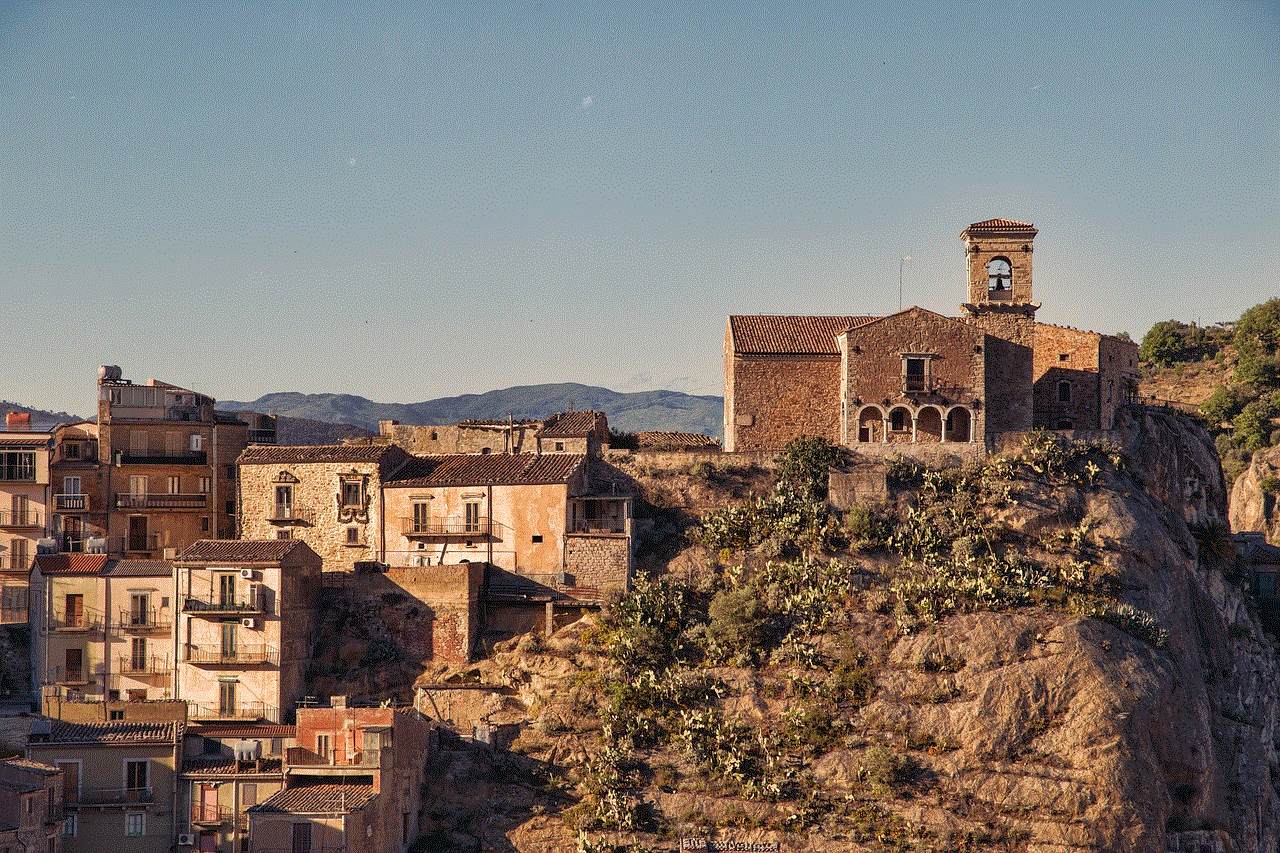
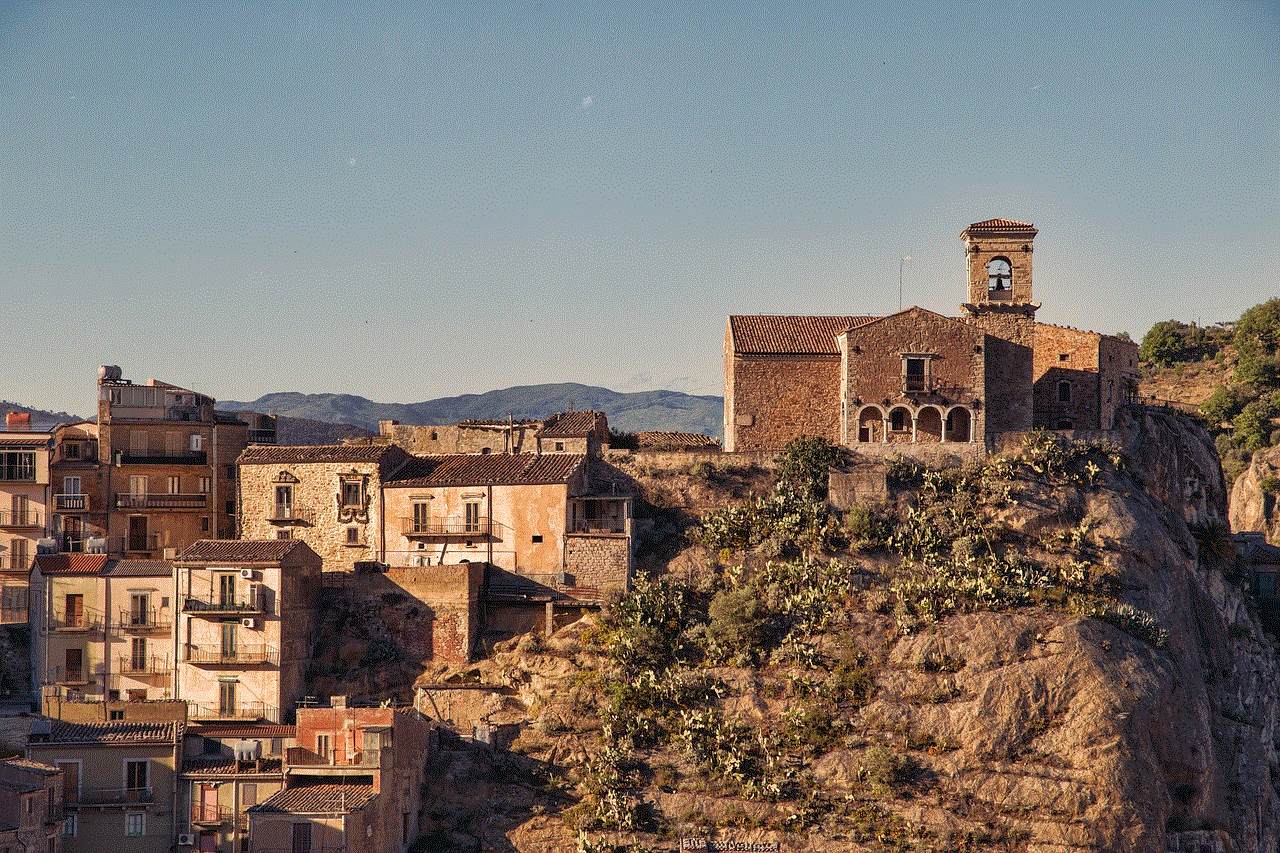
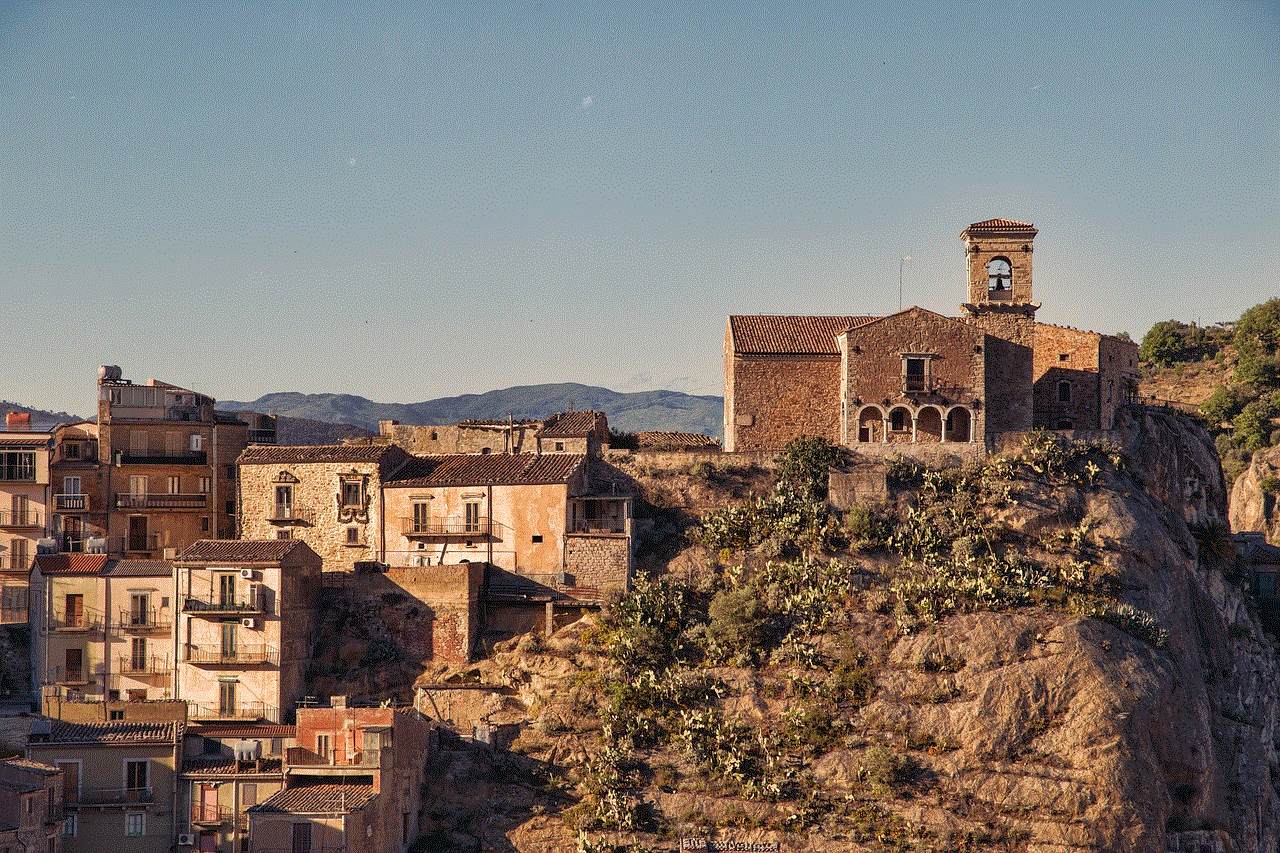
Finding and managing your Amazon Video PIN is crucial for maintaining a secure and tailored streaming experience. Whether you need to change, reset, or retrieve your PIN, following the steps outlined in this comprehensive guide will help you navigate the process with ease. By taking control of your Amazon Video PIN settings, you can ensure that the content accessible on your account aligns with your preferences and requirements.
0 Comments