ipad settings for kids
iPad Settings for Kids: A Comprehensive Guide
Introduction:
In today’s digital era, it is becoming increasingly common for children to have access to iPads and other electronic devices. While these devices can provide educational and entertainment value, it is crucial for parents to establish appropriate settings to ensure their children’s safety and well-being while using them. This article will provide a comprehensive guide on iPad settings for kids, covering various aspects such as parental controls, content restrictions, privacy settings, and more.
1. Enabling Parental Controls:
The first step in setting up an iPad for kids is enabling parental controls. This feature allows parents to restrict access to certain apps, websites, and content, ensuring that their children only access age-appropriate materials. To activate parental controls, go to the iPad’s Settings, select “Screen Time,” and tap on “Content & Privacy Restrictions.” From there, you can set a passcode and customize the restrictions according to your child’s age and needs.
2. App Restrictions:
With parental controls enabled, you can now establish specific app restrictions to limit your child’s access to certain apps or features. For example, you may want to restrict social media apps, online shopping apps, or games with in-app purchases. To do this, go to the “Content & Privacy Restrictions” section, tap on “Allowed Apps,” and deselect the apps you want to restrict.
3. Web Content Restrictions:
To ensure safe browsing for your child, it is essential to set up web content restrictions on the iPad. This prevents them from accessing inappropriate websites or content. Under “Content & Privacy Restrictions,” tap on “Content Restrictions” and select “Web Content.” You can choose to limit adult websites, allow specific websites, or restrict access entirely by selecting “Limit Adult Websites” or “Allowed Websites Only.”
4. Time Limits and Downtime:
Setting time limits for iPad usage is crucial to prevent excessive screen time and promote a healthy balance between digital and offline activities. Apple’s Screen Time feature allows parents to set specific time limits for different app categories or individual apps. Additionally, you can schedule “Downtime,” during which only essential apps will be available. This ensures that your child has dedicated time for other activities such as homework, reading, or physical exercise.
5. Privacy Settings:
Privacy settings are another crucial aspect to consider when setting up an iPad for kids. It is important to protect your child’s personal information and ensure they are not sharing sensitive data unknowingly. In the iPad’s Settings, go to “Privacy” and review each category to determine which apps should have access to location, camera, microphone, contacts, and other personal data.
6. Game Center Settings:
The Game Center is a social gaming network that allows users to compete against friends or strangers. To protect your child’s privacy and prevent unwanted interactions, it is recommended to restrict Game Center access. Under “Content & Privacy Restrictions,” tap on “Game Center,” and select “No Multiplayer Games” or “Allowed Friends.”
7. In-App Purchases:
Many apps offer in-app purchases, which can quickly add up and result in unexpected charges. To prevent your child from making unauthorized purchases, it is crucial to disable in-app purchases on the iPad. In the “Content & Privacy Restrictions” section, tap on “iTunes & App Store Purchases” and select “Don’t Allow” under “In-App Purchases.”
8. App Ratings and Age Restrictions:
App ratings and age restrictions provide valuable information about the content and suitability of apps for different age groups. Under “Content & Privacy Restrictions,” tap on “Apps” and select the appropriate age range for your child. This ensures that they can only access apps that are deemed suitable for their age group.
9. Communication and Contacts:
To ensure your child’s safety, it is important to regulate their communication and contact settings on the iPad. Under “Content & Privacy Restrictions,” tap on “Contacts” and select “Don’t Allow Changes.” This prevents your child from adding or deleting contacts without your permission. Additionally, you can manage communication apps under “Allowed Apps” to control messaging and video chat capabilities.
10. Location Services:
Location services can be a useful feature, but it is essential to review and manage these settings for your child’s safety. Go to the iPad’s Settings, tap on “Privacy,” and select “Location Services.” You can then customize location settings for each app, allowing or denying access as appropriate.
Conclusion:
Setting up an iPad for kids involves various considerations to ensure their safety, privacy, and healthy device usage. By enabling parental controls, establishing app and web content restrictions, setting time limits, and managing privacy settings, parents can create a safe and controlled digital environment for their children. It is important to regularly review and update these settings as your child grows and their needs change. With the right settings in place, an iPad can be a valuable tool for education, entertainment, and creativity while ensuring a healthy balance with other activities.
how to find out when someone’s birthday is
Title: The Art of Discovering Someone’s Birthday
Introduction:
Birthdays hold a special place in our lives, representing the day we entered this world and celebrating our existence. However, sometimes we find ourselves in situations where we want to know someone’s birthday without directly asking them. Whether it’s for surprise party planning, gift-giving, or simply wanting to show someone that you care, there are various methods to uncover someone’s birthdate. In this article, we will explore different strategies, ranging from subtle observation to digital sleuthing, to help you find out when someone’s birthday is.
1. Casual Conversations:



Engaging in casual conversations is an excellent way to gather information without arousing suspicion. Be an attentive listener and take note of any mentions or hints dropped by the individual. People often discuss past celebrations, their astrological sign, or reminisce about previous birthdays, providing valuable clues to piece together their birthdate.
2. Social Media:
In this digital age, social media platforms have become a treasure trove of personal information. Browse through their profiles, paying close attention to their ‘About’ section, where many users willingly share their birthdate. Additionally, keep an eye out for birthday wishes and celebrations shared by friends or family on their timeline, as this can provide insights into their birthdate.
3. Mutual Friends and Family:
If you share mutual friends or acquaintances with the person you’re interested in, discreetly reach out to them for assistance. Close friends or family members are often aware of each other’s birthdays and might be willing to help you find out the birthdate in question.
4. Workplace Announcements:
Many workplaces have a culture of celebrating employees’ birthdays. Keep an eye on office announcements or calendars, where birthdays are often marked. If the person you’re interested in is a colleague, this can be a subtle way to learn their birthdate.
5. Public Records:
In some cases, public records can provide valuable information about an individual’s birthdate. This method is particularly useful for public figures or individuals who hold official positions. However, it’s worth noting that accessing and utilizing public records must be done within the boundaries of the law and with respect for privacy.
6. Online Directories:
Online directories, such as White Pages or People Finder, can provide a wealth of information, including birthdates. While not every entry will have this information readily available, it’s worth a try to search for the person you’re interested in and see if their birthdate is listed.
7. Ask Friends and Family:
If all else fails, consider asking friends or family members who might know the person’s birthdate. However, exercise caution and ensure that the person in question is comfortable with others knowing their birthdate, as some individuals prefer to keep this information private.
8. Birthdate Guessing Game:
If you have gathered enough information through conversations and observations, you may be able to make an educated guess about the person’s birthdate. Consider their astrological sign, conversations about their birthday month, or any other clues you have gathered. While this method is not foolproof, it can be a fun way to approach the situation.
9. Celebratory Surprises:
Sometimes, planning a surprise celebration can be an effective way to discover someone’s birthday. By organizing a gathering or small surprise party, you can gauge their reaction and potentially uncover their birthdate in the process.
10. The Direct Approach:
If all else fails or if you feel comfortable doing so, the most straightforward method is to simply ask the person directly. While this may spoil any surprise plans, it is the most reliable way to obtain accurate information about someone’s birthdate.
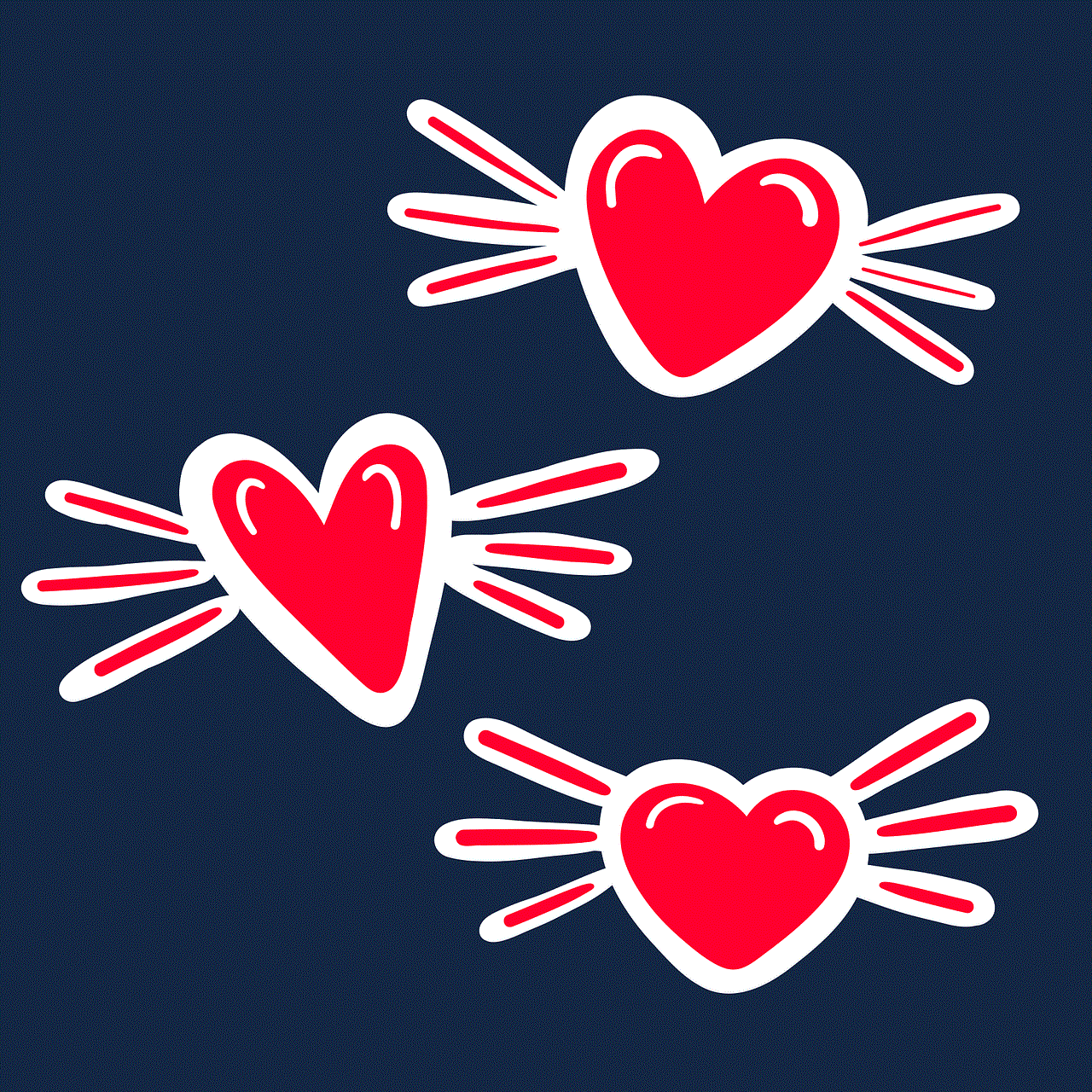
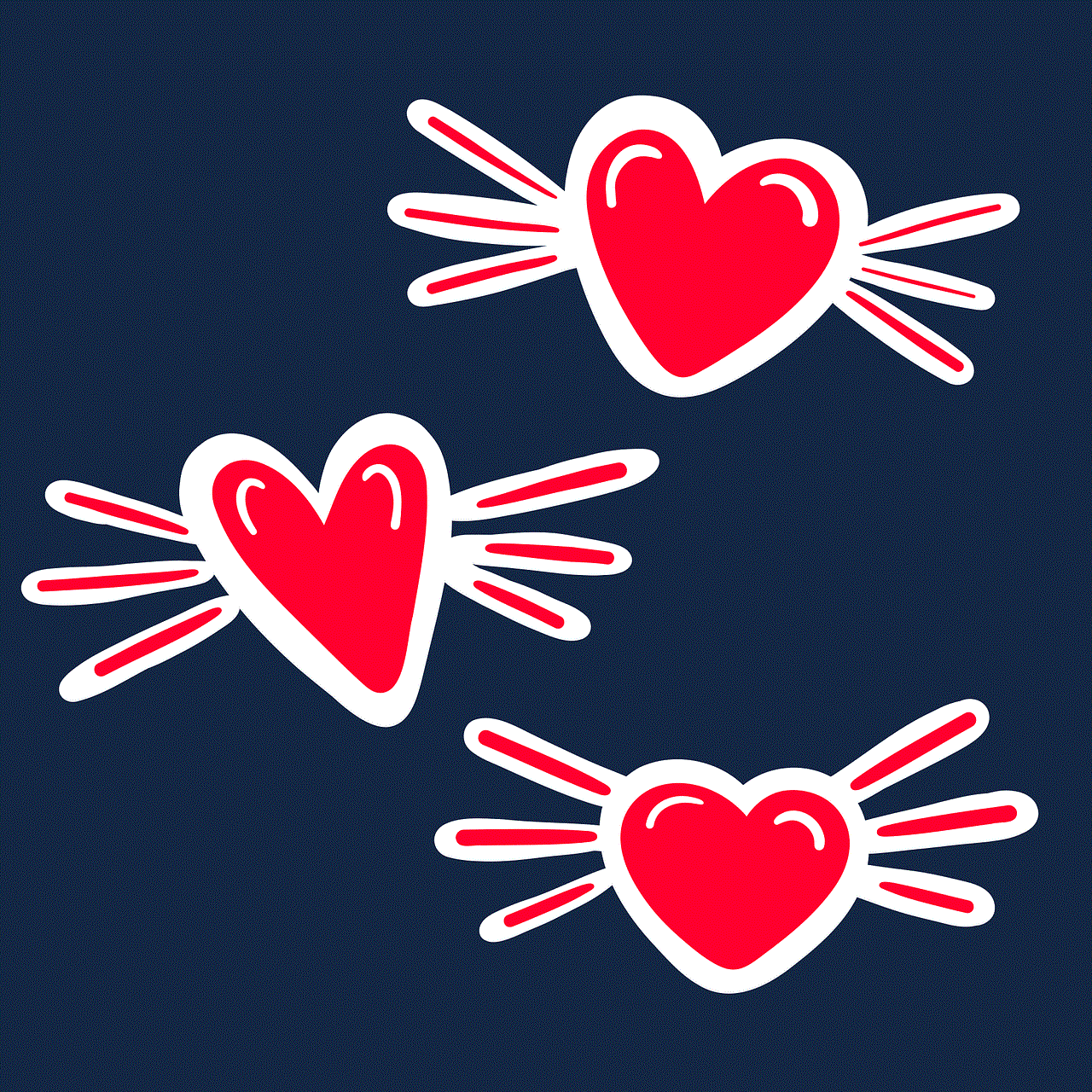
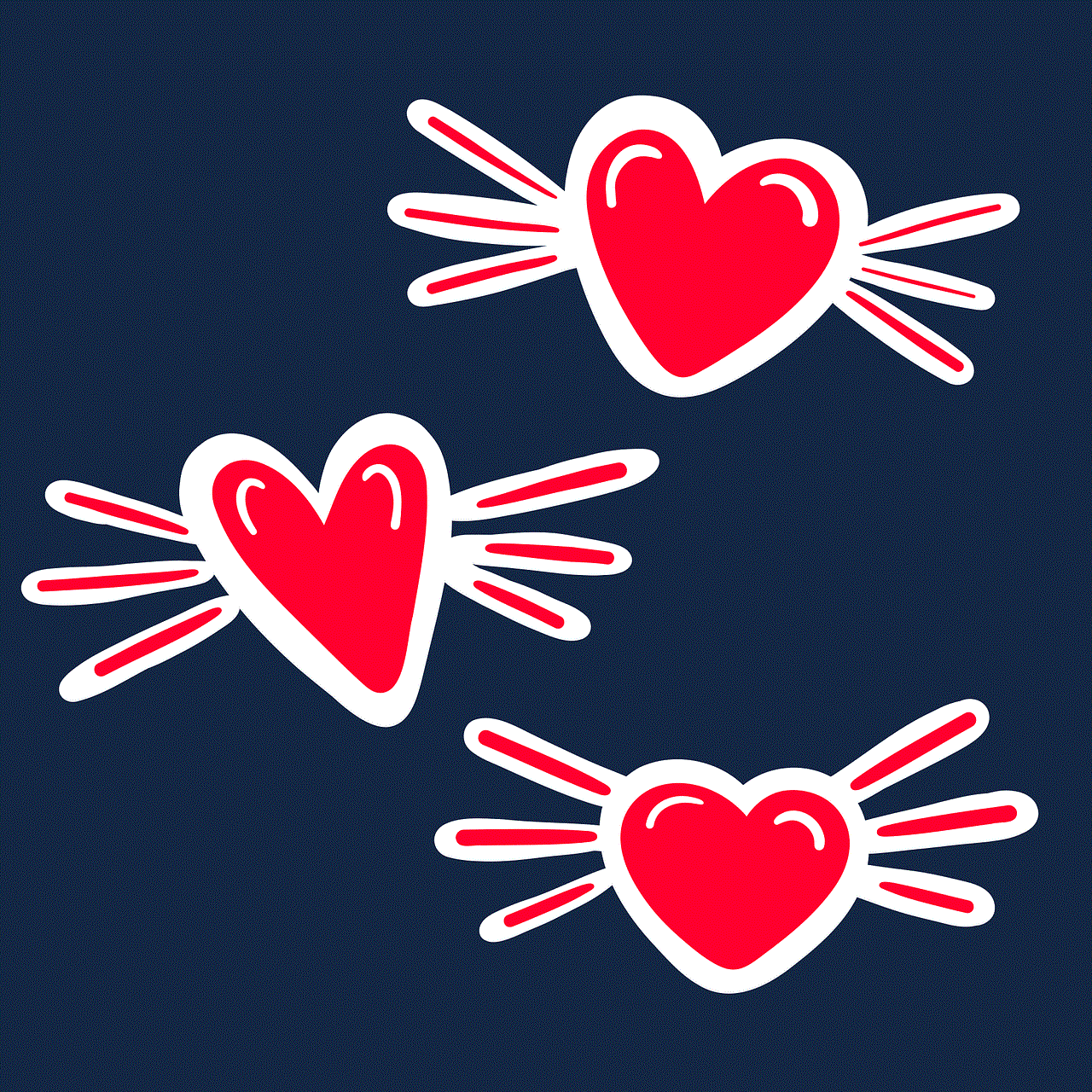
Conclusion:
Discovering someone’s birthday can be an exciting endeavor, allowing us to celebrate them in a meaningful way. From casual conversations to online research, there are numerous methods available to help you uncover someone’s birthdate. However, it is essential to approach this task with respect for privacy and ensure that the person in question is comfortable with sharing this information. Remember, the intention behind finding out someone’s birthday is to bring joy and create memorable experiences, so tread softly and enjoy the process of unraveling this delightful mystery.
0 Comments