can’t watch youtube on chrome
Title: Troubleshooting Guide: Unable to Watch YouTube on Chrome
Introduction:
YouTube has become an integral part of our lives, offering an extensive range of videos for entertainment, education, and much more. However, encountering issues while trying to stream YouTube videos on the Google Chrome browser can be frustrating. If you find yourself in this situation, fear not, as this comprehensive troubleshooting guide will help you resolve the issue and get back to enjoying your favorite videos on YouTube in no time.
1. Clear Cache and Cookies:
One of the most common causes of YouTube playback issues on Chrome is a cluttered cache and cookie data. To resolve this, open Chrome’s settings, navigate to “Privacy and Security,” and select “Clear browsing data.” Ensure that both “Cookies and other site data” and “Cached images and files” are selected, and then click on “Clear data.” This action will clear all stored cache and cookies, helping to resolve any conflicts hindering YouTube playback.
2. Check Internet Connection:
A stable and reliable internet connection is crucial for uninterrupted YouTube streaming. Ensure that your internet connection is stable by running a speed test. If the test reveals slow speeds or inconsistency, try resetting your router or contacting your internet service provider for further assistance.
3. Disable Browser Extensions:
Extensions installed on Chrome can sometimes interfere with YouTube playback. To check if this is the case, open Chrome’s settings, go to “Extensions,” and disable all installed extensions. Restart Chrome and attempt to play a YouTube video. If the issue is resolved, gradually enable each extension until you identify the one causing the problem. Consider removing or updating that specific extension to prevent further disruptions.
4. Update Chrome:
Outdated versions of Google Chrome may lack compatibility with YouTube’s latest features and updates. To ensure you have the most recent version, click on the three-dot menu in Chrome, navigate to “Help,” and select “About Google Chrome.” The browser will automatically check for updates and install them if available. Relaunch Chrome and attempt to play a YouTube video.
5. Disable Hardware Acceleration:
Hardware acceleration is a feature that offloads certain tasks to your computer’s GPU to enhance performance. However, it can sometimes cause conflicts with media playback. To disable hardware acceleration, open Chrome’s settings, go to “Advanced,” and under the “System” section, disable the “Use hardware acceleration when available” option. Restart Chrome and check if YouTube videos can now be played.
6. Adjust Chrome’s Sound Settings:
Occasionally, improper sound settings can affect YouTube playback. Open Chrome’s settings, go to “Sound,” and ensure that the correct output device is selected. Additionally, check the volume slider and ensure it is set to an audible level. Restart Chrome and test YouTube playback.
7. Check Adobe Flash Player:
YouTube no longer relies on Adobe Flash Player for video playback; however, some outdated installations of Flash Player may still cause conflicts. Open Chrome’s settings, navigate to “Privacy and Security,” and select “Site Settings.” Under the “Permissions” section, choose “Flash” and ensure that it is set to “Ask first” or “Block sites from running Flash.” This will prevent any potential issues caused by outdated Flash installations.
8. Disable VPN or Proxy:
Virtual Private Networks (VPNs) and proxies can sometimes interfere with YouTube streaming on Chrome. Temporarily disable any VPN or proxy service you may have enabled and attempt to play a YouTube video. If the issue is resolved, consider adjusting your VPN or proxy settings or using an alternative service that does not affect YouTube playback.
9. Test Incognito Mode:
Incognito mode allows you to browse the web privately, without extensions or browsing history. Open an Incognito window in Chrome by pressing “Ctrl + Shift + N” and attempt to play a YouTube video. If the videos play without any issues, this suggests that an extension or browsing data is causing the problem. Review your extensions and clear cache and cookie data as mentioned earlier.
10. Reinstall Chrome:
If none of the above solutions resolve the issue, consider reinstalling Google Chrome. Before doing so, ensure that you have saved any important bookmarks, passwords, or other data associated with Chrome. Uninstall Chrome from your computer, download the latest version from the official website, and install it. Launch Chrome and test YouTube playback.
Conclusion:
Experiencing difficulties while trying to watch YouTube videos on Google Chrome can be frustrating. However, armed with this troubleshooting guide, you now have a comprehensive set of solutions to resolve the issue. By following the steps outlined above, you can quickly identify and address the underlying cause, enabling seamless YouTube streaming on Chrome once again.
cell phone watch sprint
Cell Phone Watch Sprint: The Future of Wearable Technology
In today’s fast-paced world, staying connected is more important than ever. With the advent of wearable technology, such as smartwatches, it has become easier to stay in touch and access information on the go. One such innovation in the field of wearable technology is the cell phone watch. Sprint, one of the leading providers of wireless services in the United States, has recognized the potential of this emerging market and has introduced its own line of cell phone watches. In this article, we will explore the features, benefits, and future prospects of the cell phone watch from Sprint.
The cell phone watch from Sprint combines the functionality of a traditional wristwatch with the capabilities of a smartphone. With a built-in SIM card, users can make and receive calls, send text messages, and access the internet directly from their wrist. This eliminates the need to carry a bulky smartphone and provides a more convenient and streamlined experience. The watch also comes with a touch screen display, allowing users to interact with apps and perform various tasks with ease.
One of the key advantages of the cell phone watch from Sprint is its portability. With a compact and lightweight design, it can be worn comfortably on the wrist throughout the day. This makes it an ideal companion for individuals who are constantly on the move, such as professionals, athletes, and outdoor enthusiasts. The watch is also water-resistant, further enhancing its durability and suitability for outdoor activities. Additionally, the watch comes with a long-lasting battery, ensuring that users can stay connected for extended periods without the need for frequent recharging.
Another noteworthy feature of the cell phone watch from Sprint is its compatibility with both iOS and Android devices. This means that users can seamlessly sync their watch with their existing smartphones, allowing for easy access to notifications, contacts, and other data. The watch also supports Bluetooth connectivity, enabling users to pair it with wireless headphones, speakers, and other devices. This versatility makes the watch a versatile accessory that can enhance the overall user experience.



In terms of functionality, the cell phone watch from Sprint offers a wide range of features. Users can access their phone book, make and receive calls, and send and receive text messages directly from their wrist. The watch also supports voice commands, allowing users to perform tasks hands-free. Additionally, the watch comes with a built-in camera, enabling users to capture photos and videos on the go. These features make the watch a comprehensive communication and multimedia device.
One of the most exciting aspects of the cell phone watch from Sprint is its integration with various apps and services. Users can download and install a wide range of apps, including fitness trackers, weather updates, social media platforms, and more. This allows users to customize their watch according to their preferences and needs. For fitness enthusiasts, the watch can track steps, calories burned, heart rate, and other health metrics. For social media enthusiasts, the watch can provide real-time updates and notifications from popular platforms such as Facebook , Twitter , and Instagram .
The future prospects of the cell phone watch from Sprint look promising. As technology continues to advance, we can expect further enhancements and improvements in the field of wearable technology. For instance, future versions of the watch may feature advanced biometric sensors, allowing for more accurate health monitoring. The watch may also incorporate augmented reality (AR) technology, providing users with immersive and interactive experiences. Additionally, the watch may become more independent from smartphones, with increased storage capacity and processing power, allowing for the installation of more powerful apps and services.
In conclusion, the cell phone watch from Sprint represents the future of wearable technology. With its compact design, advanced features, and seamless integration with smartphones, it offers a convenient and streamlined way to stay connected on the go. Whether you are a busy professional, a fitness enthusiast, or a technology enthusiast, the cell phone watch from Sprint is a worthy investment. With its portability, functionality, and future prospects, it is set to revolutionize the way we stay connected in the digital age.
can you get hacked on google hangouts
Title: Can You Get Hacked on Google Hangouts? Exploring Potential Vulnerabilities
Introduction:
Google Hangouts is a widely popular messaging and video conferencing platform that allows users to communicate and collaborate seamlessly across different devices. While Google has implemented various security measures to protect user data and ensure privacy, no system is entirely immune to potential vulnerabilities. In this article, we will delve into the security features of Google Hangouts and explore the potential risks and ways to mitigate them.
1. Google’s Security Measures on Hangouts:
Google has invested significant efforts in securing its products, including Hangouts. They employ various security measures, such as encrypted communication, multi-factor authentication, and regular security updates to ensure user safety. Google Hangouts uses the HTTPS protocol to encrypt data during transit, safeguarding against eavesdropping and tampering.
2. Privacy Concerns and User Data:
While Google claims to prioritize user privacy, it is crucial to understand that as with any online platform, user data may be collected to improve services or for targeted advertising. However, Google’s privacy policy does outline the type of data collected and how it is used. Users should review and understand these policies to make an informed decision about the level of privacy they are comfortable with.
3. Potential Risks of Hacking:
Despite Google’s security measures, there are still potential risks associated with using Google Hangouts. These risks can arise from various sources, including malicious actors, phishing attempts, or user negligence. It is important to be aware of these risks and take appropriate precautions to minimize the chances of being hacked.
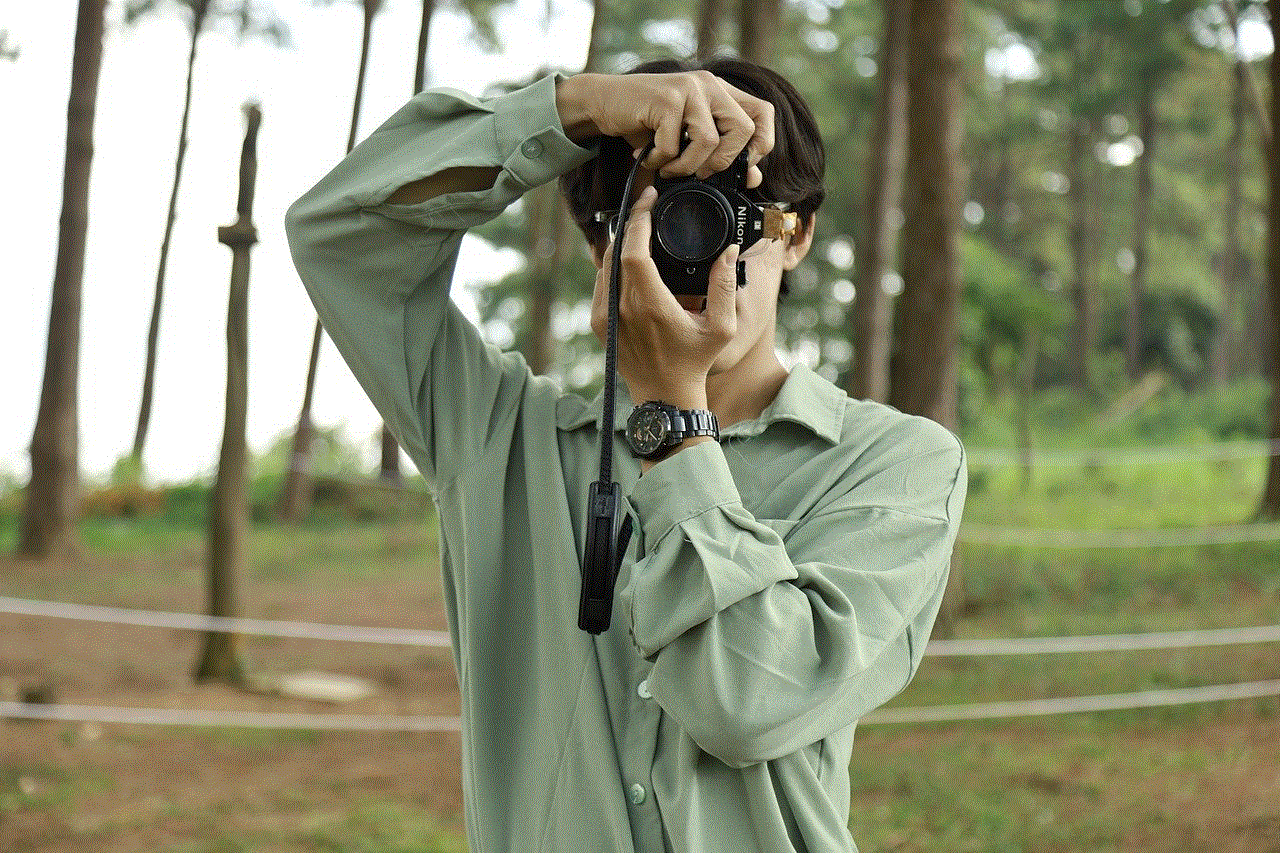
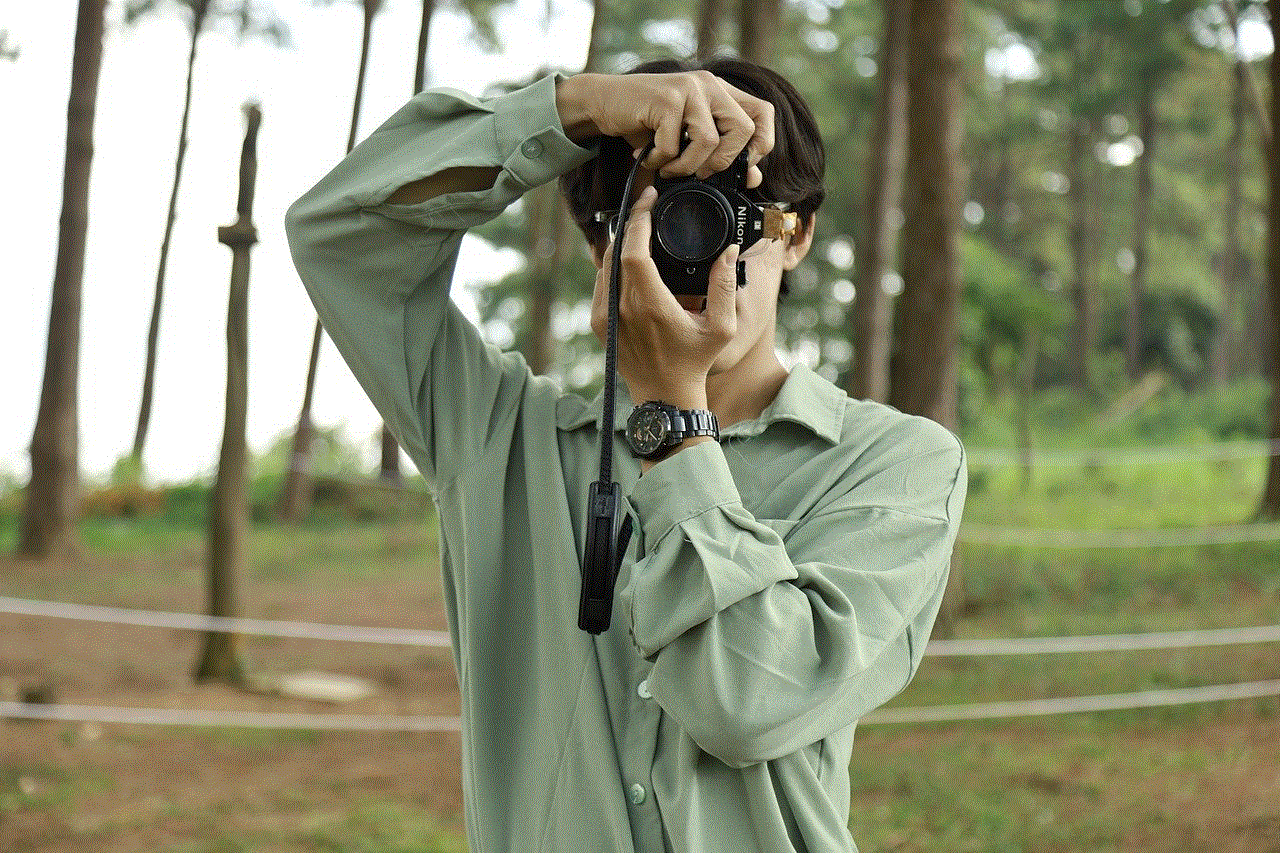
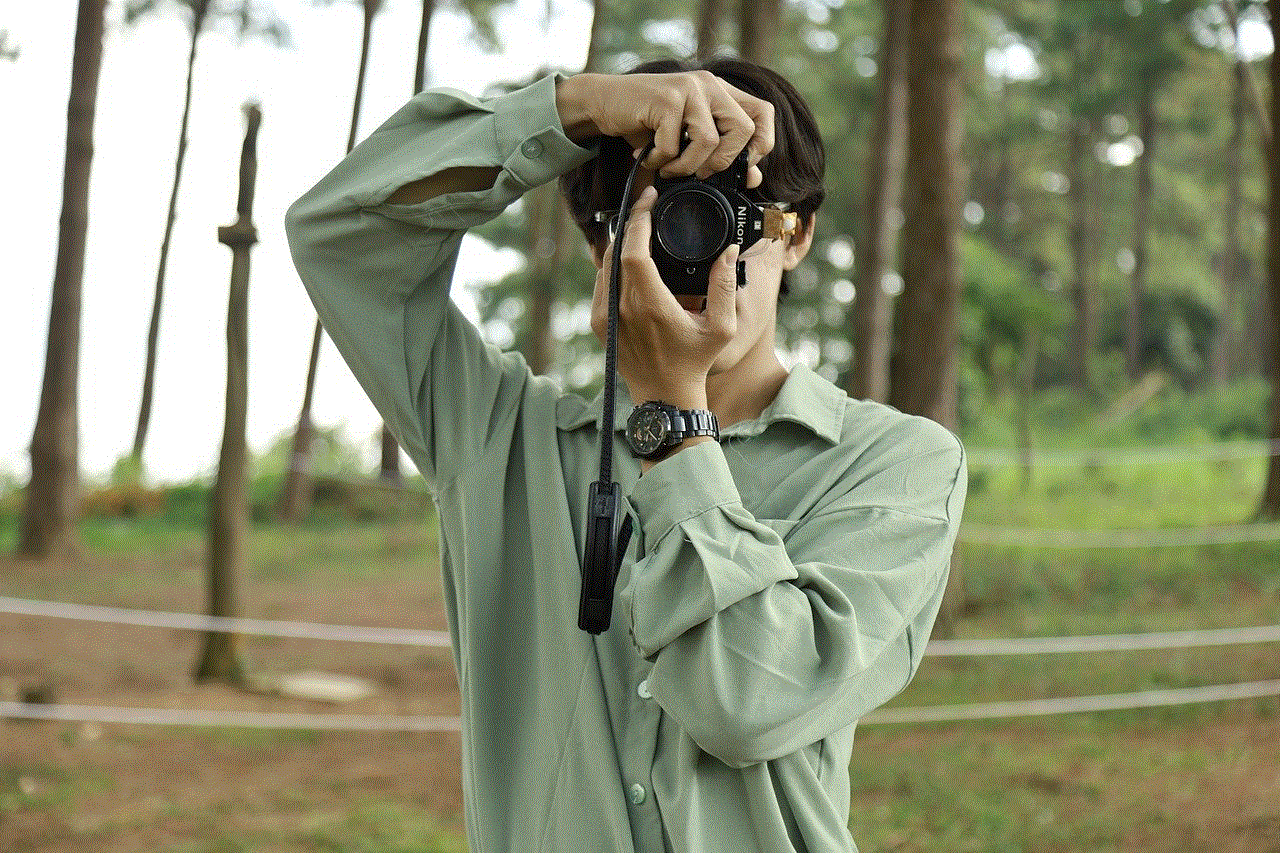
4. Phishing Attacks and Social Engineering:
Phishing attacks are a common method used by hackers to gain unauthorized access to user accounts. These attacks typically involve tricking users into revealing their login credentials or other sensitive information. Users should be cautious of suspicious links, emails, or messages that request personal information, as these could lead to account compromise.
5. Malware and Virus Infections:
Another potential risk when using Google Hangouts is the possibility of encountering malware or viruses. Hackers can use various techniques, such as sending infected files or links, to compromise a user’s device. It is crucial to ensure that antivirus software is up to date and exercise caution when opening files or clicking on links from unknown sources.
6. Secure Communication and Encryption:
Google Hangouts uses end-to-end encryption for one-on-one conversations, ensuring that only the intended recipients can access the messages. However, group conversations do not currently have end-to-end encryption. Users should be cautious when discussing sensitive or confidential information in group chats, as there is a risk of unauthorized access.
7. Protecting Your Account:
To enhance the security of your Google Hangouts account, it is advisable to enable two-factor authentication (2FA). With 2FA, even if your password is compromised, an additional verification step will be required to access your account. Regularly updating passwords, using strong and unique combinations, and being wary of suspicious activities are also essential practices.
8. Avoiding Untrusted Contacts:
To minimize the risk of hacking, it is important to be cautious when accepting contact requests or interacting with unknown individuals on Google Hangouts. Hackers may pose as trustworthy entities to gain access to personal information or exploit vulnerabilities. Always verify the identity of the person before sharing any sensitive details.
9. Reporting Suspicious Activities:
Google provides users with the ability to report suspicious activities or potential security breaches. If you notice any unusual behavior or suspect that your account has been compromised, it is crucial to report it immediately to Google. Prompt action can help mitigate potential damages and prevent further unauthorized access.



10. Conclusion:
While Google Hangouts has implemented robust security measures, it is not entirely immune to potential hacking risks. Users should remain vigilant, practice safe online habits, and be cautious of phishing attempts, malware, and social engineering techniques. By taking necessary precautions and staying informed about the latest security practices, users can mitigate the risks associated with Google Hangouts and enjoy a secure communication experience.
0 Comments