how to set the time on my phone
Setting the time on your phone is a simple task that is often overlooked. The time on your phone is crucial for various functions, including scheduling appointments, setting alarms, and even sending and receiving messages. Whether you have a smartphone or a basic mobile phone, setting the time is a fundamental step in ensuring your device functions properly. In this article, we will guide you through the process of setting the time on different types of phones, including Android, iOS, and basic mobile phones.
1. Setting the time on an Android phone:
Android phones come with different versions and customized interfaces, but the general steps for setting the time are similar. Here’s how you can do it:
– Start by unlocking your phone and locating the “Settings” app. It is usually represented by a gear icon and can be found either on the home screen or in the app drawer.
– Once you open the Settings app, scroll down until you find the “Date & time” or “System” section. Tap on it to access the time settings.
– In the Date & time settings, you will see options to set the time manually or automatically. To set it manually, toggle off the “Automatic date & time” or “Automatic time zone” option.
– Once you disable automatic time settings, you will be able to manually adjust the time and date. Tap on the “Set time” or “Set date” option and use the on-screen controls to select the correct time and date. Finally, tap on “OK” or “Done” to save the changes.
2. Setting the time on an iOS device:
iOS devices, such as iPhones and iPads, have a slightly different process for setting the time. Follow these steps to adjust the time on your iOS device:
– Unlock your device and navigate to the home screen. Locate the “Settings” app, which is represented by a gear icon, and tap on it.
– In the Settings menu, scroll down and tap on “General.” Inside the General menu, find and tap on “Date & Time.”
– In the Date & Time settings, you will see options to enable or disable automatic time and date settings. If the option is enabled, the device will automatically set the time based on your location. Toggle off the “Set Automatically” option to adjust the time manually.
– Once you disable automatic time settings, you will be able to manually set the time and date. Tap on “Set Date & Time” to access the controls. Use the on-screen wheels to select the correct time and date, and then tap on “Done” to save the changes.
3. Setting the time on a basic mobile phone:
Basic mobile phones, also known as feature phones, have a simpler interface compared to smartphones. Here’s how you can set the time on a basic mobile phone:
– Unlock your phone and navigate to the home screen. Look for the “Settings” or “Menu” option, usually represented by a gear or wrench icon.
– Once you find the settings menu, scroll through the options until you see “Date & Time” or a similar option. Select it by pressing the corresponding button (usually the center button or a soft key).
– In the Date & Time settings, you will have the option to set the time manually. Use the keypad or navigation buttons to enter the correct time and date. Some feature phones might have a specific format for entering the time, such as a 24-hour format or AM/PM selection.
– After entering the correct time and date, press the “OK” or “Save” button to save the changes. Your phone will now display the updated time and date.
In conclusion, setting the time on your phone is an essential step to ensure accurate scheduling and functionality. Whether you own an Android smartphone, an iOS device, or a basic mobile phone, the process of setting the time is relatively straightforward. By following the steps provided in this article, you will be able to adjust the time on your phone with ease. Remember to periodically check and update the time settings on your phone to ensure accuracy and avoid any inconvenience caused by incorrect time display.
teenage posts about school
Title: The Teenage Struggle: Hilarious and Relatable School Posts
Introduction:
In the fast-paced world of social media, teenagers have found a platform to express their joys, frustrations, and struggles with school. From funny anecdotes to relatable memes, these “teenage posts about school” capture the essence of the educational experience for today’s youth. In this article, we will explore a variety of hilarious and relatable posts, highlighting the common themes that resonate with teenagers worldwide.
1. “When the teacher announces a surprise test”:
One of the most universal experiences in school is the dreaded surprise test. Teenagers often take to social media to express their shock and dismay at the unexpected assessments. Memes depicting wide-eyed reactions, accompanied by captions like “My face when the teacher says we have a test tomorrow,” showcase the panic and disbelief students feel in these situations.
2. “Trying to stay awake during class”:
Teenagers are notorious for their struggle to stay awake during long, monotonous lectures. Social media posts often capture their creative strategies to combat sleepiness, like doodling, discreetly pinching themselves, or even doing squats in their seats. These posts remind us that staying engaged in class can sometimes be an uphill battle.
3. “The art of procrastination”:
Procrastination is a common ailment among students, and they often take to social media to commiserate. Memes and posts about scrolling through social media instead of studying or waiting until the last possible moment to start a project are relatable to students worldwide. These posts portray the struggle to balance academic responsibilities with the allure of distractions.
4. “When your friends don’t understand your homework struggles”:
School-related posts also shed light on the challenges of explaining complex homework problems to friends who seem to grasp them effortlessly. Memes featuring bewildered expressions with captions like “Me trying to explain my math homework to my friends” are shared widely, generating laughter and a sense of solidarity among students grappling with difficult assignments.
5. “The eternal battle with lockers”:
Navigating the hallways and dealing with lockers can be a constant source of frustration for teenagers. Numerous social media posts capture the struggle of trying to open jammed lockers, forgetting combinations, or getting stuck in crowded hallways. These posts provide a humorous perspective on the daily struggles that many students face.
6. “The ‘Hunger Games’ of cafeteria seating”:
Lunchtime can sometimes feel like a battlefield, with students vying for the best seats in the cafeteria. Teenagers often share photos of overcrowded lunchrooms or clever memes about the social dynamics of finding a spot to eat. These posts expose the humorous side of the competitive nature of cafeteria seating.
7. “The struggle of group projects”:
Group projects are a common source of frustration for students, and social media serves as an outlet for venting about this perennial issue. Memes and posts about unequal contributions, disorganized group members, or the stress of coordinating schedules resonate with teenagers who have experienced the challenges of collaborative assignments.
8. “The joy of snow days”:
When the weather presents an unexpected day off, students rejoice and take to social media to express their elation. Posts featuring snow-covered landscapes with captions like “Me realizing I don’t have to wake up early” encapsulate the euphoria of an unplanned day of freedom. These posts create a sense of shared excitement during these rare moments.
9. “The stress of exam season”:
Exam season is a time of heightened anxiety and pressure for students, and social media becomes a hub for commiseration. Memes and posts about sleepless nights, caffeine-fueled study sessions, and the desperate search for motivation circulate widely. These posts provide an outlet for students to express their stress while also reminding them that they are not alone in their struggles.
10. “The countdown to summer break”:
As the school year draws to a close, students eagerly anticipate the arrival of summer break. Social media is flooded with countdowns, memes, and posts about the liberation and excitement of the upcoming vacation. These posts generate a sense of camaraderie as students collectively look forward to the much-needed break from academic responsibilities.
Conclusion:
Teenage posts about school take us on a journey through the ups and downs of the educational experience. From the panic of surprise tests to the joy of snow days, these posts capture the essence of what it means to be a student. They provide a source of entertainment, relatability, and solidarity for teenagers worldwide, reminding them that their struggles and triumphs are shared by many. So, the next time you come across a hilarious or relatable school post, take a moment to appreciate the unique and universal experiences of being a teenager.
connectdiscreetly safe
Title: Connect Discreetly: Ensuring Safe and Secure Connections in the Digital Age
Introduction
In today’s technologically advanced world, the need for safe and secure connections has become paramount. With the increasing prevalence of cyber threats and privacy breaches, individuals and organizations alike are seeking ways to connect discreetly and protect their sensitive information. This article explores the importance of safe connections in the digital age and provides practical tips and strategies to ensure a discreet and secure online presence.
1. Understanding the Importance of Safe Connections



Safe connections are essential for several reasons. Firstly, they protect personal and financial information from falling into the wrong hands. Cybercriminals are constantly developing new techniques to exploit vulnerabilities and gain unauthorized access to private data. By establishing safe connections, individuals can safeguard their sensitive information from malicious actors.
Secondly, secure connections are crucial for preserving privacy. With the rise in surveillance and data collection by governments and corporations, maintaining online anonymity has become increasingly challenging. By connecting discreetly, individuals can take control of their privacy and limit the amount of personal information available to third parties.
2. Protecting Devices and Networks
A fundamental step in ensuring safe connections is to protect devices and networks. This involves installing reliable antivirus software, firewalls, and regularly updating operating systems. Additionally, using strong and unique passwords for each online account, enabling two-factor authentication, and avoiding public Wi-Fi networks can significantly enhance security.
3. Utilizing Virtual Private Networks (VPNs)
Virtual Private Networks (VPNs) have gained popularity as an effective tool for connecting discreetly. A VPN creates an encrypted tunnel between a user’s device and the internet, ensuring that all online activities remain private and secure. By connecting to a VPN server, individuals can mask their IP address and browse the internet anonymously, preventing their online activities from being traced back to them.
4. Encrypting Communication Channels
To connect discreetly, it is essential to encrypt communication channels. Encryption ensures that data transmitted between users is securely protected and cannot be intercepted or accessed by unauthorized individuals. End-to-end encryption, commonly used in popular messaging apps like Signal and WhatsApp , allows users to communicate privately, with only the intended recipients able to decipher the messages.
5. Securing Social Media Accounts
Social media platforms have become a breeding ground for cyber threats and privacy breaches. To connect discreetly on social media, individuals should review their privacy settings and limit the amount of personal information shared publicly. Additionally, utilizing strong passwords and enabling two-factor authentication can prevent unauthorized access to social media accounts.
6. Beware of Phishing Attacks
Phishing attacks remain one of the most prevalent methods used by cybercriminals to steal personal information and login credentials. To connect discreetly, individuals should be vigilant and avoid clicking on suspicious links or providing personal information in response to unsolicited emails or messages. Verifying the legitimacy of the sender and employing email filters can help identify and prevent phishing attempts.
7. Regularly Update Software and Applications
Keeping software and applications up to date is crucial for maintaining a safe and secure connection. Developers regularly release updates that address vulnerabilities and patch security loopholes. By regularly updating software, individuals can protect themselves from potential cyber threats and ensure their connections remain secure.
8. Protecting Personal Data on Public Wi-Fi Networks
Public Wi-Fi networks are often unsecured, making them a prime target for cybercriminals. When connecting to public Wi-Fi, individuals should refrain from accessing sensitive information, such as online banking or email accounts. Utilizing a VPN and disabling file sharing and automatic network connections can further enhance security on public networks.
9. Educating and Raising Awareness
To connect discreetly, individuals must be educated about the risks and best practices associated with online security. Raising awareness about common cyber threats, such as malware, ransomware, and identity theft, can help individuals make informed decisions and take appropriate measures to protect their connections.
10. Regularly Monitor and Review Online Presence
Connecting discreetly also involves periodically monitoring and reviewing one’s online presence. This includes conducting regular privacy checks on social media accounts, removing unnecessary personal information from public directories, and regularly reviewing privacy policies of online services and applications.
Conclusion
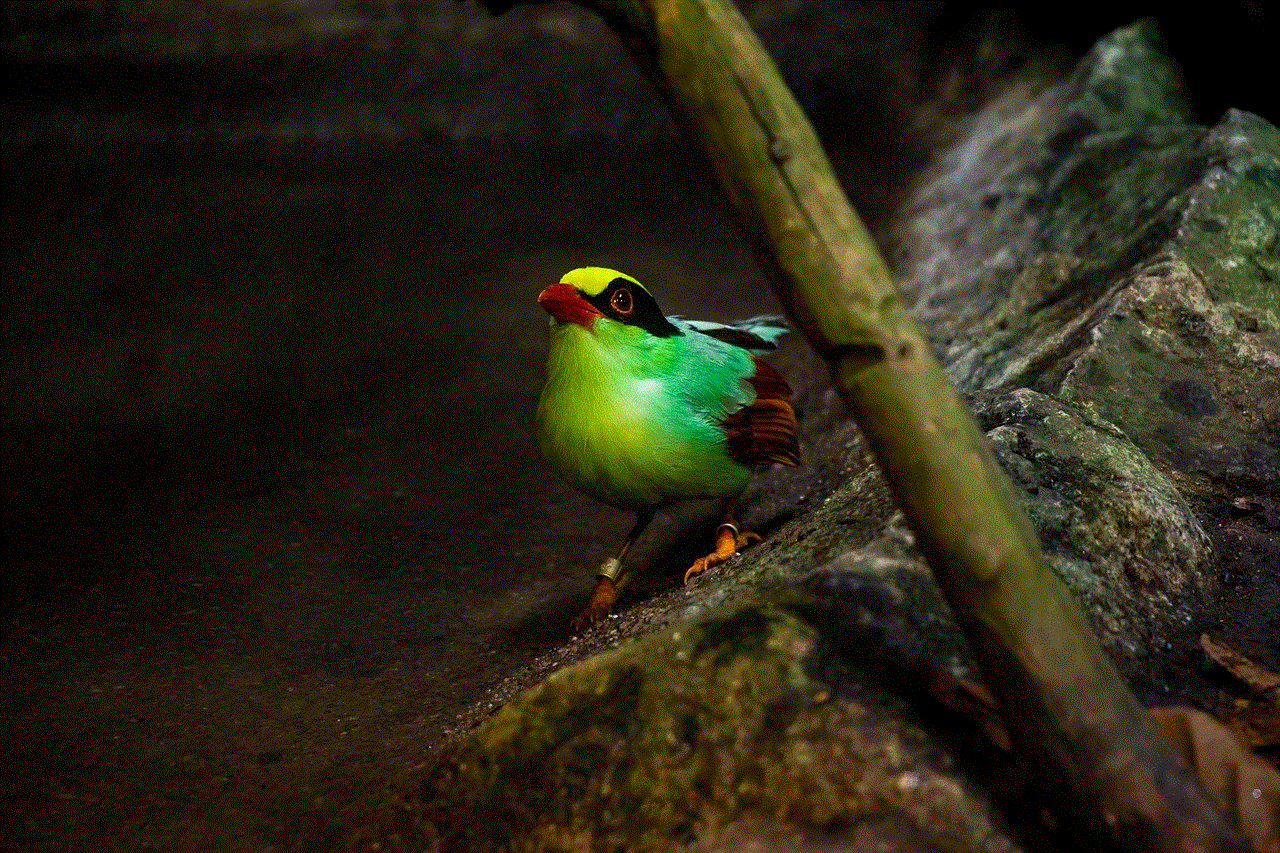
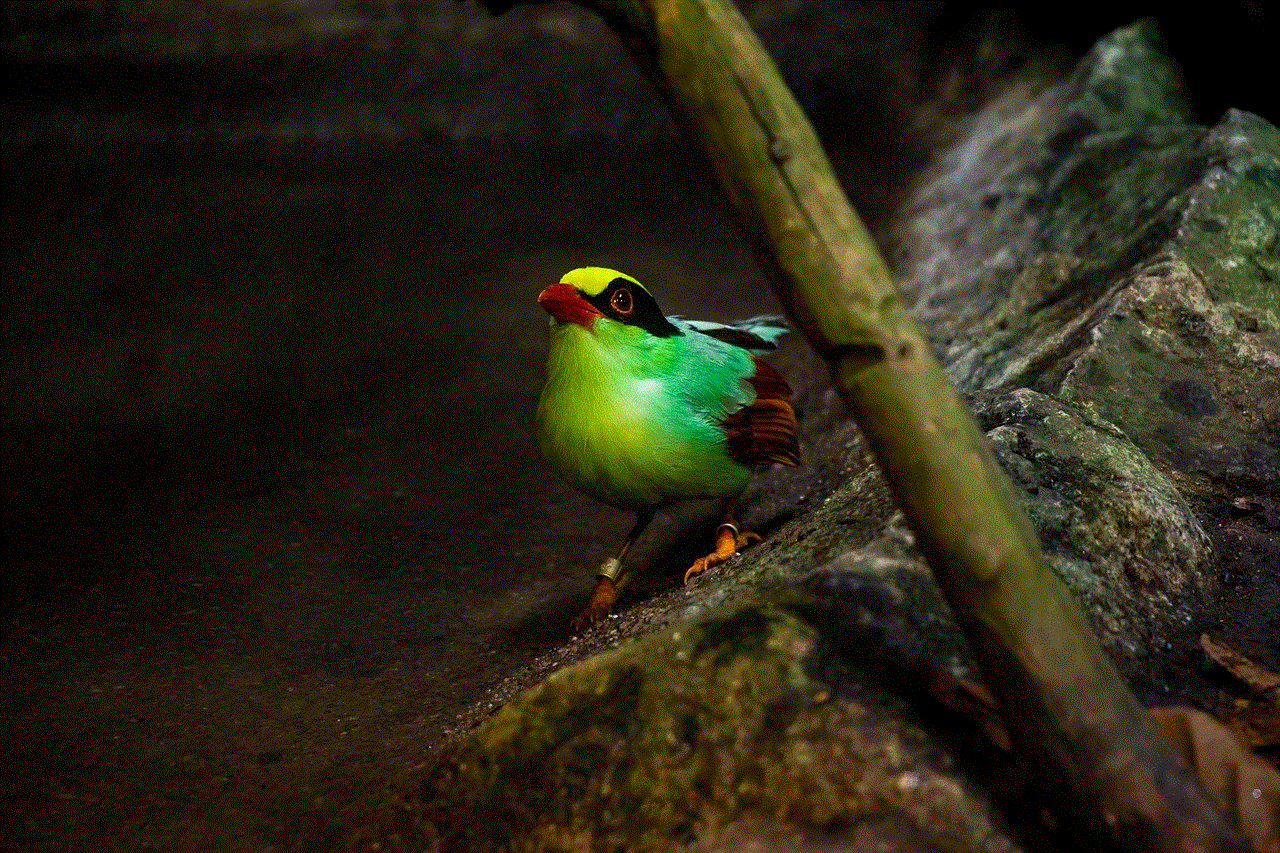
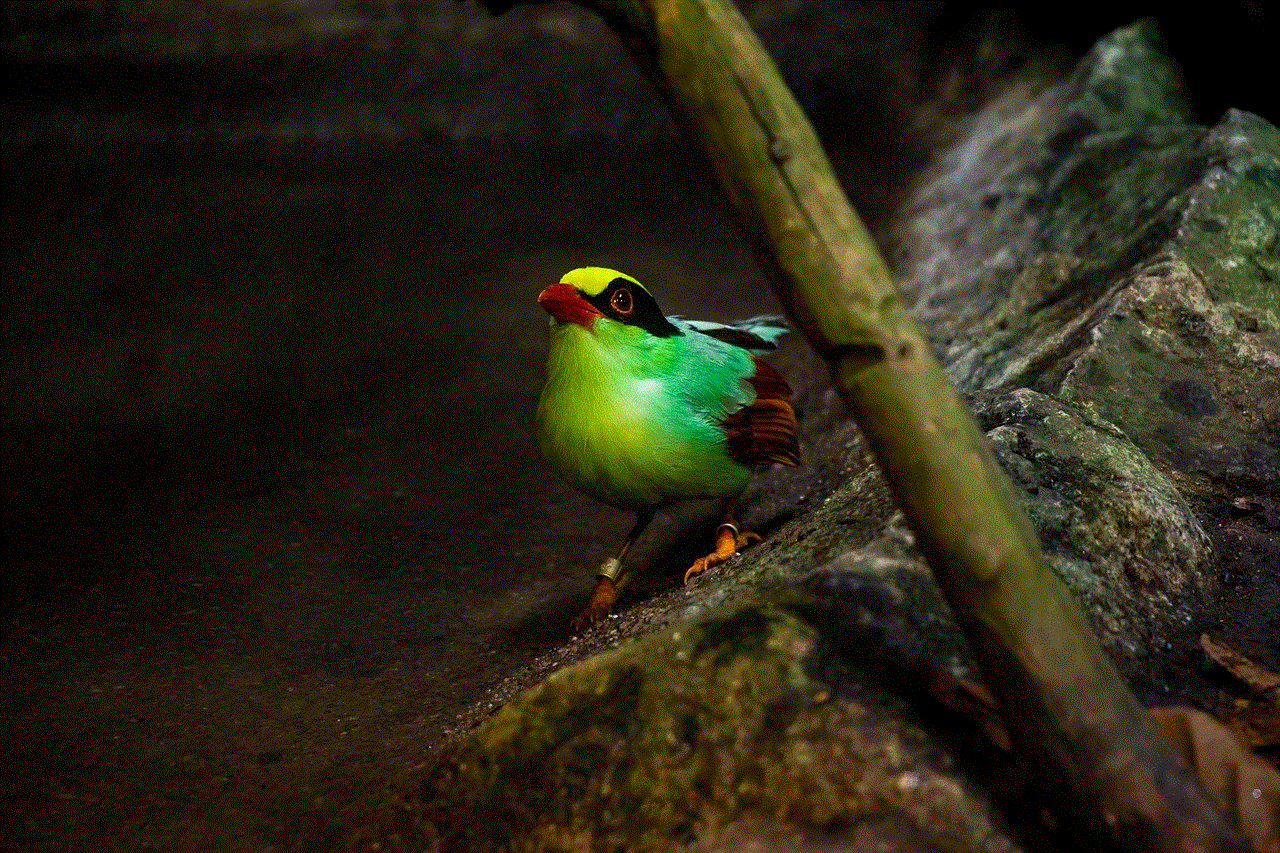
In the digital age, connecting discreetly has become essential to protect personal information, preserve privacy, and safeguard against cyber threats. By implementing the strategies discussed in this article, individuals can ensure safe and secure connections in their online activities. Remember, staying proactive, being vigilant, and adhering to best practices are key to maintaining a discreet and secure online presence.
0 Comments